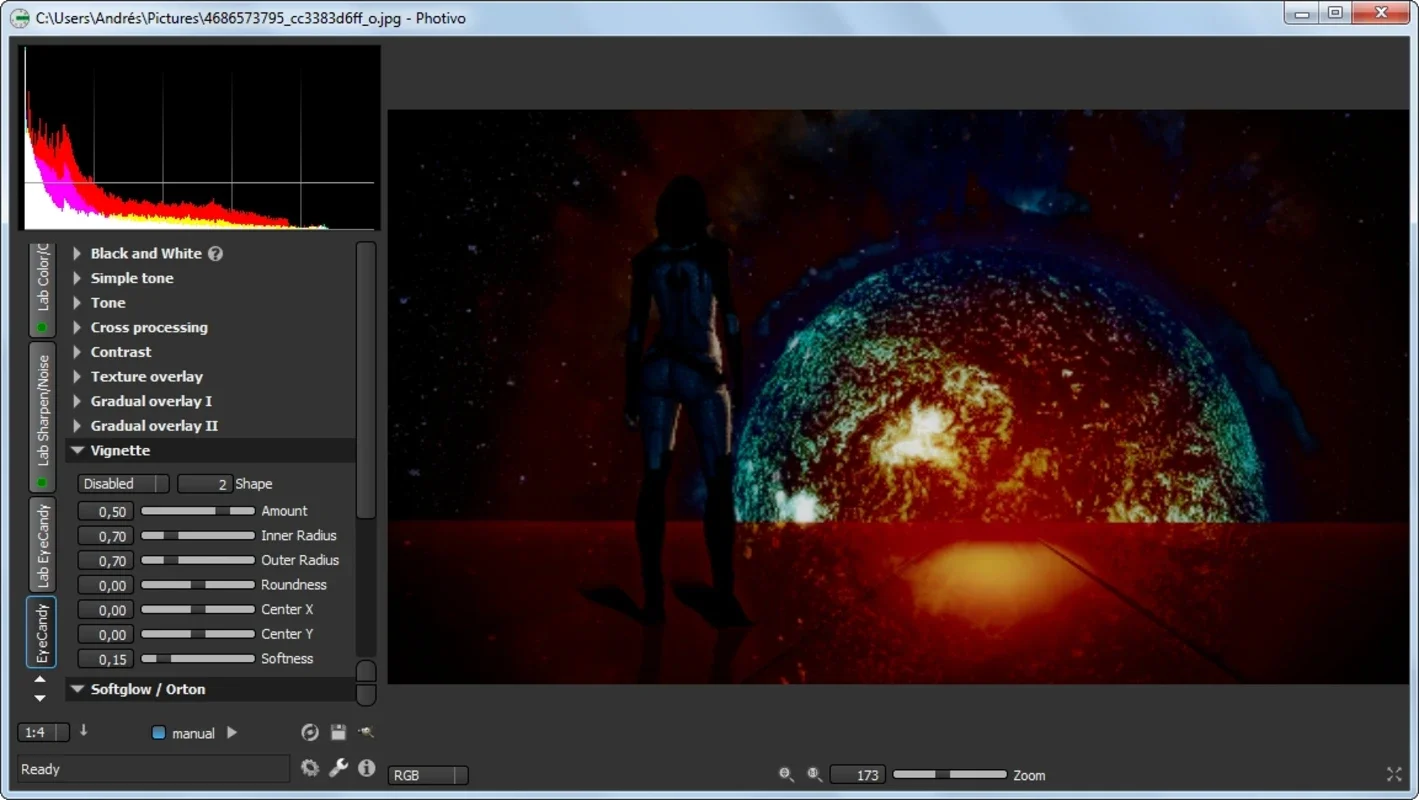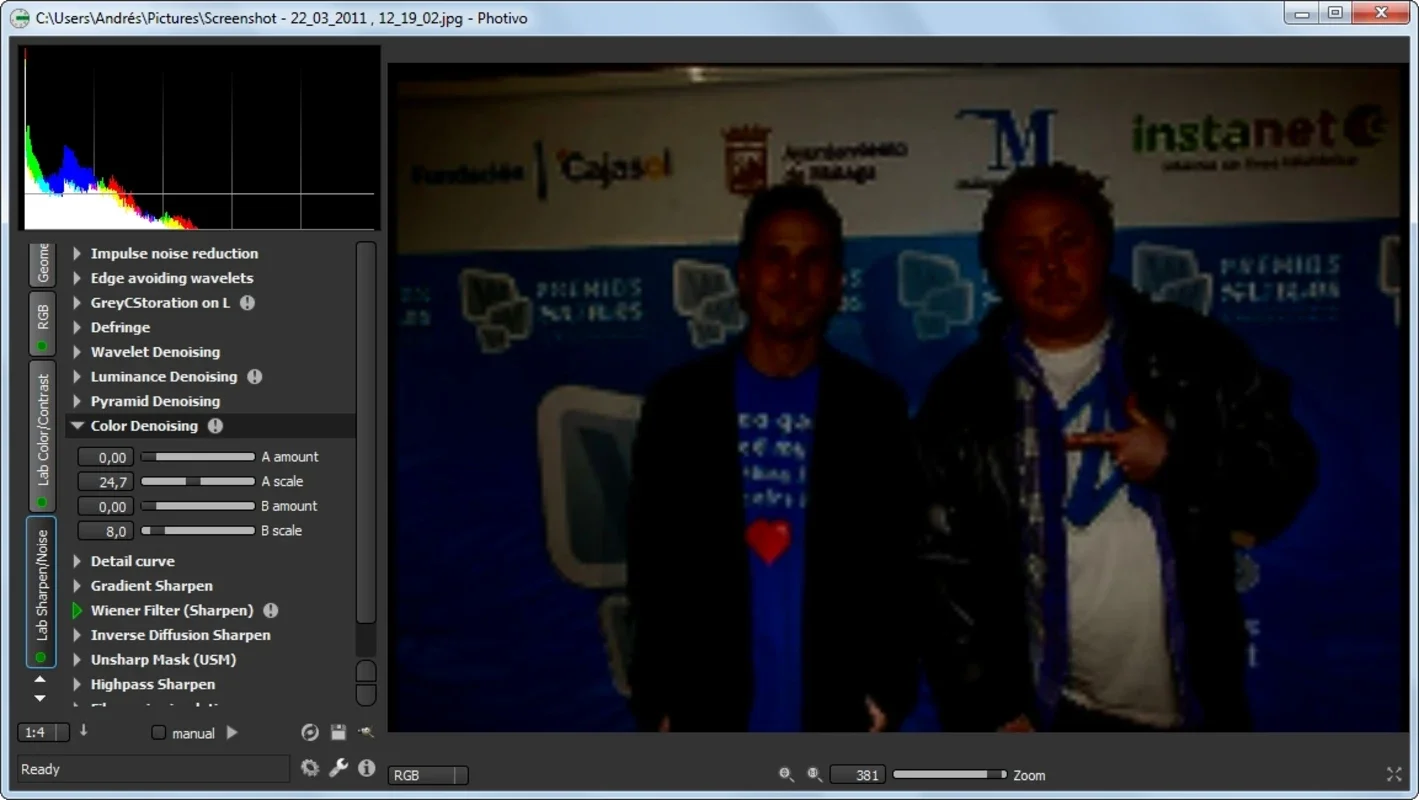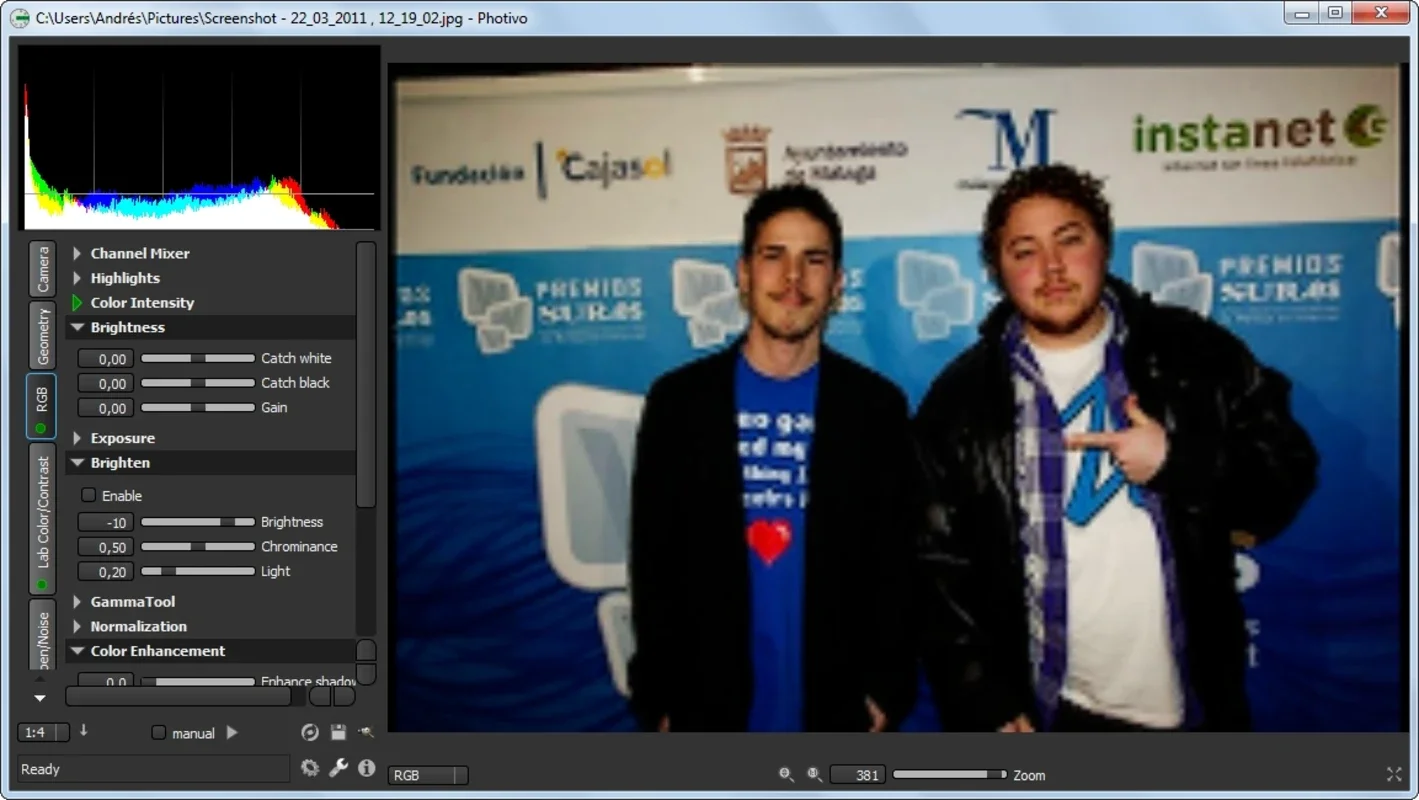Photivo App Introduction
Photivo is not just another photo editing software; it is a powerful and feature-rich application that offers a unique and intuitive editing experience for Mac users. In this comprehensive article, we will explore the various aspects of Photivo and how it can enhance your photo editing workflow.
1. Intuitive Interface
The first thing that stands out about Photivo is its peculiar and intuitive interface. Located on the left sidebar, users have easy access to a plethora of options. This user-friendly design makes the editing process seamless and enjoyable, even for beginners.
2. Wide Format Support
Photivo supports a wide range of picture formats, from the commonly used ones like JPG and GIF to the more rare ones like uncompressed RAW. This ensures that you can work with any image format without the need for additional conversions.
3. Layer Editing
One of the key features of Photivo is its ability to apply and edit layers. Users can create complex edits by manipulating these layers, adding depth and creativity to their images. Additionally, the option to import these layers into GIMP for further editing opens up endless possibilities for advanced users.
4. Batch Editing
Another great feature of Photivo is its batch photo editing option. With just one click, you can apply filters, change formats, or resize multiple pictures simultaneously. This saves time and effort, especially when dealing with a large number of images.
5. Compatibility with GIMP
Photivo's integration with GIMP takes the editing experience to a whole new level. By combining the strengths of both applications, users can achieve more professional and polished results.
In conclusion, Photivo is an outstanding photo editing tool for Mac that offers a unique set of features and capabilities. Whether you are a professional photographer or an amateur enthusiast, Photivo is sure to meet your photo editing needs.