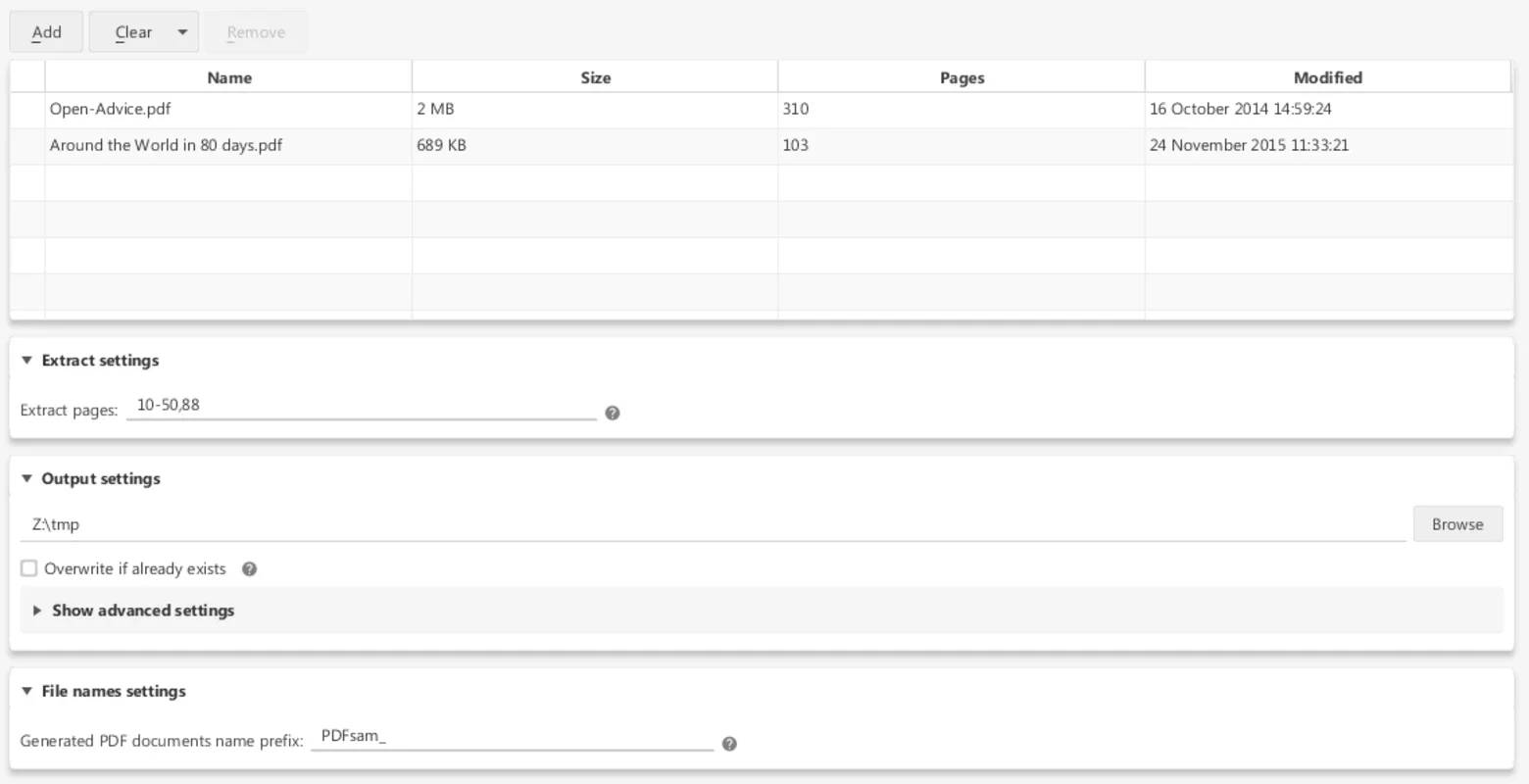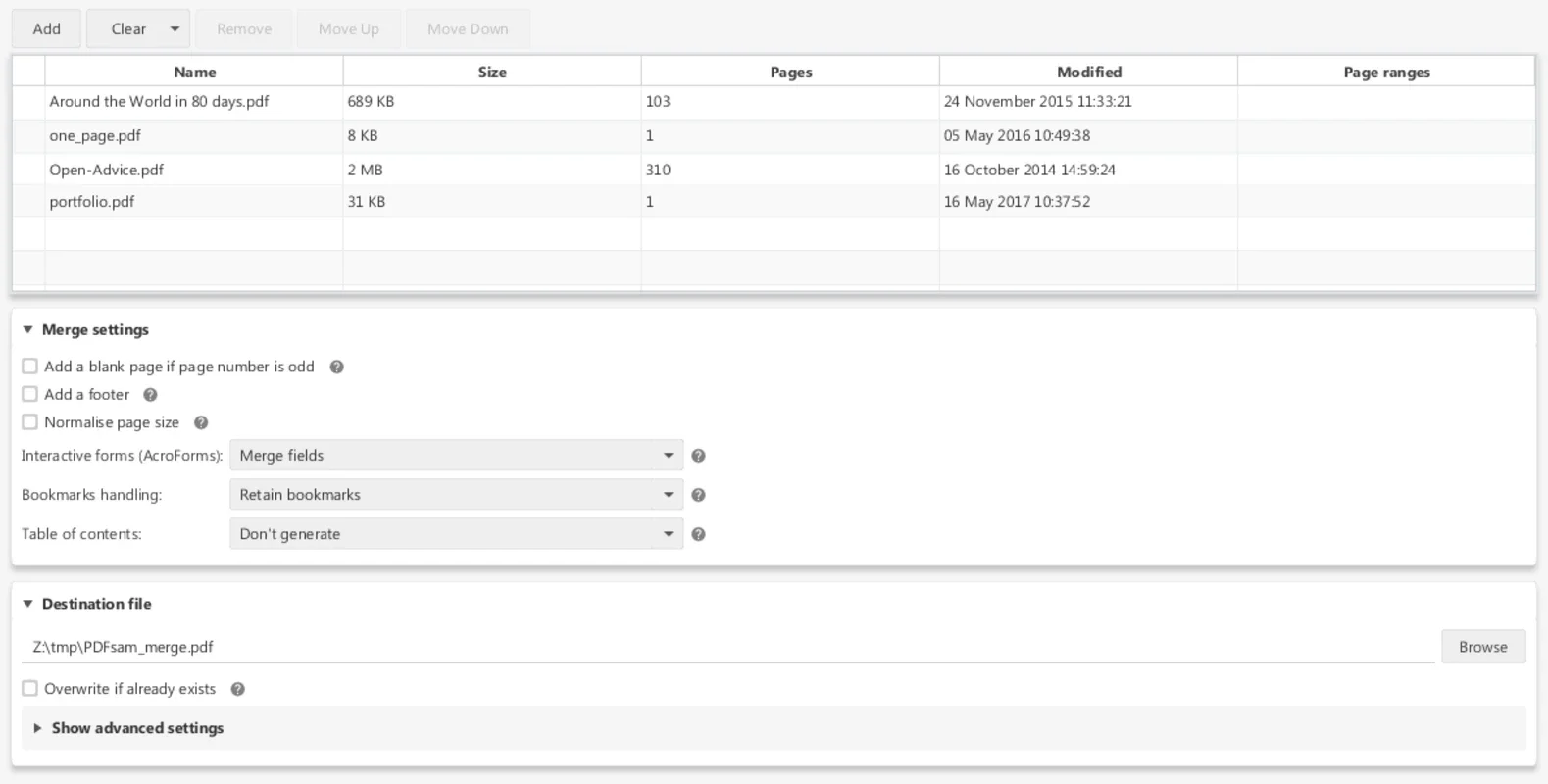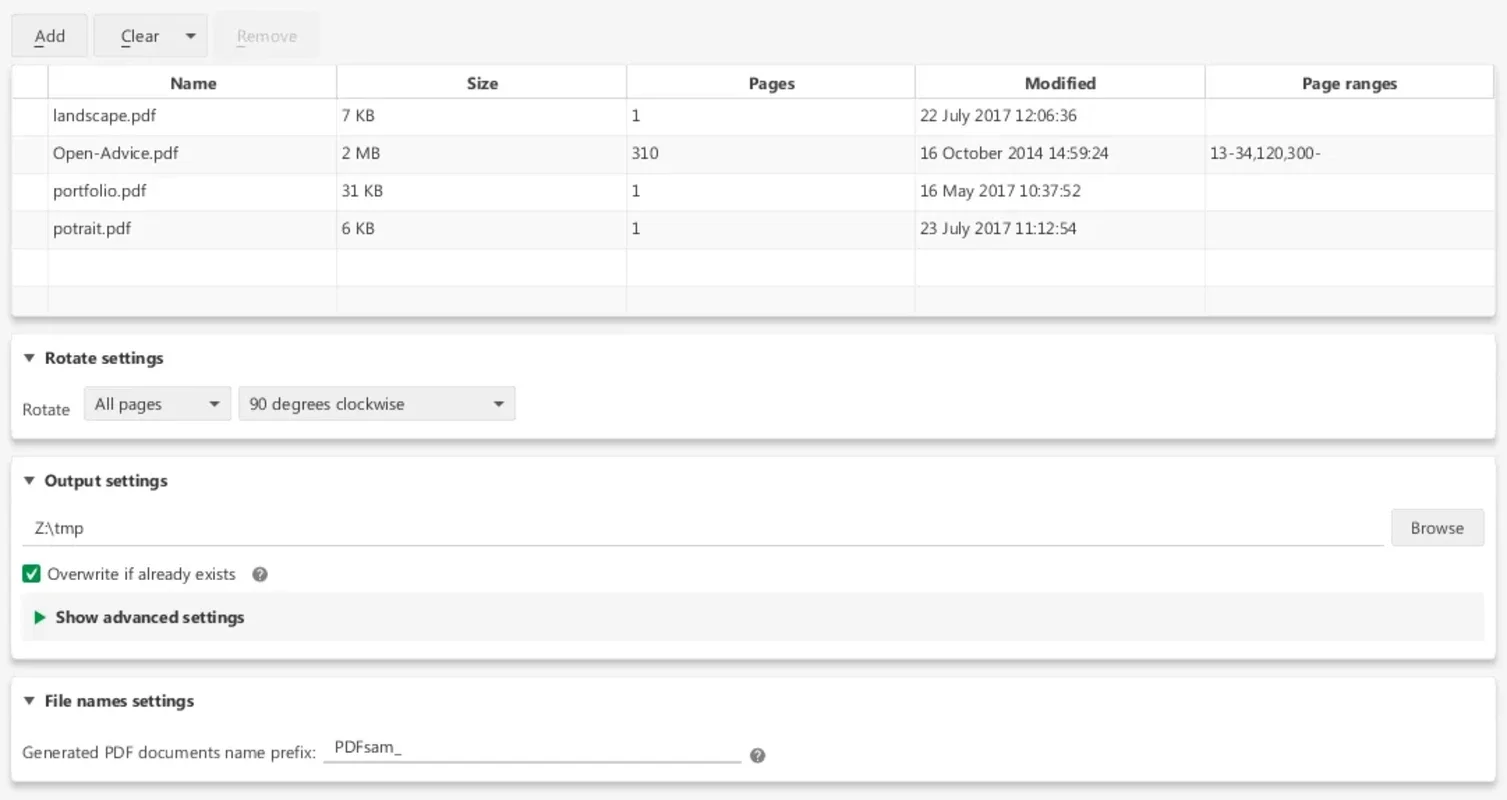PDFsam Basic App Introduction
PDFsam Basic is a remarkable software application that has been designed specifically for Mac users who need to manage their PDF files effectively. In today's digital age, PDF files are ubiquitous, and having a reliable tool to handle them is of utmost importance.
The Interface: User - Focused Design
The interface of PDFsam Basic is crafted with the user in mind. It is designed in such a way that it immediately draws the user's attention to the task of editing the PDF file. When a user launches the application, they are greeted with a simple and intuitive layout. There is no clutter or unnecessary elements that could potentially distract the user from their primary goal of working on their PDF files. All the necessary functions are easily accessible, and the overall design promotes efficiency in file editing.
Key Features: Separating and Combining PDF Files
One of the standout features of PDFsam Basic is its ability to separate and combine PDF files. This functionality is extremely useful in a variety of scenarios. For instance, if a user has multiple smaller PDF files that they want to merge into one comprehensive document, PDFsam Basic makes this process seamless. On the other hand, if there is a large PDF file that needs to be broken down into smaller, more manageable parts, the application can handle this with ease as well. This feature is not only convenient but also saves a significant amount of time for the user, as they do not have to resort to complex workarounds or use multiple applications to achieve the same result.
Page Rotation: Rearranging PDF Files
Another useful feature offered by PDFsam Basic is the ability to rotate pages within a PDF file. This may seem like a simple feature, but it can be incredibly powerful when it comes to rearranging the content of a PDF. For example, if a user has scanned a document and some of the pages are upside - down or in the wrong orientation, they can quickly correct this using the page rotation feature. This allows for a more organized and presentable PDF file, whether it is for personal use or for sharing with others.
Privacy and Simplicity: Advantages over Complex Applications
PDFsam Basic offers a great advantage in terms of privacy. When users are working on their PDF files using this application, they can be assured that their files are being edited in a secure environment. Unlike some more complex applications that may require an internet connection or send data to external servers, PDFsam Basic operates locally on the Mac. This means that the user has complete control over their files and their privacy is maintained. Additionally, the simplicity of PDFsam Basic is a major plus. It does not have a steep learning curve, and users can start editing their PDF files right away without having to spend a lot of time learning how to use the application.
Comparison with Other PDF Management Tools
When compared to other PDF management tools available in the market, PDFsam Basic holds its own. Some applications may offer a wider range of features but at the cost of complexity. For example, there are PDF editors that come with advanced annotation and form - filling capabilities, but these may be overkill for users who simply need to manage their PDF files by separating, combining, or rotating pages. PDFsam Basic, on the other hand, focuses on the essential tasks related to PDF file management and does them well. It provides a streamlined experience for Mac users who want a no - frills solution for handling their PDF files.
The Importance of PDF File Management on Mac
On a Mac, PDF files are often used for a variety of purposes, such as storing important documents, e - books, or reports. Having a dedicated tool like PDFsam Basic to manage these files is crucial. It helps in keeping the digital workspace organized and efficient. Without a proper PDF management tool, users may find themselves struggling with disorganized files, or they may have to use multiple applications to perform basic tasks, which can be time - consuming and frustrating.
Future Prospects for PDFsam Basic
As the demand for efficient PDF file management continues to grow, PDFsam Basic has the potential to evolve further. There could be enhancements in terms of additional features that complement its existing functionality. For example, the ability to password - protect edited PDF files could be a valuable addition. This would further enhance the privacy aspect of the application. Additionally, improvements in the user interface to make it even more user - friendly and intuitive could also be on the horizon.
In conclusion, PDFsam Basic is an excellent choice for Mac users who are looking for a simple yet effective way to manage their PDF files. Its key features, such as separating and combining files and page rotation, along with its privacy - focused design and simplicity, make it a standout application in the realm of PDF file management on Mac.