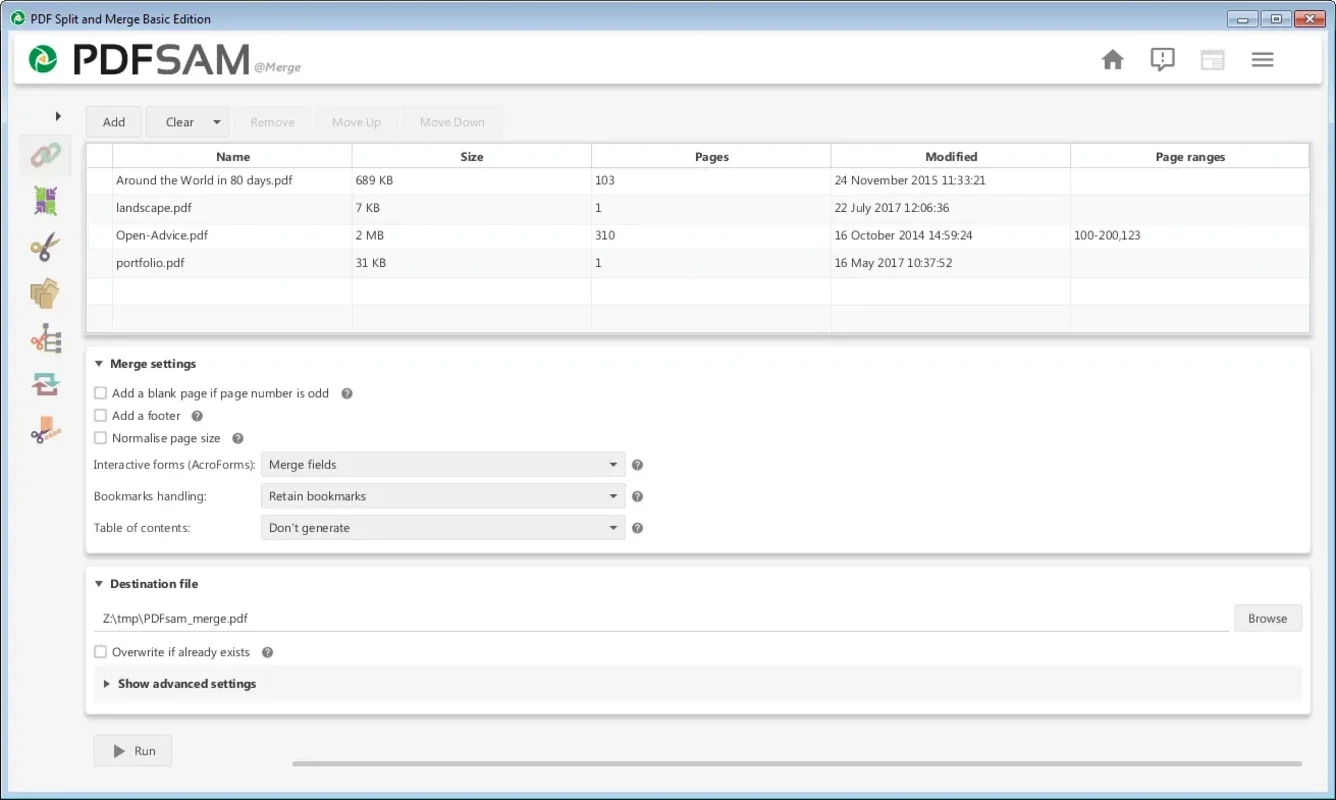PDFsam Basic App Introduction
PDFsam Basic is a remarkable software that has been designed to simplify the management of PDF files on Windows - based systems. It is an open - source application that offers a range of useful features for those who frequently work with PDFs.
The Interface of PDFsam Basic
The user interface of PDFsam Basic is one of its strong points. It is clean and uncluttered, which allows users to focus solely on the task at hand - editing their PDF files. When a user launches the application and uploads a document, they are greeted with an interface that is intuitive and well - organized. This simplicity in design is not only aesthetically pleasing but also highly functional. It enables even novice users to quickly get to grips with the software and start using its various features without any significant learning curve.
Merging and Splitting Documents
One of the standout features of PDFsam Basic is its ability to merge and split PDF documents. In today's digital age, where we often deal with multiple PDF files, the need to combine or separate them is quite common. PDFsam Basic makes this process a breeze. For instance, if you have several reports in PDF format that you need to combine into one comprehensive document, you can easily do so using the merge function. On the other hand, if you have a large PDF file that you want to break down into smaller, more manageable parts, the split function comes to the rescue. This feature is especially useful for those who work with long e - books or large - scale reports. It allows for better organization and easier sharing of information.
Rotating Pages
Another useful feature of PDFsam Basic is the ability to rotate individual pages within a PDF. This may seem like a small feature, but it can have a big impact on the overall quality and usability of a PDF file. For example, if you have scanned a document and some of the pages are upside down or sideways, you can quickly correct this using PDFsam Basic. This ensures that your final PDF is presentable and easy to read. It also gives users more control over the layout and orientation of their PDF files, which can be crucial in certain professional or academic settings.
PDFsam Basic for Regular PDF Editors
For individuals who regularly edit PDF files, PDFsam Basic is an excellent choice. It provides all the necessary tools for basic PDF editing without the need for complex and often expensive software. This makes it accessible to a wide range of users, from students who need to edit their study materials to small business owners who deal with PDF invoices and reports. The security aspect of PDFsam Basic is also worth noting. Since it is an open - source application, users can be confident that their PDF files are being edited in a secure environment. There are no hidden backdoors or malicious code that could potentially compromise the integrity of their documents.
In conclusion, PDFsam Basic is a valuable tool for anyone who works with PDF files on a Windows computer. Its combination of a user - friendly interface, useful features such as merging, splitting, and rotating, and its security make it a top choice for basic PDF management.