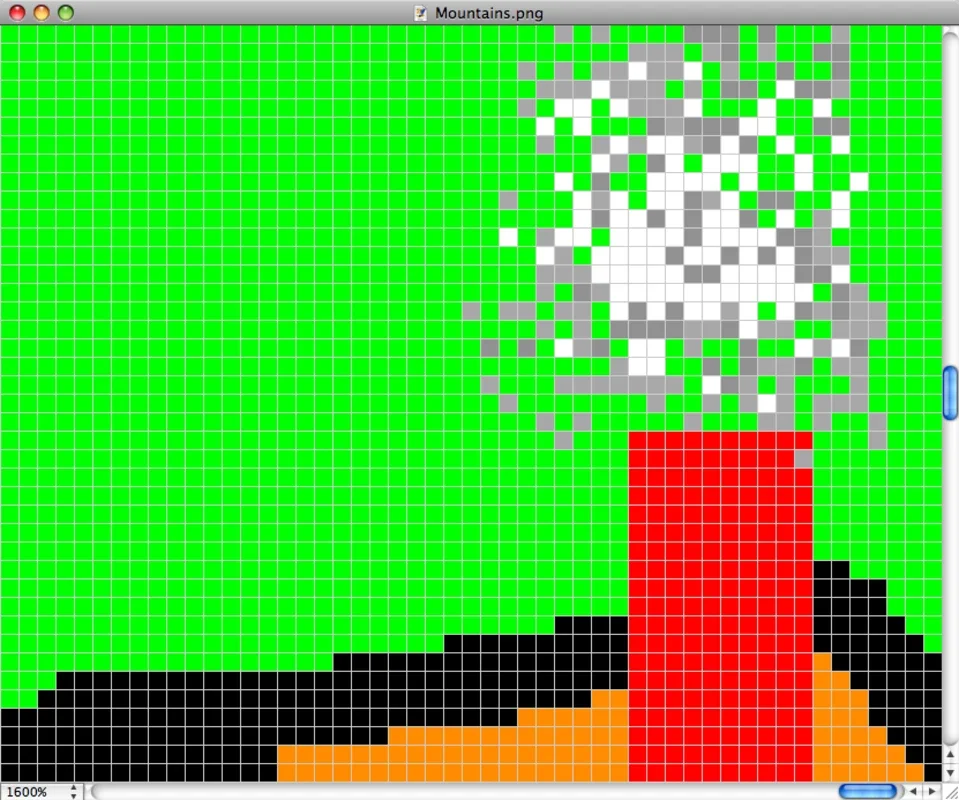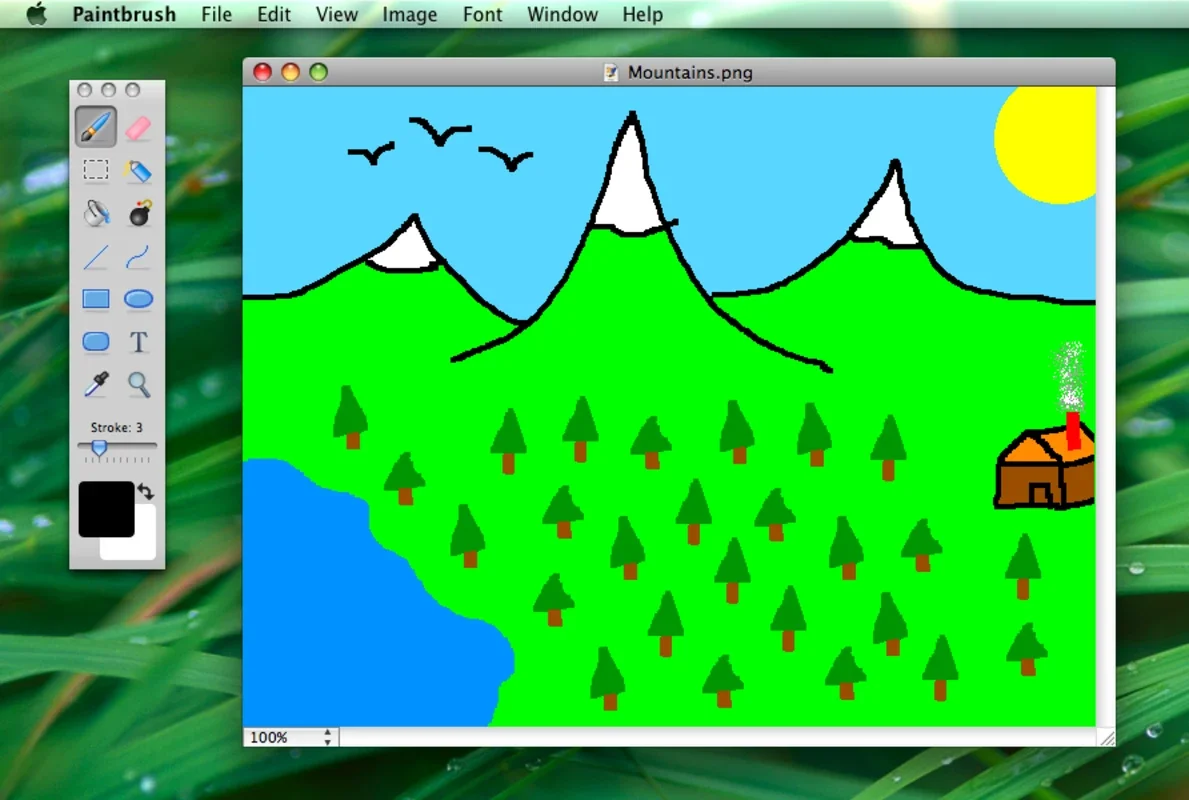Paintbrush App Introduction
Introduction to Paintbrush
Paintbrush is a remarkable software for those who need a straightforward image editing solution on their Mac devices. It is designed to be a lite alternative to more complex image editing tools, much like the Paint application that comes with Microsoft Windows PCs.
Features of Paintbrush
Paintbrush comes equipped with a set of classic editing tools. These include the pen, which allows for freehand drawing; the selector, useful for choosing specific areas of an image; the line and curve tools for creating precise geometric elements; the eraser for removing unwanted parts; geometric shapes for adding elements like rectangles, circles, etc.; the text tool for adding captions or labels; and the fill tool for quickly filling in areas with a chosen color.
The software also gives users the ability to select the canvas size for their projects. While it does come with some default sizes such as 640x480, 800x600, and 1024x768, the flexibility to choose according to one's needs is a great advantage. The unit of measurement used is the pixel, which is a standard in digital imaging.
When it comes to exporting the edited images, Paintbrush offers a variety of popular file formats. Users can save their work as JPEG, which is great for photos and web use; PNG, which is known for its high - quality and transparency support; BMP, a common format in Windows environments; and GIF, which is ideal for simple animations and small graphics.
Comparison with Other Image Editing Tools
Compared to more advanced image editing tools like Photoshop, Paintbrush has a much more limited set of features. Photoshop is a behemoth in the image editing world, offering a vast array of tools for professional - level photo manipulation, digital painting, and graphic design. It has features like layers, masks, advanced color correction, and a wide range of filters and effects.
On the other hand, Paintbrush is focused on providing basic editing capabilities for quick and simple tasks. It is not meant to replace a full - fledged professional tool but rather serves as a convenient option for minor edits, such as adding a simple shape or text to an image, or making a quick crop or resize.
Use Cases for Paintbrush
There are several scenarios where Paintbrush can be extremely useful. For example, if you need to quickly annotate a screenshot, you can use the pen and text tools in Paintbrush to add notes or highlights. If you are creating a simple graphic for a presentation or a small project, the geometric shapes and fill tools can come in handy.
Another use case could be for resizing or cropping images for use on the web or in a document. Since it supports common file formats, it is easy to export the edited image and use it in other applications.
Conclusion
In conclusion, Paintbrush is a valuable addition to the Mac software ecosystem for those who require a simple and easy - to - use image editing tool. It may not have the extensive capabilities of more advanced software, but it serves its purpose well for basic image editing tasks.