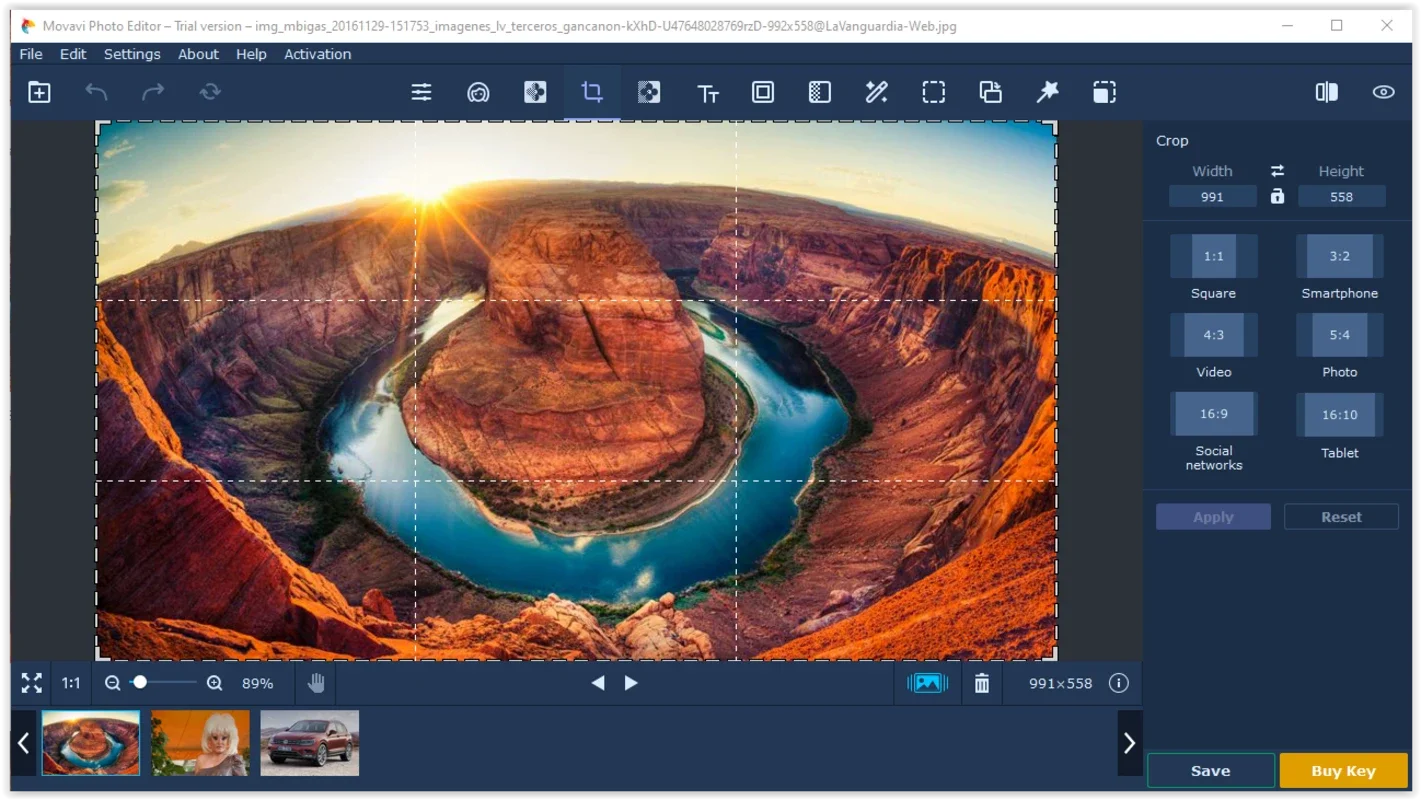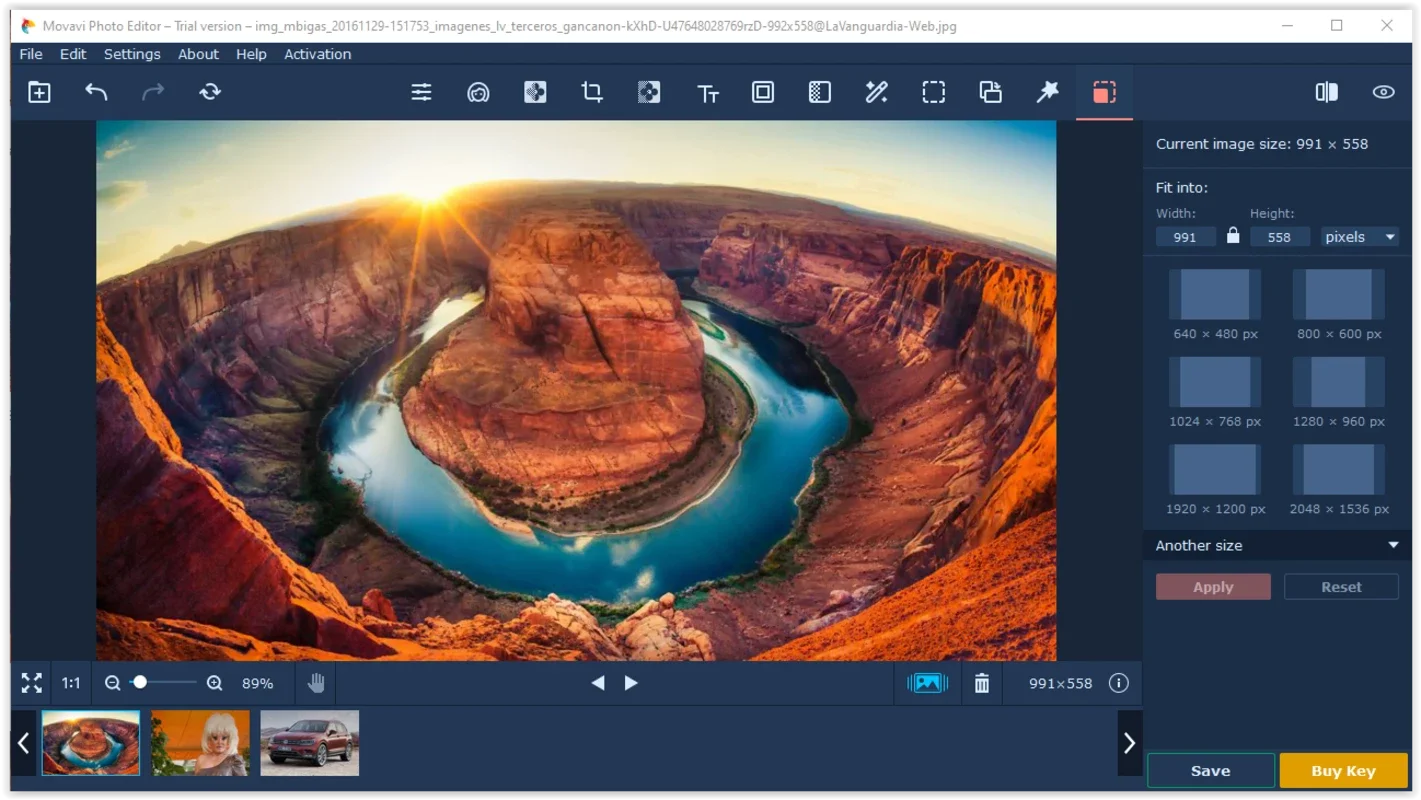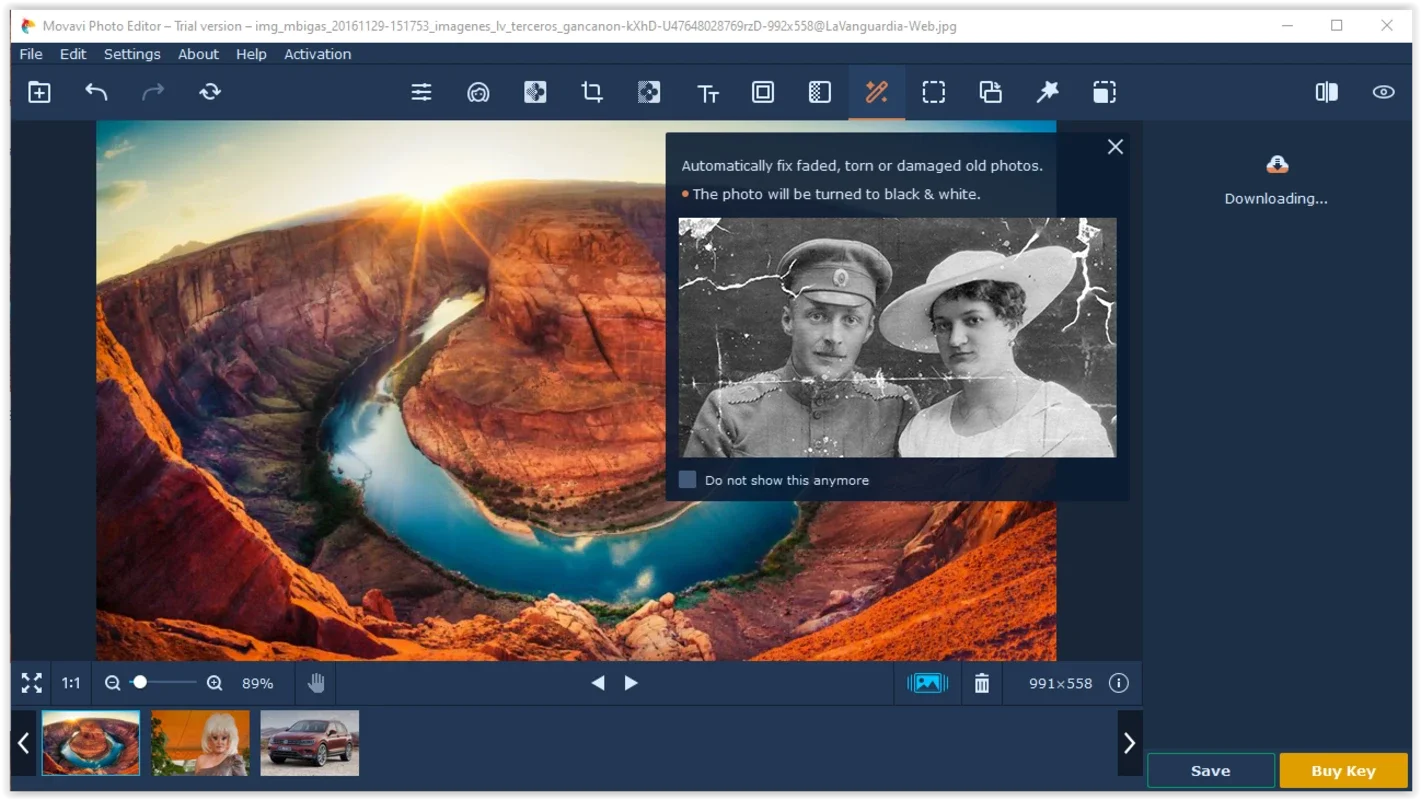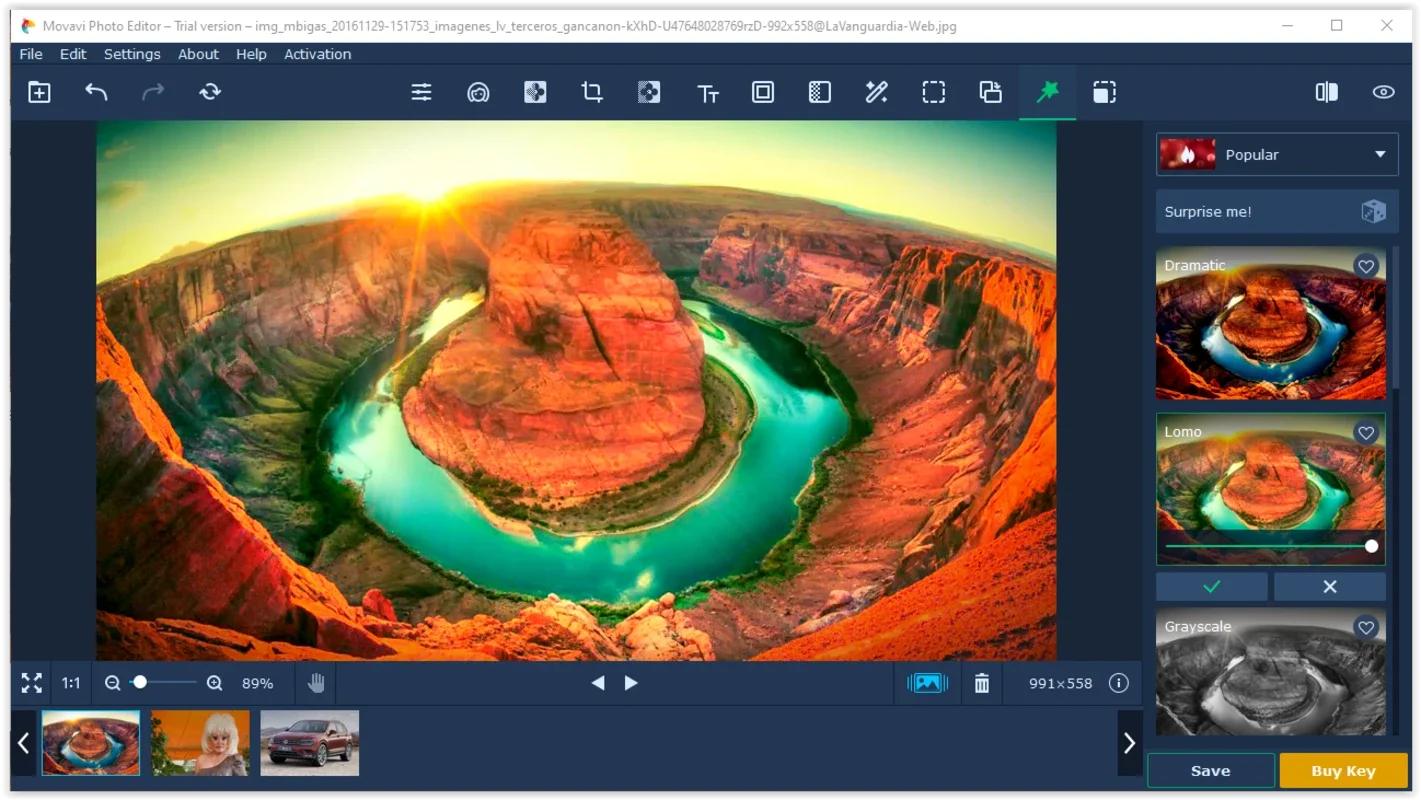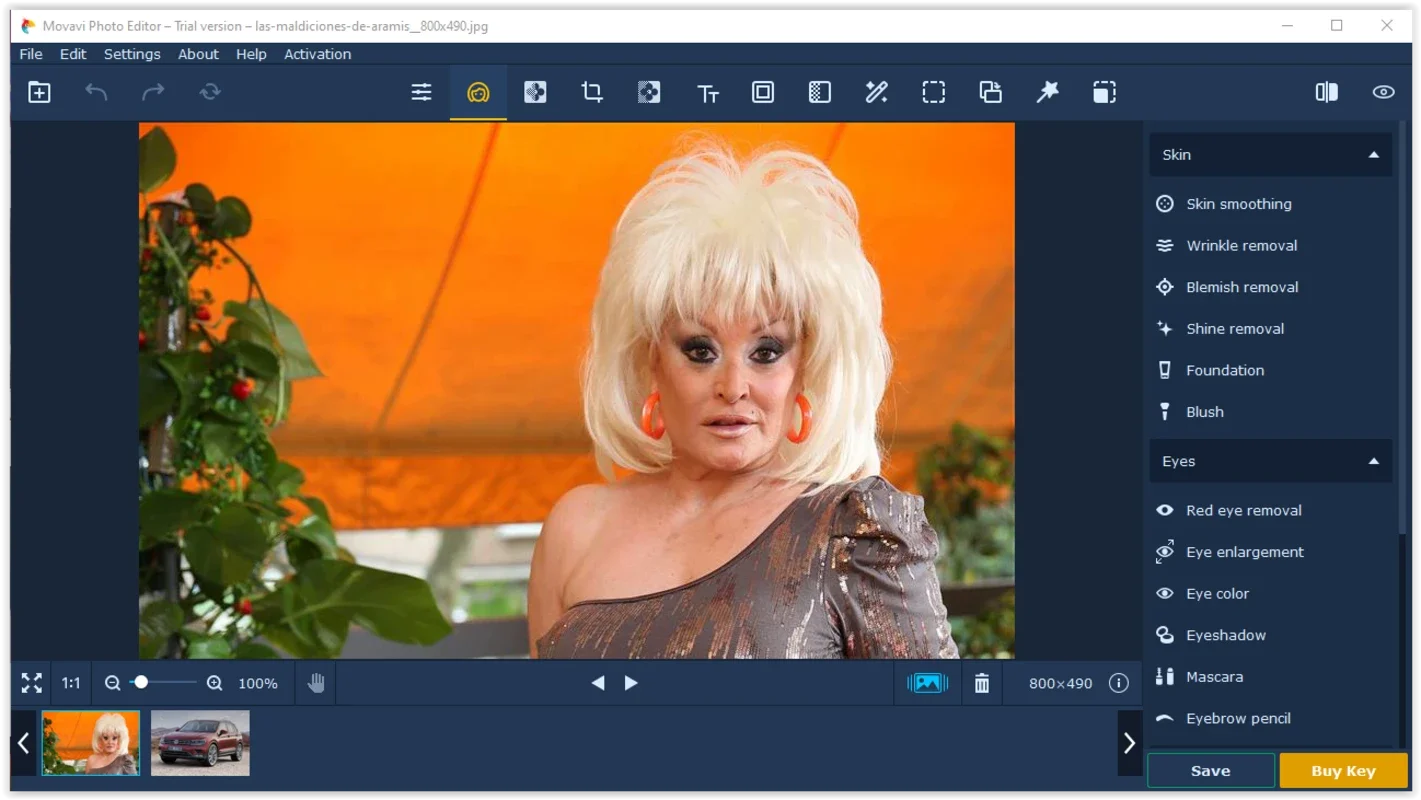Movavi Photo Editor App Introduction
Introduction
Movavi Photo Editor is an exceptional photo editing software that empowers users to transform their photos like true professionals. With a plethora of tools at its disposal, it enables users to edit every aspect of a photo with just a few clicks, achieving impressive effects.
Features
- Intuitive Interface: Designed for ease of use, even for those with no prior knowledge. When you launch the software, you are greeted by a series of windows containing a wide range of functions.
- Versatile Editing Tools: From adjusting brightness, contrast, saturation, sharpness, and blur to more specific edits like working on human faces. The special face editing section allows you to modify details like eyes, lips, skin, and hair color with numerous options.
- AI-Powered Optimization: Utilize AI to optimize images with a single click. You can remove unwanted elements, apply frames, resize, and perform various edits with ease.
Editing Process
Open the software and navigate through the intuitive interface. Select the photo you want to edit and choose the desired editing tools. Whether it's a simple brightness adjustment or a detailed face edit, Movavi Photo Editor makes the process seamless.
Benefits
- Save Time: Achieve professional-looking edits in a short amount of time, thanks to the user-friendly interface and powerful tools.
- Enhance Photos: Bring out the best in your photos by editing them down to the smallest detail. Whether it's a family portrait or a landscape, Movavi Photo Editor can handle it all.
- User-Friendly: Suitable for both beginners and advanced users. The intuitive design allows anyone to start using the software and create amazing edits.
Conclusion
Movavi Photo Editor is a must-have tool for anyone who loves photography and wants to enhance their photos. With its extensive features and user-friendly interface, it offers a seamless editing experience. Download Movavi Photo Editor for Windows and start editing your photos like a pro today!