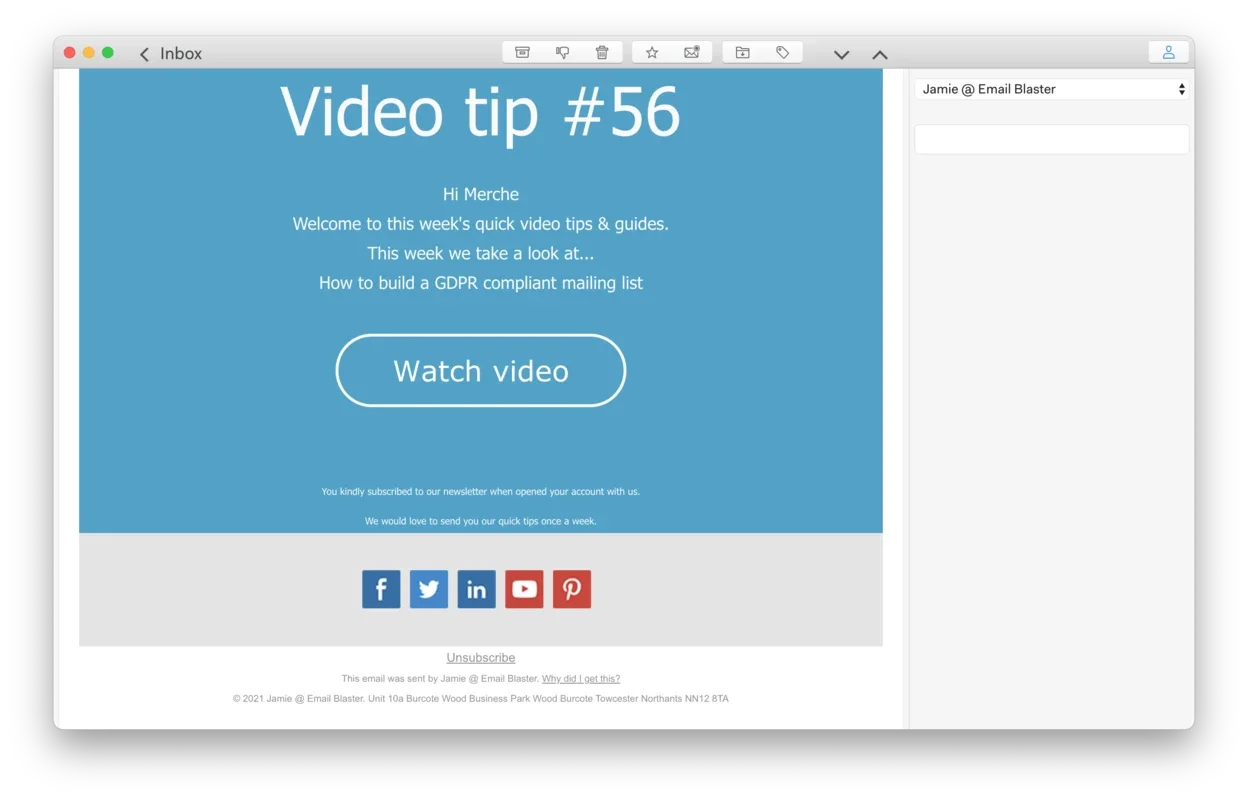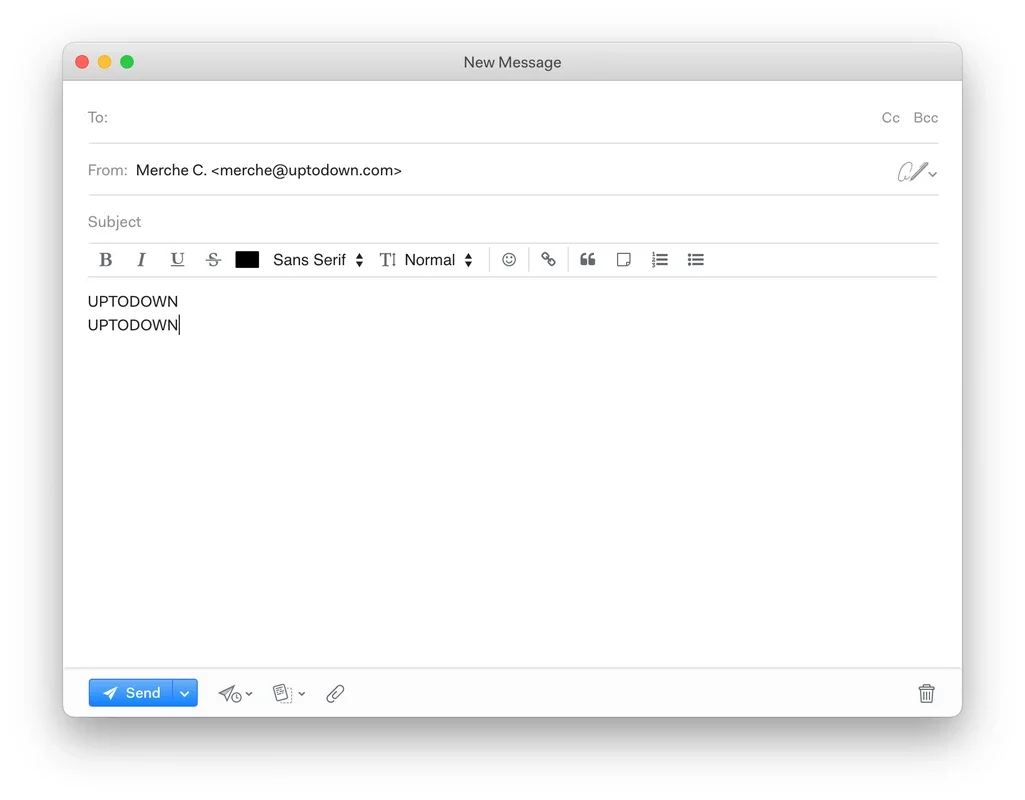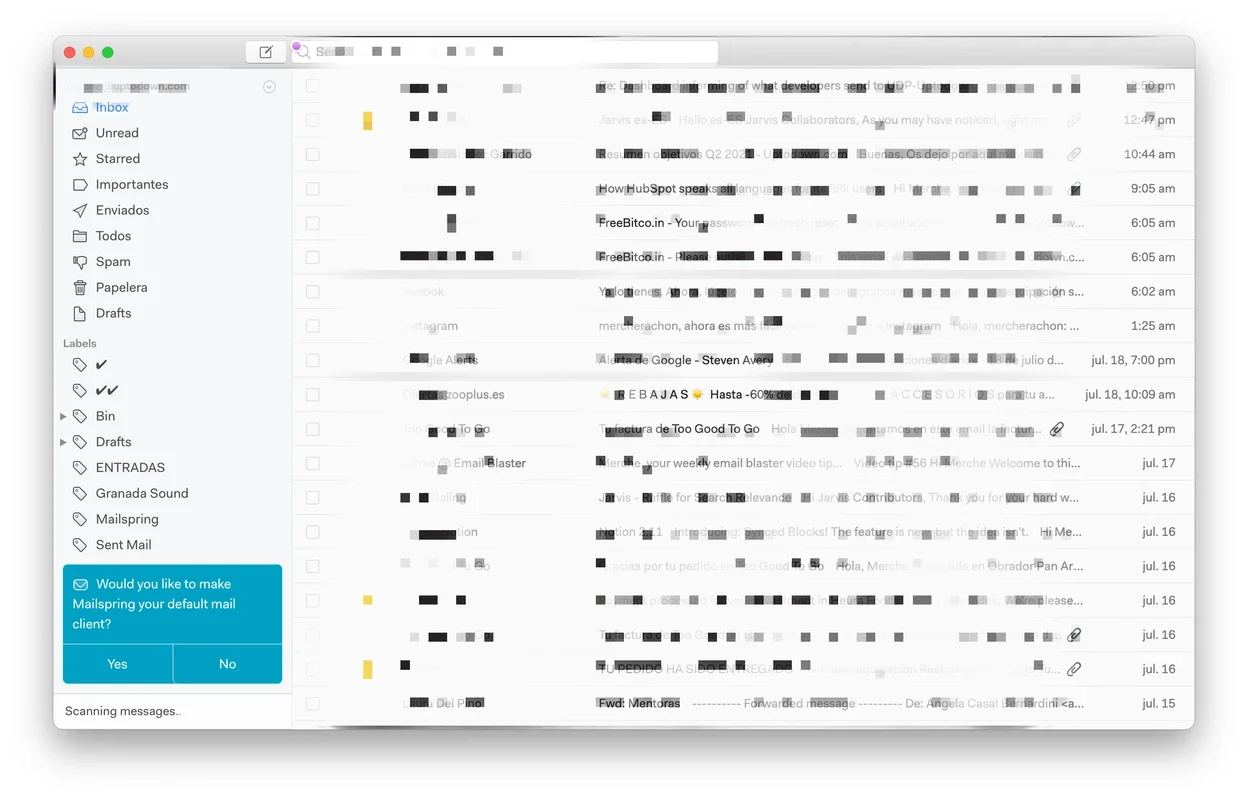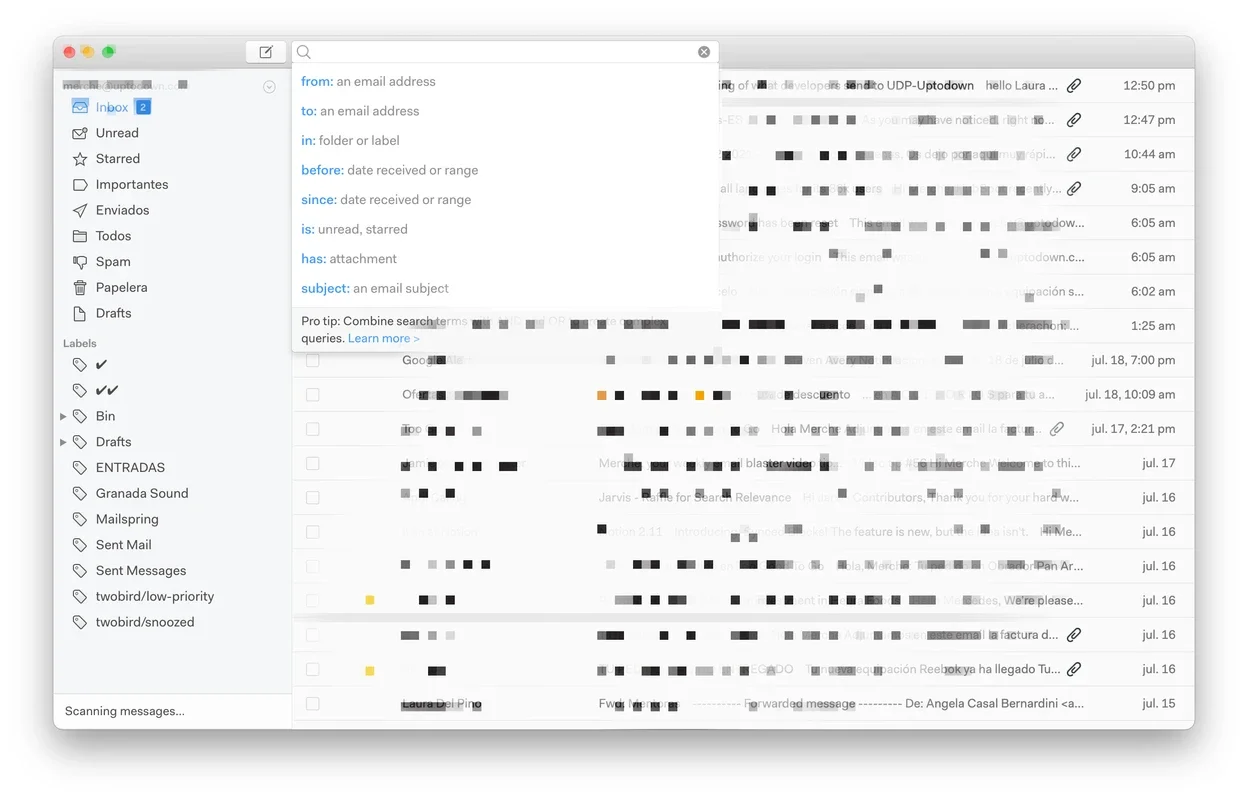Mailspring App Introduction
Mailspring is a multiplatform email client that truly stands out. Its intuitive design and powerful features make it a must-have for Mac users.
Simple Sign-In Process
After downloading Mailspring, the first step is to sign in to your email account. With a long list of supported services including Outlook, Yahoo, iCloud, Gmail, GMX, Office 365, Yandex, and FastMail, you're likely to find your preferred option. And if not, adding your account manually takes just a few seconds.
Intuitive Interface
Once signed in, you'll be greeted by a very simple interface. It's designed to keep you focused and prevent getting lost while handling your daily email tasks. Create folders, delete and edit emails with ease, thanks to Mailspring's extensive set of options.
Multiplatform Advantage
One of the standout features of Mailspring is its multiplatform nature. You can enjoy its benefits on both Windows and Mac. This means you can manage your emails in real-time and seamlessly switch between different devices without getting confused between inboxes.
Mailspring isn't just an email client; it's a comprehensive tool that simplifies your email management. Whether you're a busy professional or a casual user, Mailspring has you covered. Its ability to handle multiple accounts and provide a seamless experience makes it a top choice for Mac users.
In conclusion, Mailspring is the ultimate email client for Mac. With its simple sign-in process, intuitive interface, and multiplatform advantage, it's a tool that every Mac user should have in their arsenal.