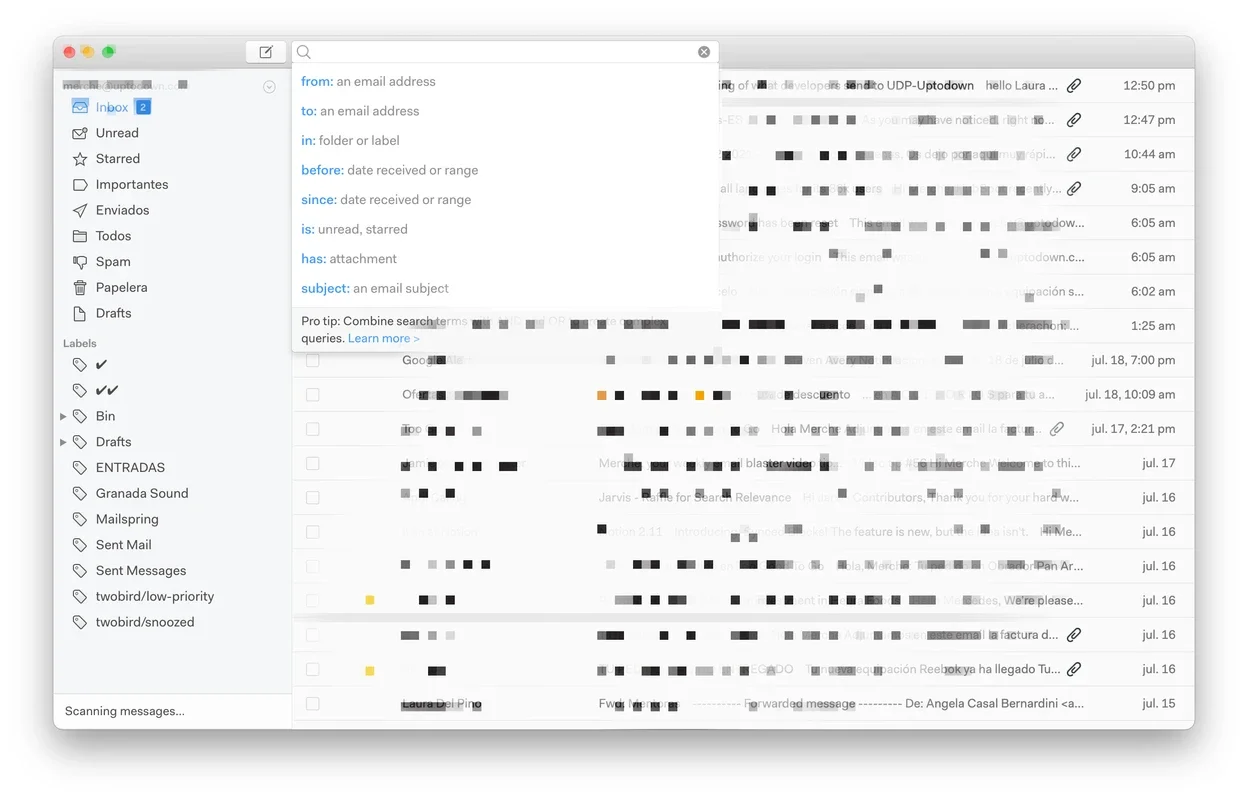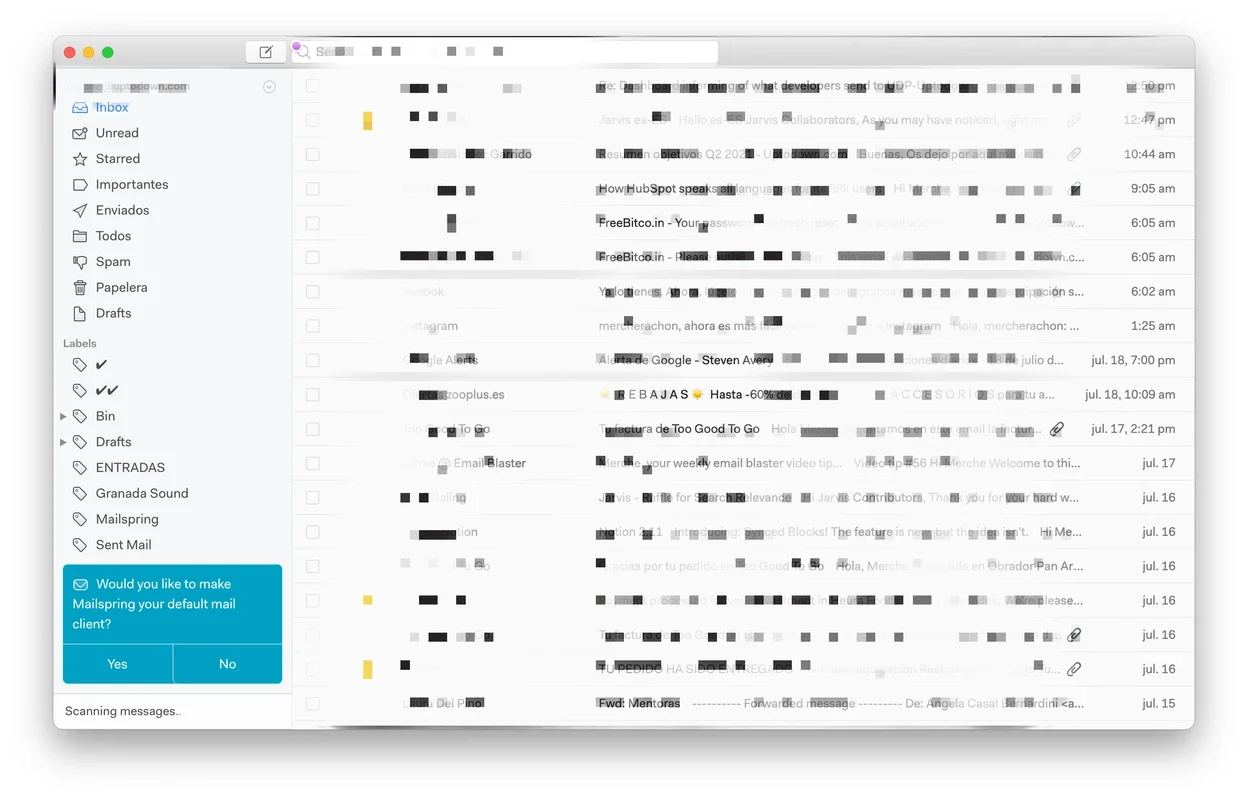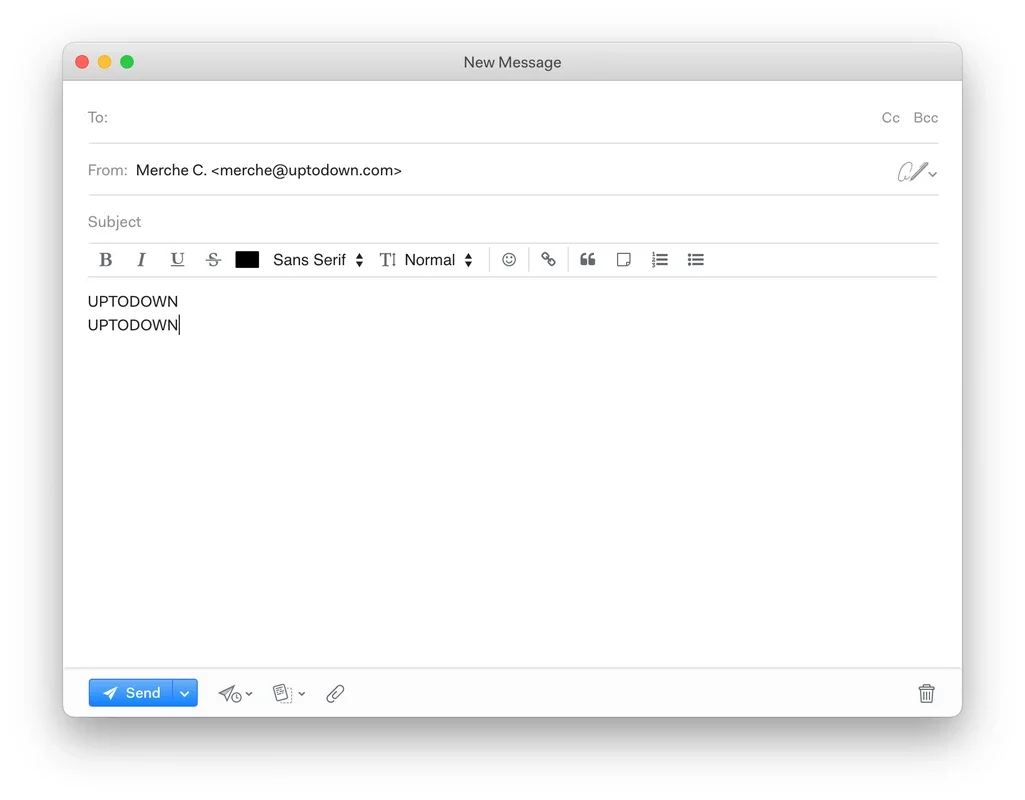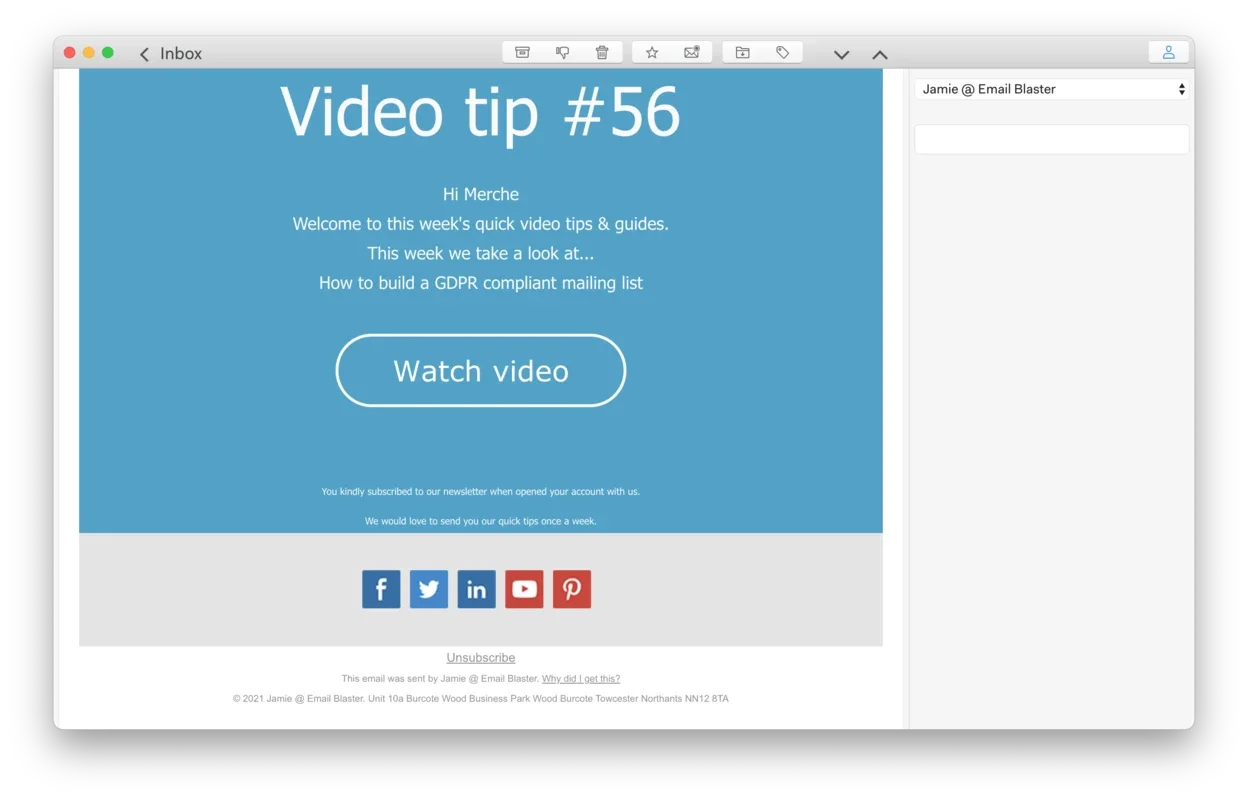Mailspring App Introduction
Mailspring is a remarkable multiplatform email client that offers users a seamless and intuitive email experience. In this comprehensive article, we will explore the various features and benefits that make Mailspring a standout choice for Windows users.
1. User-Friendly Interface
Mailspring boasts a simple and intuitive interface that is designed to ensure users can navigate and manage their emails with ease. The interface is clutter-free, allowing users to focus on the task at hand - efficiently handling their email communications.
2. Extensive Account Support
One of the key advantages of Mailspring is its wide range of supported email services. Users can sign in to popular services such as Outlook, Yahoo, iCloud, Gmail, GMX, Office 365, Yandex, and FastMail. Additionally, if a particular service is not listed, users can easily add their account manually within seconds.
3. Powerful Email Management Features
With Mailspring, users have access to a plethora of options for managing their emails. They can create folders, delete and edit emails, and fully customize their inbox to suit their needs. This level of control ensures that users can stay organized and productive.
4. Multiplatform Advantage
As a multiplatform email client, Mailspring allows users to enjoy its benefits not only on Windows but also on other platforms. This means that users can seamlessly manage their emails across multiple devices, ensuring a consistent and convenient experience.
In conclusion, Mailspring is a top-notch email client for Windows that combines simplicity, functionality, and cross-platform compatibility. Whether you're a casual email user or a power user with demanding email management needs, Mailspring is sure to meet and exceed your expectations.