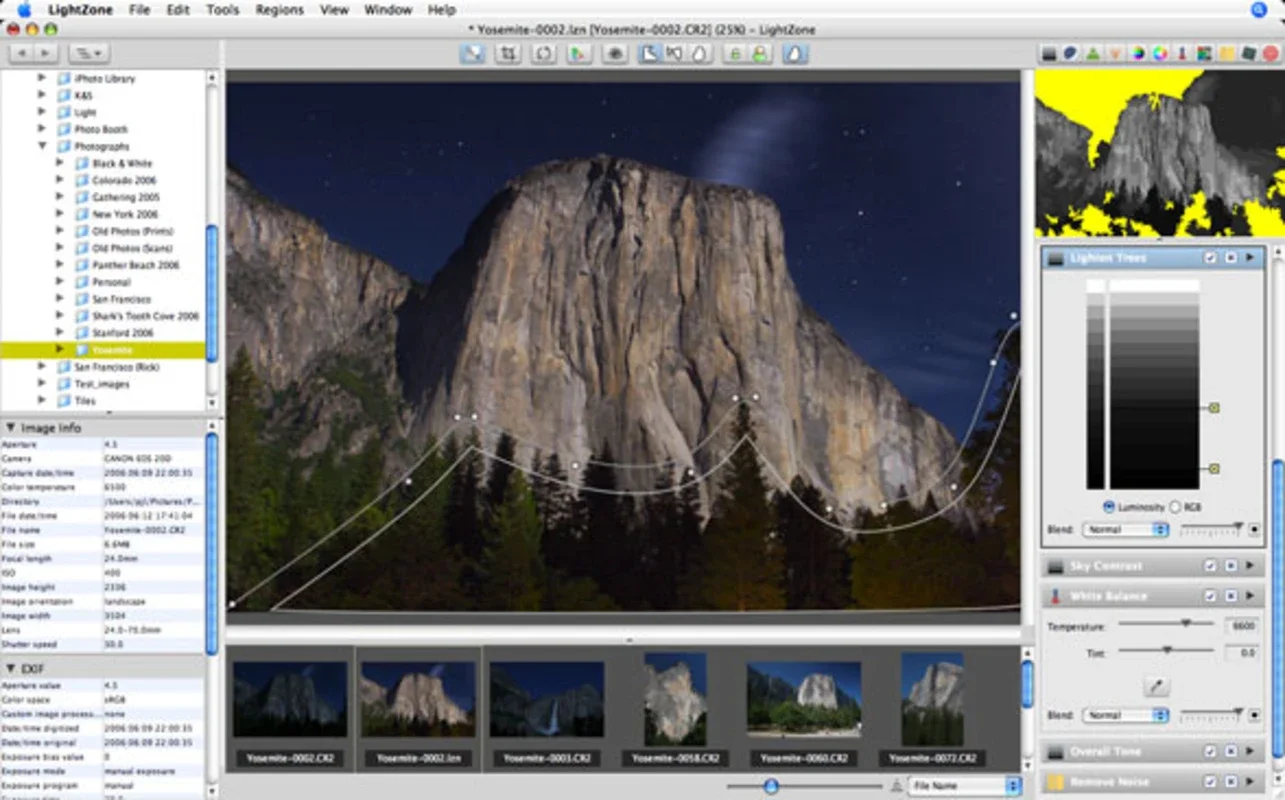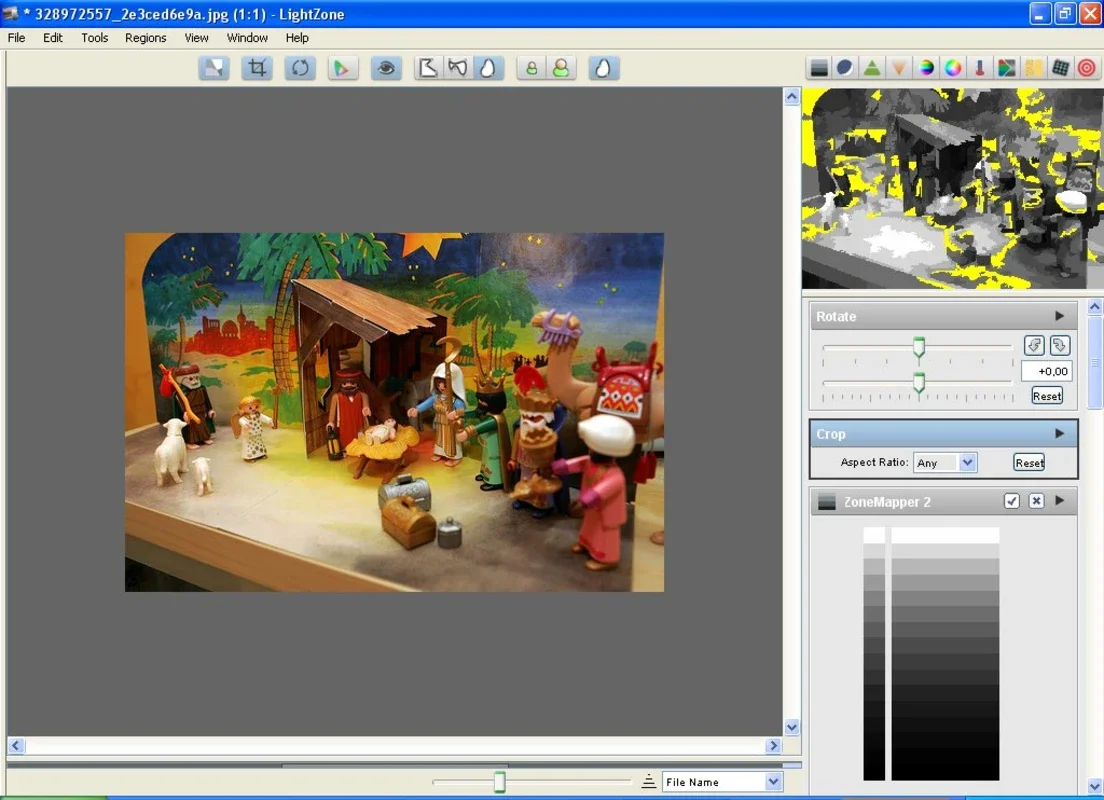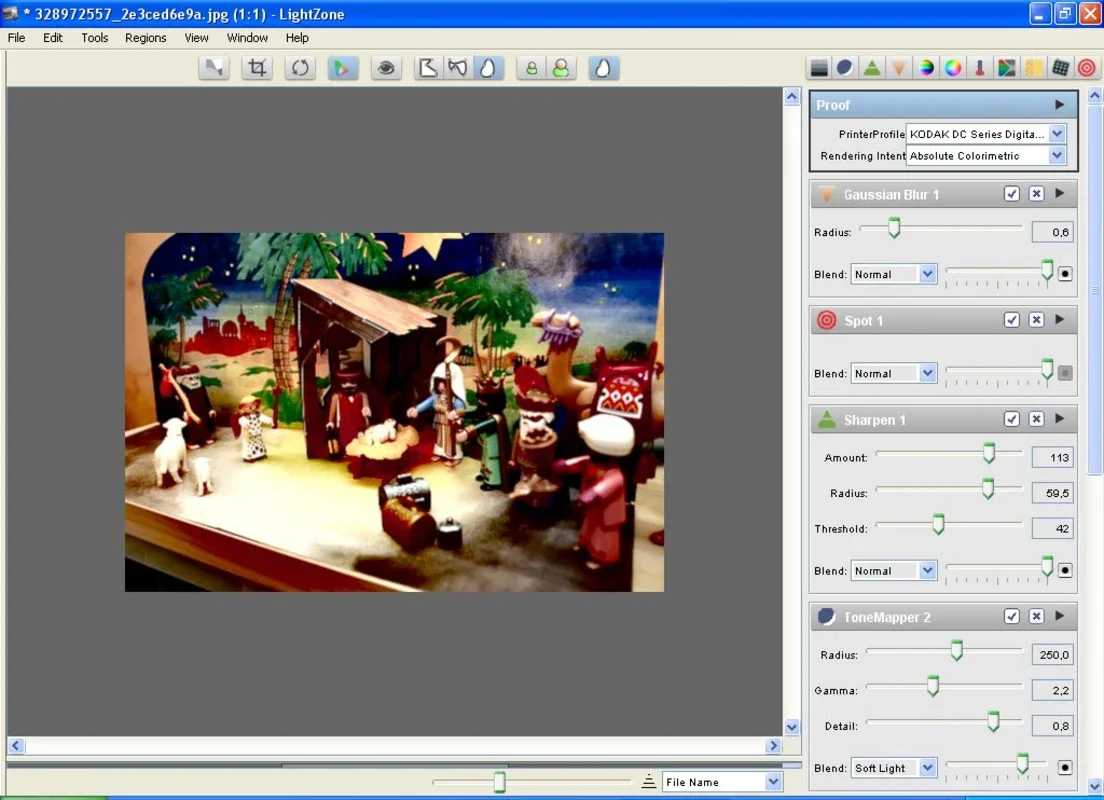LightZone App Introduction
LightZone is a remarkable image editing software that offers a plethora of features and capabilities for Mac users. In this comprehensive article, we will explore the various aspects of LightZone and how it can enhance your image editing experience.
Introduction to LightZone
LightZone is developed by Light Crafts, Inc. and is known for its user-friendly interface and advanced editing tools. It is designed to meet the needs of both amateur and professional photographers.
Key Features of LightZone
- Advanced Editing Tools: LightZone comes with a wide range of editing tools such as exposure adjustment, color correction, and sharpening.
- Non-Destructive Editing: Users can make edits without permanently altering the original image, ensuring the integrity of the source file.
- Preset Management: The software offers a collection of presets that can be applied to images with a single click, saving time and effort.
- RAW File Support: LightZone supports RAW image formats, allowing users to work with the highest quality image data.
How to Use LightZone
- Importing Images: Users can easily import images into LightZone from their Mac's file system.
- Navigating the Interface: The interface is intuitive and easy to navigate, making it accessible for beginners.
- Applying Editing Tools: Users can select the desired editing tool and adjust the parameters to achieve the desired effect.
- Saving and Exporting Images: Once the edits are complete, users can save the images in various formats and export them for further use.
Who is LightZone Suitable For?
LightZone is suitable for a wide range of users, including:
- Amateur Photographers: Those who are looking to enhance their images and learn basic image editing techniques.
- Professional Photographers: The advanced features and capabilities of LightZone make it a valuable tool for professionals.
- Graphic Designers: LightZone can be used to create visually appealing images for various design projects.
Comparison with Other Image Editing Software
When compared to other image editing software available for Mac, LightZone stands out for its unique features and user-friendly interface. While Adobe Photoshop and Lightroom are also popular choices, LightZone offers a more straightforward and intuitive approach to image editing.
In conclusion, LightZone is a powerful and versatile image editing software for Mac users. Whether you are an amateur photographer looking to enhance your images or a professional seeking advanced editing capabilities, LightZone is definitely worth considering.