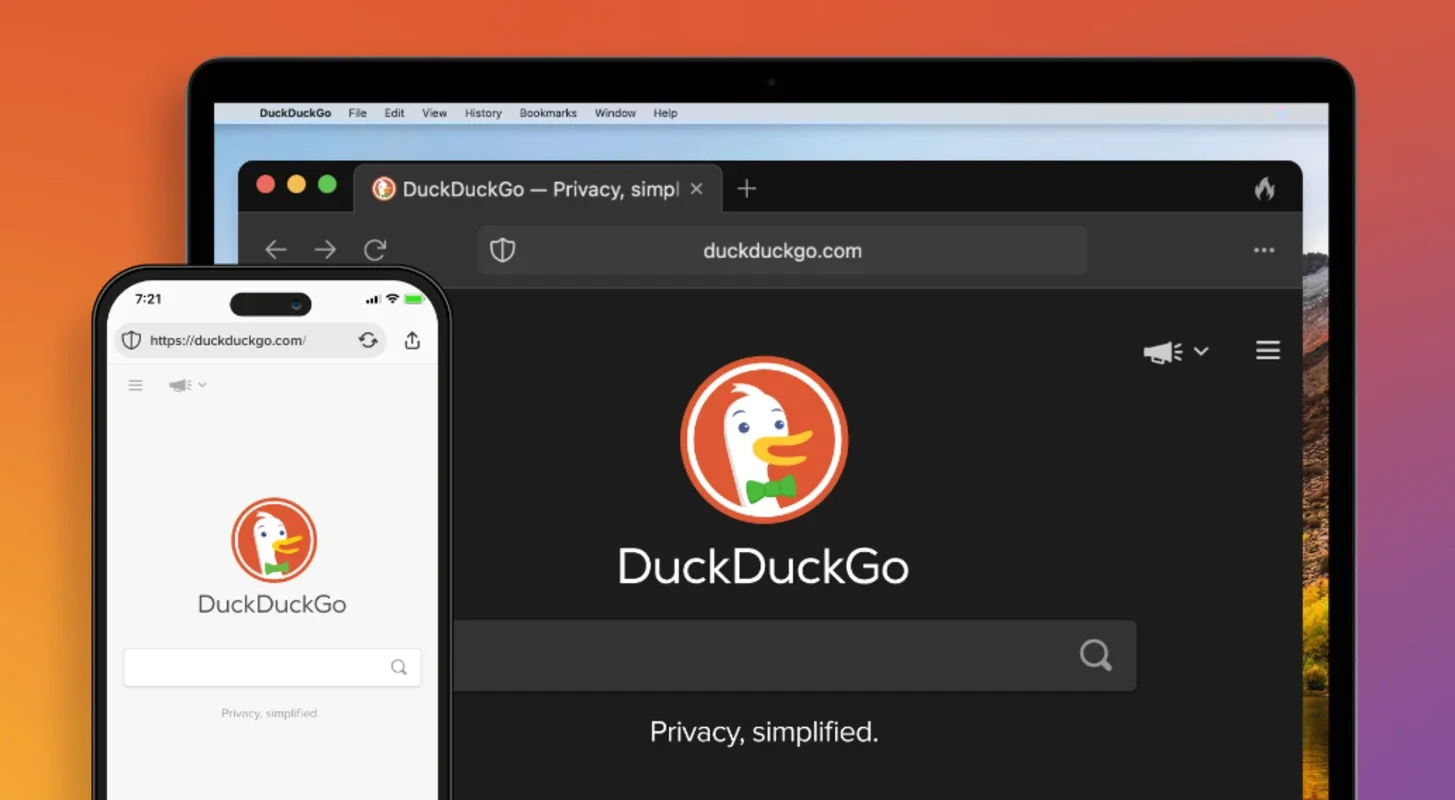DuckDuckGo App Introduction
In the digital age, privacy has become a paramount concern for internet users. With the increasing number of data breaches and the constant tracking by various entities, having a reliable browser that respects your privacy is essential. DuckDuckGo for Mac is one such browser that offers a host of features aimed at protecting your privacy while providing a seamless browsing experience.
Blocking Trackers
One of the most significant features of DuckDuckGo for Mac is its ability to block trackers. When you browse the internet, numerous websites and third - party entities try to track your online activities. They do this by using cookies and other tracking mechanisms. These trackers can collect information such as your browsing history, the pages you visit, and even your personal information. DuckDuckGo's advanced technology stops these trackers in their tracks. It ensures that your IP address remains private and that no personal information is shared without your consent. This not only protects your privacy but also enhances your security while browsing.
Secure Email Access
DuckDuckGo for Mac is not just about web browsing. It also offers secure email access. In today's world, email is a primary means of communication, and it often contains sensitive information. With DuckDuckGo, you can access your email client with the utmost security. The "Email Protection" feature is a standout. It helps you avoid opening suspicious links, which are often used by cybercriminals to gain access to your personal information. By providing a secure environment for email access, DuckDuckGo ensures that the information you send and receive in your emails remains private and protected.
User - Friendly Interface
The browser's interface is designed with the user in mind. It is lightweight, which means it doesn't consume a lot of system resources. This allows for faster loading times and a smoother browsing experience. The simple design makes it easy for users to navigate through the browser's various features. Additionally, the option to activate the dark mode is a nice touch. Dark mode not only gives the browser a sleek look but can also be easier on the eyes, especially in low - light conditions.
Comparison with Other Browsers
When compared to other popular browsers, DuckDuckGo for Mac stands out in terms of privacy. Many mainstream browsers collect user data for various purposes, such as targeted advertising. While they may offer some privacy settings, these are often not as comprehensive as what DuckDuckGo provides. For example, some browsers may still allow certain trackers to operate, even with privacy settings enabled. DuckDuckGo, on the other hand, has a zero - tolerance policy towards trackers and is committed to protecting your privacy at all times.
In conclusion, DuckDuckGo for Mac is an excellent choice for those who value their privacy. It offers a range of features that not only protect your personal information but also enhance your overall browsing and email - using experience. Whether you are a casual internet user or someone who is particularly concerned about privacy, DuckDuckGo for Mac has something to offer.