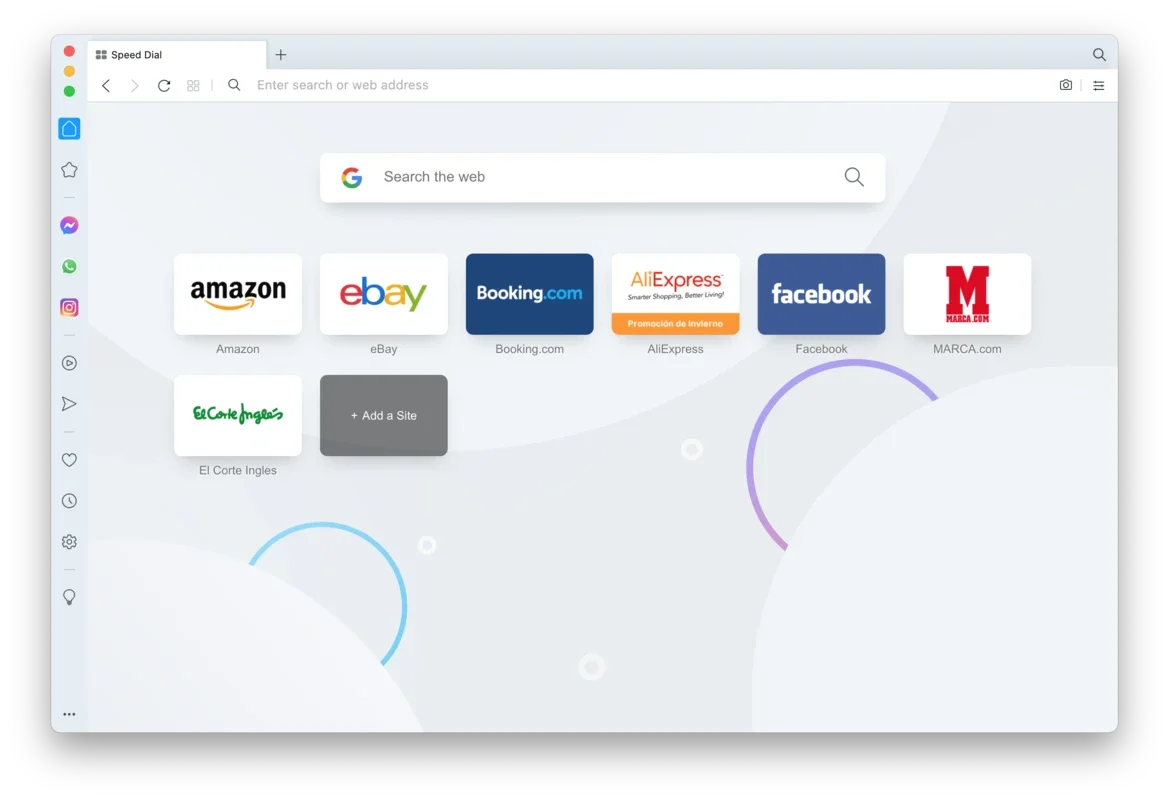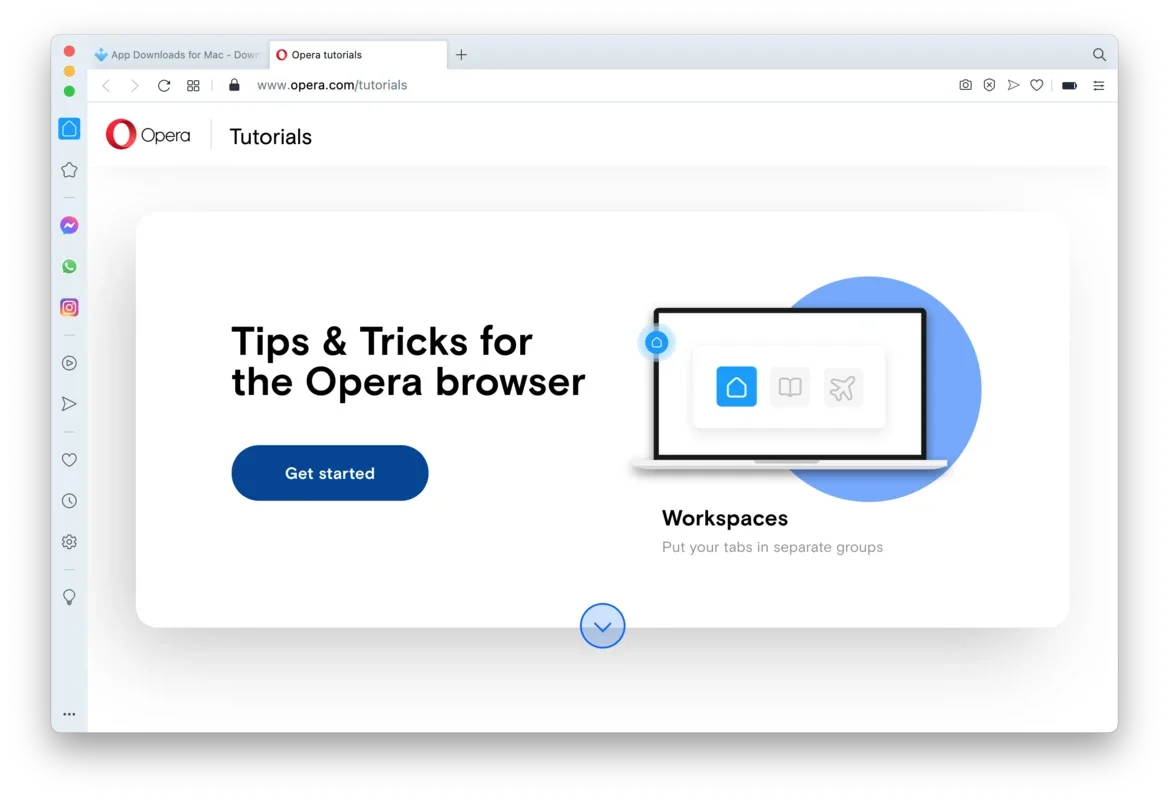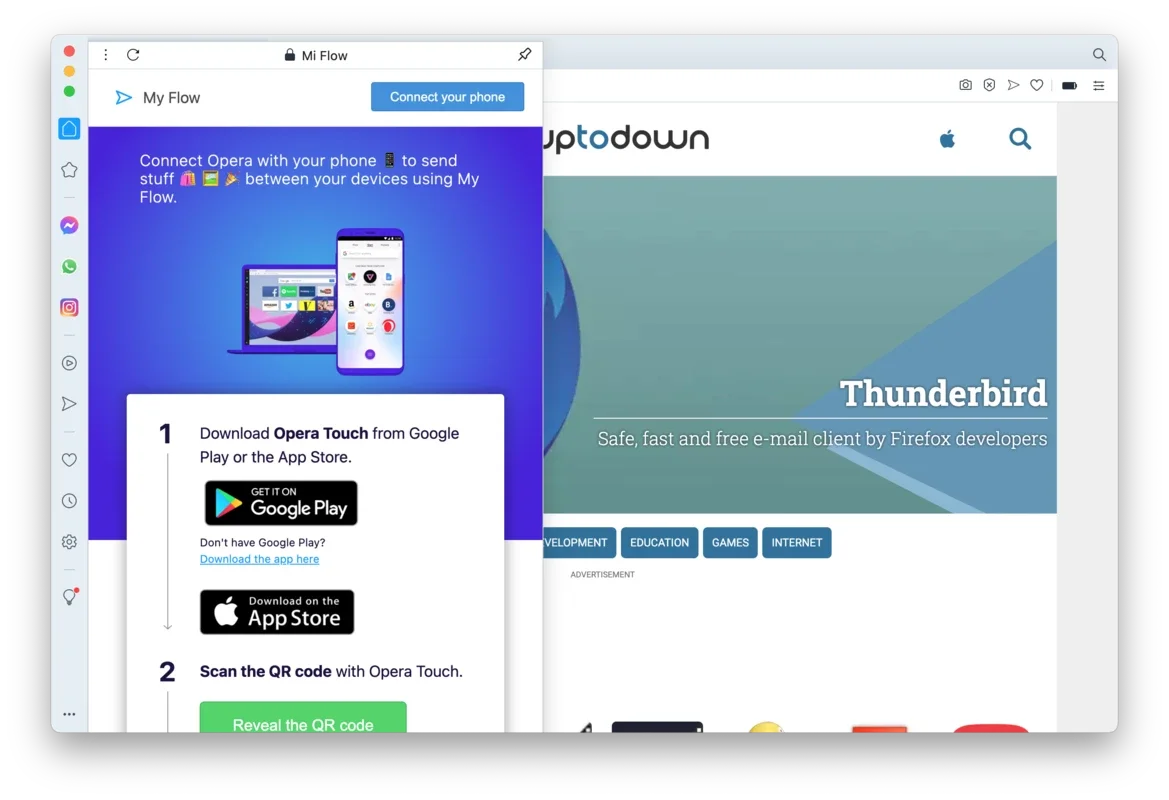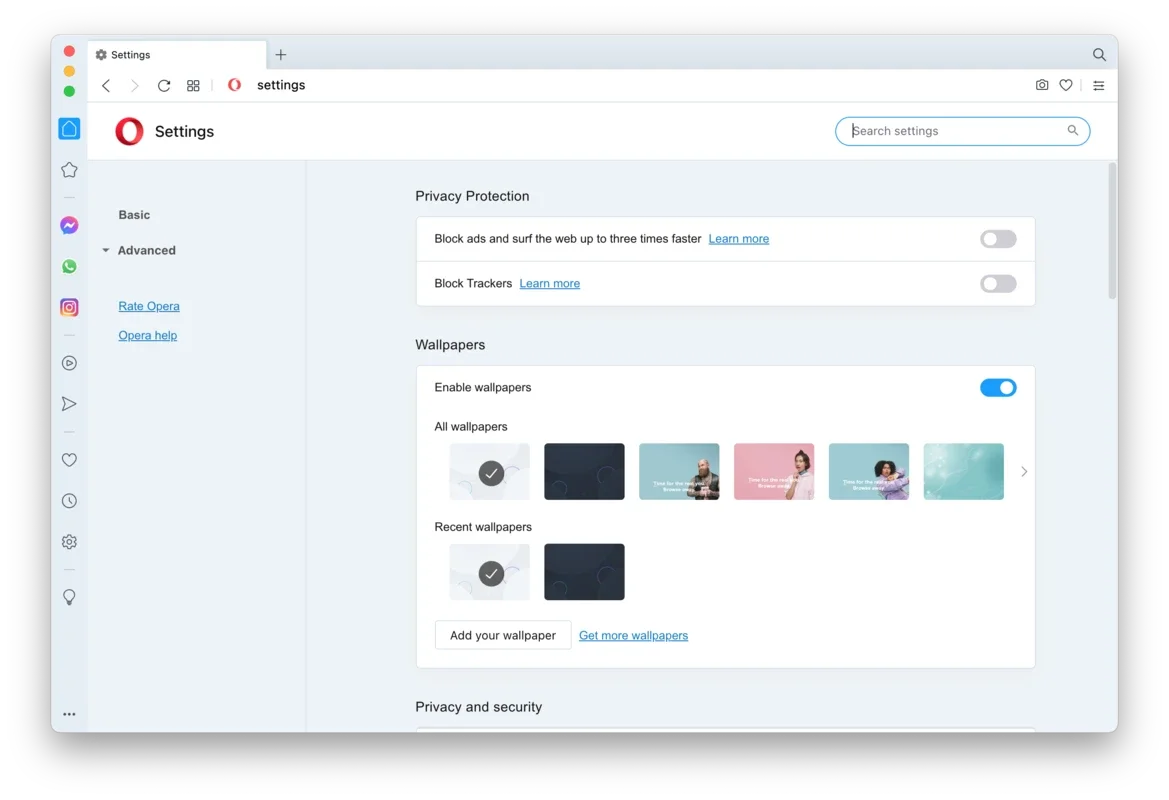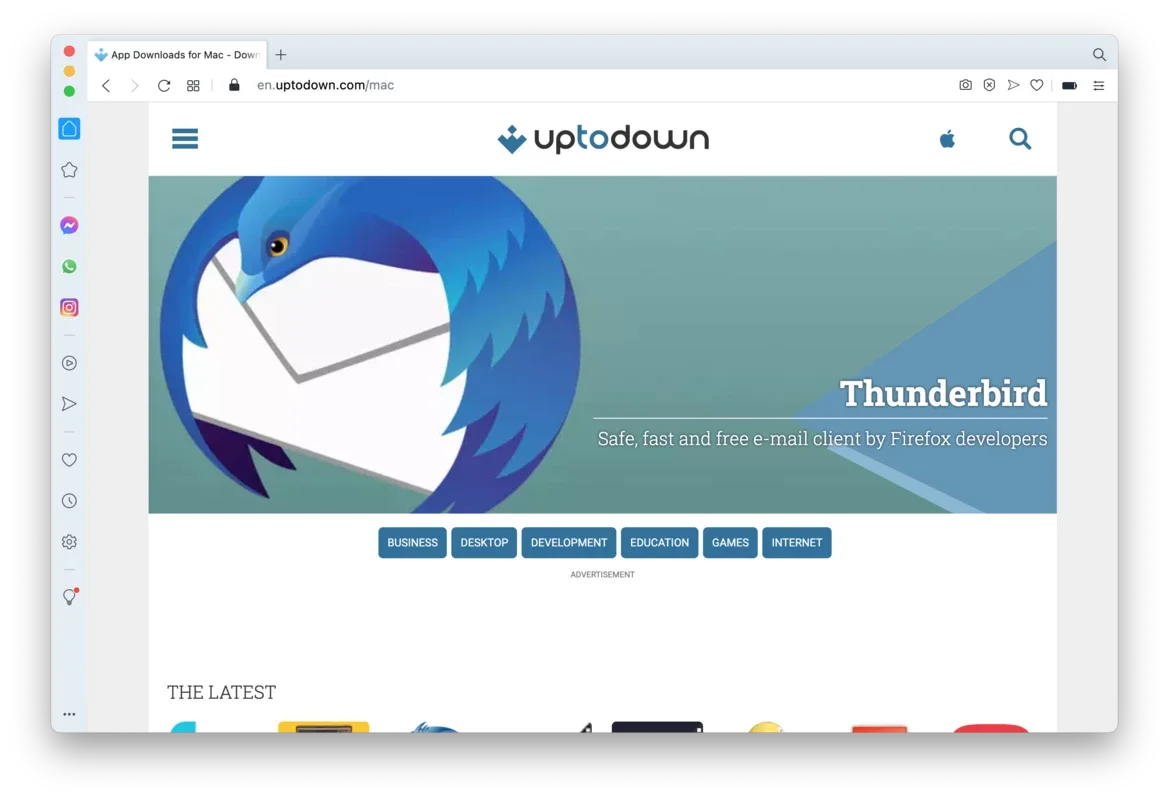Opera App Introduction
Introduction
Opera is a well-known web browser that has been around since 1995. Developed by Opera Software, it has gained popularity for its numerous features and user - friendly interface. Specifically designed for Mac, it offers a seamless browsing experience.
Speed Dial
The Speed Dial feature in Opera is a great addition. When you open the browser, it presents you with a home - like screen. Here, you can add shortcuts to your favorite websites. While some popular websites are pre - added, you have the freedom to customize it. You can add new ones that you visit frequently or remove those that you no longer need. This makes accessing your preferred sites quick and easy.
Integrated VPN
One of the standout features of Opera for Mac is its built - in VPN service. By simply clicking the "VPN" button near the address bar and then activating it, you can start using it. With this VPN, you can surf the web with an external IP address. This enables you to access websites that might be blocked in your country. Moreover, it enhances your privacy while browsing. The best part is that it is free to use and has no limitations, which is quite rare among VPN services.
Opera Turbo
Opera Turbo is another interesting aspect of this browser. When activated, it compresses website data before loading it onto your device. If you have a slow internet connection, this can significantly reduce the loading time. Additionally, if you are on a data - limited plan, it helps you save data. This is a great feature for those who are always on the go or have a limited data allowance.
Smartphone and Desktop Browsers Sync
The "My Flow" feature in Opera allows for seamless syncing between different devices. If you use Opera on your smartphone and your Mac, you can send files, notes, and links between the two. It also syncs your browsing history. This makes the transition between devices effortless. For example, if you start reading an article on your phone and want to continue on your Mac, you can do so without any hassle.
Aria: Opera's AI for Everyday Use
Opera's integrated AI, Aria, is a useful tool. It is free to use and can answer a wide variety of questions related to your searches. Whether you need help writing an email, creating a presentation, or optimizing your social media posts, Aria can be of assistance. It adds an extra layer of functionality to the browser.
Workspaces
The Workspaces feature in Opera is designed to improve your productivity. It allows you to organize your tabs into different workspaces. This means that if you are working on multiple tasks or projects simultaneously, you can keep everything organized. For instance, you can have one workspace for work - related tabs and another for personal browsing. This helps you manage your workflow more efficiently.
Conclusion
In conclusion, Opera for Mac is much more than just a web browser. It offers a range of features from the convenient Speed Dial to the privacy - enhancing Integrated VPN, the data - saving Opera Turbo, the device - syncing My Flow, the intelligent Aria, and the productivity - boosting Workspaces. It is a great choice for Mac users who are looking for a comprehensive and feature - rich browsing experience.
Opera's Place in the Browser Market
When compared to other browsers available for Mac, Opera stands out in several ways. For example, not all browsers offer a built - in VPN like Opera does. Some browsers may have syncing features, but Opera's My Flow is designed in a way that is both intuitive and efficient. In terms of AI integration, while some browsers are starting to explore this area, Opera's Aria is already a well - developed and useful tool.
User Experience
The user experience of Opera on Mac is top - notch. The interface is clean and easy to navigate. The various features are easily accessible, whether it's through the menu or the toolbar. The browser also updates regularly to ensure security and performance improvements. This makes it a reliable choice for both casual and heavy - duty users.
Future Prospects
As technology continues to evolve, Opera is likely to keep up with the trends. It may introduce more features related to AI, privacy, and productivity. With its focus on user experience, it will probably continue to improve its interface and performance. It has the potential to gain even more market share among Mac users in the future.