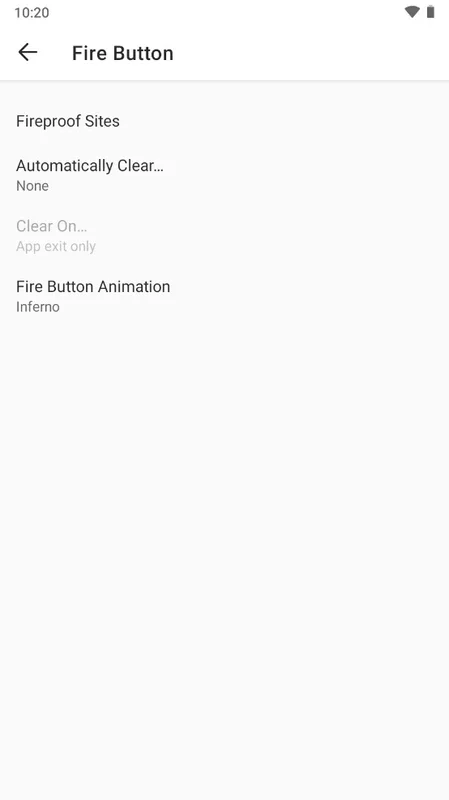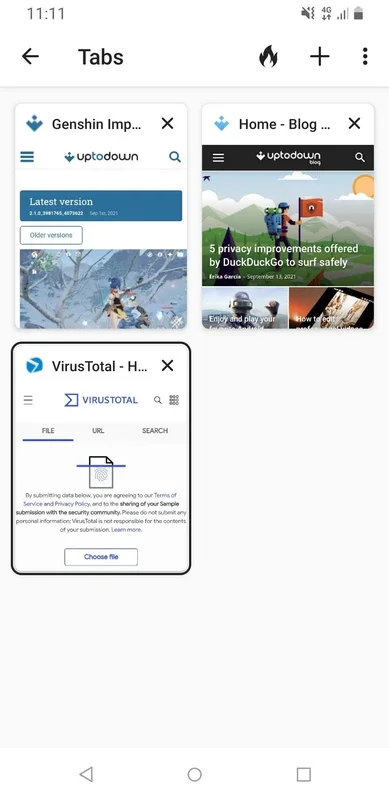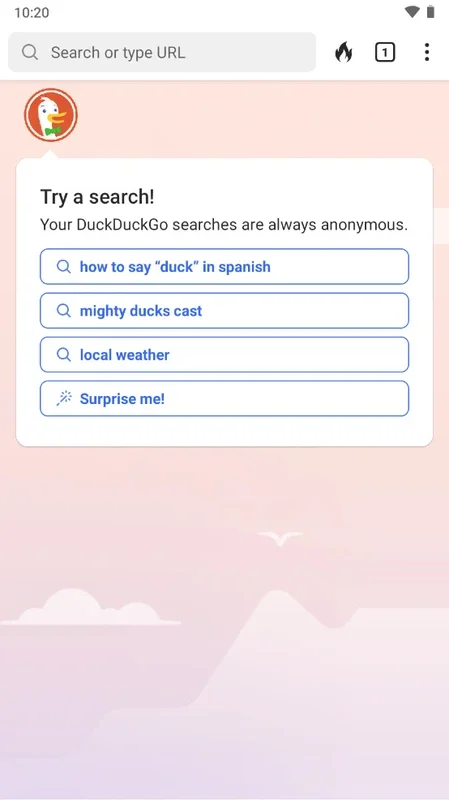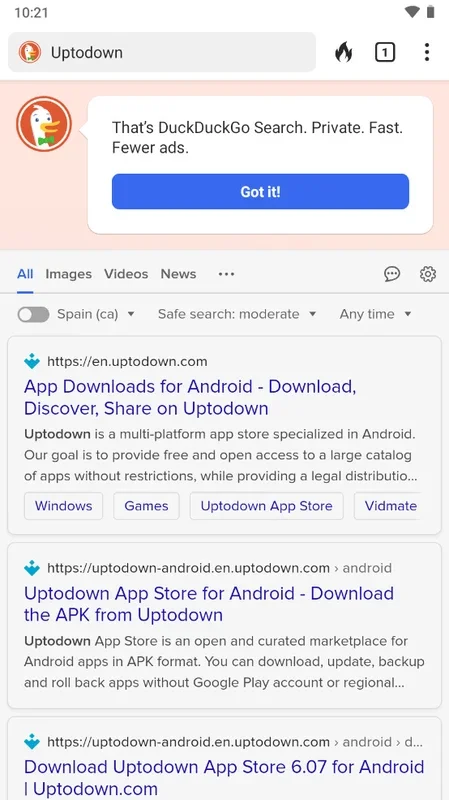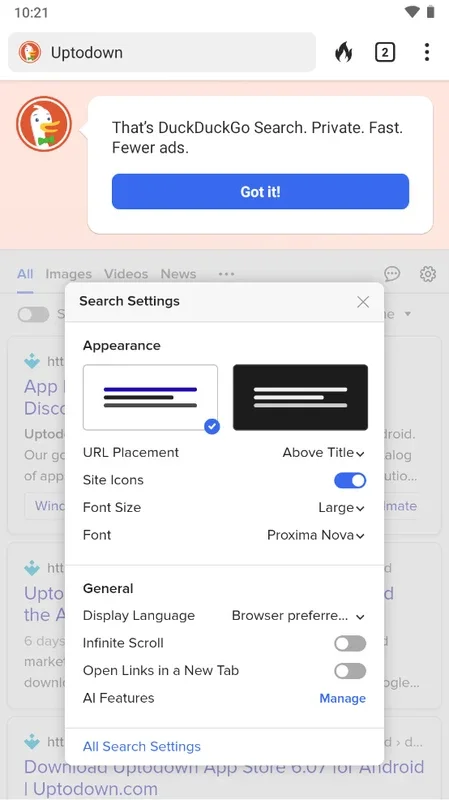DuckDuckGo Private Browser App Introduction
Introduction
In the digital age, privacy and security have become crucial aspects of our online activities. With the increasing amount of personal information being shared and accessed online, users are seeking browsers that can protect their privacy. DuckDuckGo Private Browser is one such browser that has been designed to offer a more private and secure browsing experience, especially for Android users.
No Registration, No Usernames, No Private Data
One of the most notable features of the DuckDuckGo Private Browser is that it does not require users to register or provide any personal information such as usernames or email addresses. This is in contrast to many other browsers that often ask users to create an account for various reasons, such as syncing data or providing personalized services. By not asking for any personal information, DuckDuckGo Private Browser ensures that users' data remains private. Additionally, the app does not track its users, and all data stays on the user's Android device. It also partially blocks third - party cookies, further enhancing privacy. This means that no personal information will ever reach DuckDuckGo's servers, giving users peace of mind that their online activities are not being monitored.
Secure and Private Browsing
When it comes to searching the web, privacy is of utmost importance. DuckDuckGo, as a search engine, has always been committed to providing pure and unadulterated search results. When using the DuckDuckGo Private Browser on Android, users can take an extra step to enhance their privacy by selecting DuckDuckGo as their default search engine. Unlike Google, which stores user information to provide more personalized search results, DuckDuckGo focuses on delivering results based solely on the search strings entered by the user. This means that users can search the web without the fear of their search history being used to target them with ads or other unwanted content.
The Fire Button: A Unique Feature
The Fire Button is a unique and useful feature of the DuckDuckGo Private Browser. It allows users to automatically delete all open tabs, along with their browsing history and any information related to their last browsing session. Users can customize what the Fire Button does from the options menu. For example, they can choose to delete only the history or also clear the cache. They can even select a custom animation for when they close all their tabs. This feature is especially useful for those who are conscious about leaving no traces of their online activities, whether it is for privacy reasons or simply to keep their device clean and organized.
Securely Stored Passwords
The password manager included in the DuckDuckGo Private Browser is another great feature. All the data stored in the password manager remains locally on the Android device. When adding passwords, users can also add notes for their own reference. Since the data is stored locally, no other app or website can access it, ensuring that passwords are stored securely. The only way someone could potentially access the passwords is by gaining physical access to the Android device. This provides an added layer of security for users who store important passwords in the browser.
Synchronized Bookmarks and Information
For users who already use DuckDuckGo Private Browser on their desktop, the ability to synchronize bookmarks, passwords, and other stored information is a convenient feature. To synchronize, users simply need to access the Synchronization menu under Configuration Options and scan a QR code through the app itself. In just a few seconds, all the information from the desktop version will be updated on the Android app. This process is completely safe and allows users to have a seamless experience across different devices.
A Secure, Private, and Free Browser
In conclusion, the DuckDuckGo Private Browser for Android offers a range of features that make it an attractive option for those who value privacy and security. It is a free browser that not only protects users from cookies and other tracking elements but also comes with an integrated ad blocker that automatically removes annoying ads. By downloading the DuckDuckGo Private Browser APK, users can start protecting their privacy right away. Whether it is for general browsing, searching, or managing passwords, this browser provides a comprehensive solution for Android users who want to keep their online activities private and secure.
Comparing with Other Browsers
When comparing DuckDuckGo Private Browser with other popular browsers, there are several key differences. For example, some browsers are more focused on providing a fast browsing experience at the cost of privacy. They may collect user data to improve their services, which can be a concern for privacy - conscious users. In contrast, DuckDuckGo Private Browser puts privacy first without sacrificing too much on the performance side. Another aspect is the password management. Some browsers may offer cloud - based password management, which while convenient, may pose a security risk if the cloud service is hacked. DuckDuckGo's local password management provides a more secure alternative.
The Future of Privacy - Focused Browsing
As the demand for privacy continues to grow, it is likely that more browsers will start to focus on privacy features. However, DuckDuckGo has been a pioneer in this area and is likely to continue to innovate. With the increasing awareness of data privacy issues, users are becoming more selective about the browsers they use. DuckDuckGo Private Browser is well - positioned to meet this demand and may even inspire other browsers to improve their privacy offerings.
Conclusion
The DuckDuckGo Private Browser for Android is a great choice for users who want a secure and private browsing experience. Its features such as no - registration, secure password storage, the Fire Button, and synchronized data make it stand out from other browsers. With the growing importance of privacy in the digital world, this browser is likely to gain more popularity in the future.