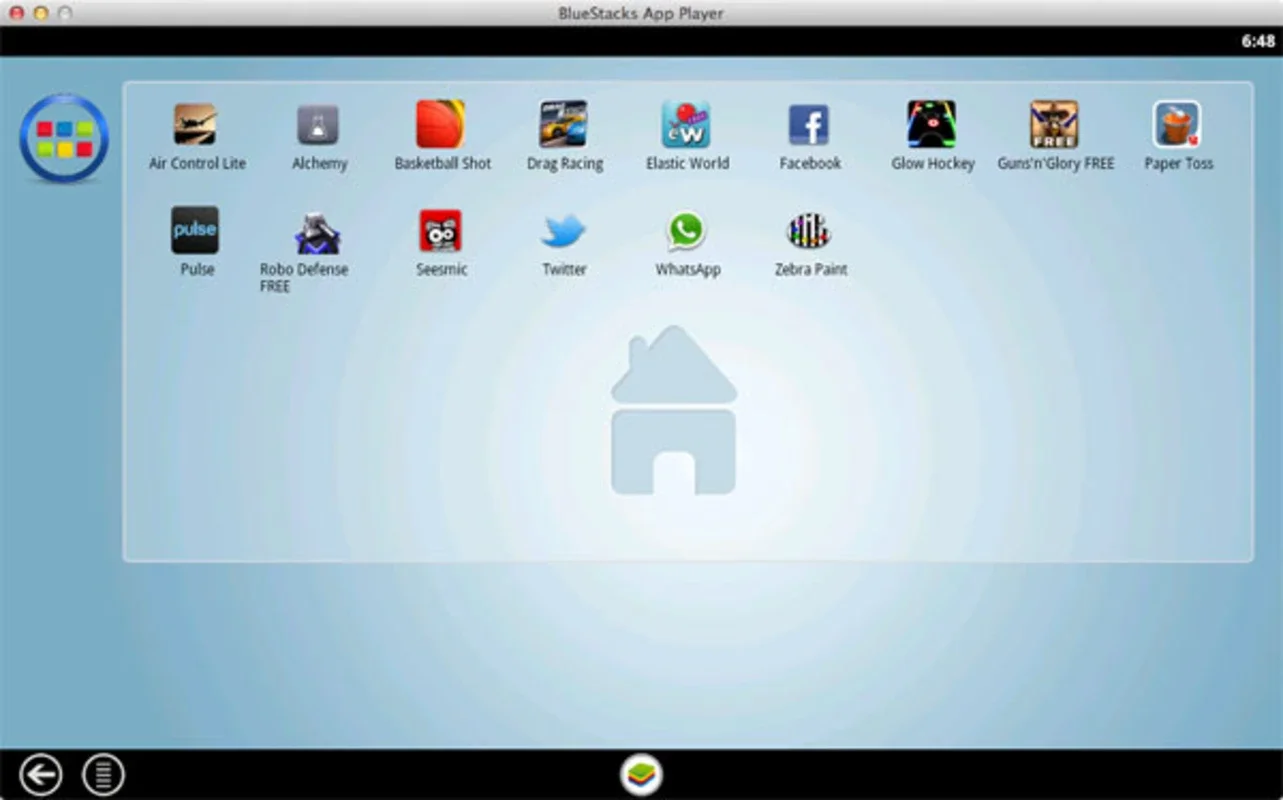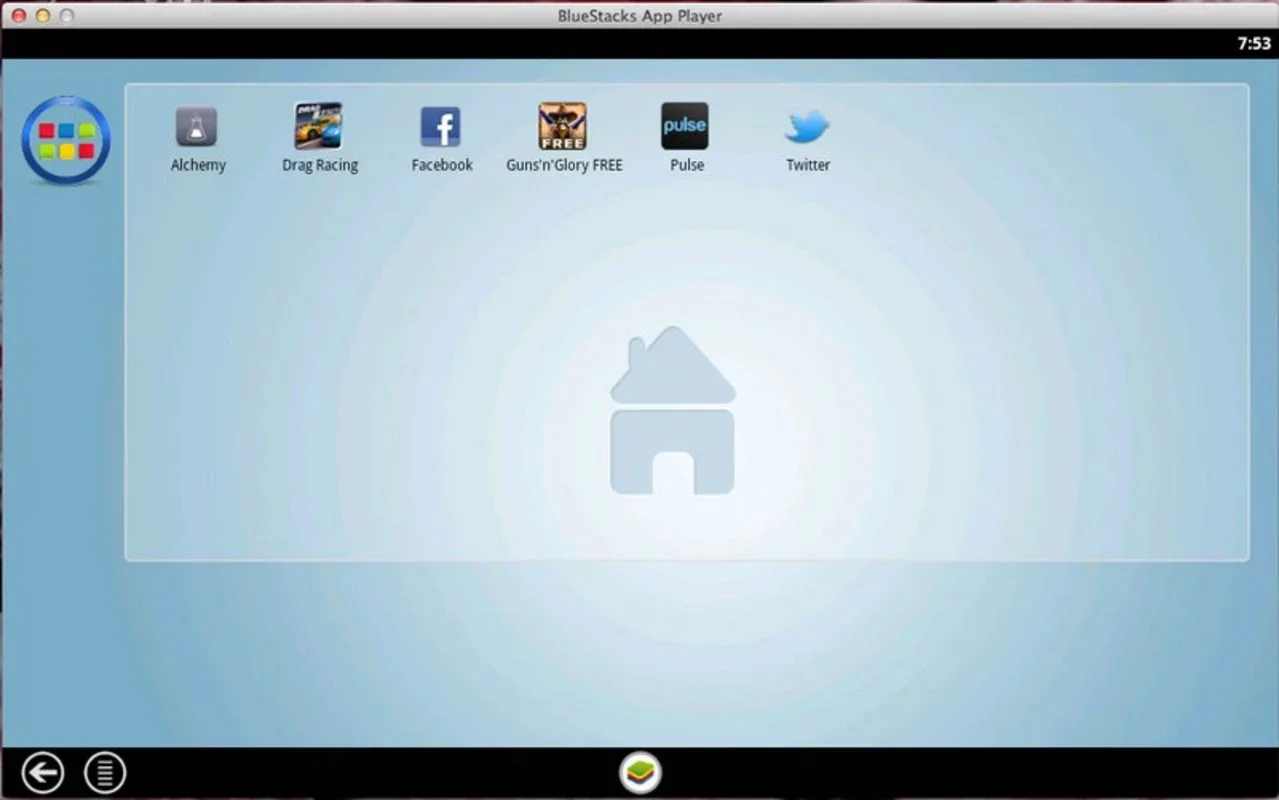BlueStacks App Player App Introduction
Introduction
The BlueStacks App Player is a remarkable small application that allows Mac users to seamlessly emulate an Android environment. With just a simple installation, you gain access to a world of Android applications in seconds.
Installation and Setup
Upon starting the program, it presents you with the option to associate an Android device if you have one. This enables seamless syncing of applications and account access. Even if you don't have an Android device, you can still download and use a plethora of applications.
Downloading Apps
Downloading apps is a breeze. Simply enter the name of the app in the search query, find it, and click to initiate the download. In no time, the app is ready to be used on your computer. It's fascinating how your mouse cursor acts as a finger within the apps, enhancing the gaming experience.
Configuring the Program
The program offers a range of options for configuration. You can set the language of the terminal and customize the controls. For example, using the keyboard, you can select the accelerometer from a phone, ensuring a smooth gaming experience without any hitches.
Benefits of Using BlueStacks App Player
BlueStacks App Player brings a whole new world of possibilities to Mac users. It allows them to access and use all the applications available on Google Play, expanding their digital horizons. Whether it's playing games like Angry Birds Space in a more intuitive way or using other free titles, this tool is truly fantastic.
In conclusion, BlueStacks App Player is a game-changer for Mac users, providing an easy and efficient way to emulate Android applications and enjoy a diverse range of digital experiences.