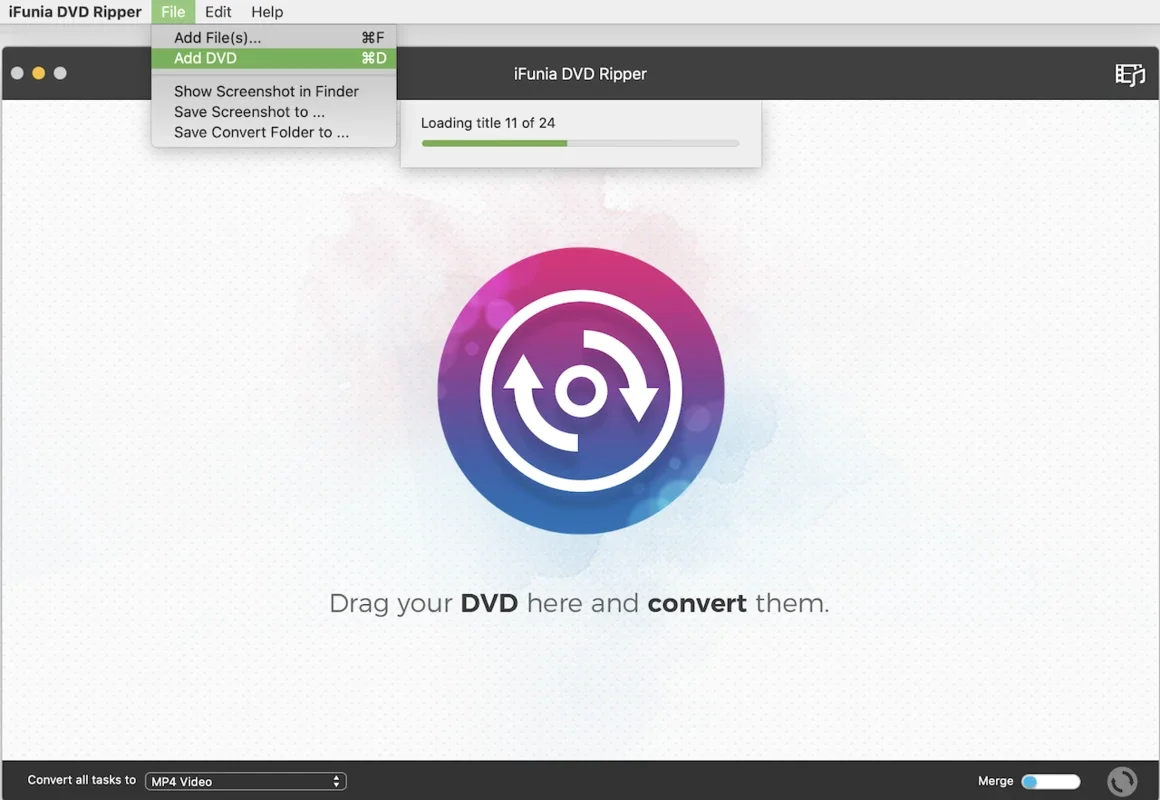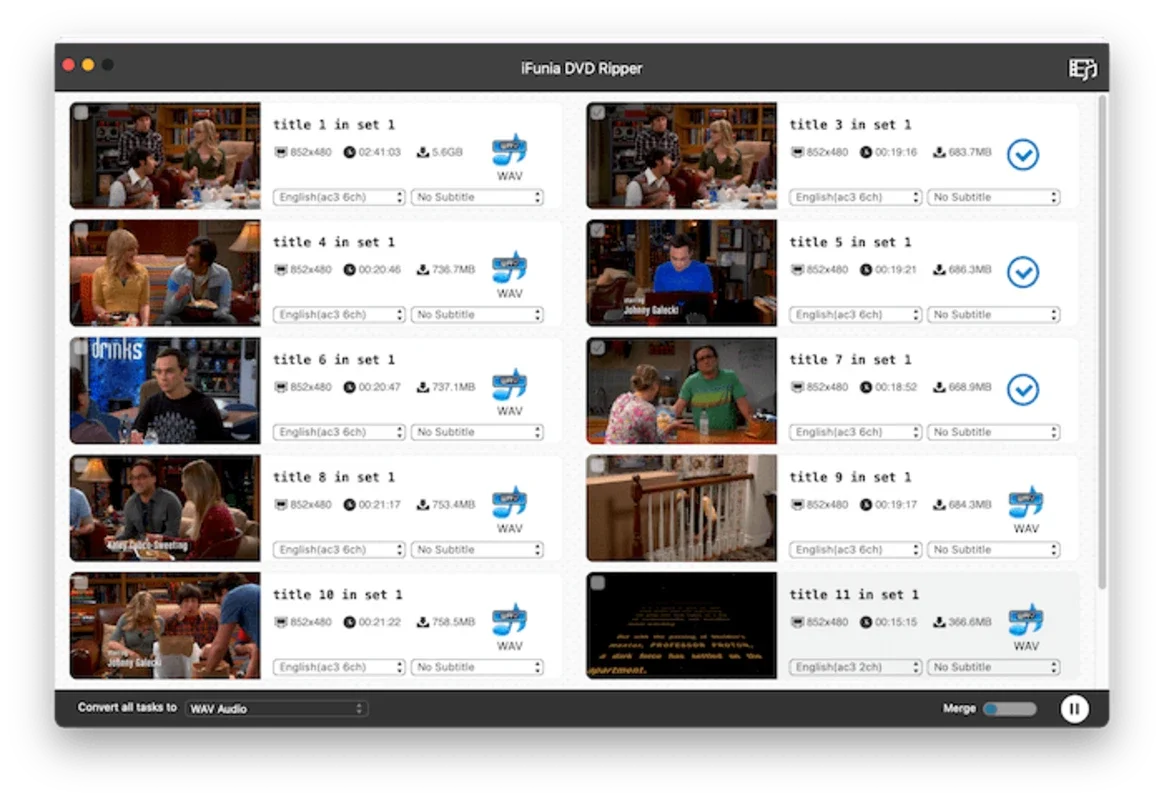iFunia DVD Ripper App Introduction
In the digital age, the ability to convert DVDs to digital formats is becoming increasingly important. Enter iFunia DVD Ripper for Mac, a powerful tool that simplifies the process of ripping DVDs and converting them into a wide range of video and audio formats. This article will explore the features, benefits, and usage of iFunia DVD Ripper for Mac, providing you with a comprehensive understanding of its capabilities.
What is iFunia DVD Ripper for Mac?
iFunia DVD Ripper for Mac is a specialized software designed to extract the content from DVDs and convert it into formats that are compatible with a variety of devices and platforms. Whether you want to watch your favorite DVDs on your mobile device, tablet, or computer, this software makes it easy to do so.
Key Features of iFunia DVD Ripper for Mac
- Wide Format Support: The software supports a plethora of video and audio formats, ensuring that you can convert your DVDs into the format that suits your needs. Whether it's MP4, AVI, MKV, or MP3, iFunia DVD Ripper for Mac has you covered.
- High-Quality Conversion: Maintaining the quality of the original DVD is crucial, and iFunia DVD Ripper for Mac excels in this aspect. It ensures that the converted files retain the same high-quality video and audio as the source DVD.
- Customization Options: With iFunia DVD Ripper for Mac, you have the ability to customize the conversion settings. You can adjust parameters such as video resolution, bitrate, frame rate, and audio quality to achieve the desired output.
- Fast Conversion Speed: Time is of the essence, and iFunia DVD Ripper for Mac understands this. It utilizes advanced technologies to ensure a fast conversion process, allowing you to convert your DVDs in a fraction of the time it would take with other software.
- User-Friendly Interface: The software features an intuitive and user-friendly interface that makes it easy for both novice and experienced users to navigate and operate. Even if you have little technical knowledge, you'll be able to use iFunia DVD Ripper for Mac with ease.
How to Use iFunia DVD Ripper for Mac
Using iFunia DVD Ripper for Mac is a straightforward process. Here's a step-by-step guide:
- Insert the DVD you want to rip into your Mac's DVD drive.
- Launch iFunia DVD Ripper for Mac. The software will automatically detect the inserted DVD.
- Select the output format you desire from the list of supported formats.
- Customize the conversion settings according to your preferences.
- Choose the destination folder where you want to save the converted files.
- Click the 'Start' button to begin the conversion process. The software will then start ripping the DVD and converting it into the selected format. Once the conversion is complete, you can find the converted files in the destination folder you specified.
Who is iFunia DVD Ripper for Mac Suitable For?
iFunia DVD Ripper for Mac is ideal for a wide range of users. It's perfect for movie enthusiasts who want to digitize their DVD collection and watch their favorite movies on the go. It's also useful for content creators who need to extract clips from DVDs for their projects. Additionally, it can be beneficial for individuals who want to backup their DVDs to prevent damage or loss.
Comparison with Other DVD Ripping Software
When it comes to DVD ripping software, there are several options available in the market. However, iFunia DVD Ripper for Mac stands out for several reasons. Compared to some of its competitors, it offers a more user-friendly interface, wider format support, and faster conversion speeds. Additionally, its high-quality conversion ensures that the output files are of the best possible quality.
In conclusion, iFunia DVD Ripper for Mac is a powerful and versatile DVD ripping software that offers a seamless conversion experience. Whether you're looking to convert DVDs for personal use or for professional purposes, this software is a reliable choice. With its array of features, user-friendly interface, and fast conversion speeds, it's no wonder that iFunia DVD Ripper for Mac is becoming a popular choice among users. So, if you're in need of a DVD ripping solution for your Mac, look no further than iFunia DVD Ripper for Mac.