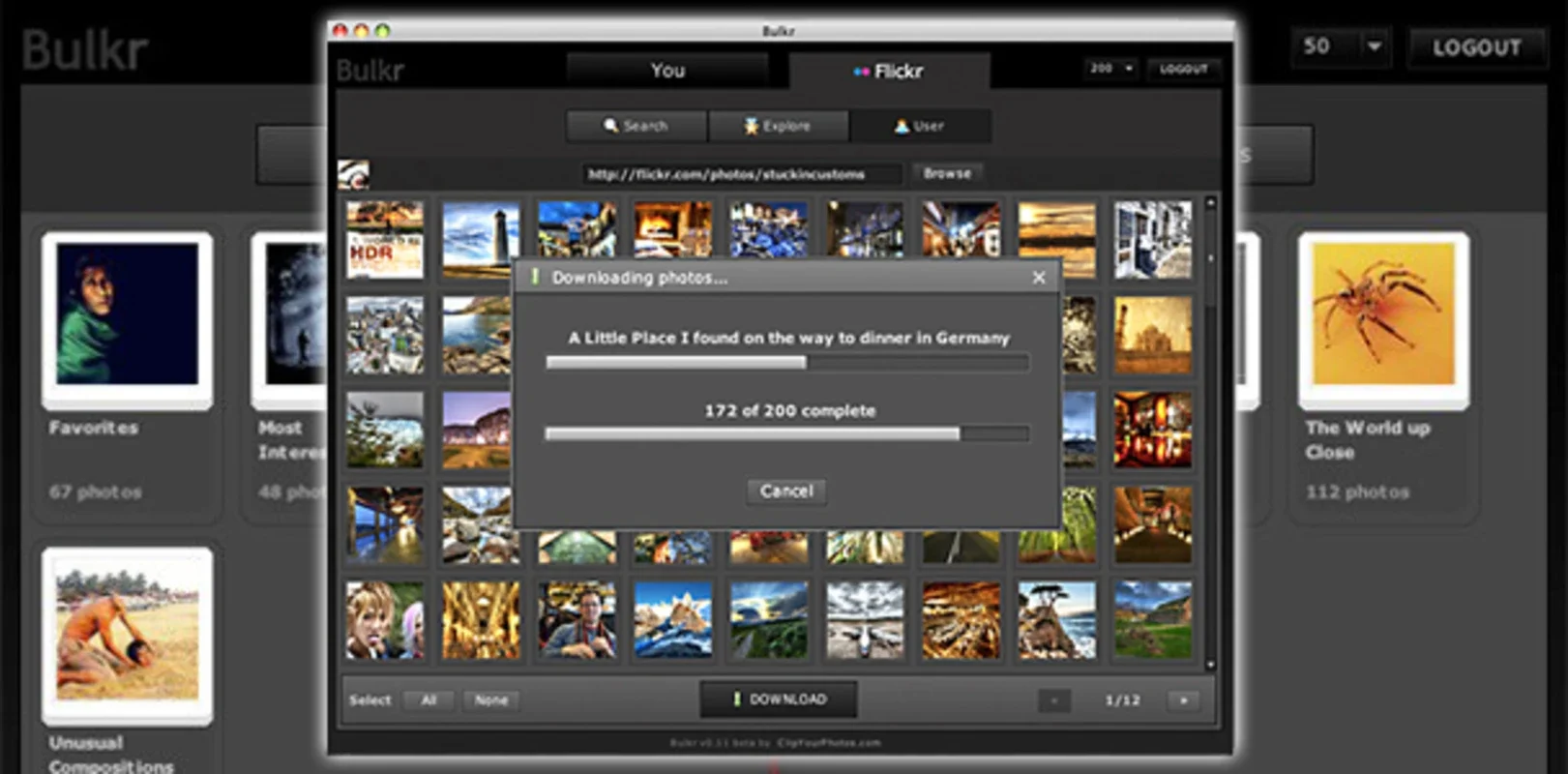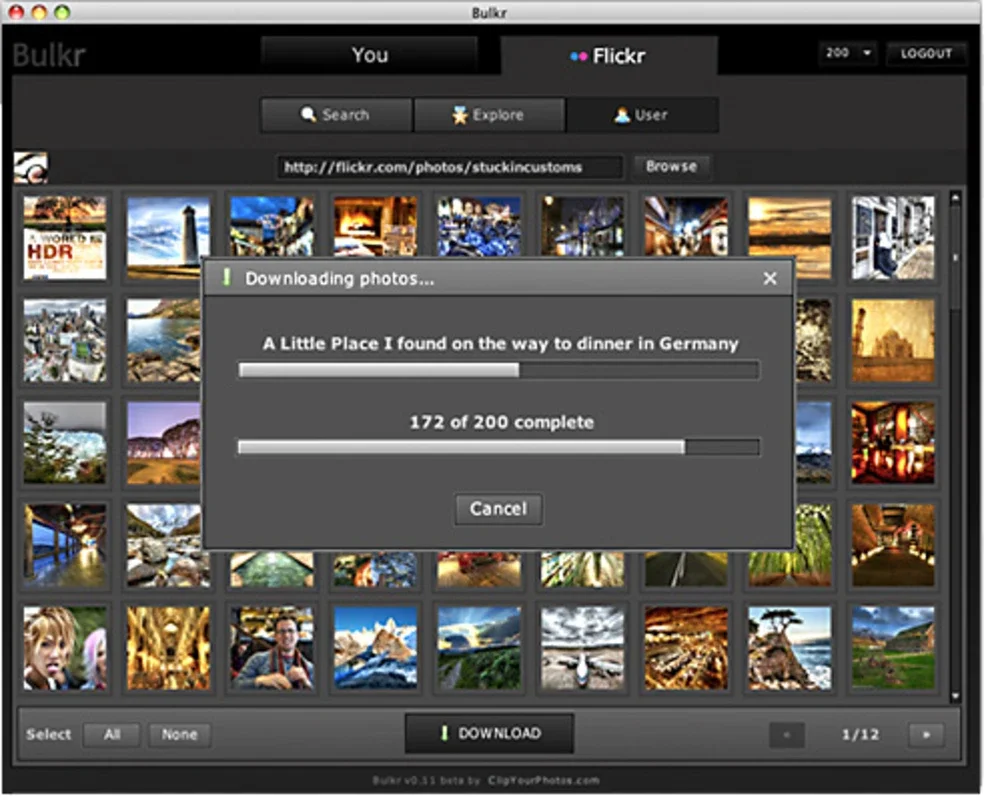Bulkr App Introduction
Bulkr is a remarkable application designed specifically for Mac users who have a passion for photography and a need for efficient photo management. This comprehensive article will explore the various features and benefits of Bulkr, as well as provide detailed instructions on how to make the most of this powerful tool.
Introduction to Bulkr
Bulkr is not just another photo downloader; it is a specialized application that offers seamless access to your Flickr account. With its user-friendly interface and advanced functionality, Bulkr simplifies the process of downloading photos in multiple formats, making it a favorite among photographers and photo enthusiasts.
Key Features of Bulkr
- Fast Download Speeds: One of the standout features of Bulkr is its impressive download speed. Regardless of the number of photos you have in your Flickr account, Bulkr ensures a rapid and efficient download process, saving you time and effort.
- Multiple Format Support: Bulkr allows you to download your photos in six different formats, giving you the flexibility to choose the format that best suits your needs. Whether you prefer JPEG, PNG, or other formats, Bulkr has you covered.
- Access to Other User Profiles: In addition to accessing your own Flickr account, Bulkr enables you to explore other user profiles. This feature opens up a world of possibilities, allowing you to discover and download photos and albums from a diverse range of users.
- Efficient Search Functionality: Finding the photos you want is a breeze with Bulkr's powerful search feature. Simply enter your search criteria, and Bulkr will quickly display the relevant photos, making it easy for you to select and download them.
How to Use Bulkr
- Download and Installation: To get started with Bulkr, visit the official website [] and follow the simple instructions to download and install the application on your Mac.
- Logging into Your Flickr Account: Once the installation is complete, launch Bulkr and log in to your Flickr account. This will give you access to all your photos and albums.
- Selecting Photos for Download: Use the search function to find the photos you want to download. You can also browse through your own albums or explore other user profiles. Once you've found the photos you want, simply select them and click the download button.
- Choosing the Download Format: After selecting the photos, you can choose the desired download format from the six available options. Bulkr will then begin the download process, ensuring that your photos are saved in the format you selected.
Who is Bulkr Suitable For?
Bulkr is ideal for a wide range of users. Whether you're a professional photographer looking to manage your Flickr portfolio, a graphic designer in need of high-quality images, or simply someone who loves to collect and share photos, Bulkr offers a seamless and efficient solution.
The Benefits of Using Bulkr
- Time-Saving: With its fast download speeds and efficient search functionality, Bulkr saves you valuable time and effort. You can quickly download the photos you need without the hassle of sifting through countless images.
- Versatility: The support for multiple download formats and the ability to access other user profiles make Bulkr a highly versatile application. It meets the diverse needs of users and provides a comprehensive photo management solution.
- User-Friendly Interface: Bulkr's intuitive interface makes it easy for both beginners and experienced users to navigate and use the application. You don't need to be a tech expert to take advantage of its powerful features.
In conclusion, Bulkr is a must-have application for Mac users who rely on Flickr for their photo needs. Its fast download speeds, multiple format support, and user-friendly interface make it a top choice for anyone looking to streamline their photo management process. Download Bulkr today and experience the convenience and efficiency it offers.