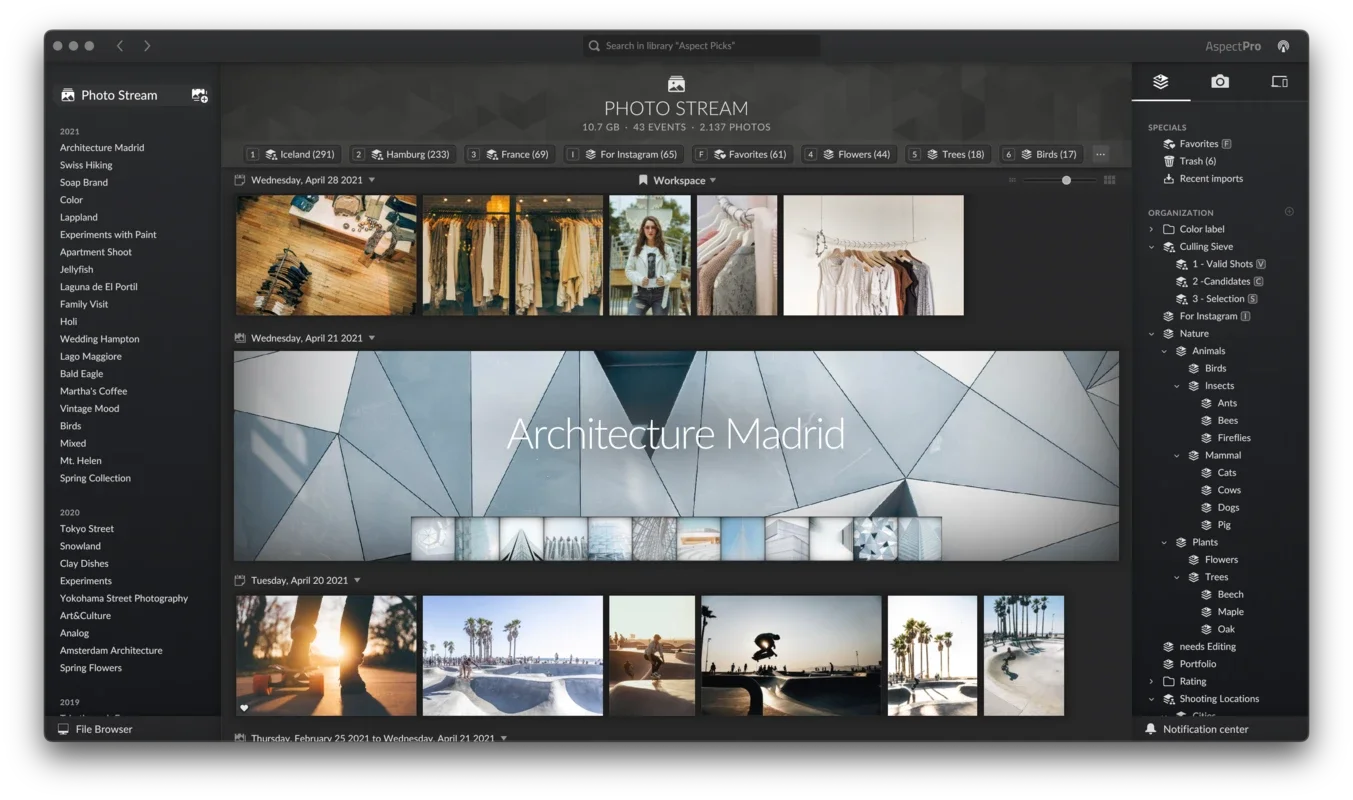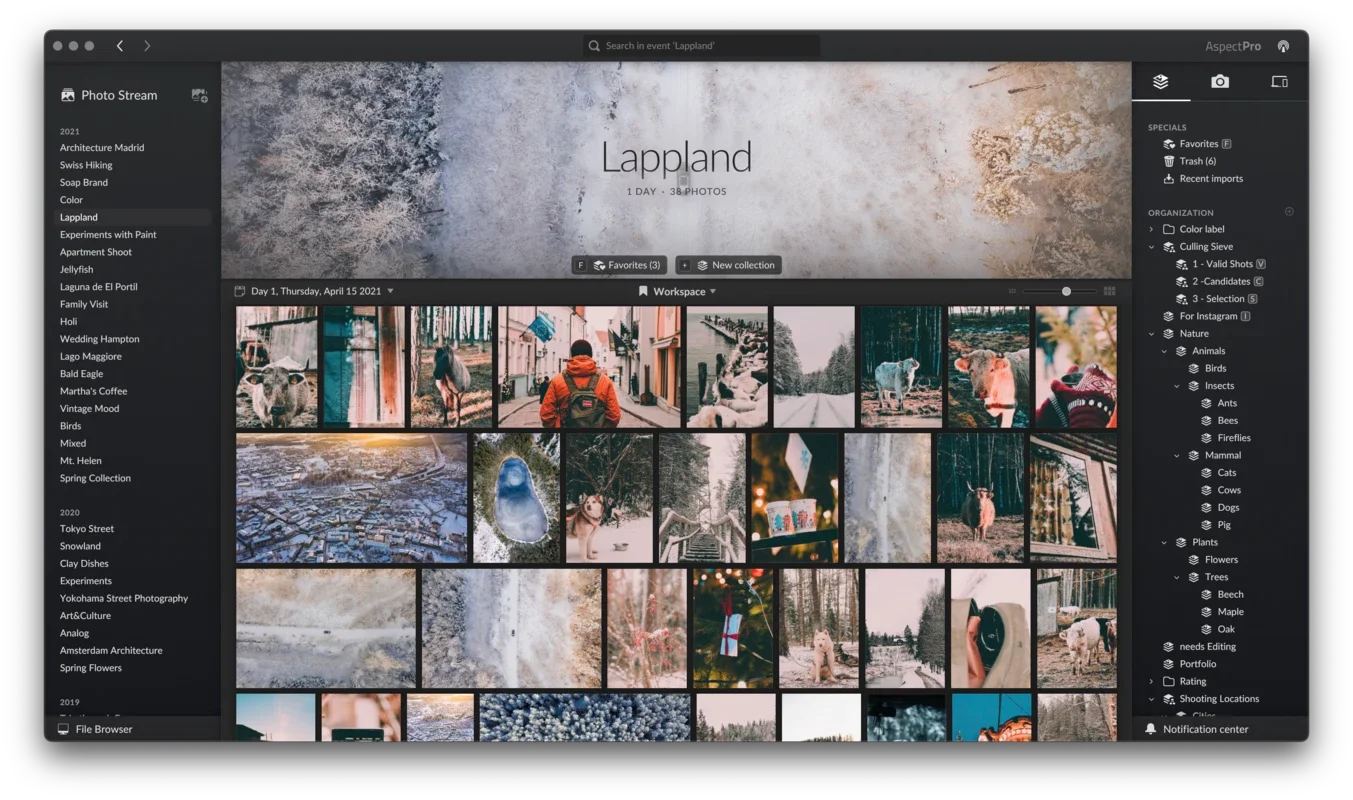Aspect App Introduction
Introduction
Aspect is a remarkable photo - editing software designed specifically for Mac users. It caters to photographers of all levels, from beginners who are just starting to explore the world of photo - editing to professional photographers who require advanced editing tools.
User - Friendly Interface
Aspect has an intuitive and accessible interface. This is a crucial aspect for any photo - editing software as it determines how easily users can interact with the tool. The simplicity of Aspect's interface allows even those with minimal editing knowledge to start editing their images without any hassle. The automatic adjustments feature is a great addition. It not only helps in quickly enhancing the photo - editing process but also serves as a learning tool for novice users. For example, a beginner can observe how the software automatically adjusts the color, contrast, and brightness of an image and gradually learn to make these adjustments manually.
Non - Destructive Editing and File Compatibility
Aspect stands out in terms of its non - destructive editing capabilities. This means that it does not alter the original data of the file being modified. This is extremely important as it gives users the freedom to experiment with different edits without the fear of losing the original image quality. The use of layers and masks in Aspect provides more precise control during the editing process. Layers allow users to work on different elements of an image separately, and masks enable them to selectively apply edits. Moreover, Aspect supports a wide range of file formats, including RAW files. RAW files are known for their high - quality data straight from the camera. By supporting RAW files, Aspect allows users to edit their images with the highest quality possible, maintaining all the details and information captured by the camera.
Editing Features
Aspect offers a plethora of editing features. Color adjustments are one of the key features. Users can fine - tune the colors of their photos to make them more vibrant, accurate, or to create a specific mood. Creative filters are another interesting aspect of Aspect. These filters can transform an ordinary photo into a work of art. For instance, a simple landscape photo can be turned into a dreamy scene with the use of a soft - focus filter. The various effects available in Aspect also add to its versatility. Effects like vignette, blur, and sharpen can be used to enhance different aspects of an image. Whether it's highlighting a subject by blurring the background or adding a vignette to draw the viewer's attention to the center of the image, Aspect has the tools to do it.
For Professional and Amateur Photographers
Aspect is suitable for both professional and amateur photographers. For professionals, it can be an essential tool in their digital workflow. They can use Aspect to edit their high - quality images for their portfolios, for client presentations, or for commercial use. The precise editing controls and support for RAW files make it a valuable asset for professional work. On the other hand, amateur photographers can use Aspect to enhance their personal photo collections. They can learn the basics of photo - editing through the automatic adjustments and gradually explore more advanced features as they gain more experience. For example, an amateur who loves taking pictures of their travels can use Aspect to make their photos look more appealing and share - worthy.
Conclusion
In conclusion, Aspect is a powerful photo - editing software for Mac that offers a combination of user - friendly features, non - destructive editing, wide file compatibility, and a rich set of editing tools. Whether you are a professional photographer looking for a reliable editing tool or an amateur who wants to enhance their photos, Aspect has something to offer. It is a software that can help you transform your digital images into stunning works of art or simply improve their overall quality.