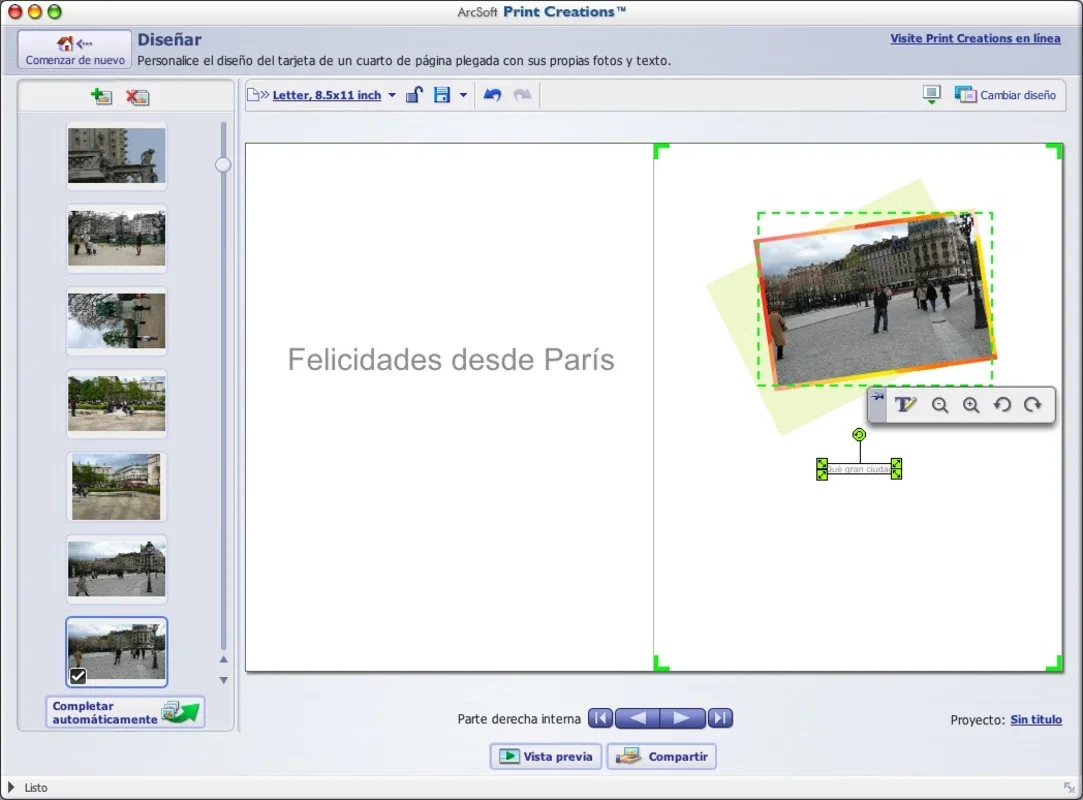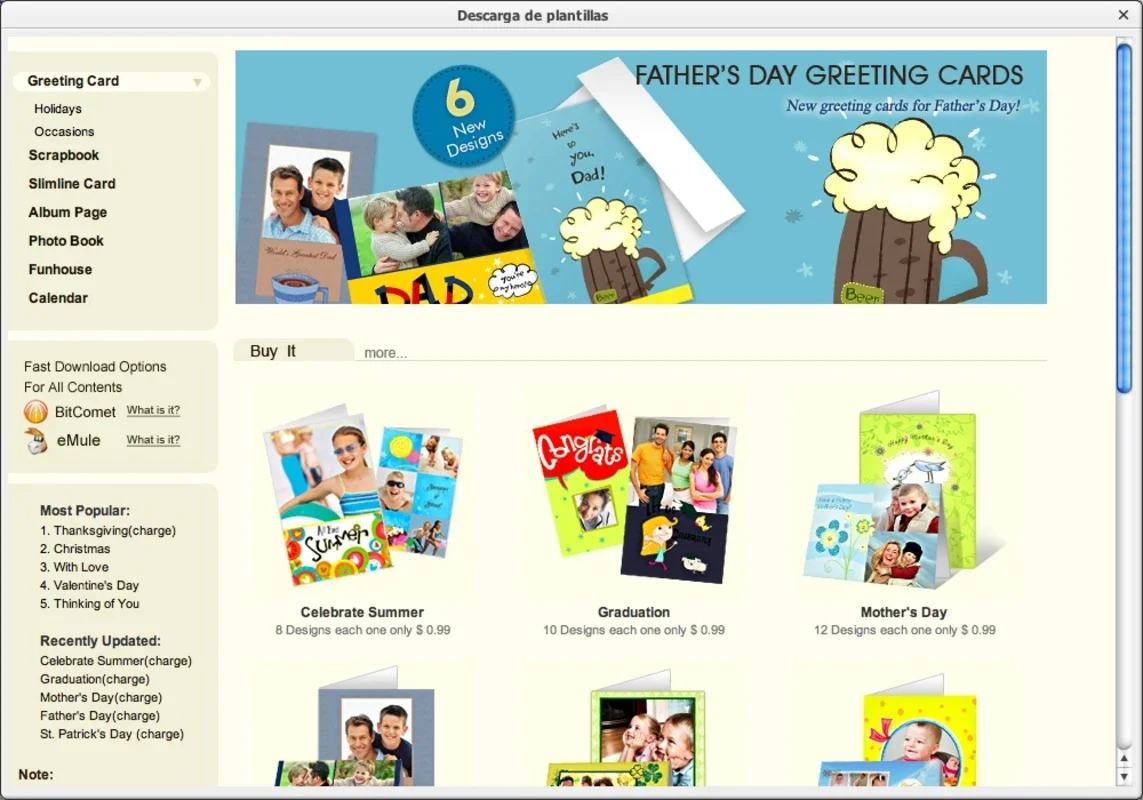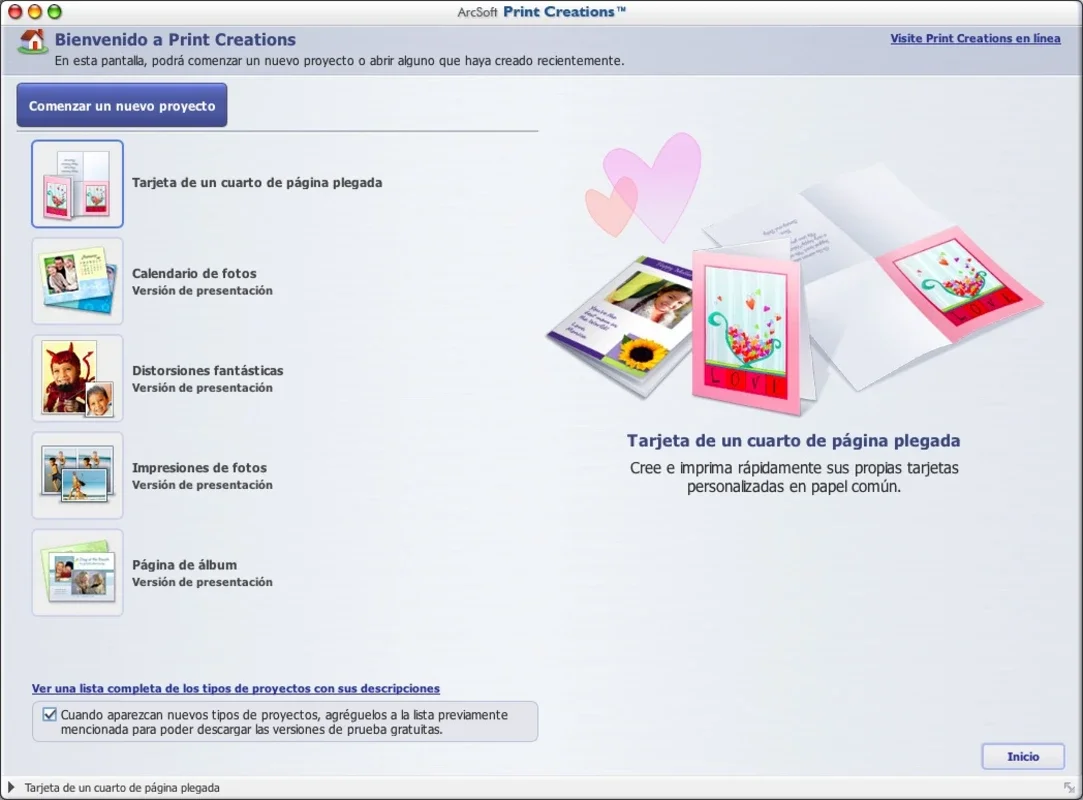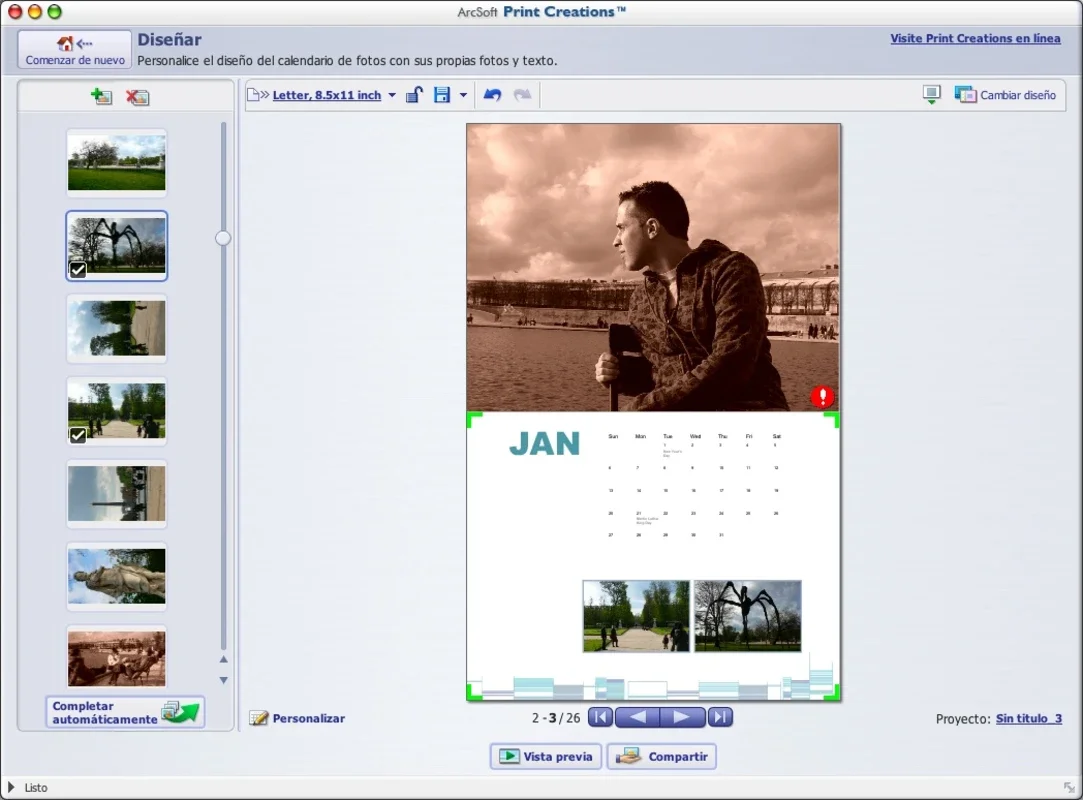ArcSoft Print Creations App Introduction
Introduction
ArcSoft Print Creations is a powerful and versatile software that offers a wide range of printing options. With this software, you can create various printing projects such as photo albums, customized calendars, and greeting cards with your own photos. It provides a seamless and intuitive experience, making it accessible to both beginners and advanced users.
Features
- Versatile Printing Options: ArcSoft Print Creations allows you to print in different sizes and styles, giving you the flexibility to create unique and personalized printing projects. Whether you want to print a small photo or a large calendar, this software has got you covered.
- Template-Based Design: The software uses templates, making it easy for users to create professional-looking printing projects without having to start from scratch. You can choose from a wide range of templates and customize them according to your needs. This saves time and effort, allowing you to focus on the creative aspect of your projects.
- Photo Editing Tools: In addition to printing, ArcSoft Print Creations also offers basic photo editing tools. You can adjust the brightness, contrast, and color of your photos, crop them, and add various effects. These tools help you enhance the quality of your photos and make them more visually appealing.
- Online Template Store: If you don't find enough templates in the software, you can purchase more from the official online store. This gives you access to a vast collection of templates, allowing you to create even more unique and personalized printing projects.
Usage
Using ArcSoft Print Creations is simple and straightforward. Once you launch the software, you will be greeted with a user-friendly interface. You can choose from the various printing options available and select the template that suits your needs. Then, you can add your photos and customize the template by adjusting the layout, colors, and fonts.
After customizing the template, you can preview your printing project to ensure that it looks exactly the way you want it. Once you are satisfied, you can proceed to print the project. The software supports various printing options, including printing on different paper sizes and types.
Benefits
- Save Time and Effort: By using templates and photo editing tools, you can save a lot of time and effort in creating printing projects. Instead of starting from scratch, you can simply choose a template and customize it with your own photos. This allows you to focus on the creative aspect of your projects and produce professional-looking results in a short amount of time.
- Create Unique and Personalized Projects: With ArcSoft Print Creations, you have the freedom to create unique and personalized printing projects. You can choose from a wide range of templates and customize them according to your preferences. This allows you to express your creativity and create one-of-a-kind printing projects that are truly yours.
- Enhance Photo Quality: The photo editing tools in ArcSoft Print Creations help you enhance the quality of your photos. You can adjust the brightness, contrast, and color of your photos to make them more vibrant and visually appealing. This can significantly improve the overall look of your printing projects.
- Easy to Use: The software is designed with simplicity in mind. It has a user-friendly interface that makes it easy for users to navigate and use. Whether you are a beginner or an advanced user, you will find ArcSoft Print Creations easy to use and intuitive.
Conclusion
ArcSoft Print Creations is a must-have software for anyone who loves printing and wants to create unique and personalized printing projects. With its versatile printing options, template-based design, photo editing tools, and online template store, this software offers everything you need to produce professional-looking printing projects. Whether you want to create a photo album, a customized calendar, or a greeting card, ArcSoft Print Creations has got you covered. So, why wait? Download ArcSoft Print Creations today and start creating!