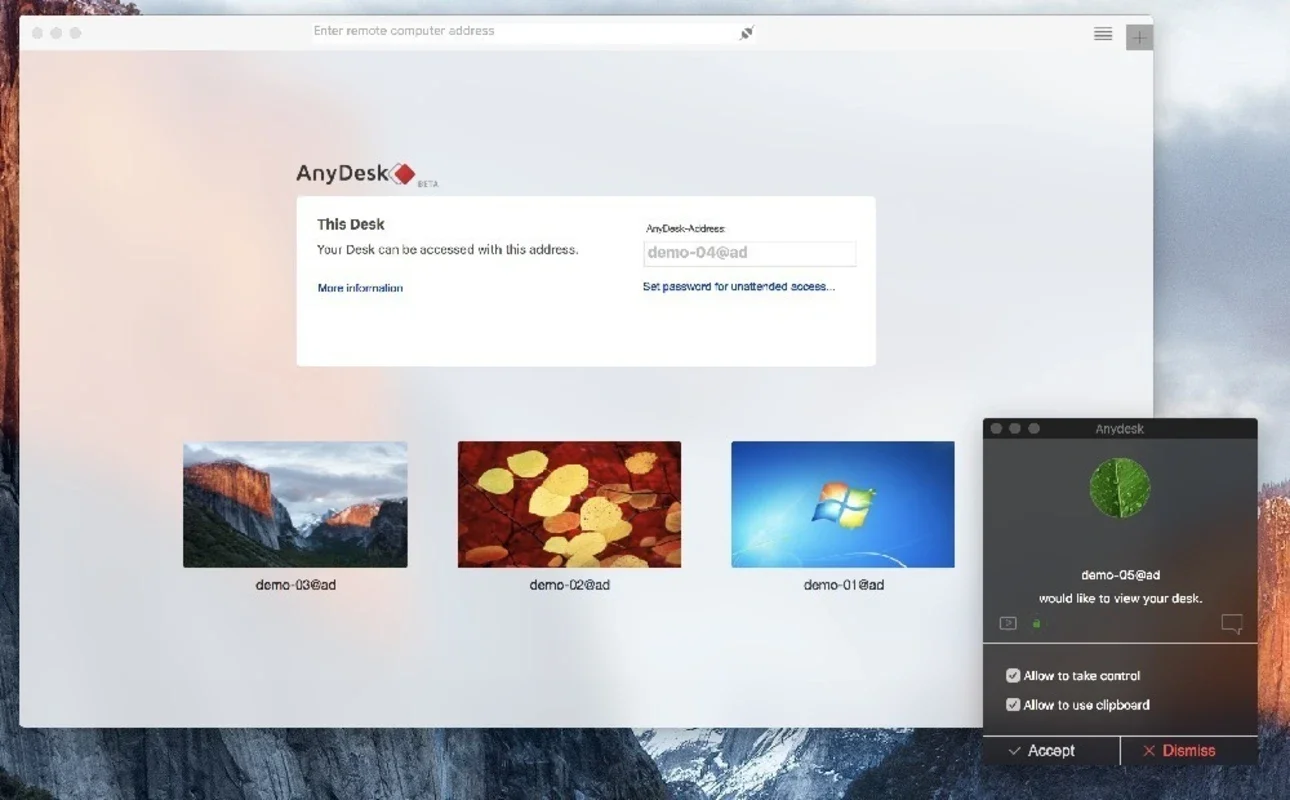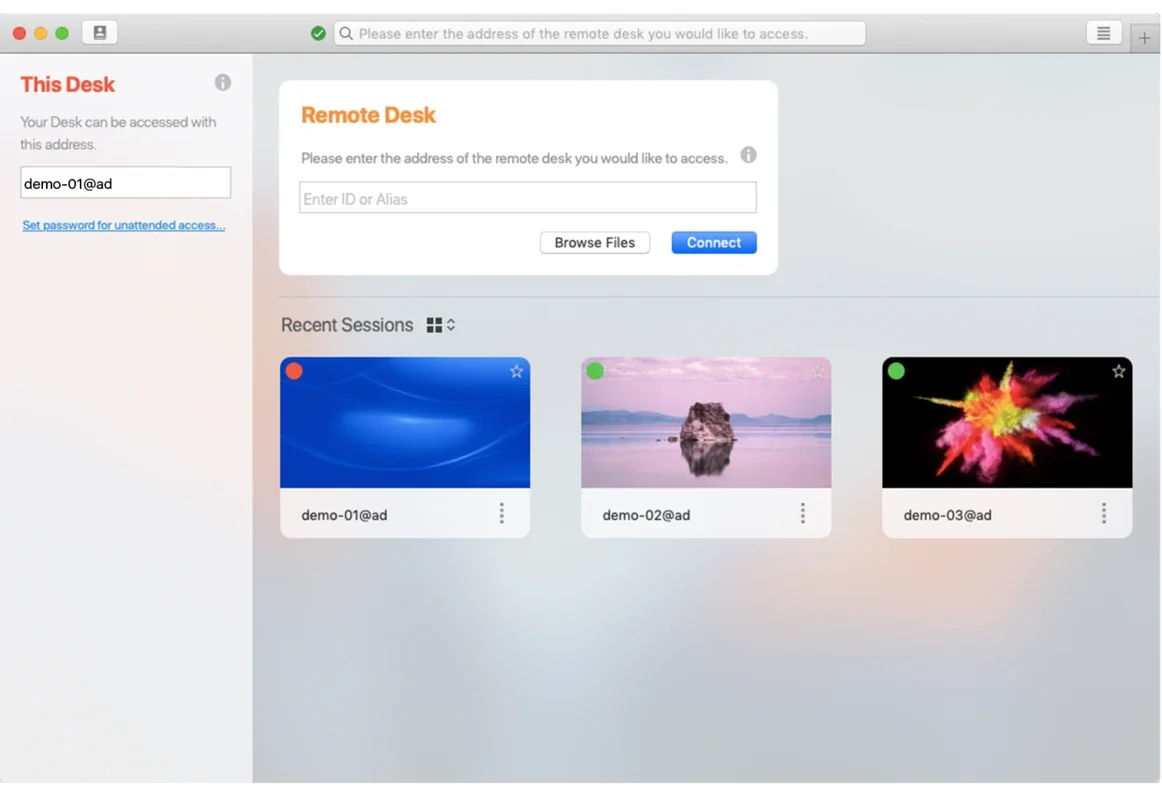AnyDesk App Introduction
AnyDesk is a powerful and versatile remote desktop application that allows users to connect to and control other computers across various platforms, including Windows, macOS, Linux, Android, and iOS. This comprehensive guide delves into the features, benefits, and functionalities of AnyDesk, comparing it to other prominent remote desktop solutions and highlighting its unique strengths.
What is AnyDesk?
AnyDesk is a remote desktop software designed for ease of use and high performance. Unlike some competitors that require complex setup procedures, AnyDesk boasts a straightforward interface and quick connection times. Its core function is to provide a seamless, lag-free experience, allowing users to work on a remote computer as if they were physically present.
Key Features and Benefits
- Cross-Platform Compatibility: AnyDesk's compatibility across a wide range of operating systems is a significant advantage. This eliminates the need for separate software for different platforms, simplifying remote access for users with diverse device ecosystems.
- High Performance and Low Latency: AnyDesk utilizes its proprietary DeskRT codec, which is optimized for speed and efficiency. This results in minimal latency and a smooth, responsive user experience, even over less-than-ideal network connections. This is a crucial aspect for tasks requiring real-time interaction, such as graphic design or video editing.
- File Transfer: AnyDesk facilitates easy file transfer between the host and client computers. Files can be quickly and securely transferred through a dedicated interface within the application. This eliminates the need for external file-sharing services for smaller files.
- Secure Connections: Security is paramount in remote desktop software. AnyDesk employs end-to-end encryption to protect user data during sessions. This ensures that sensitive information remains confidential and secure during remote access.
- Session Recording: The ability to record sessions is a valuable feature for training, troubleshooting, or documentation purposes. AnyDesk allows users to record their remote sessions, providing a detailed record of activities.
- Remote Printing: Users can seamlessly print documents from the remote computer to their local printer, extending the functionality of AnyDesk beyond simple screen sharing.
- Easy Setup and Use: AnyDesk's intuitive interface makes it easy to use, even for users with limited technical expertise. The setup process is straightforward, and the application's controls are simple and easy to understand.
- Advanced Features: Beyond the basic remote access functionality, AnyDesk offers advanced features such as unattended access, allowing users to connect to computers even when they are not actively logged in. This is particularly useful for system administrators or IT support personnel.
Comparison with Other Remote Desktop Solutions
AnyDesk stands out from other remote desktop solutions such as TeamViewer and Chrome Remote Desktop through its combination of speed, security, and ease of use. While TeamViewer is a widely used and established solution, AnyDesk often provides a more responsive experience, particularly over long distances or less stable network connections. Chrome Remote Desktop, while convenient for its integration with Google Chrome, often lacks the performance and feature set of AnyDesk.
AnyDesk's focus on performance and security makes it a compelling choice for users who prioritize these aspects. Its streamlined interface and quick connection times are significant advantages over more complex solutions.
Use Cases
AnyDesk's versatility makes it suitable for a wide range of applications, including:
- IT Support: Remotely troubleshoot and resolve technical issues on client computers.
- Remote Collaboration: Collaborate with colleagues on projects in real-time, regardless of location.
- Online Presentations: Deliver presentations remotely to a wider audience.
- Remote Access to Home Computers: Access files and applications on home computers while traveling.
- Gaming: Stream games from a powerful gaming PC to a less powerful device.
- Education: Provide remote instruction and support to students.
Conclusion
AnyDesk is a robust and efficient remote desktop solution that offers a compelling blend of performance, security, and ease of use. Its cross-platform compatibility, low latency, and intuitive interface make it a valuable tool for both personal and professional use. Whether you need to remotely access your home computer, collaborate with colleagues, or provide IT support, AnyDesk provides a reliable and user-friendly solution.