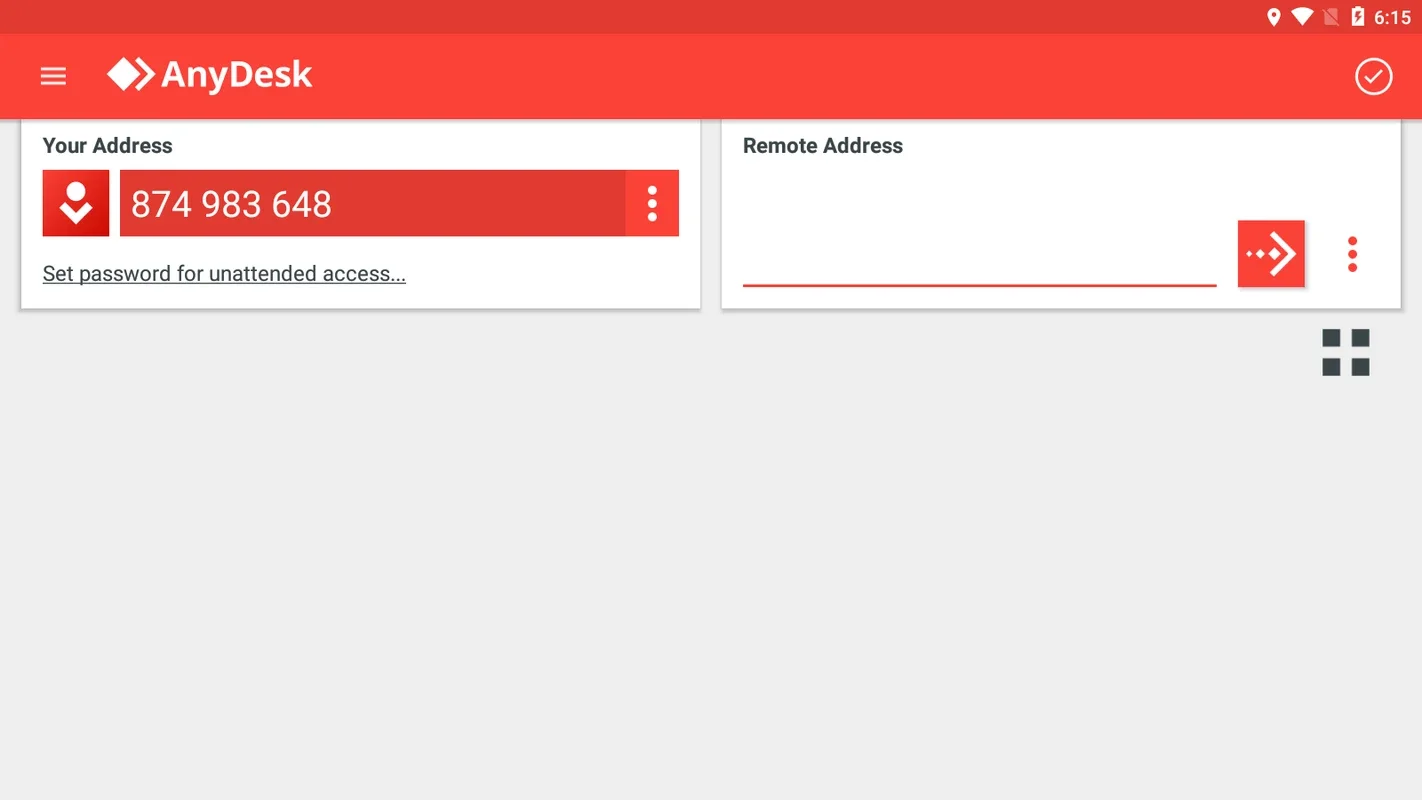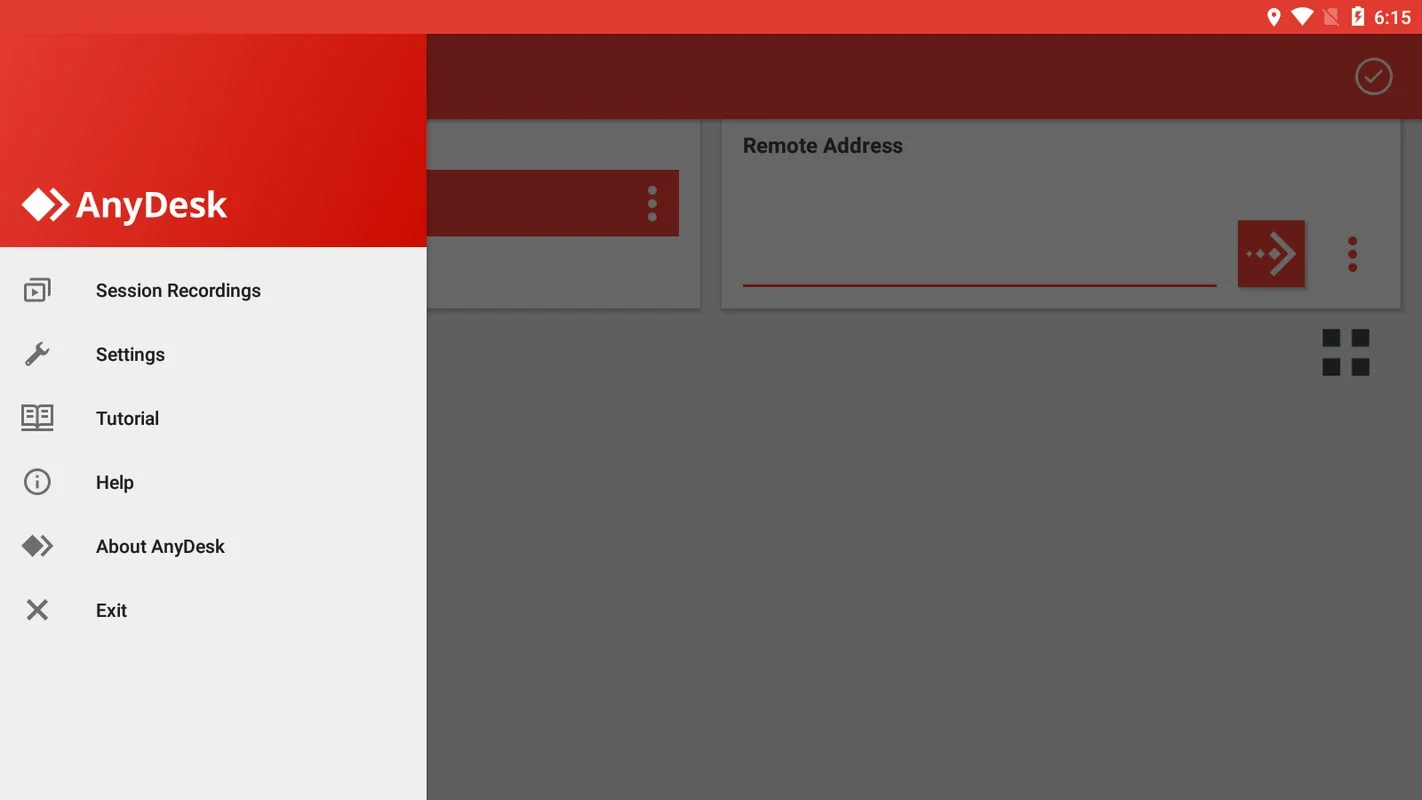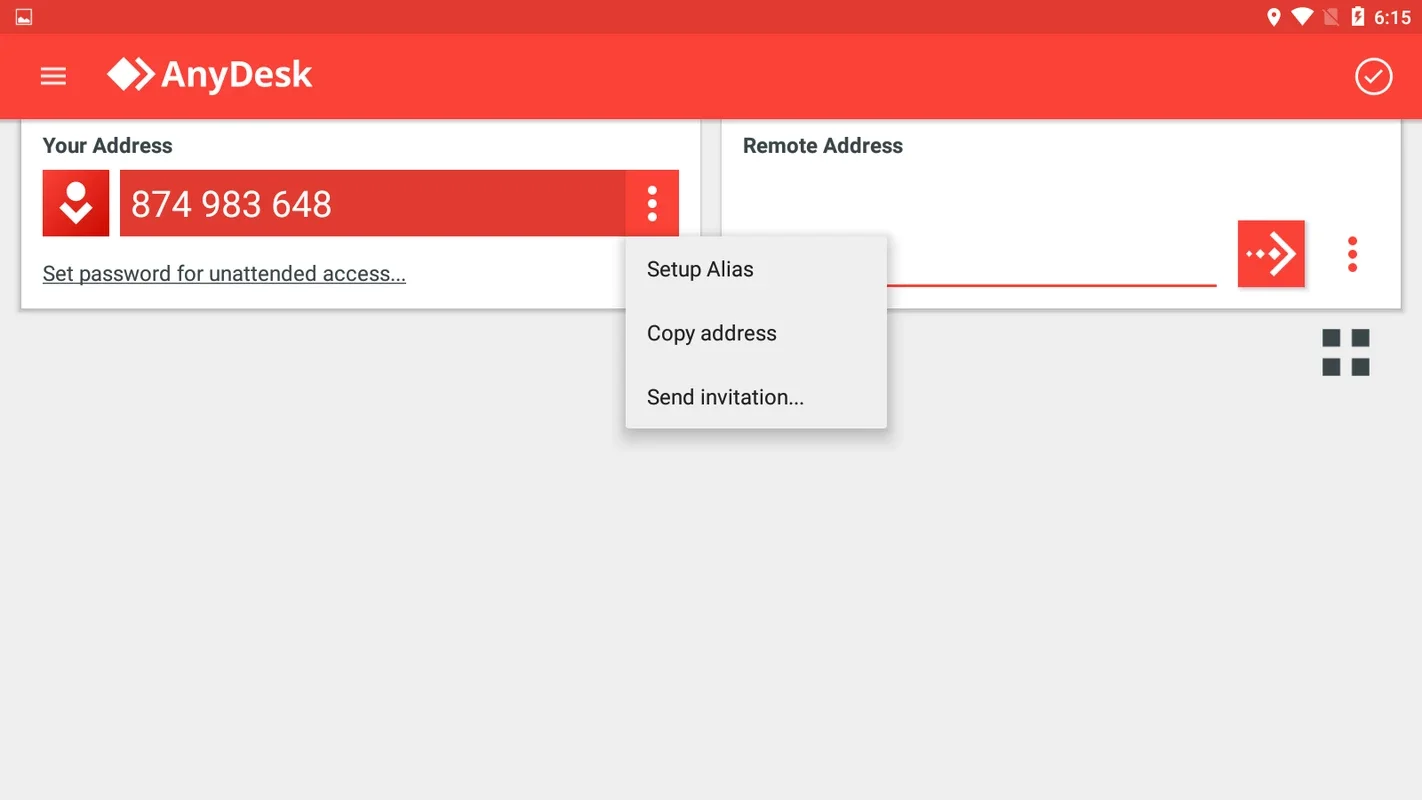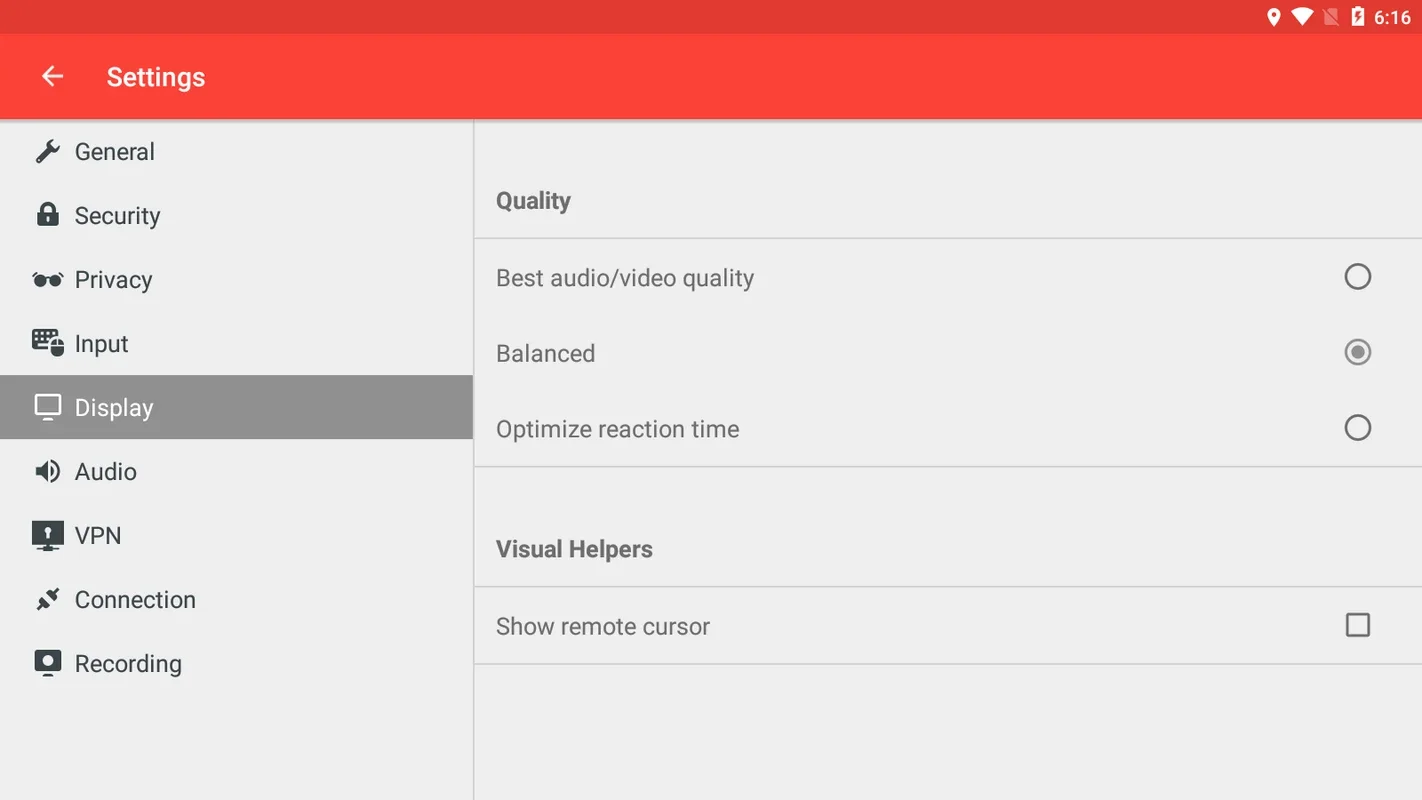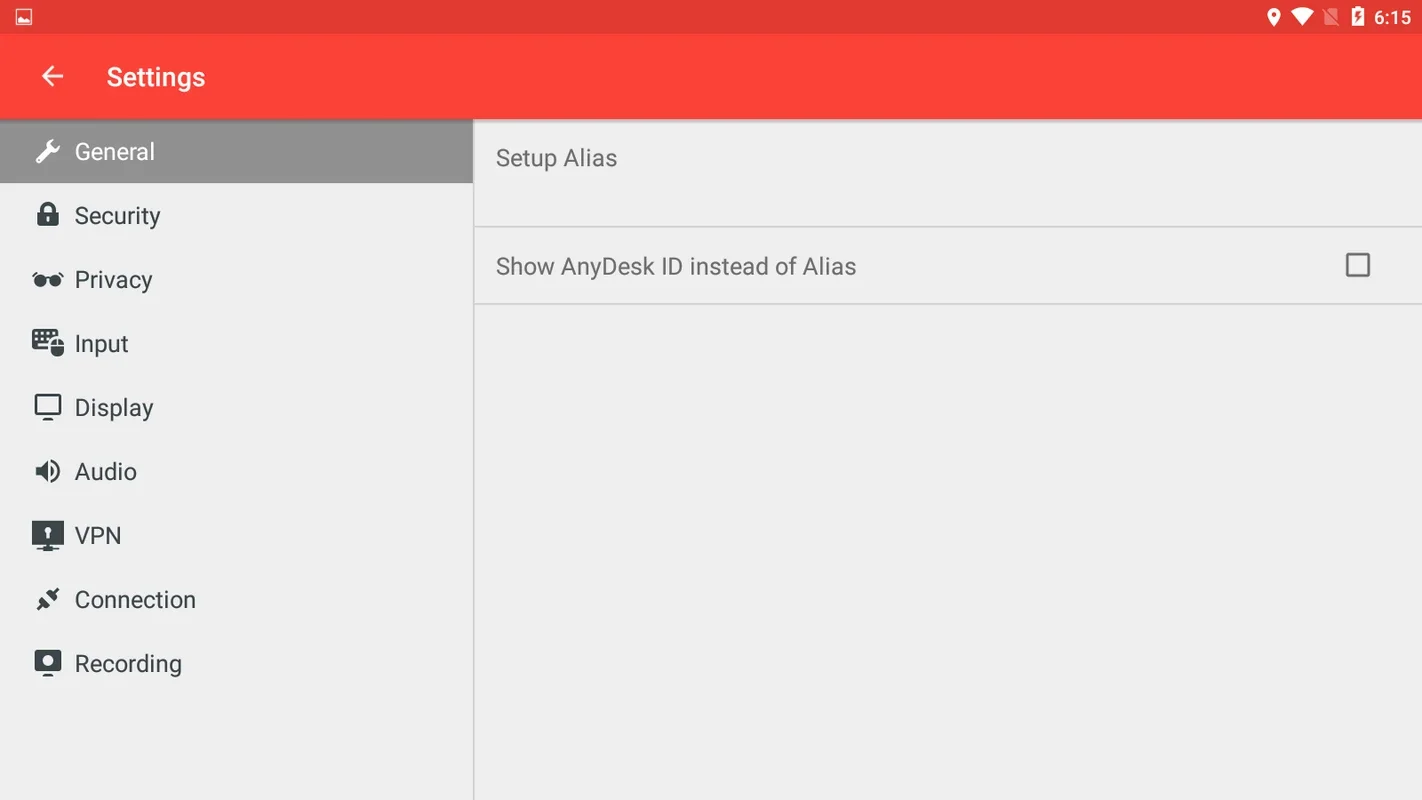AnyDesk App Introduction
AnyDesk is not just another remote desktop application; it's a game-changer in the world of remote access. This comprehensive tool offers users the ability to control their desktop computers from the convenience of their Android devices, opening up a world of possibilities for seamless productivity on the go.
1. Installation and Setup
The process of getting started with AnyDesk is straightforward. Users need to download the Windows version of AnyDesk and install it on the computer they wish to control. Once the installation is complete, a connection number is generated on both the devices. Opening the Android version and entering the provided code allows for a quick and seamless connection, enabling users to take control of their PCs in a matter of seconds.
2. Convenient and Simple Control
One of the standout features of AnyDesk is its user-friendly interface and intuitive controls. It allows users to control their desktop computers in the most convenient and straightforward manner possible. Users can navigate through files and folders, access applications, and perform various tasks as if they were physically sitting in front of their PCs. The seamless integration and smooth performance ensure that users experience no lags or delays, making it an ideal solution for those who need to work remotely.
3. Advanced Features and Customization
AnyDesk comes with a plethora of advanced features that enhance the user experience. Users can remember their logins and configure multiple PCs for management, allowing for easy switching between different computers with just a few clicks. This feature is particularly useful for those who need to access and control multiple devices for work or personal use.
4. Security and Privacy
In an era where data security is of utmost importance, AnyDesk takes security seriously. It employs advanced encryption protocols to ensure that all data transmitted between the devices is secure and protected. Users can have peace of mind knowing that their sensitive information is safe while using AnyDesk for remote desktop control.
5. Compatibility and Cross-Platform Support
AnyDesk is not limited to just Android and Windows. It offers cross-platform support, allowing users to control their desktops from a variety of devices and operating systems. This makes it a versatile solution that caters to the diverse needs of users across different platforms.
In conclusion, AnyDesk is a powerful and reliable remote desktop application that offers a seamless and efficient way to control your PC from your Android device. With its fast performance, user-friendly interface, advanced features, and strong security measures, it's a must-have tool for anyone looking to enhance their productivity and flexibility while on the go.