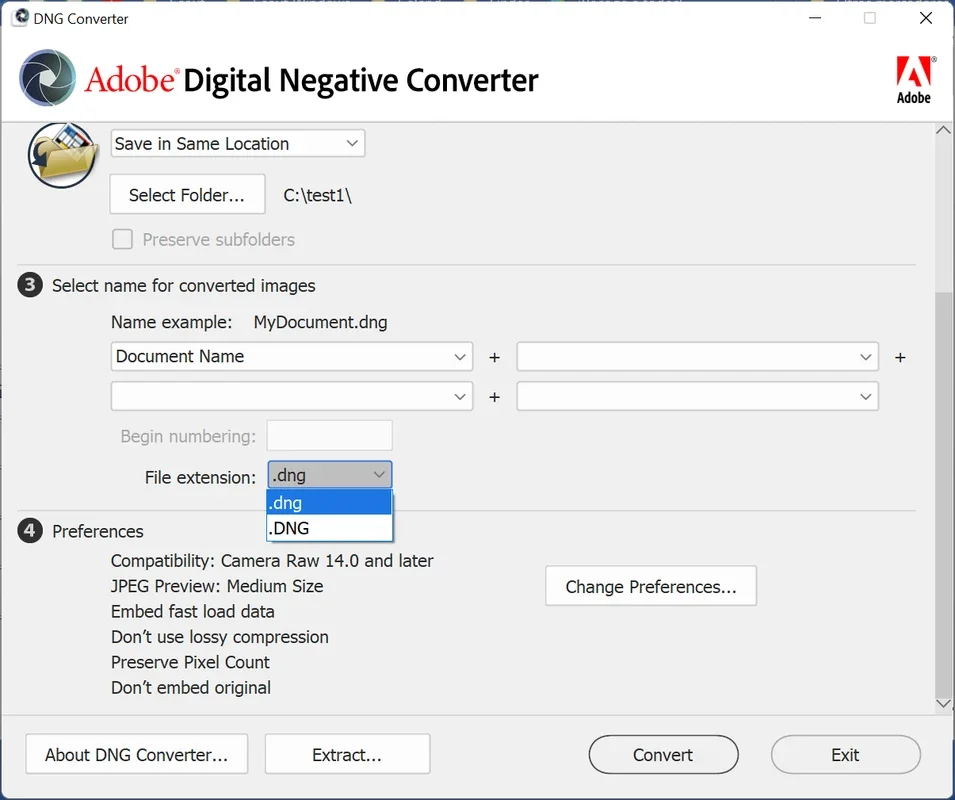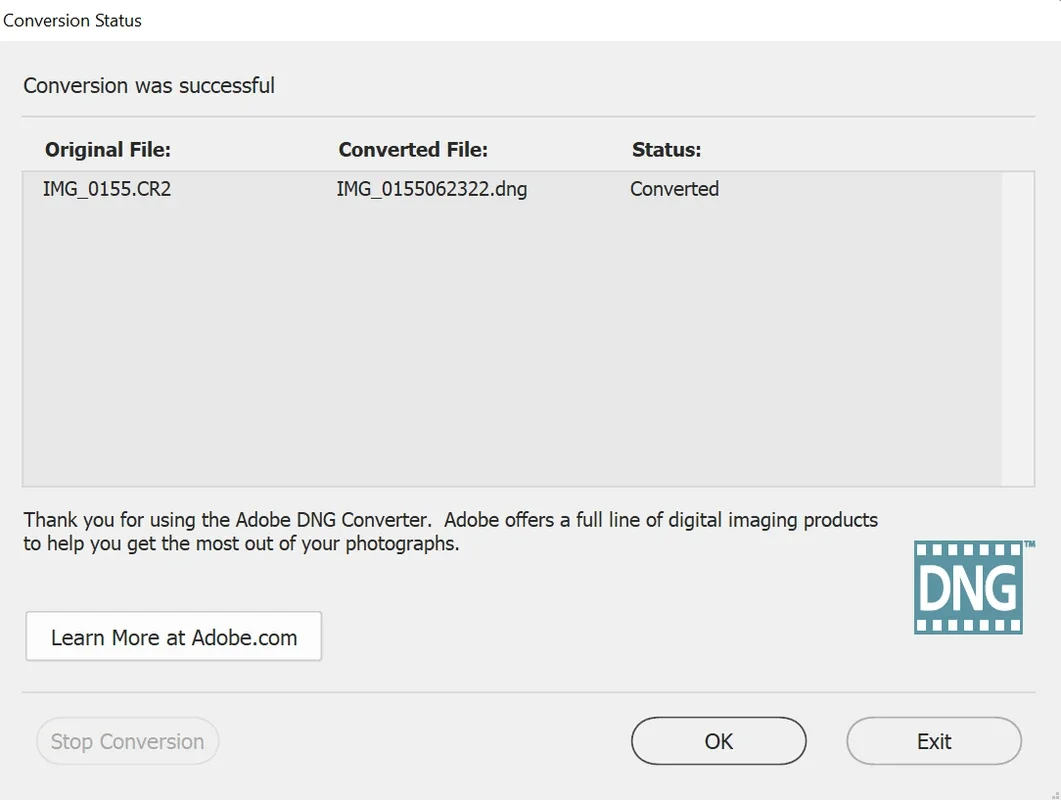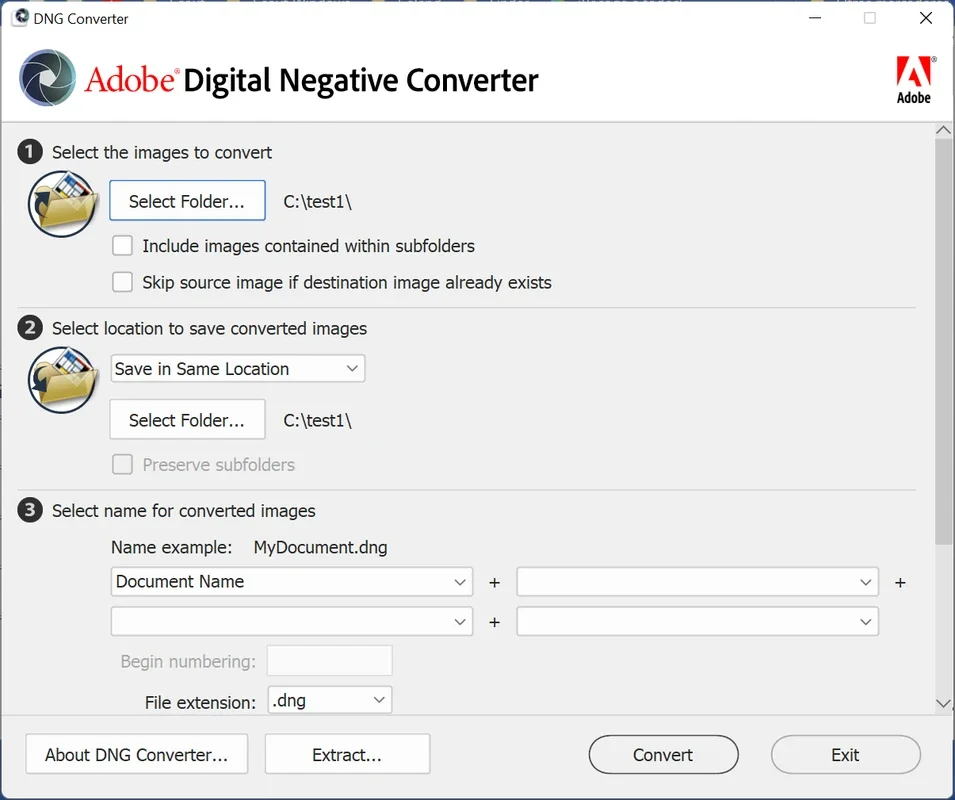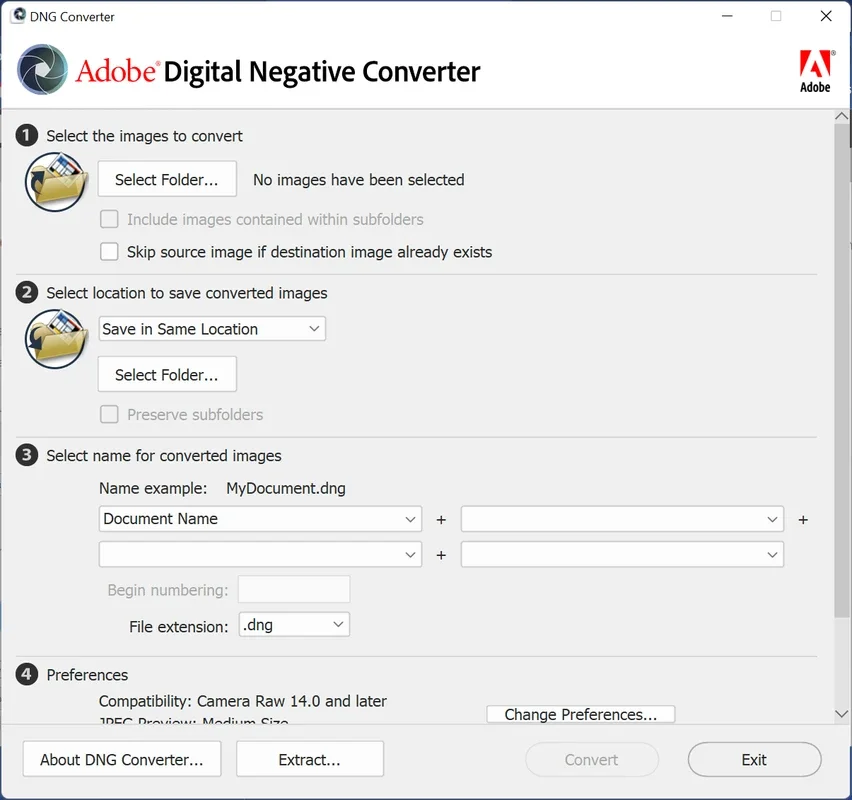Adobe DNG Converter App Introduction
Introduction
The Adobe DNG Converter is a powerful tool that enables users to convert the.raw and.dng formats of their cameras into a more universal DNG format. These digital negatives store all the uncompressed information of a photo, offering a greater dynamic range and color retouching possibilities compared to JPG files.
The Problem
Sometimes, users may encounter issues with modern cameras or old software, making it difficult to open their photos in an editor. However, with Adobe DNG Converter, this problem can be easily solved by converting the photos to an older DNG format compatible with their software.
How to Use
Using Adobe DNG Converter is a straightforward process. Firstly, select the folder containing the photos you want to convert. Then, choose the DNG format and the desired name for the images. Once these settings are made, the conversion will begin. The resulting photos maintain their original quality as they are still in an uncompressed negative format, just adapted for better compatibility.
Compatibility
Adobe DNG Converter supports all Camera Raw versions available in the market. It is an integral part of Photoshop, allowing users to retouch their RAW photos directly from Adobe's retouching program. Additionally, Camera Raw serves as the foundation for Lightroom, the most widely used photo retouching suite.
Benefits
By using Adobe DNG Converter, users can enjoy the benefits of a more universal file format without sacrificing image quality. It provides a seamless way to convert and manage photos, ensuring that they can be opened and edited with ease using various software applications.
In conclusion, Adobe DNG Converter is a essential tool for photographers and digital enthusiasts. It simplifies the process of converting and managing camera files, making it accessible to users with different software and hardware setups. Whether you are a professional photographer or an amateur enthusiast, Adobe DNG Converter is a valuable addition to your toolkit.