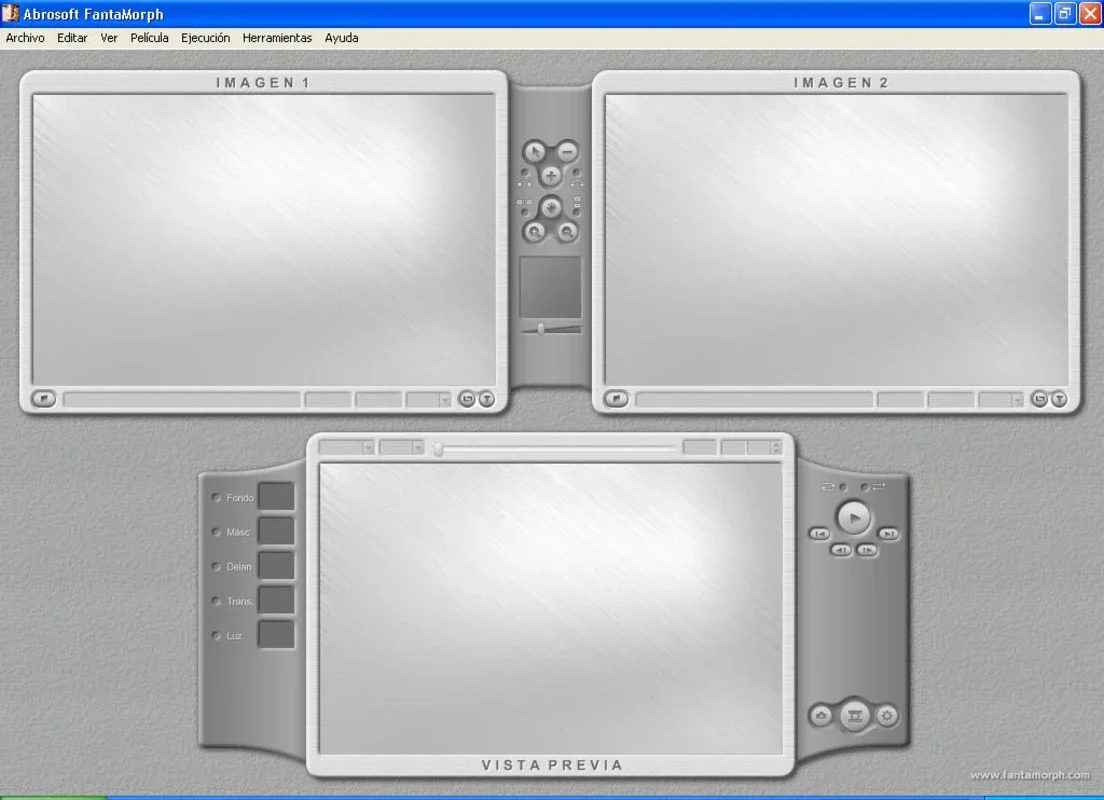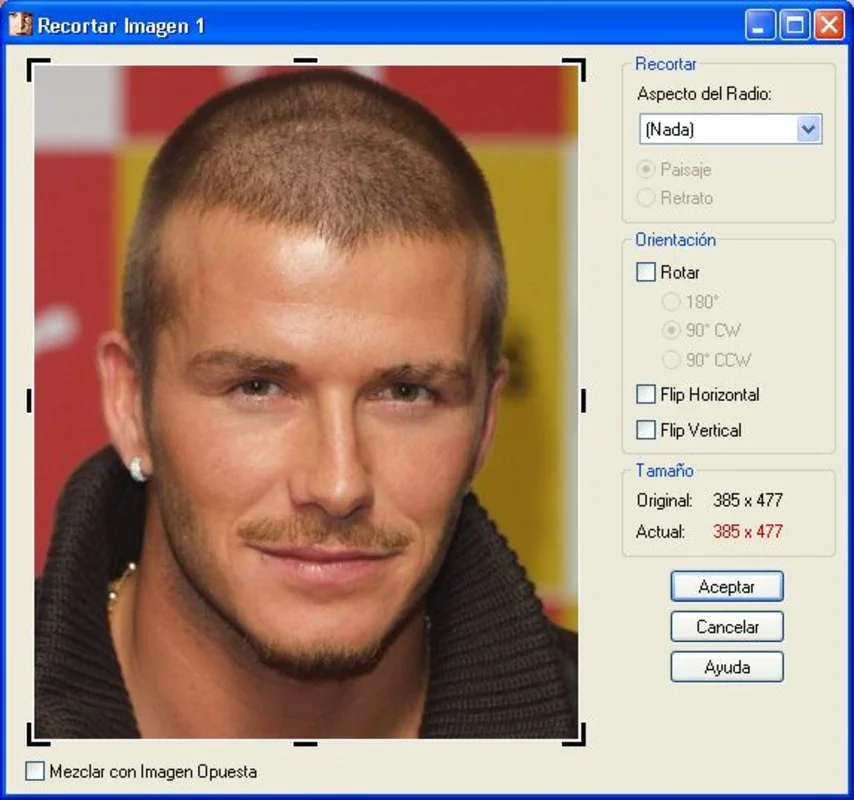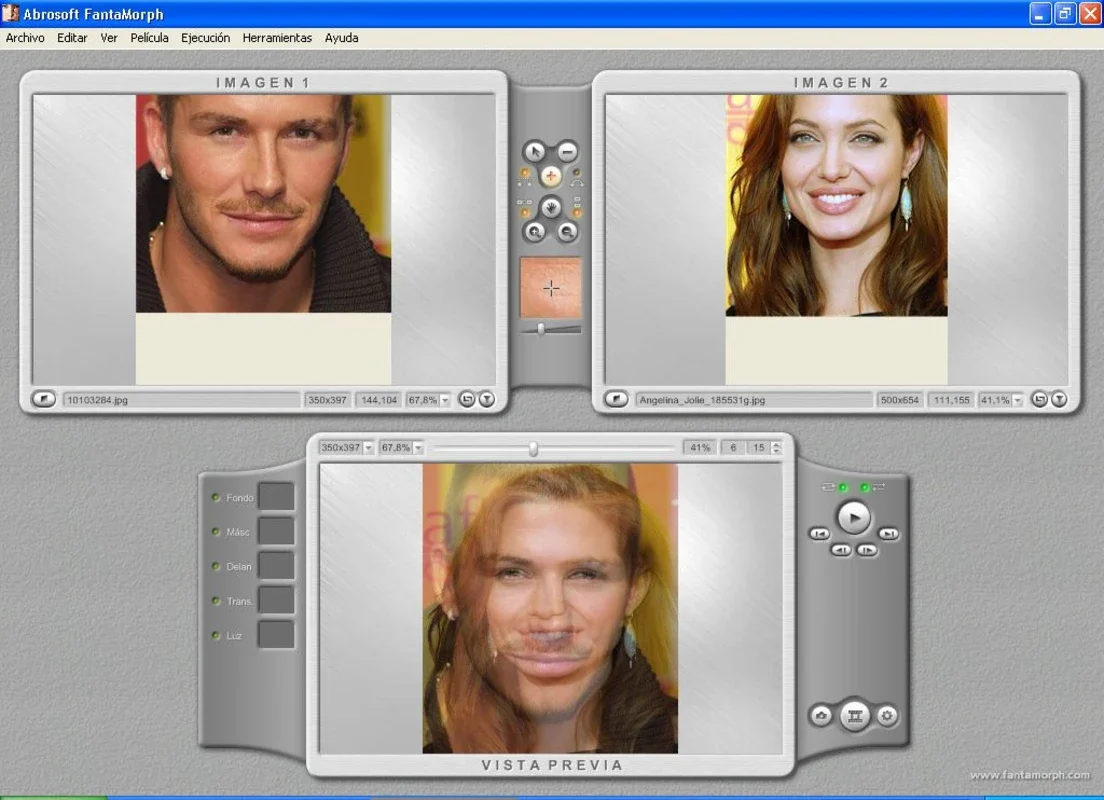Abrosoft FantaMorph App Introduction
Introduction to Abrosoft FantaMorph
Abrosoft FantaMorph is a remarkable software that has revolutionized the way we create animated transitions between pictures. It has made a complex task accessible to a wide range of users, from amateurs to professionals.
Features of Abrosoft FantaMorph
One of the most notable features of Abrosoft FantaMorph is its compatibility with multiple file formats. It can handle BMP, JPEG, TIFF, PNG, GIF, TGA and PCX files. This means that users have a great deal of flexibility when it comes to choosing the source and destination pictures for their animations.
The process of creating an animation with Abrosoft FantaMorph is straightforward. Users only need to select the origin picture, the destiny picture and determine the key points necessary for the transition. This simplicity is what sets it apart from other similar software in the market.
Another great feature is the ability to export the animation in various formats such as GIF, AVI, Flash, etc. This allows users to share their creations across different platforms and for different purposes. For example, a GIF might be suitable for sharing on social media, while an AVI could be used for more professional presentations.
The skinnable aspect of Abrosoft FantaMorph is also quite appealing. Users can customize their FantaMorph according to their preferences, giving them a more personalized experience.
Use Cases of Abrosoft FantaMorph
Abrosoft FantaMorph has a wide range of use cases. It can be used to create interesting visual effects for personal projects. For instance, one could use it to create a time - lapse effect of a person's growth from childhood to adolescence by using different pictures of the same person at different ages.
It can also be used in the field of marketing. Marketers can create engaging animations to showcase the transformation of a product or service over time. For example, they could show how a product has evolved in terms of design or functionality.
In the educational sector, Abrosoft FantaMorph can be used to create visual aids. Teachers can use it to create animations that illustrate concepts in a more engaging way. For example, they could create an animation to show the transformation of a chemical compound during a reaction.
Comparison with Other Similar Software
When compared to other software in the market that offer similar functionality, Abrosoft FantaMorph stands out in several ways. Some competing software may have a more complex user interface, making it difficult for novice users to get started. Abrosoft FantaMorph, on the other hand, has a simple and intuitive interface that allows users to quickly create animations.
In terms of file format compatibility, Abrosoft FantaMorph offers a wide range of supported formats, which is not always the case with other software. Some software may be limited to only a few popular file formats, restricting the user's choice of input and output.
The skinnable feature of Abrosoft FantaMorph is also not commonly found in other similar software. This unique feature gives users more control over the appearance of the software, enhancing their overall experience.
Conclusion
Abrosoft FantaMorph is a powerful and user - friendly software that offers a great deal of functionality. Its ability to create animated transitions between pictures easily, compatibility with multiple file formats, export options, and skinnable feature make it a great choice for a variety of users. Whether you are a hobbyist looking to create fun animations for personal use or a professional in need of a reliable tool for creating visual effects, Abrosoft FantaMorph is definitely worth considering.