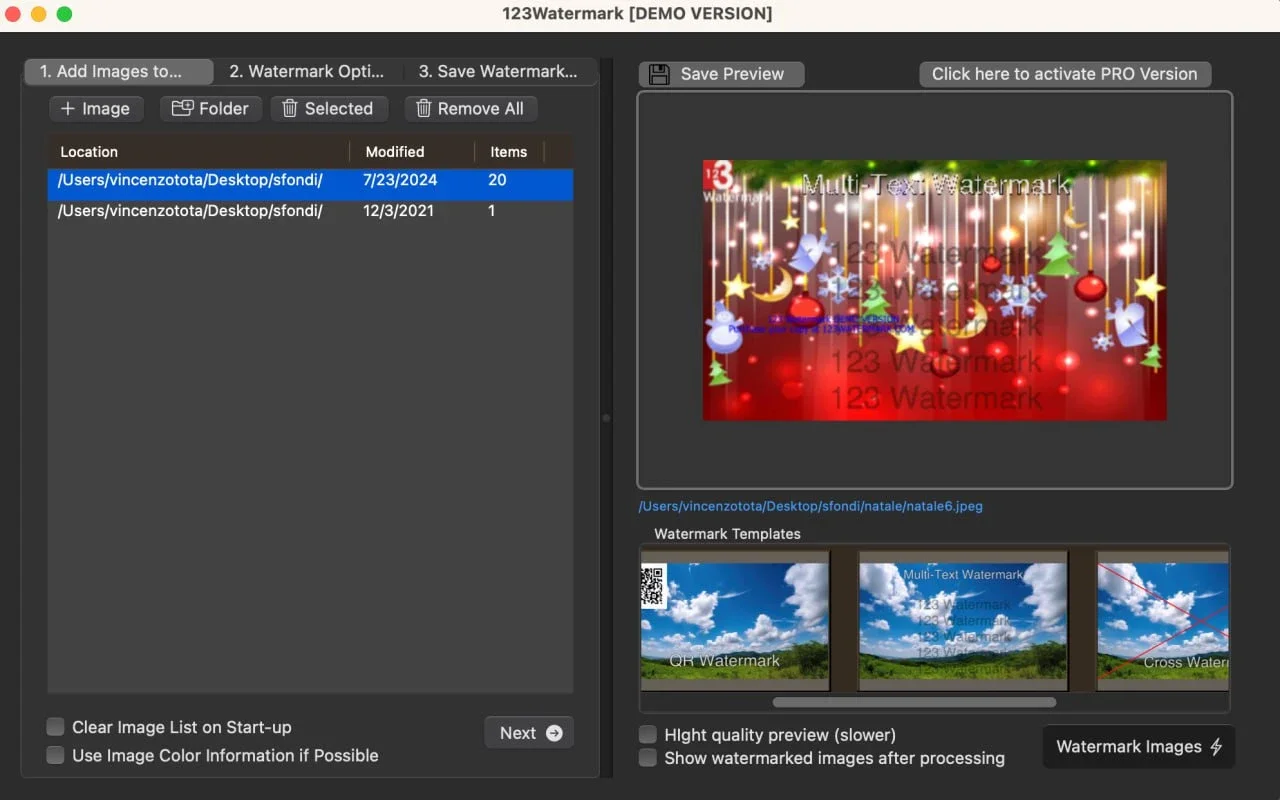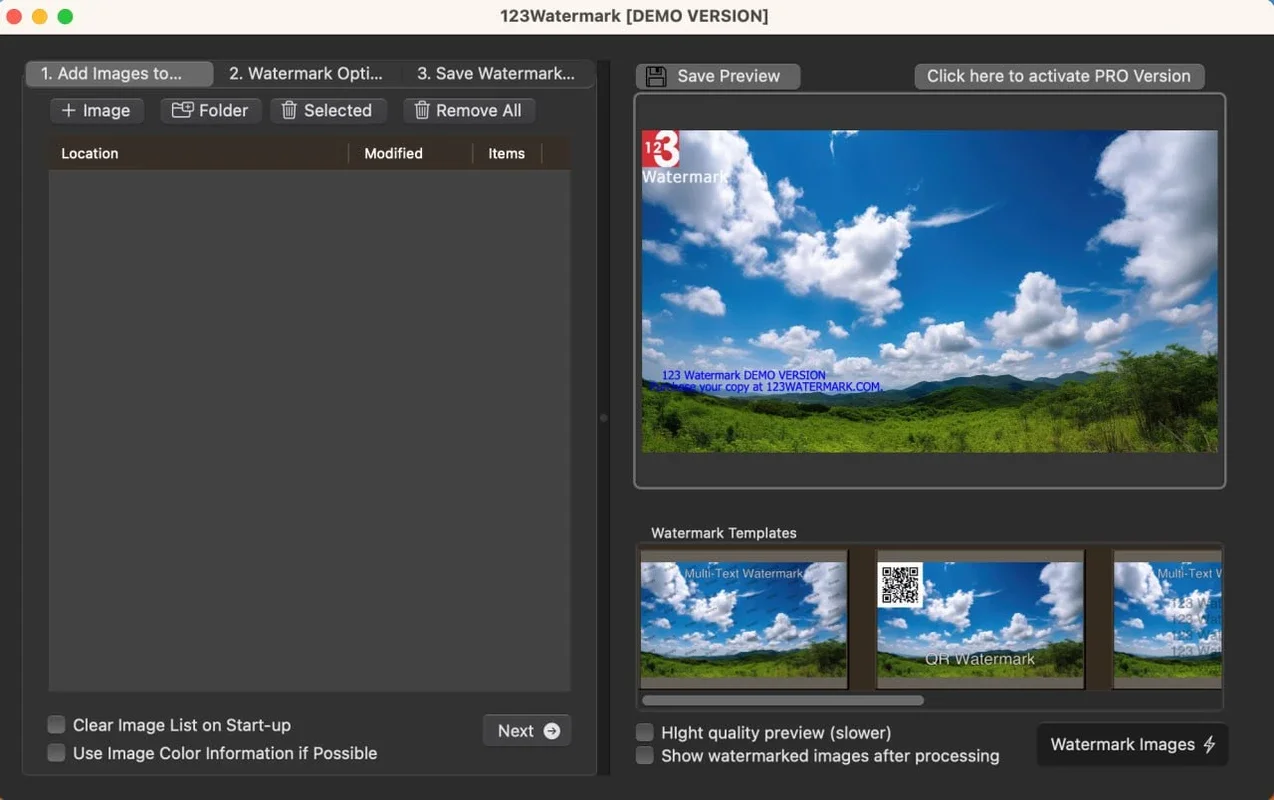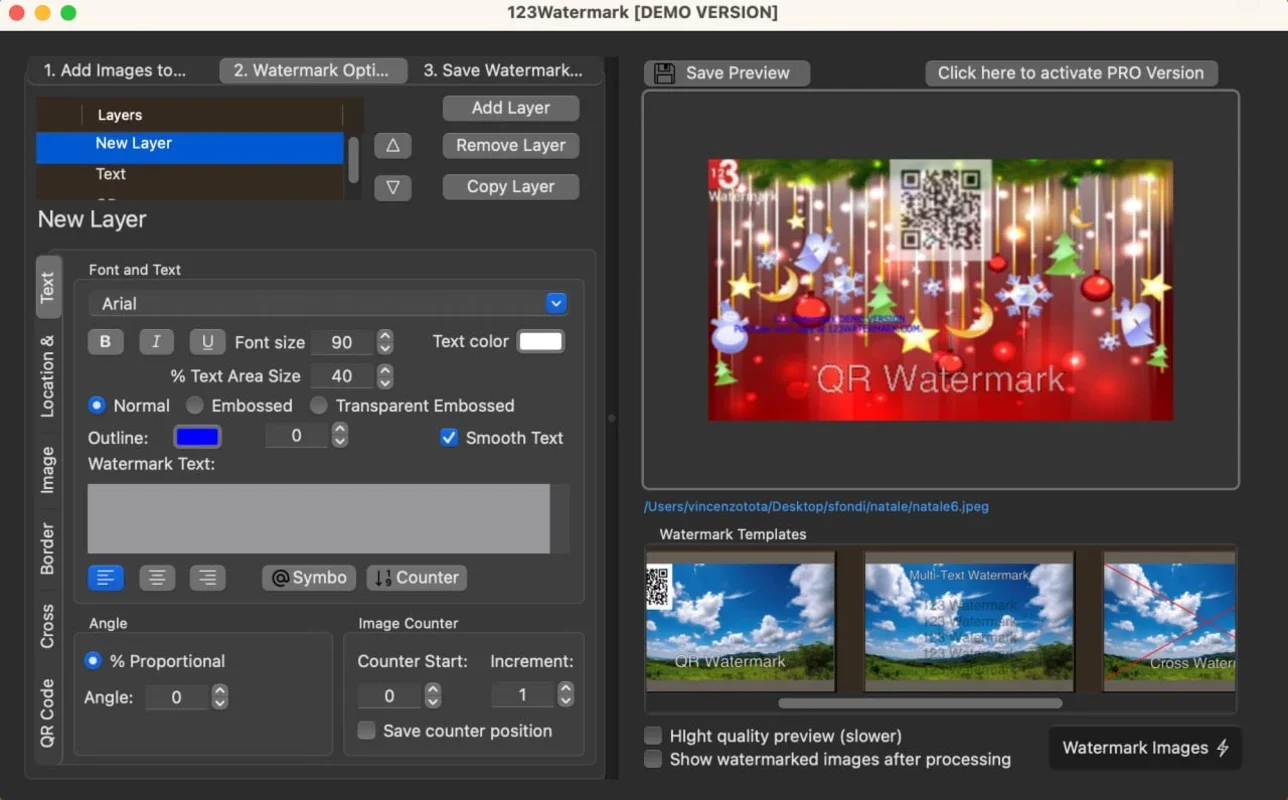123 Watermark Maker for Mac App Introduction
Introduction
123 Watermark Maker for Mac is a highly regarded software designed to assist users in adding watermarks to their images. With its user-friendly interface and powerful features, it has become a favorite among photographers, designers, businesses, and social media users.
Key Features
- Batch Watermarking: One of the standout features is the ability to create batch watermarks. Users can process multiple images simultaneously, saving a significant amount of time and effort. This is especially useful for those who need to apply watermarks to a large number of images.
- Wide File Format Support: The software supports a wide variety of file formats, ensuring compatibility with most common image types. Whether you are working with JPEG, PNG, GIF, or other formats, 123 Watermark Maker for Mac has you covered.
- Customization Options: Customization is a key strength of this software. Users can create watermarks from text, logos, or images and then adjust various parameters such as opacity, position, and rotation to achieve the desired look. Additionally, it includes various effects like drop shadows and gradients to enhance the appearance of watermarks. Users can also save watermark templates for future use, making the process even more efficient.
- Additional Productivity Features: In addition to watermarking, 123 Watermark Maker for Mac offers a range of additional features to boost productivity. Users can resize, rename, and convert images during the watermarking process, making it a versatile tool for managing image files. It also integrates with cloud storage services like Dropbox and OneDrive, allowing users to directly save watermarked images to their preferred platforms.
User-Friendly Interface
The software features an intuitive drag-and-drop interface that simplifies the watermarking process. Even beginners can easily use it to add watermarks to their images without any technical expertise. The clear and organized layout makes it easy to navigate and access all the features and settings.
Benefits
- Protect Your Work: By adding watermarks to your images, you can protect your work from unauthorized use and ensure that your brand remains identifiable.
- Enhance Branding: Custom watermarks can help enhance your brand image and make your images more recognizable. They add a professional touch and can help differentiate your work from others.
- Save Time: The batch watermarking feature saves a lot of time, especially when dealing with a large number of images. You can quickly apply watermarks to multiple images at once, increasing your productivity.
Conclusion
123 Watermark Maker for Mac is a powerful and user-friendly software that offers a comprehensive solution for adding watermarks to images. With its advanced features, customization options, and productivity-enhancing tools, it is a must-have for anyone who needs to protect and brand their digital assets. Whether you are a professional photographer or a social media user, this software can meet your needs and help you create professional-looking images with ease.