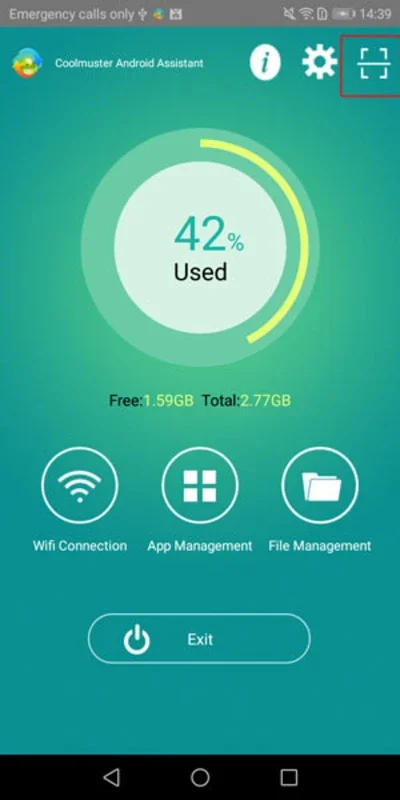Coolmuster Android Assistant App Introduction
Coolmuster Android Assistant is a powerful and user-friendly software designed specifically for Android devices. In this comprehensive article, we will explore the various features and benefits of this remarkable tool.
Introduction
The Coolmuster Android Assistant is a game-changer in the world of Android device management. It offers a wide range of functionalities that make it an essential tool for Android users. Whether you are looking to backup your data, transfer files between your device and computer, or manage your apps, this software has got you covered.
Key Features
- Data Backup and Restore: One of the standout features of Coolmuster Android Assistant is its ability to backup and restore your Android device's data. This includes contacts, messages, call logs, photos, videos, music, and more. You can choose to backup your data to your computer or to the cloud, ensuring that your important information is always safe and accessible.
- File Transfer: With Coolmuster Android Assistant, transferring files between your Android device and computer is a breeze. You can easily drag and drop files between the two devices, making it quick and convenient to move your files where you need them.
- App Management: This software also allows you to manage your Android device's apps. You can uninstall apps, backup app data, and even install apps from your computer directly to your device.
- Rooting Functionality: For advanced users, Coolmuster Android Assistant offers rooting functionality. This allows you to gain deeper access to your Android device's system, enabling you to customize and optimize your device to your liking.
How to Use Coolmuster Android Assistant
- Download and Install: Visit the official website to download the Coolmuster Android Assistant software. Once downloaded, install the software on your computer.
- Connect Your Android Device: Use a USB cable to connect your Android device to your computer. Make sure that your device is set to allow USB debugging.
- Start Using the Software: Once your device is connected, the Coolmuster Android Assistant software will automatically detect your device. You can then start using the various features of the software to manage your device.
Who is Coolmuster Android Assistant Suitable For?
Coolmuster Android Assistant is suitable for a wide range of Android users. Whether you are a casual user looking to backup your data or a power user looking to customize your device, this software has something to offer. It is particularly useful for those who frequently change devices or who want to ensure the safety of their data.
Comparison with Other Android Management Tools
When compared to other Android management tools on the market, Coolmuster Android Assistant stands out for its ease of use, comprehensive feature set, and affordability. While some other tools may offer similar features, Coolmuster Android Assistant offers a more seamless and intuitive user experience.
Conclusion
In conclusion, Coolmuster Android Assistant is an excellent Android device management tool that offers a wide range of features and benefits. Whether you are a beginner or an advanced user, this software is sure to meet your needs. So, why wait? Download Coolmuster Android Assistant today and take control of your Android device!