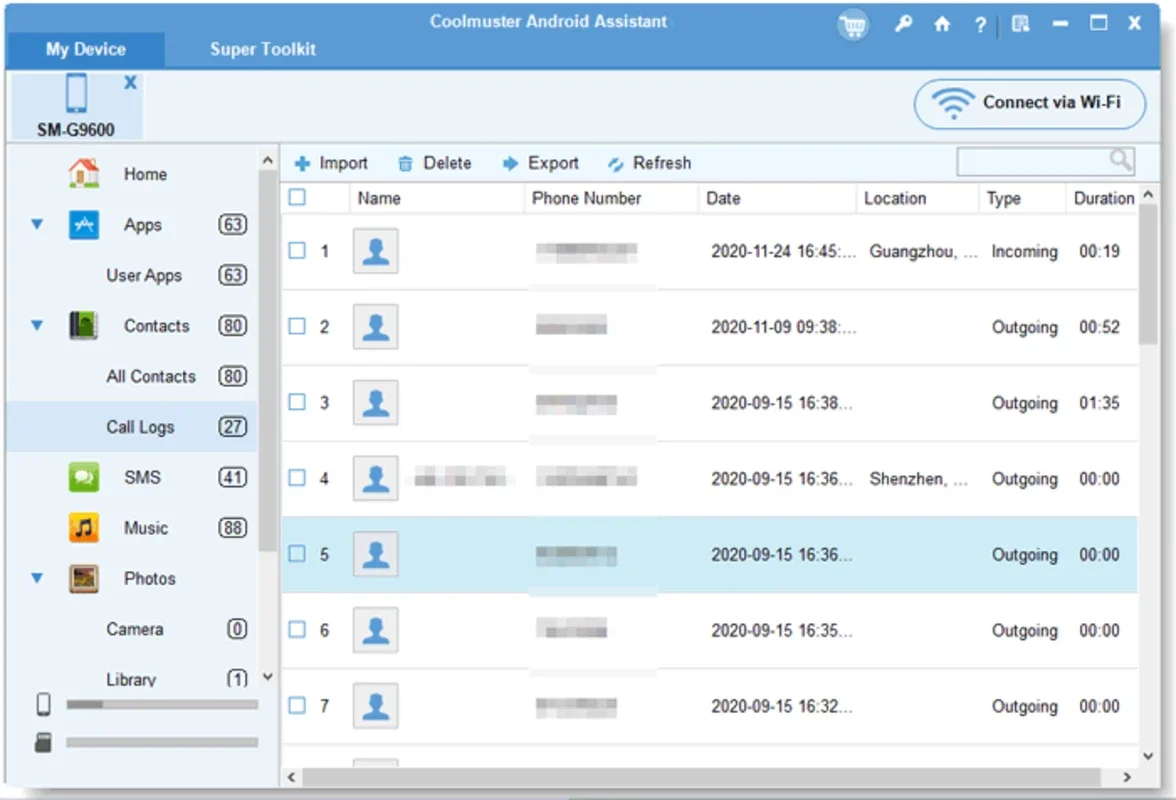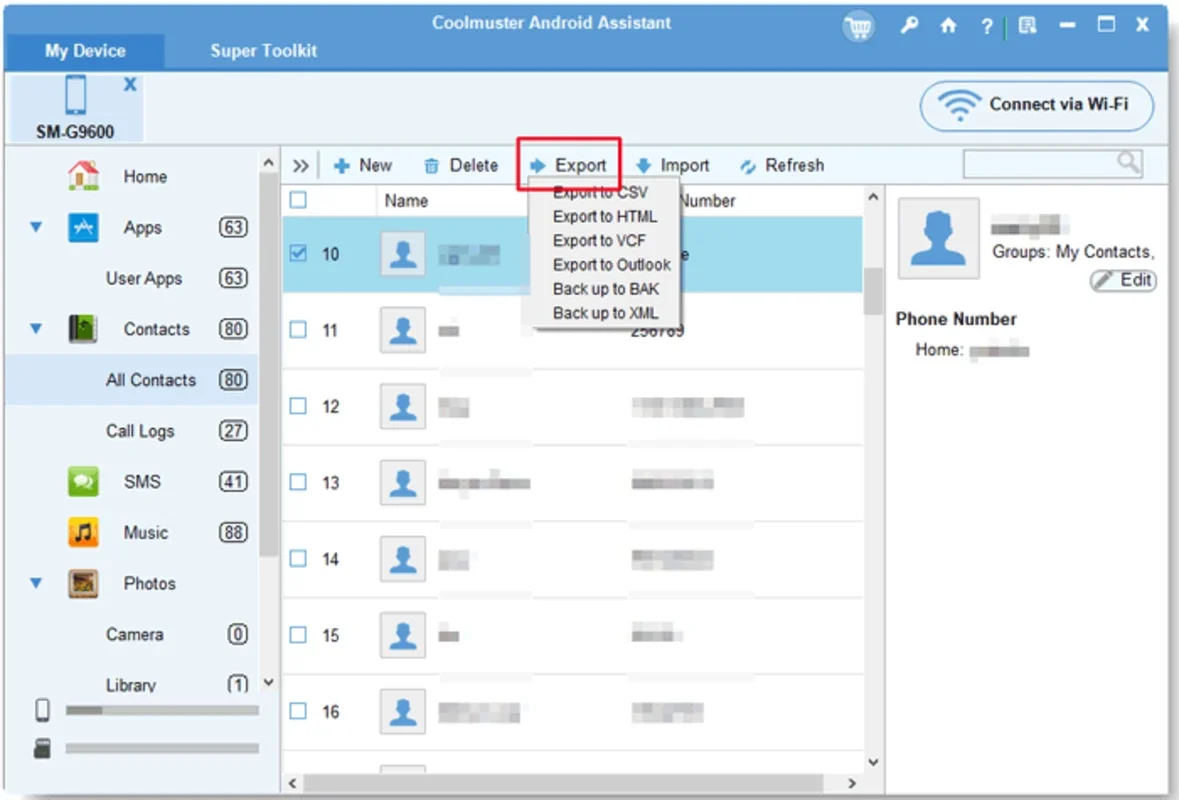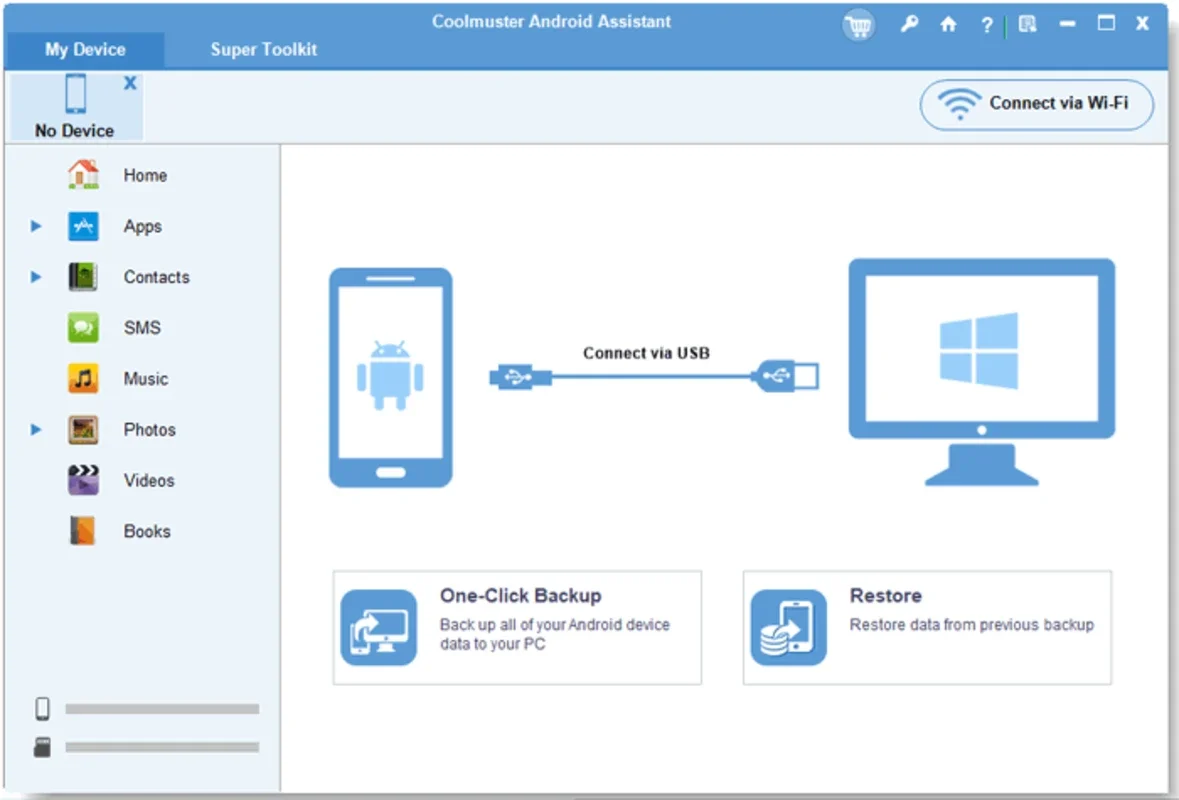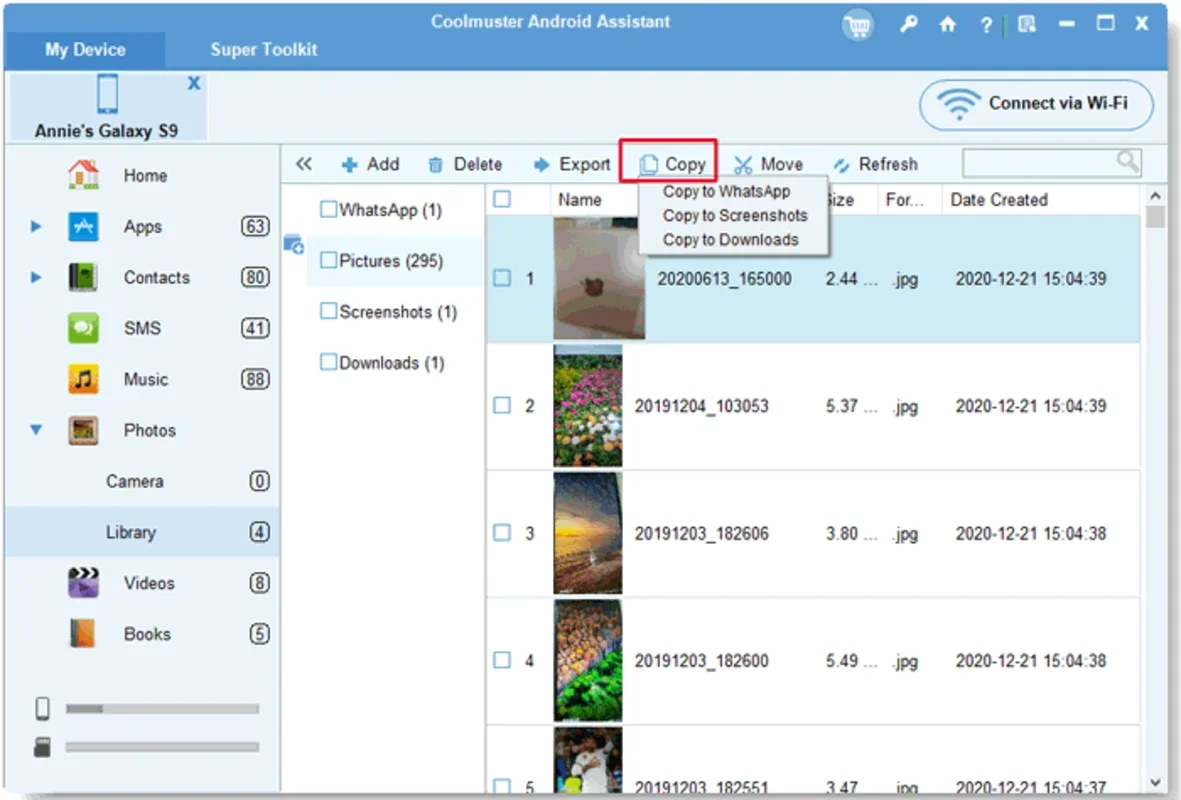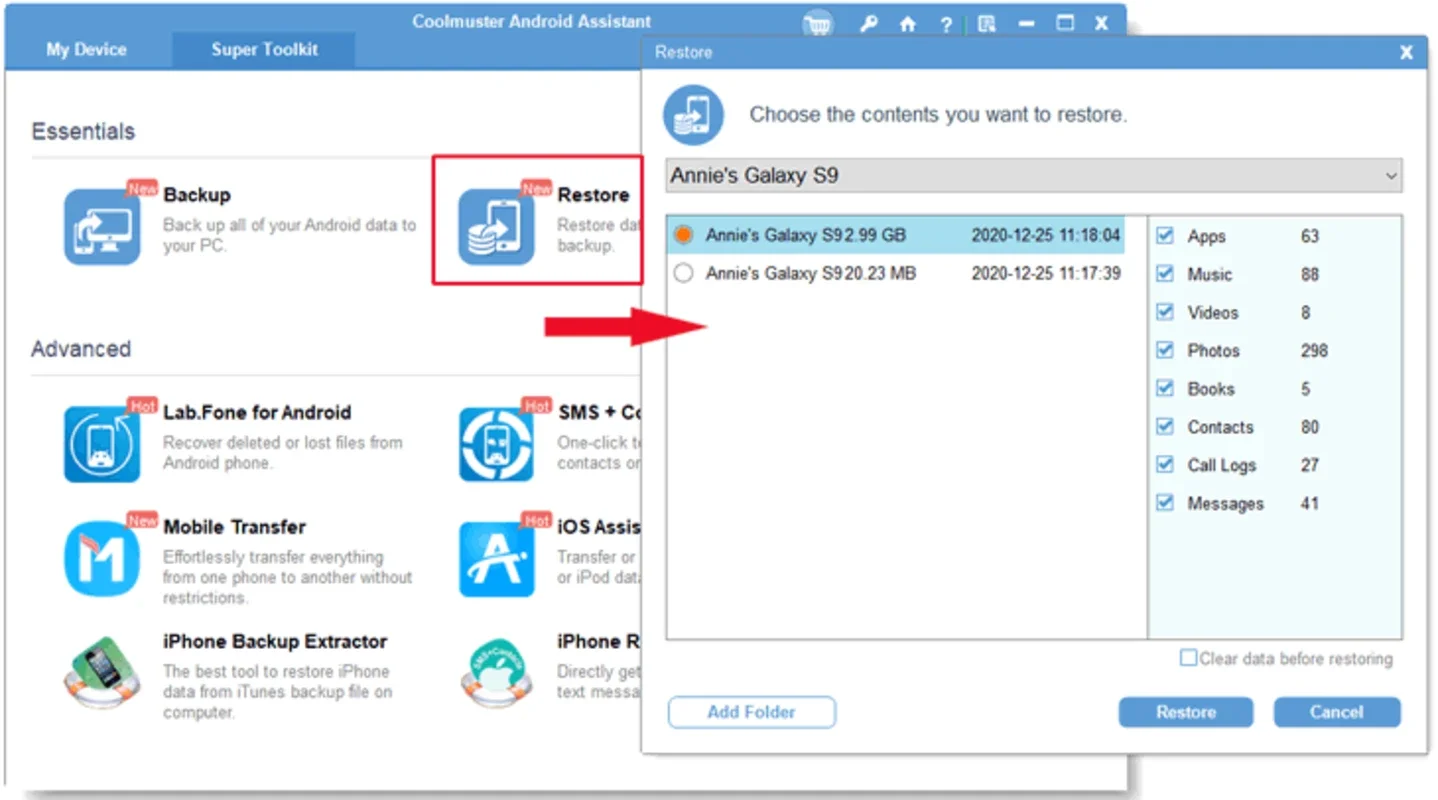Coolmuster Android Assistant App Introduction
Coolmuster Android Assistant is a powerful and user-friendly software designed specifically for Windows users to manage their Android devices with ease. In this comprehensive article, we will explore the various features and benefits of this remarkable tool.
Introduction
The Coolmuster Android Assistant offers a seamless connection between your Windows computer and Android device. It allows you to transfer files, back up and restore data, manage contacts, messages, and much more.
Key Features
- File Transfer: Easily transfer files between your Android device and Windows PC, including photos, videos, music, and documents.
- Data Backup and Restore: Safeguard your important data by creating backups and restoring them whenever needed.
- Contact and Message Management: Manage your contacts and messages directly from your Windows computer, making it convenient to organize and keep your communication in order.
- App Management: Install, uninstall, and backup Android apps with ease.
Who is it Suitable For?
This software is ideal for Android users who want to efficiently manage their devices from a Windows platform. It is particularly useful for those who frequently transfer files, back up data, or need to manage their contacts and messages in a more organized manner.
How to Use Coolmuster Android Assistant
- Download and install the software on your Windows computer.
- Connect your Android device to the computer via USB cable.
- Follow the on-screen instructions to set up the connection and start managing your device.
Comparison with Other Android Management Tools
When compared to other similar tools in the market, Coolmuster Android Assistant stands out for its simplicity, functionality, and user-friendly interface. It offers a comprehensive set of features that meet the needs of both novice and advanced users.
In conclusion, Coolmuster Android Assistant is an essential tool for Windows users looking to take full control of their Android devices. With its powerful features and intuitive interface, it simplifies the process of managing your Android device and ensures that your data is always safe and accessible.