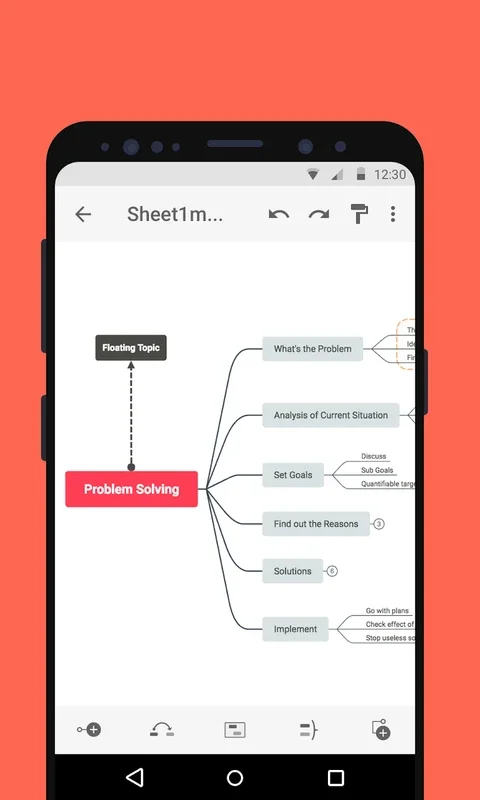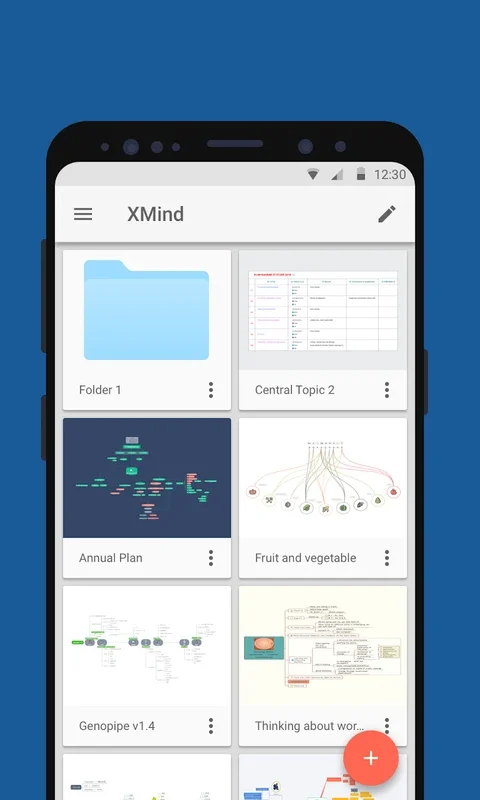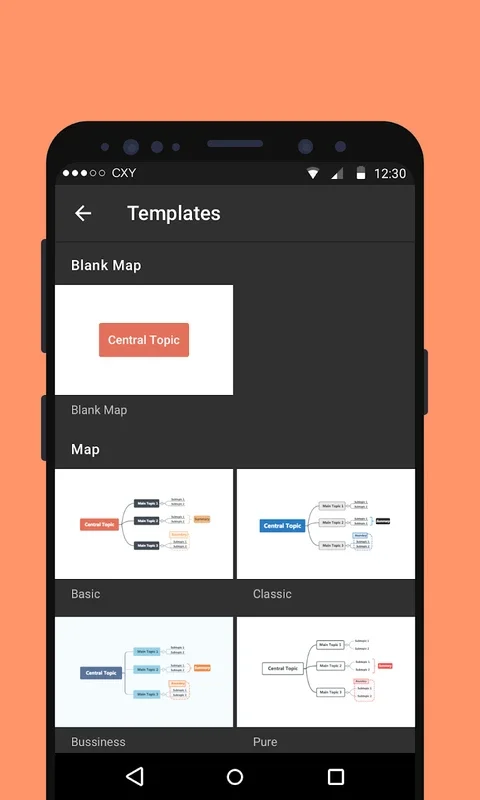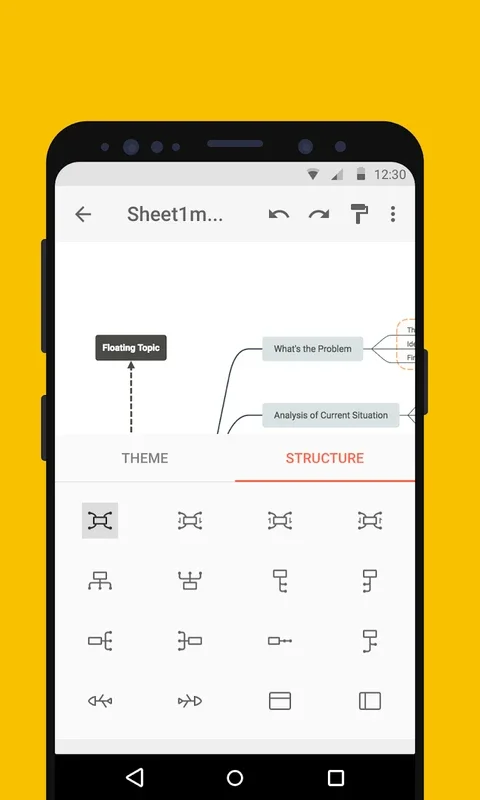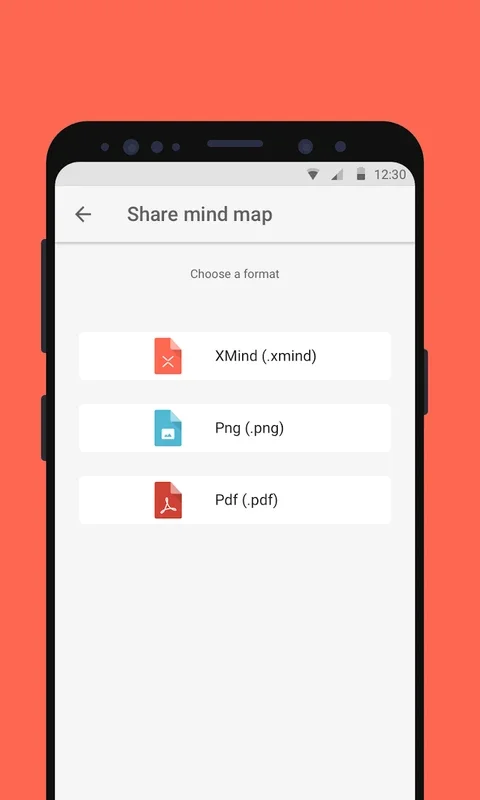XMind App Introduction
XMind is a remarkable software that has gained significant popularity in the realm of mind mapping and idea organization. In this comprehensive article, we will explore the various features and benefits of XMind for the Windows platform, and how it can transform the way you work and think.
What is XMind?
XMind is a versatile mind mapping application that allows users to visually organize their thoughts, ideas, and information. It provides a intuitive and user-friendly interface that makes it easy to create, edit, and share mind maps.
Key Features of XMind for Windows
- Rich Visualization Options: XMind offers a wide range of visualization tools and styles, allowing you to customize your mind maps to suit your needs. You can choose from different node shapes, colors, and icons to make your mind maps more engaging and visually appealing.
- Collaboration and Sharing: With XMind, you can easily collaborate with others on mind maps. You can share your mind maps with team members, and they can make edits and comments in real-time. This feature is particularly useful for team projects and collaborative work.
- Integration with Other Tools: XMind integrates seamlessly with other productivity tools, such as Microsoft Office and Evernote. This allows you to easily import and export data between XMind and other applications, making your workflow more efficient.
- Templates and Themes: XMind comes with a variety of pre-designed templates and themes that you can use to quickly create professional-looking mind maps. Whether you're working on a project plan, a presentation, or a study guide, there's a template that can save you time and effort.
How to Use XMind for Windows
- Installing and Launching XMind: To get started with XMind, simply download and install the software from the official website. Once installed, launch the application and start creating your first mind map.
- Creating a Mind Map: To create a mind map, start by adding a central topic. Then, add branches and sub-branches to expand on your ideas. You can add text, images, and links to each node to make your mind map more informative.
- Customizing Your Mind Map: Once you've created your mind map, you can customize it to your liking. Change the colors, fonts, and styles of the nodes to make your mind map more visually appealing. You can also add icons and images to make your mind map more engaging.
- Sharing and Collaborating: To share your mind map with others, you can export it as a PDF, image, or HTML file. You can also share it directly with others via email or a cloud storage service. If you're working with a team, you can use XMind's collaboration features to work on the mind map together in real-time.
Who is XMind for?
XMind is suitable for a wide range of users, including students, professionals, and entrepreneurs. Whether you're working on a project, studying for an exam, or planning a presentation, XMind can help you organize your thoughts and ideas more effectively.
Conclusion
In conclusion, XMind for Windows is a powerful and versatile mind mapping tool that can help you unlock your creativity and productivity. With its rich features, intuitive interface, and seamless integration with other tools, XMind is a valuable addition to any Windows user's toolkit. So, why not give it a try and see how it can transform the way you work and think?