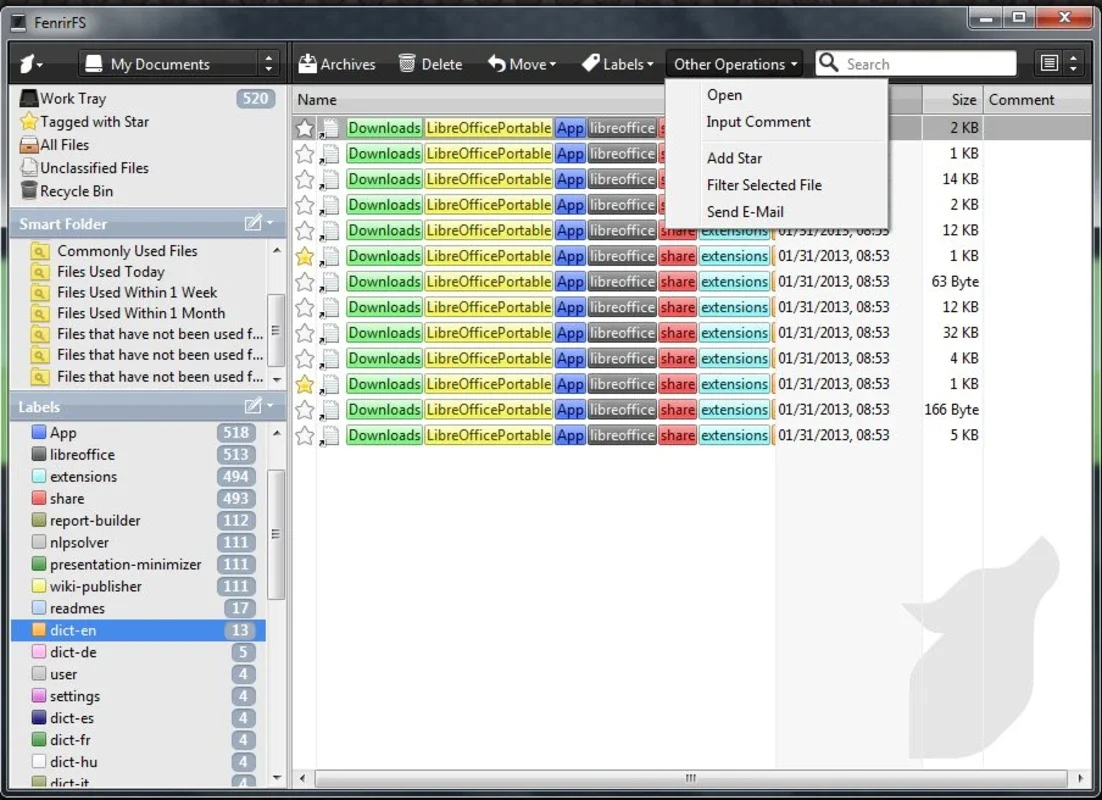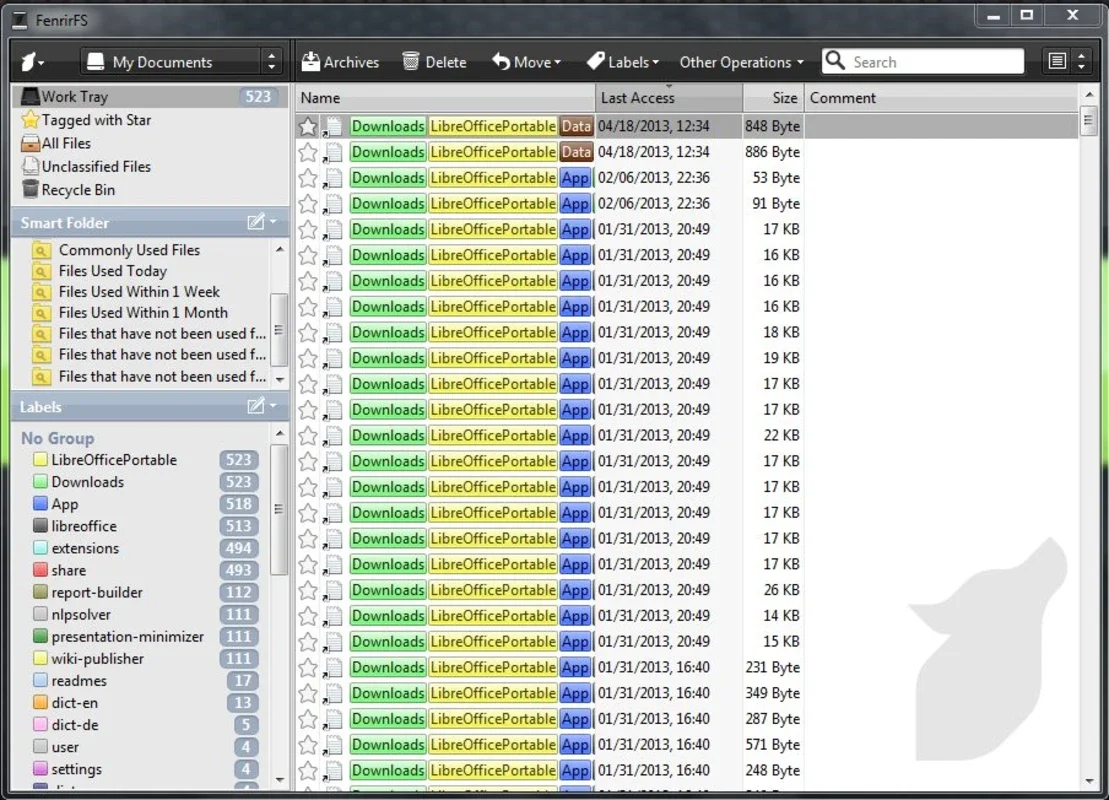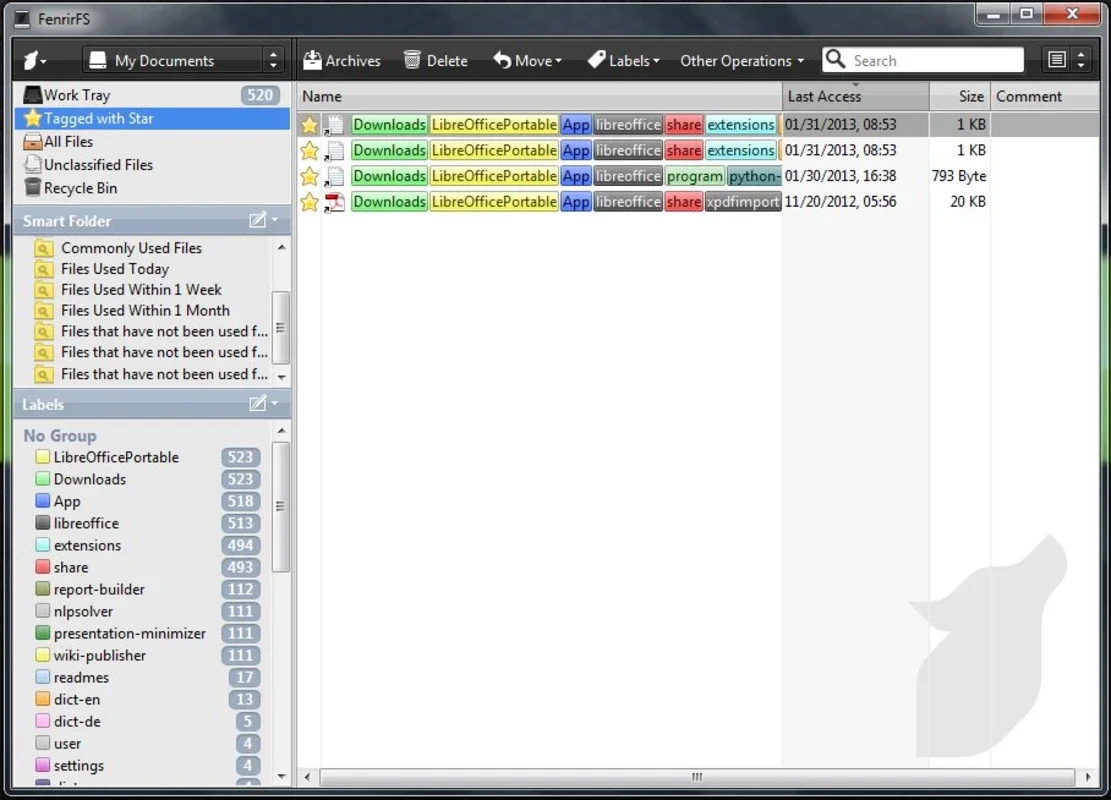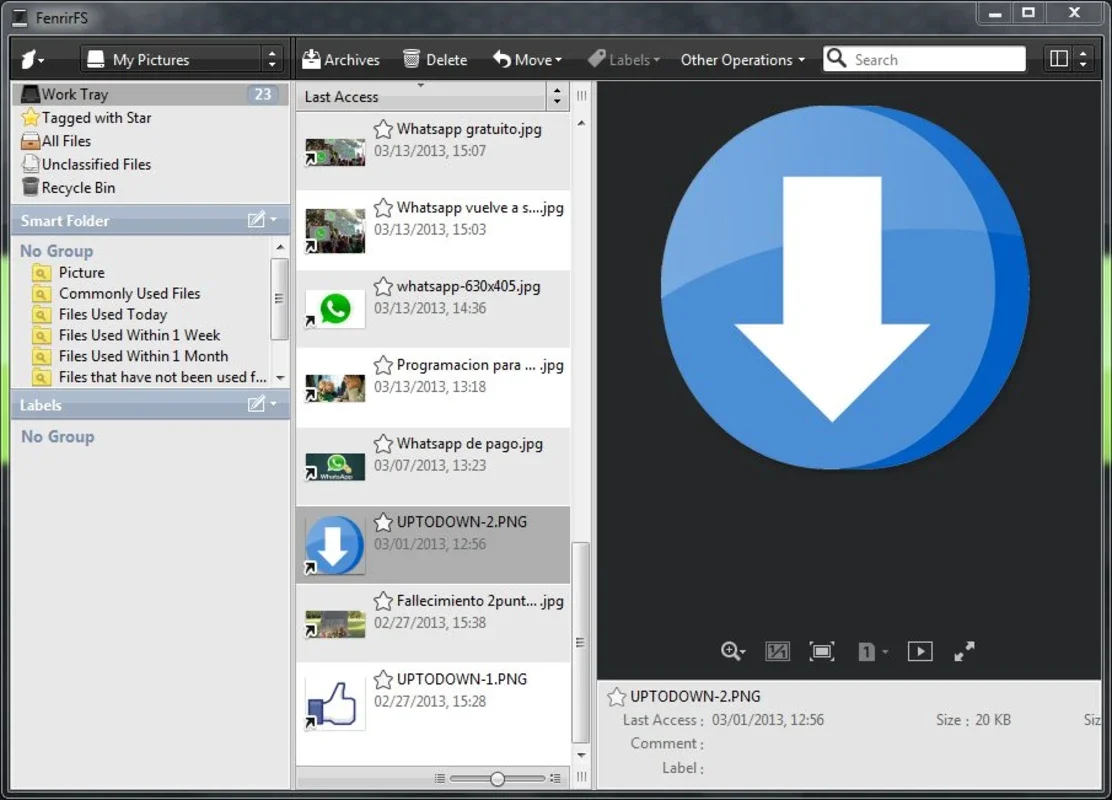FenrirFS App Introduction
FenrirFS is a powerful and innovative file management application designed specifically for Windows users. This software offers a comprehensive set of features that make organizing and managing files a breeze.
File Organization with Labels
One of the standout features of FenrirFS is its ability to help users manage their files with labels. Users can classify their files by assigning colors and stars, as well as adding them to their favorites. This not only makes it easier to find and access files but also provides a visual cue for quick identification.
The process of labeling and classifying files is straightforward. Users can either drag multiple files to the desired labels or simply type the label's name. This flexibility allows for a seamless and efficient file organization experience.
Multimedia File Preview
Another great feature of FenrirFS is its ability to preview audio and text files, check images, and play videos. Users can perform these tasks while simultaneously working on other activities, without the need for a separate program for previewing. This integration saves time and enhances productivity.
Folder and File Syncing
FenrirFS also enables users to manually or automatically sync folders and files. Additionally, it allows for the synchronization of labels on folders and the setup of automatic loading of files from an external memory. This ensures that users have access to their files wherever they are, and that their file organization is consistent across devices.
Instant File Preview
In preview mode, FenrirFS allows users to view image files and PDF files instantly, without the need to switch to another program. This feature provides a seamless and efficient file viewing experience, saving users time and effort.
In conclusion, FenrirFS is a must-have application for Windows users who are looking for an efficient and intuitive way to manage their files. With its powerful features and user-friendly interface, FenrirFS makes file organization and management a breeze.