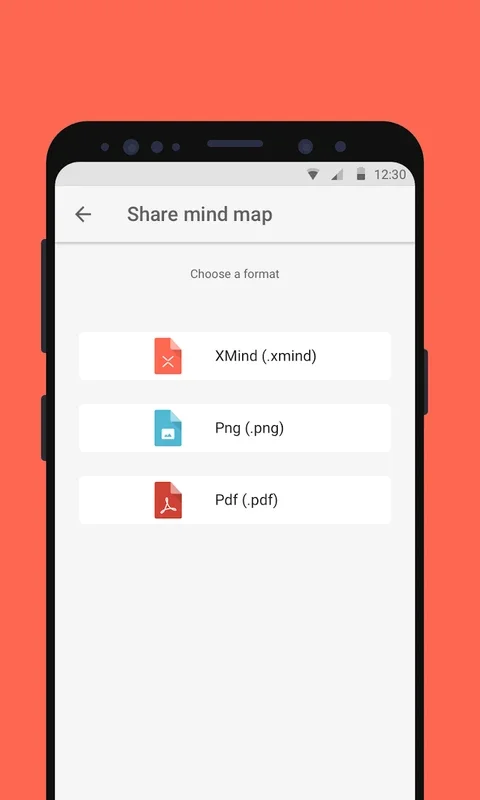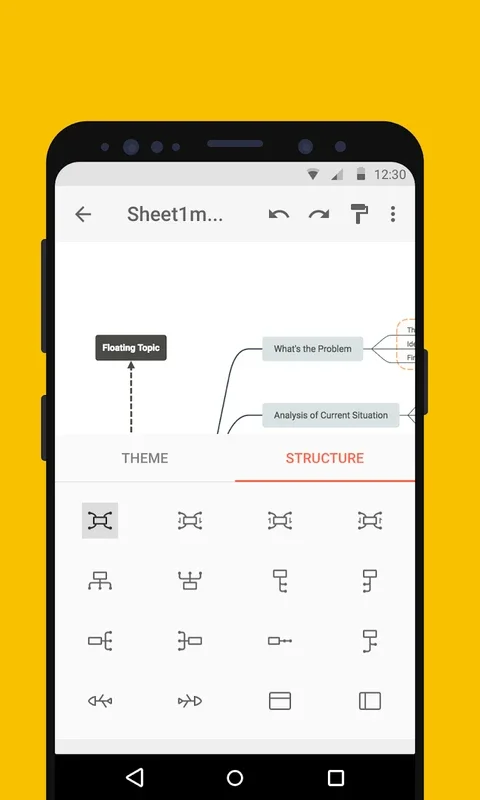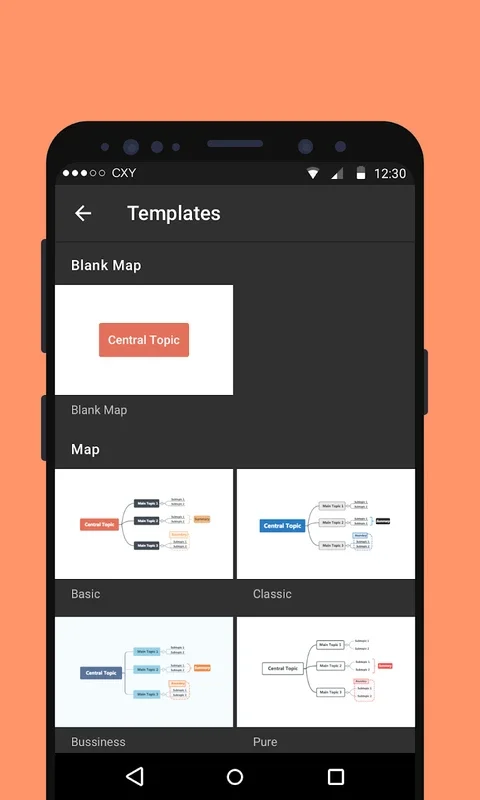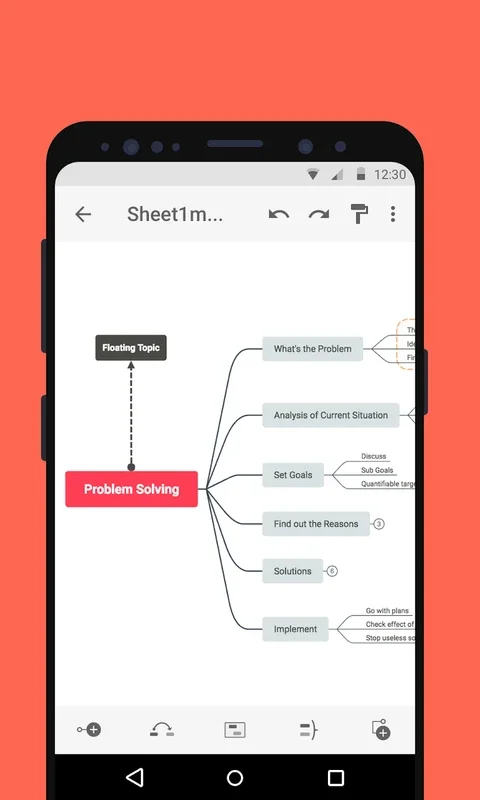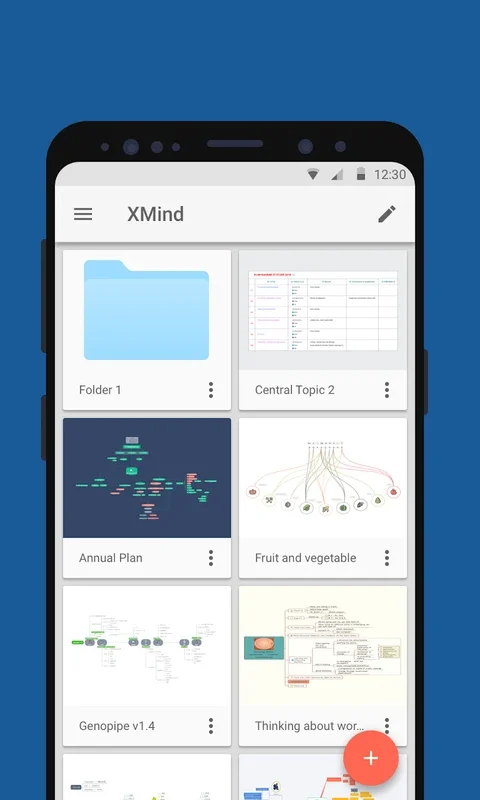XMind App Introduction
XMind is a remarkable mind mapping software that has gained significant popularity among users seeking to enhance their productivity and creativity. In this comprehensive article, we will explore the various features and benefits of XMind for Android, and how it can transform the way you organize your thoughts and ideas.
1. Introduction to XMind
XMind is a versatile mind mapping application that allows users to visually represent their ideas, plans, and projects. With its intuitive interface and powerful functionality, XMind makes it easy to create, edit, and share mind maps on the go.
2. Key Features of XMind for Android
- Intuitive Interface: The app offers a user-friendly interface that makes it easy for both beginners and experienced users to get started.
- Rich Functionality: XMind provides a wide range of features, including the ability to add text, images, icons, and links to your mind maps.
- Collaboration and Sharing: Users can collaborate with others on mind maps and share them via various platforms.
- Templates and Themes: The software comes with a variety of templates and themes to choose from, allowing you to customize the look and feel of your mind maps.
3. How to Use XMind for Android
- Getting Started: Launch the app and create a new mind map.
- Adding Nodes and Content: Easily add nodes to your mind map and populate them with text, images, and other elements.
- Organizing and Structuring: Use the drag-and-drop functionality to organize and structure your mind map.
- Applying Styles and Themes: Customize the appearance of your mind map by applying different styles and themes.
4. Who is XMind for Android Suitable For?
XMind is ideal for a wide range of users, including students, professionals, entrepreneurs, and anyone who needs to organize their thoughts and ideas. It can be used for note-taking, project planning, brainstorming, and more.
5. The Benefits of Using XMind for Android
- Enhanced Creativity: XMind helps users unlock their creativity by providing a visual platform for idea generation.
- Improved Organization: The software enables users to organize their thoughts and information in a clear and structured manner.
- Increased Productivity: By streamlining the process of planning and organizing, XMind can significantly boost productivity.
6. Comparing XMind for Android with Other Mind Mapping Tools
When comparing XMind for Android with other mind mapping tools on the market, it stands out for its ease of use, rich functionality, and cross-platform compatibility. While other tools may offer similar features, XMind's intuitive interface and seamless integration with Android make it a top choice for many users.
In conclusion, XMind for Android is a powerful and versatile mind mapping tool that offers a host of features and benefits. Whether you're a student looking to improve your note-taking skills or a professional seeking to enhance your project management capabilities, XMind is definitely worth checking out. Head over to the official website to learn more and start mapping your thoughts today!