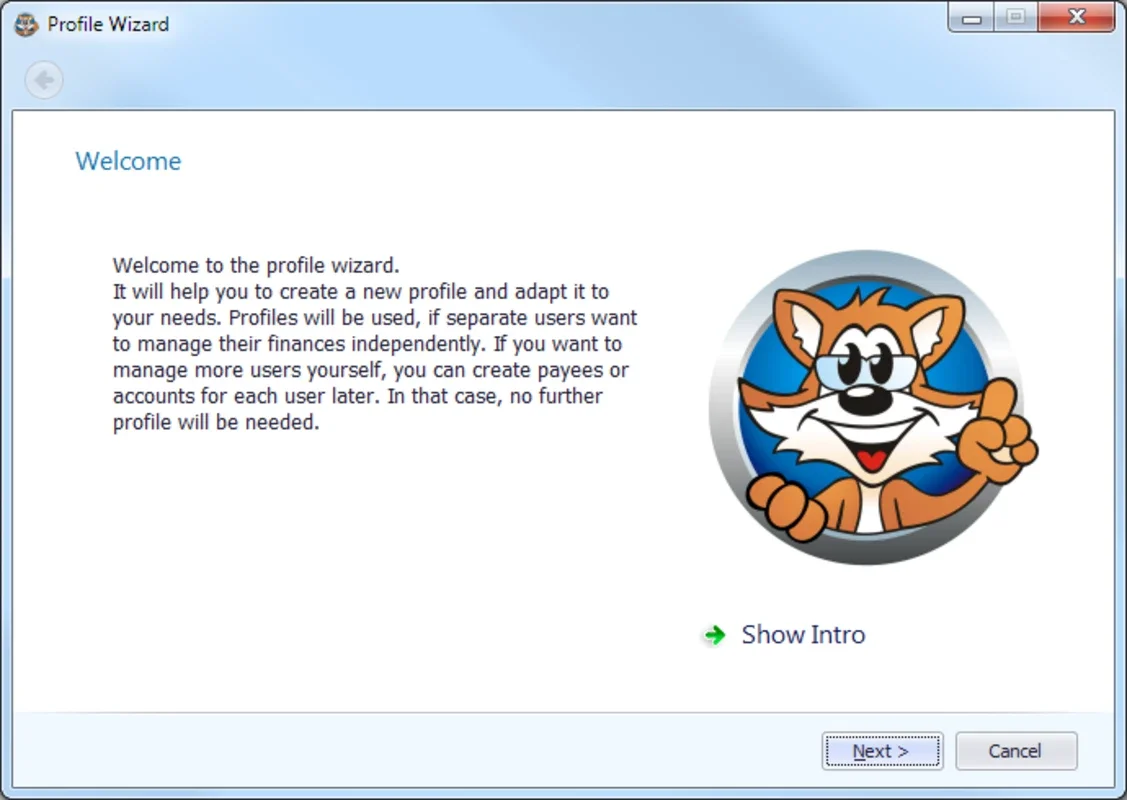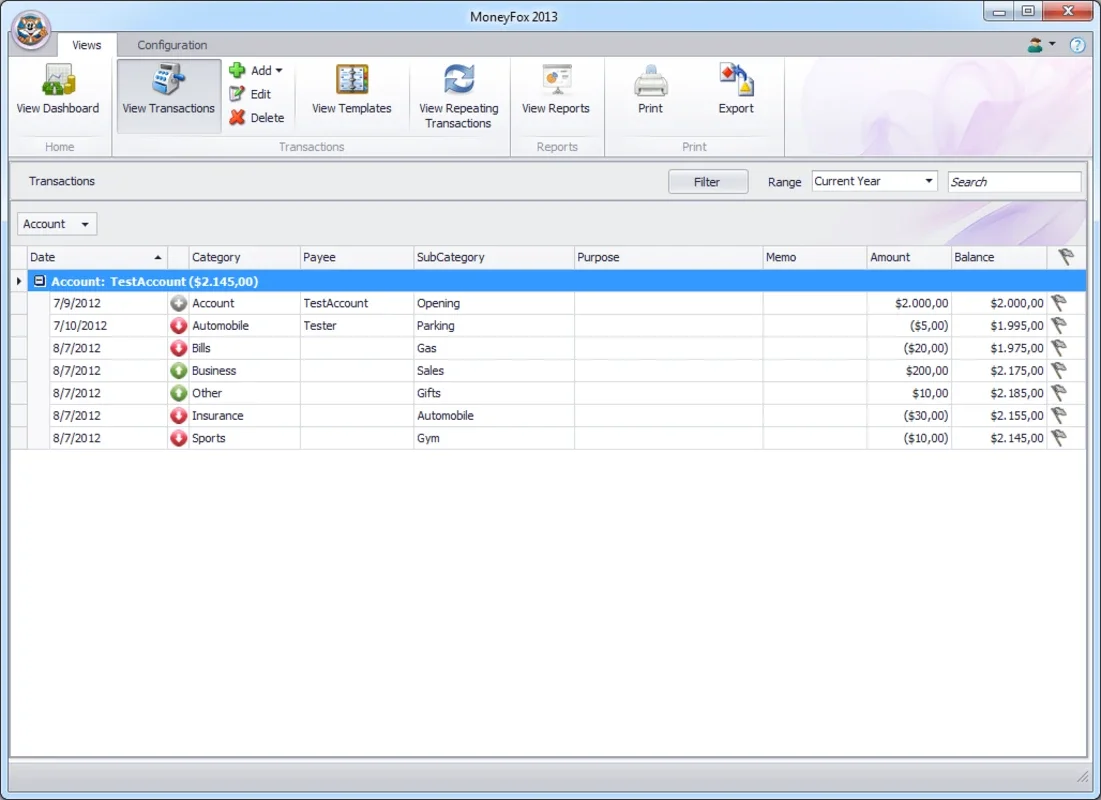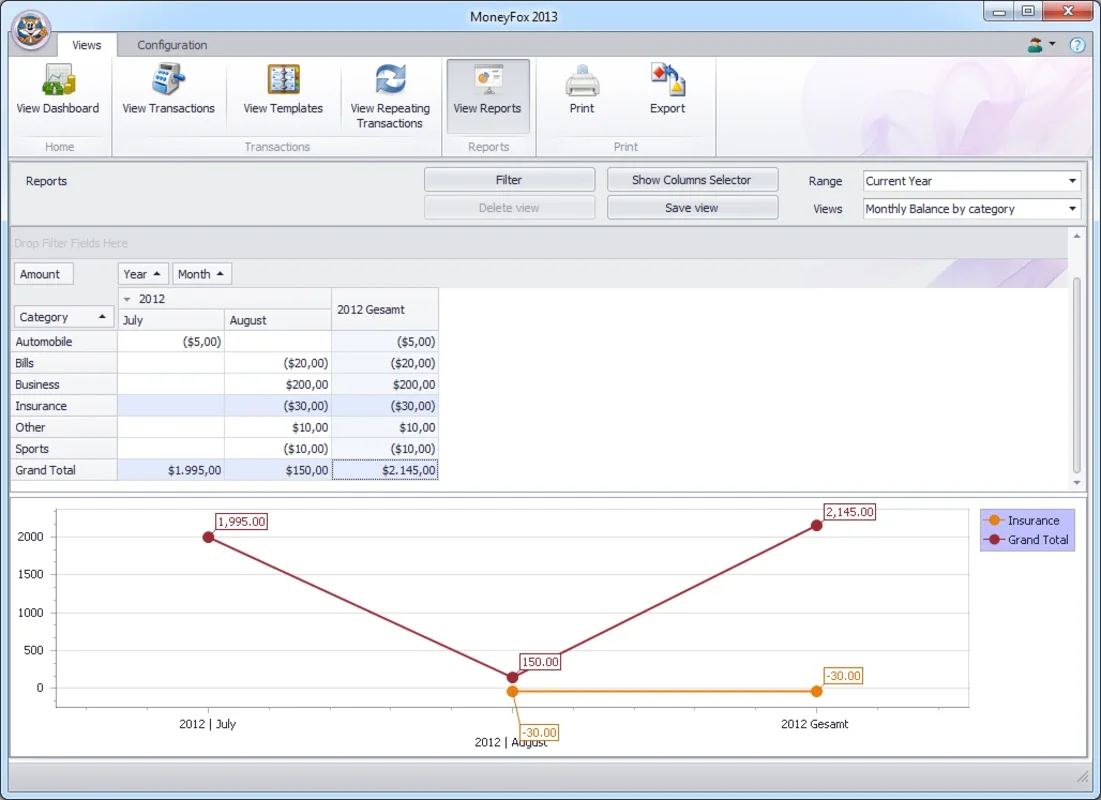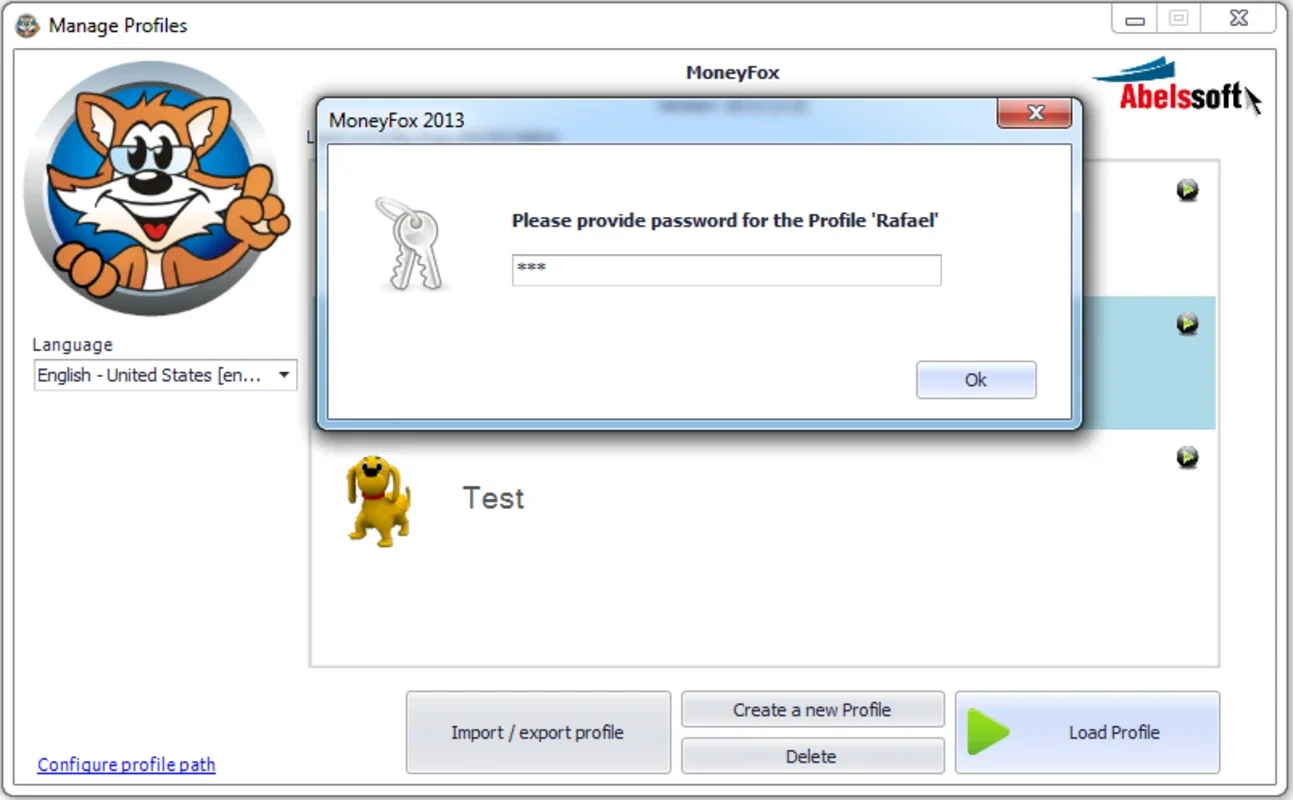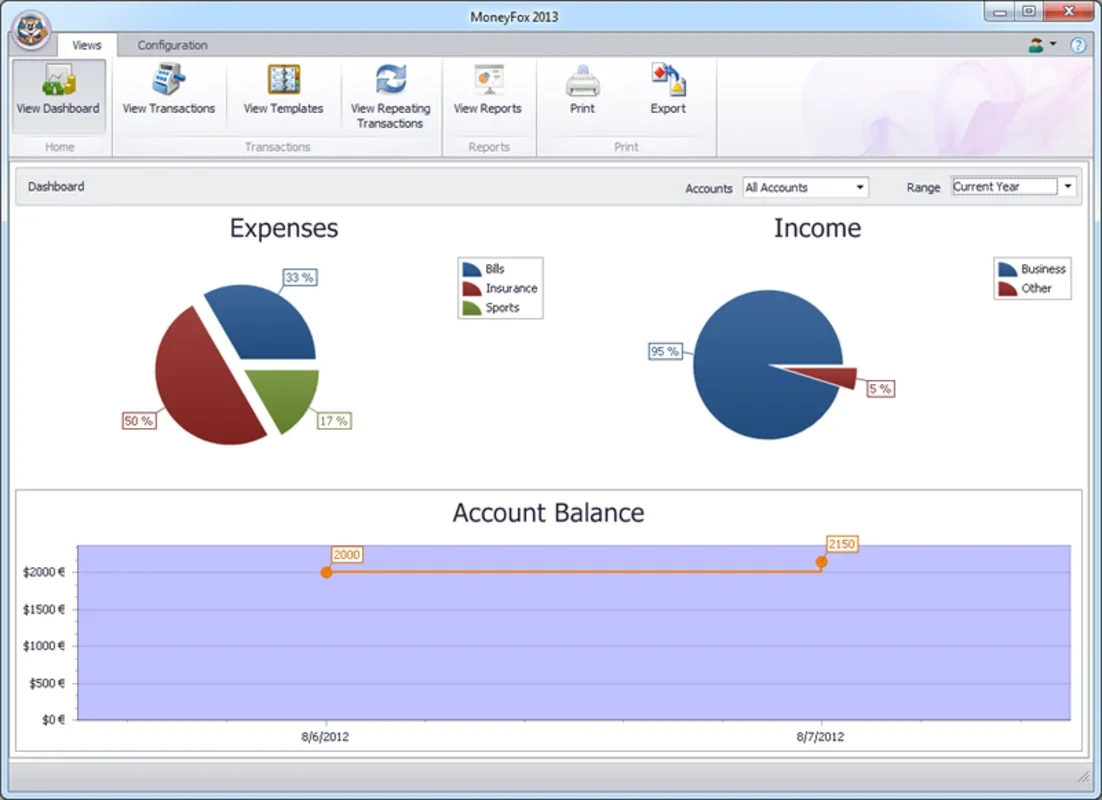MoneyFox App Introduction
Introduction
MoneyFox is a powerful financial management application designed to simplify your personal finance management. It provides a user-friendly interface and a wide range of features to help you keep track of your money effortlessly.
Key Features
- Account Tracking: Easily view and control the inflow and outflow of money in your various accounts. Calculate monthly expenses with ease.
- Pie Charts for Insights: The program generates pie charts that offer a quick glance at where your money is going, providing valuable insights for better financial decisions.
- Multi-User Support: Create multiple user accounts for the whole family, with each account password-protected. Manage finances together on the same computer.
User Experience
Once you open MoneyFox, you'll be greeted with a clean and intuitive interface. Navigating through the application is a breeze, allowing you to access all the necessary features with just a few clicks. Whether you're a novice or an experienced finance manager, MoneyFox caters to your needs.
Benefits
- Time-saving: Say goodbye to manual spreadsheets and complicated calculations. MoneyFox automates the process, saving you time and reducing errors.
- Financial Awareness: With detailed account tracking and visual representations like pie charts, you gain a better understanding of your financial habits and can make more informed decisions.
- Family-friendly: Share financial management with your family by creating multiple user accounts. It promotes transparency and helps everyone stay on top of their finances.
Conclusion
MoneyFox is not just a financial management application; it's a trusted companion on your financial journey. Its ease of use, comprehensive features, and family-friendly approach make it a must-have for anyone looking to take control of their finances. Download MoneyFox for Windows today and start managing your money like a pro!
FAQs
Q: Is MoneyFox free? A: Yes, MoneyFox is available for free download on Windows. Q: Can I use MoneyFox on multiple devices? A: Currently, MoneyFox is designed for Windows and can be used on a single computer. Q: Is my data secure? A: MoneyFox takes data security seriously. Your financial data is encrypted and protected. Q: Can I customize the pie charts? A: While the default pie charts provide useful insights, customization options may be added in future updates.