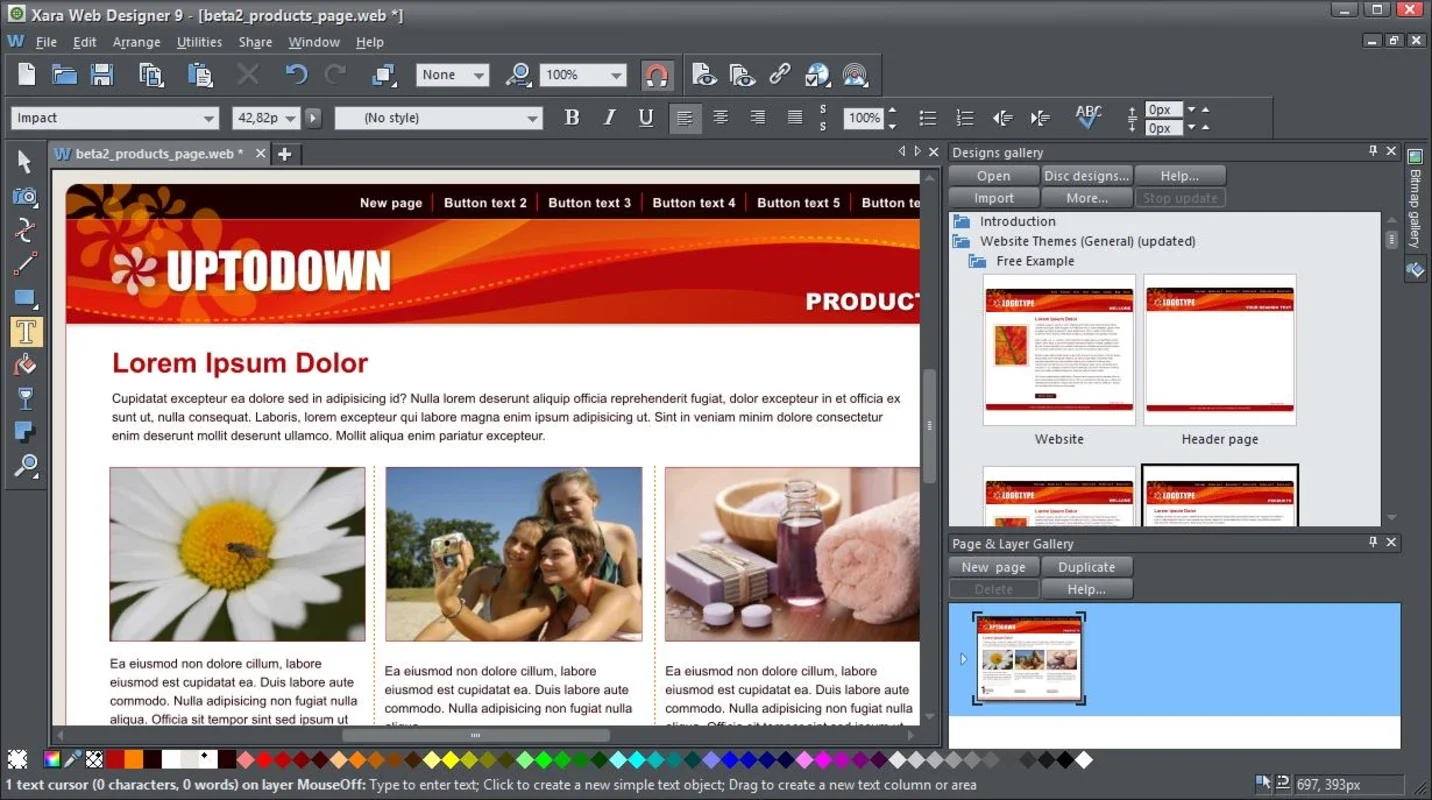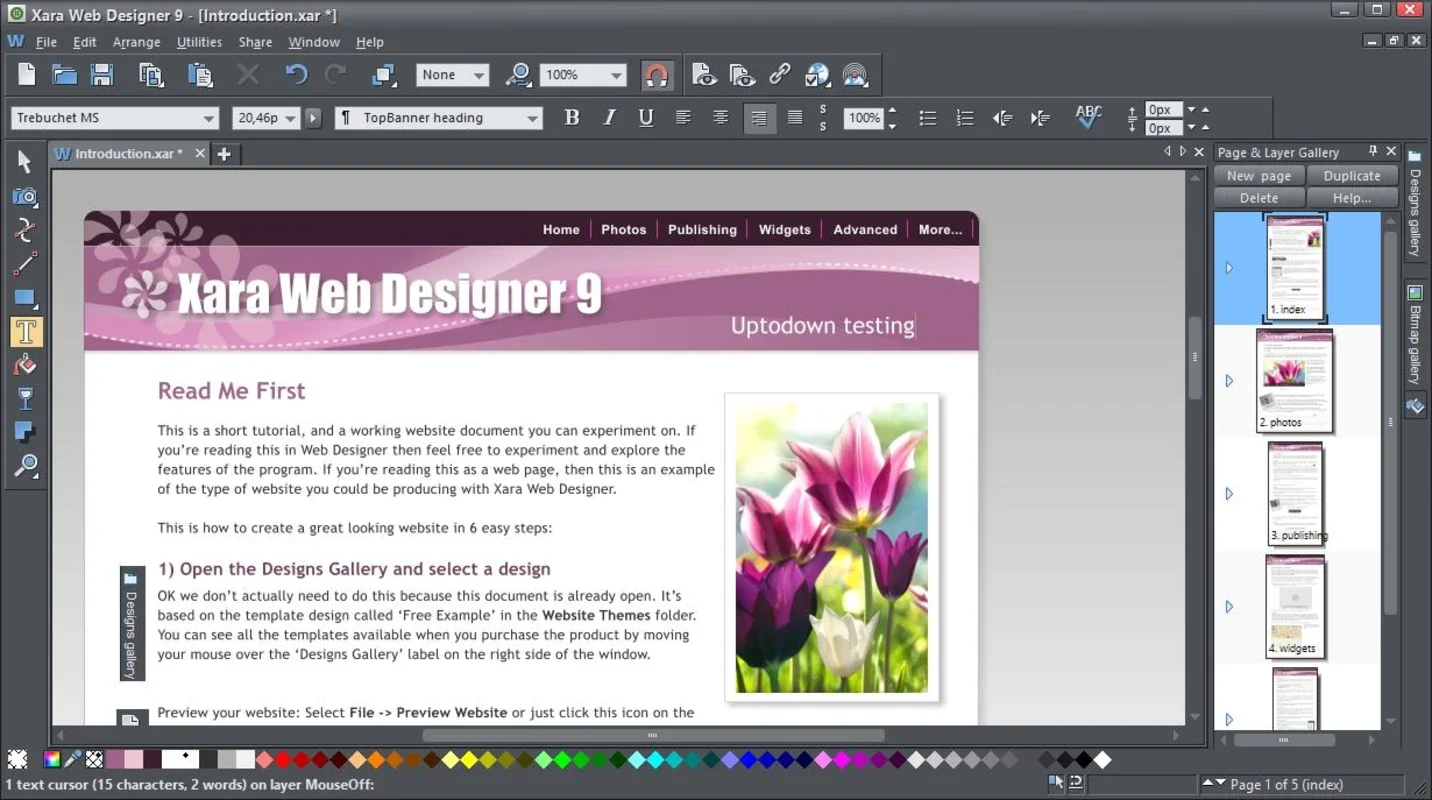Xara Web Designer App Introduction
Xara Web Designer empowers users to create professional-looking websites without the need for extensive HTML or coding knowledge. This intuitive software boasts a user-friendly interface and a powerful suite of tools, making web design accessible to everyone, from seasoned professionals to complete beginners. This in-depth guide explores the features, benefits, and capabilities of Xara Web Designer, comparing it to other popular website builders and highlighting its unique strengths.
Intuitive Design and Drag-and-Drop Functionality
One of the most significant advantages of Xara Web Designer is its drag-and-drop interface. This feature allows users to easily manipulate elements on the webpage, arranging text, images, and other components with a simple point-and-click system. This eliminates the need for complex coding, significantly reducing the time and effort required to build a website. The visual nature of the interface also makes it easy to see how changes will affect the final product, allowing for immediate adjustments and iterative design improvements.
Compared to other website builders that rely heavily on templates or pre-designed modules, Xara Web Designer offers a greater degree of customization. While it provides a range of templates to get started, users have the freedom to modify and personalize these templates to match their unique brand identity and vision. This level of control is crucial for creating websites that stand out from the crowd and effectively communicate the intended message.
Template-Based System for Effortless Website Creation
Xara Web Designer offers a comprehensive library of professionally designed templates, providing users with a solid foundation for their websites. These templates are categorized by industry and style, making it easy to find a suitable starting point. Users can choose a template that aligns with their brand and then customize it to their liking, adding or removing elements, changing colors and fonts, and incorporating their own images and content. This template-based system streamlines the design process, ensuring that even users with limited experience can create visually appealing websites quickly and efficiently.
The templates themselves are designed to be responsive, meaning they adapt seamlessly to different screen sizes and devices. This ensures that the website looks great on desktops, laptops, tablets, and smartphones, providing a consistent user experience across all platforms. This responsiveness is crucial in today's mobile-first world, where a significant portion of website traffic originates from mobile devices.
Real-Time WYSIWYG Editing
Xara Web Designer employs a What You See Is What You Get (WYSIWYG) editor, which means that the design displayed on the screen accurately reflects the final website. This eliminates the need for constant previewing or guessing how the website will look once published. Users can make changes and instantly see the results, allowing for a more efficient and intuitive design process. This real-time feedback loop is particularly beneficial for users who are new to web design, as it provides immediate visual confirmation that their changes are being implemented correctly.
Compared to code-based website development, where users must constantly switch between the code editor and a browser preview, Xara Web Designer's WYSIWYG editor significantly streamlines the workflow. This allows users to focus on the creative aspects of web design, without getting bogged down in technical details.
Cross-Browser and Cross-Device Compatibility
Websites created with Xara Web Designer are designed to be compatible with a wide range of browsers and devices. This ensures that the website looks and functions correctly regardless of the user's browser or device. The software automatically generates code that is compatible with popular browsers such as Chrome, Firefox, Safari, and Edge, as well as mobile operating systems like iOS and Android. This cross-platform compatibility is essential for reaching a broad audience and ensuring that the website is accessible to all users.
This compatibility is a significant advantage over some website builders that may produce code that is not optimized for all browsers or devices. Xara Web Designer's commitment to cross-browser and cross-device compatibility ensures that the website is accessible to the widest possible audience, maximizing its reach and impact.
Advanced Features for Experienced Users
While Xara Web Designer is designed to be user-friendly for beginners, it also offers a range of advanced features that cater to experienced web designers. These features include precise control over CSS and other styling elements, allowing users to fine-tune the appearance of their websites to the smallest detail. The software also supports the integration of custom code, providing users with the flexibility to add unique functionality and features to their websites.
These advanced features allow experienced users to leverage their existing skills and knowledge, while still benefiting from the intuitive interface and drag-and-drop functionality of Xara Web Designer. This combination of ease of use and advanced capabilities makes it a versatile tool for web designers of all skill levels.
SEO Optimization Tools
Xara Web Designer includes built-in tools to help users optimize their websites for search engines. These tools allow users to easily add meta descriptions, keywords, and other SEO elements to their websites, improving their visibility in search results. This is crucial for driving organic traffic to the website and increasing its overall reach.
The software also provides guidance on best practices for SEO, helping users to create websites that are both visually appealing and easily discoverable by search engines. This combination of design and SEO optimization is essential for creating successful websites that attract and engage visitors.
Comparison with Other Website Builders
Compared to other popular website builders such as Wix and Squarespace, Xara Web Designer offers a unique blend of ease of use and advanced features. While Wix and Squarespace are known for their user-friendly interfaces, Xara Web Designer provides a greater degree of control and customization. This makes it a suitable choice for users who want to create highly customized websites without the need for extensive coding knowledge.
Unlike some website builders that lock users into their proprietary platforms, Xara Web Designer allows users to export their websites in standard formats, providing greater flexibility and control over their online presence. This ensures that users are not tied to a specific platform and can easily migrate their websites to other hosting providers if needed.
Conclusion
Xara Web Designer is a powerful and versatile web design software that caters to users of all skill levels. Its intuitive interface, drag-and-drop functionality, and comprehensive set of features make it an excellent choice for anyone looking to create a professional-looking website without the need for extensive coding knowledge. The software's commitment to cross-browser and cross-device compatibility, along with its built-in SEO optimization tools, ensures that websites created with Xara Web Designer are both visually appealing and easily discoverable by search engines. Whether you're a seasoned web designer or a complete beginner, Xara Web Designer provides the tools and resources you need to bring your online vision to life.