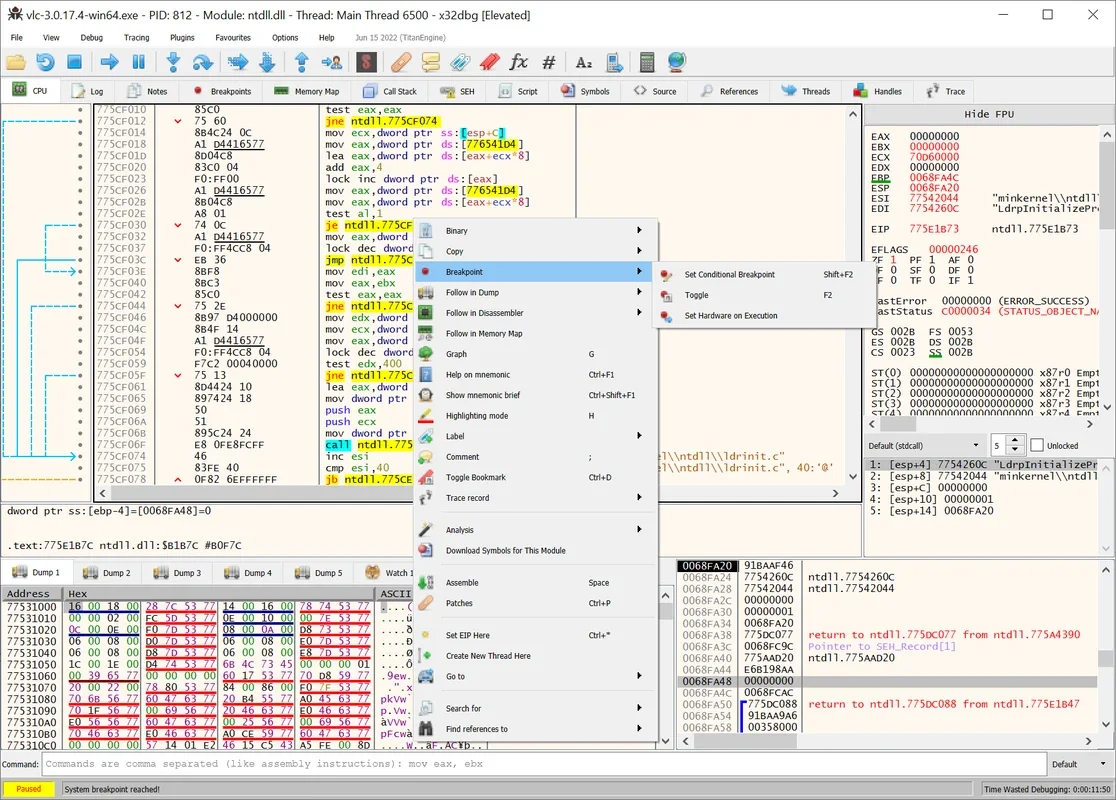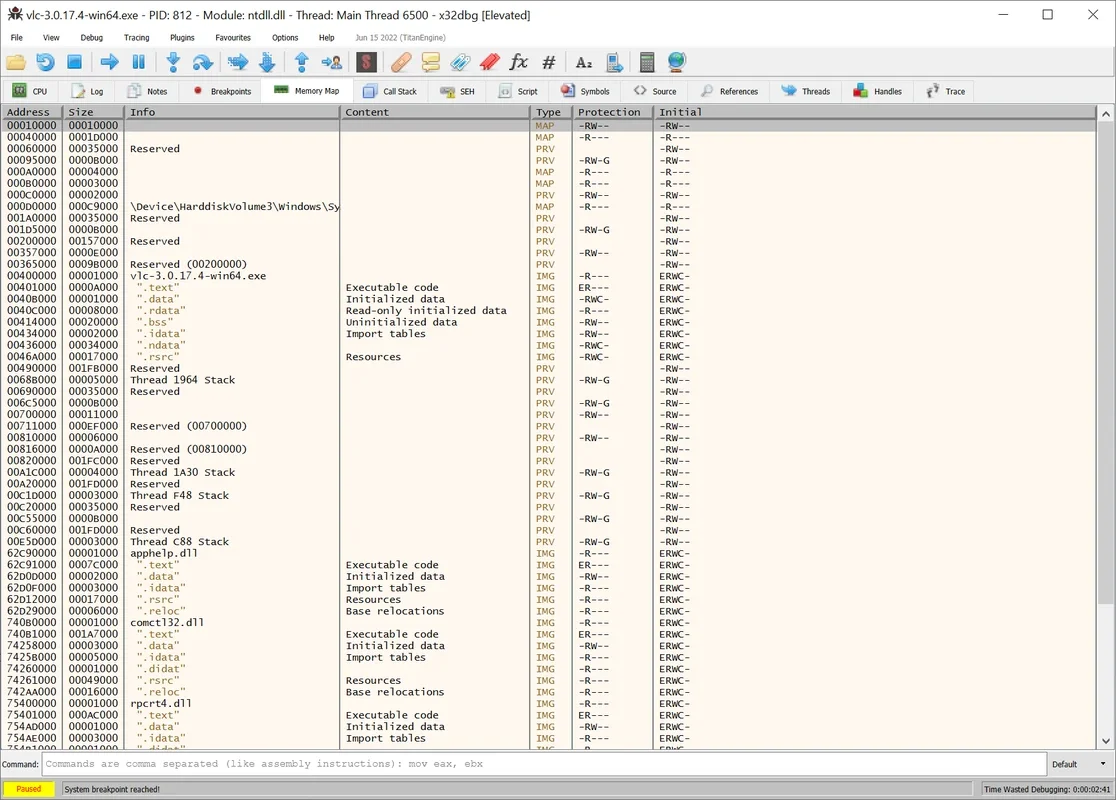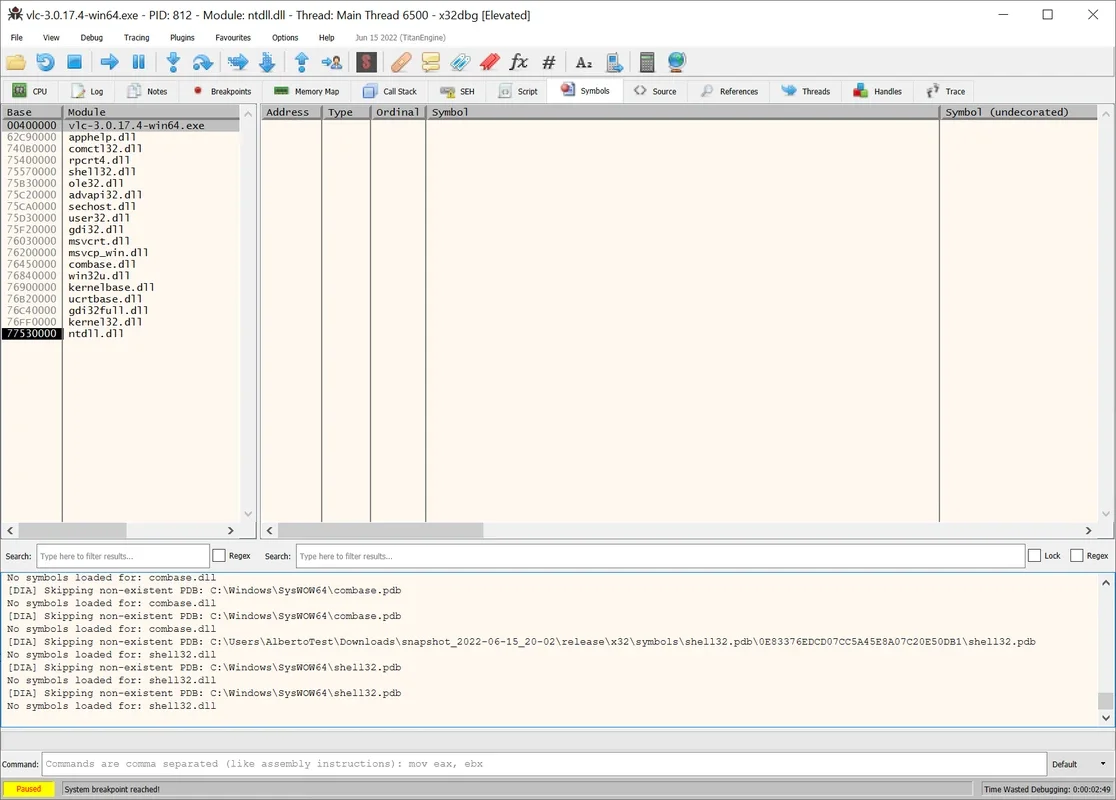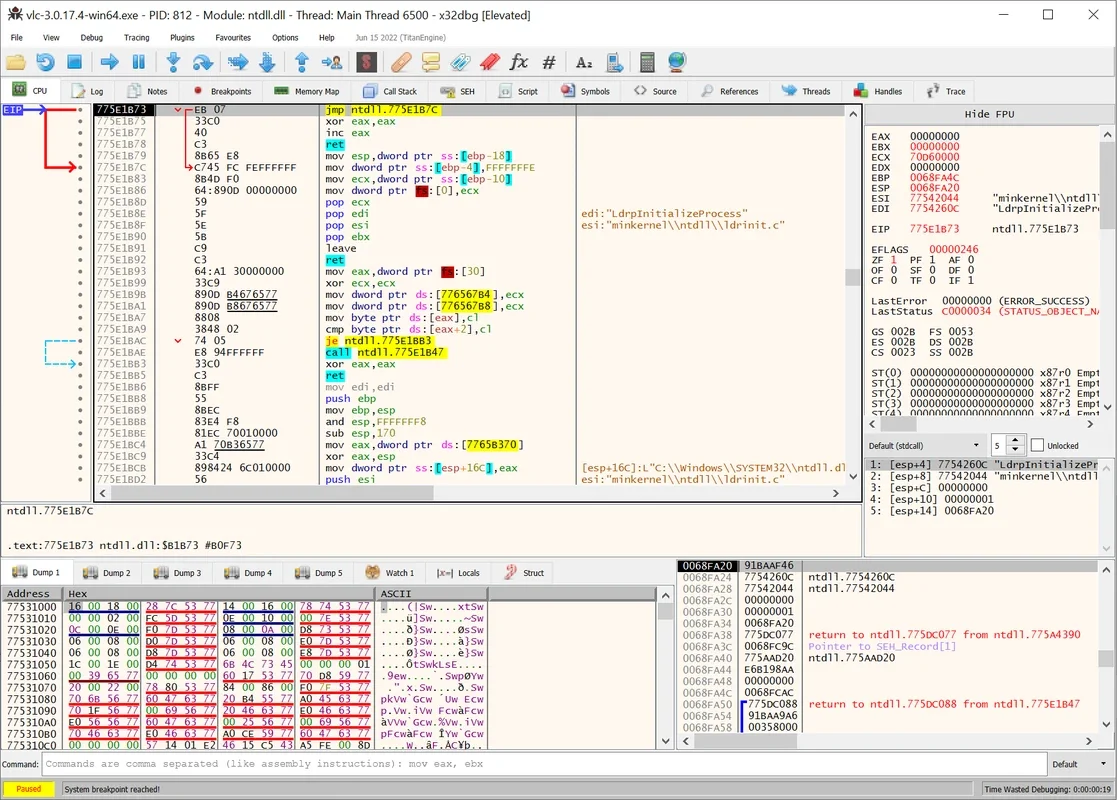x64dbg App Introduction
Introduction to x64dbg
x64dbg is an essential tool in the world of software development and analysis. It is specifically designed for debugging applications and programs that are developed on both 32 - bit and 64 - bit architectures. As an open - source debugger, it provides developers and analysts with the ability to thoroughly examine the inner workings of any Windows program. This is of great significance, especially in two major areas: malware analysis and reverse engineering of executables when the source code is not accessible.
Debugging and Error Detection
Debugging programs play a crucial role in the software development cycle. When a program has been developed and encounters an error, it can be a daunting task to determine the root cause. This is where x64dbg comes in handy. By using x64dbg, developers can access detailed information about the program's execution. For instance, it allows them to view all the hardware and software components that the program accesses. This includes seeing which parts of the memory map are being utilized and which parts of the CPU are involved in processing the program.
Versions of x64dbg
x64dbg offers two versions to cater to different types of programs. The x32dbg.exe version is used for debugging 32 - bit programs, while the x64dbg.exe version is designed for 64 - bit programs. This distinction is important as it ensures that the debugger is optimized for the specific architecture of the program being debugged.
The Significance of x64dbg in Software Development
In the software development process, bugs are inevitable. However, with the help of x64dbg, developers can significantly reduce the time and effort required to find and fix these bugs. It provides a comprehensive view of the program's execution, which is invaluable when trying to understand why a program is not functioning as expected. By being able to see all the interactions between the program and the system's hardware and software, developers can quickly identify areas that may be causing problems.
x64dbg and Malware Analysis
Malware analysis is a complex and challenging field. x64dbg is a valuable asset in this area as it allows analysts to closely examine the behavior of potentially malicious programs. By looking at how the malware accesses hardware and software components, analysts can gain insights into its functionality and potentially find ways to mitigate its effects. This is especially important in today's digital age where malware threats are constantly evolving.
x64dbg and Reverse Engineering
Reverse engineering executables can be a difficult task, especially when the source code is not available. x64dbg simplifies this process by providing a detailed view of the executable's behavior. Analysts can use this information to understand how the program was built and potentially find ways to improve or modify it. This can be useful in a variety of situations, such as when trying to understand legacy software or when attempting to create compatible software.
Conclusion
x64dbg is a powerful and versatile tool for debugging programs on Windows. Its ability to handle both 32 - bit and 64 - bit architectures, along with its usefulness in malware analysis and reverse engineering, makes it an invaluable asset for developers and analysts alike. Whether you are trying to find bugs in your own software or understand the behavior of a potentially malicious program, x64dbg can provide the necessary insights.