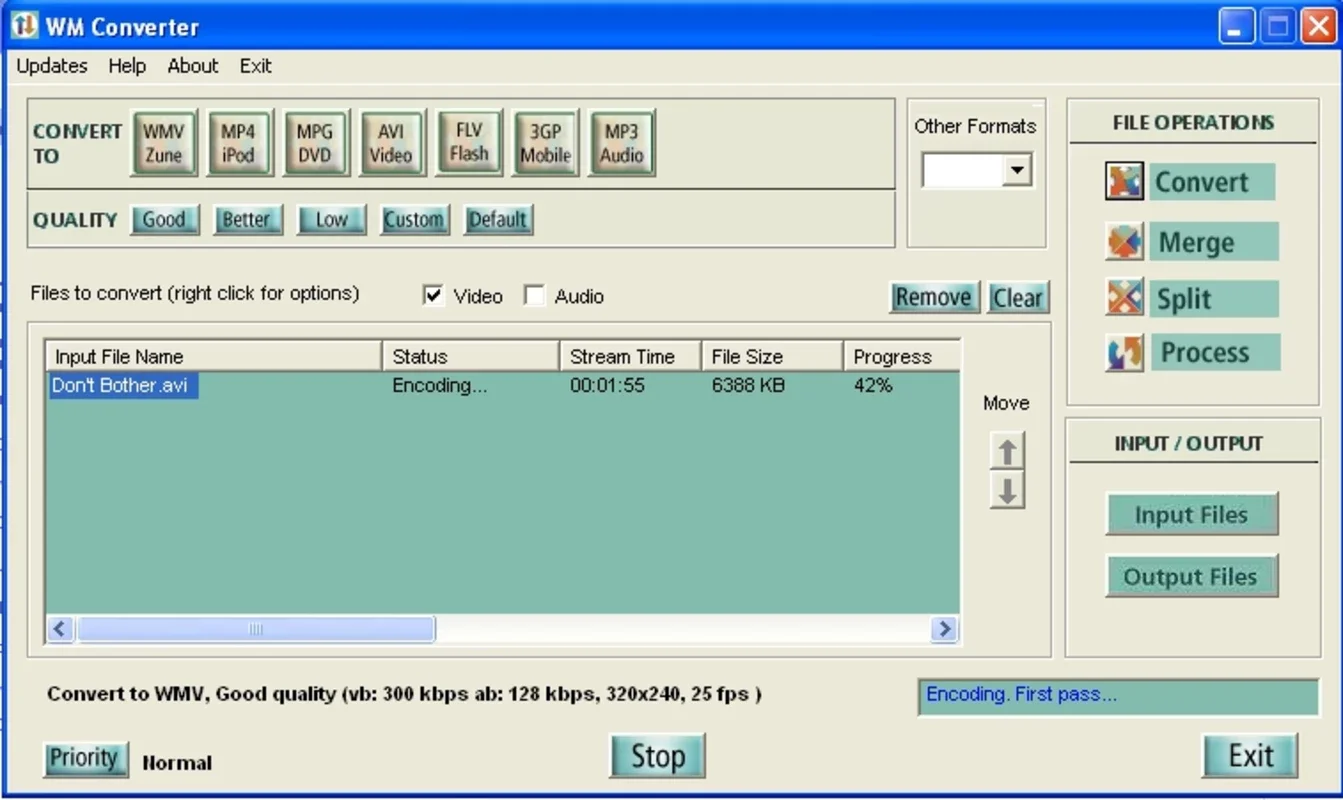WM Converter App Introduction
WM Converter is a powerful and versatile software that allows you to perform a wide range of operations on video and audio files. Whether you need to convert between different formats, merge multiple files into one, split a large file into smaller parts, or correct errors in specific file types, WM Converter has got you covered.
Key Features
Format Support
WM Converter is capable of working with a wide variety of file formats, including WMV, MP4, FLV, MPEG, AVI, MP3, AAC, and WAV. This extensive format support makes it a one-stop solution for all your media conversion needs.
It also includes pre-established configurations for DVDs, iPods, Zunes, and smartphone devices, ensuring that you can easily transfer and play your media files on different devices.
Quality Control
You have full control over the quality of your resulting files. By clicking one of the Quality option buttons, you can choose the desired quality level for your conversions. The properties of the finished file will appear under the file list, allowing you to preview and adjust the settings as needed.
The 'Custom' option takes it a step further, allowing you to choose the output resolution, frames per second, and audio and video bitrate according to your specific requirements. Select the 'double pass' option to obtain the best results and ensure high-quality conversions.
File Operations
The merge, split, and process options are conveniently located on the right side of the screen. With the merge option, you can easily combine multiple files into one seamless video or audio file. The split option allows you to divide a large file into smaller parts of equal time, making it easier to manage and share.
The processing option is particularly useful for correcting errors in WMV, WMA, and ASF files. It can help you fix common issues such as corruption or incorrect encoding, ensuring that your files are playable and of high quality.
Easy to Use
WM Converter is designed with user-friendliness in mind. The intuitive interface makes it easy for both beginners and advanced users to navigate and perform various operations. With just a few clicks, you can convert, merge, split, or process your media files with ease.
Versatile Applications
Whether you are a professional video editor, a content creator, or a regular user who needs to handle media files on a daily basis, WM Converter is a valuable tool. It can be used for a variety of purposes, such as preparing media files for different devices, creating custom playlists, or simply converting files to a different format for compatibility reasons.
In conclusion, WM Converter is a comprehensive and reliable software that offers a wide range of features for video and audio conversion, merging, splitting, and processing. With its easy-to-use interface and extensive format support, it is a must-have tool for anyone who deals with media files on a regular basis. Try it out today and experience the convenience and power of WM Converter!