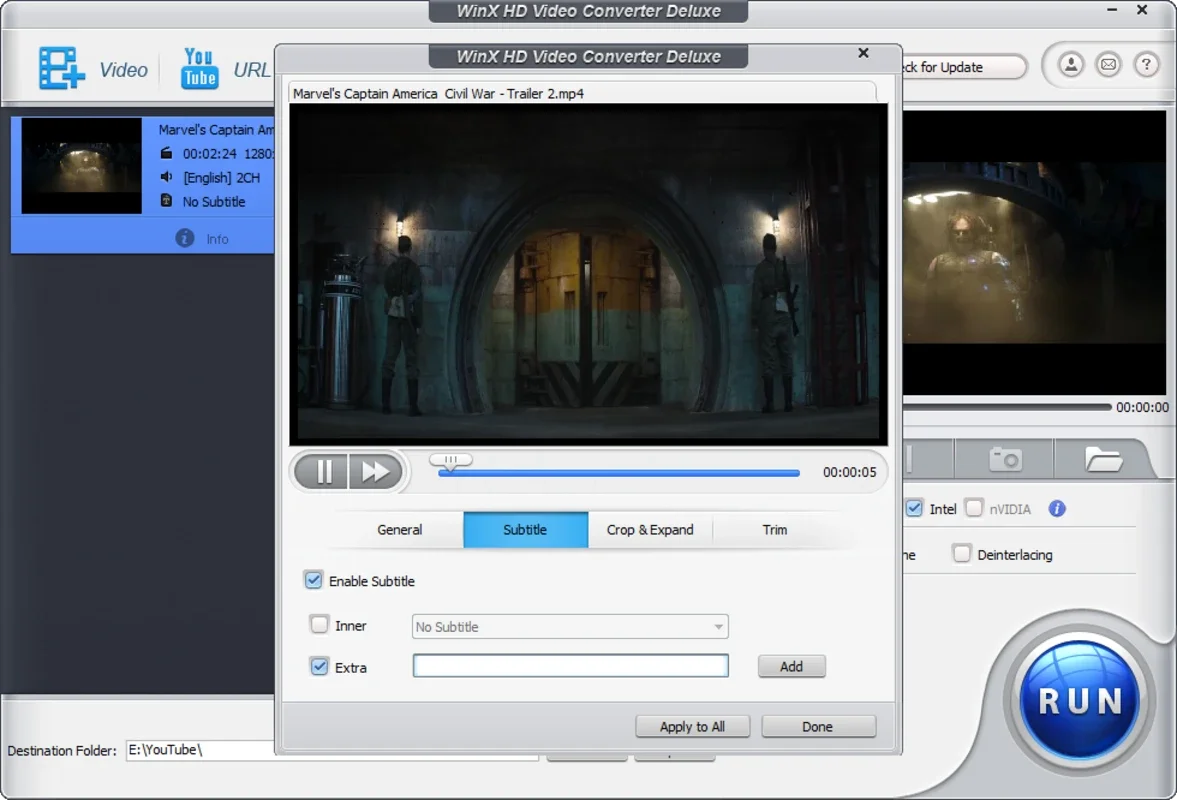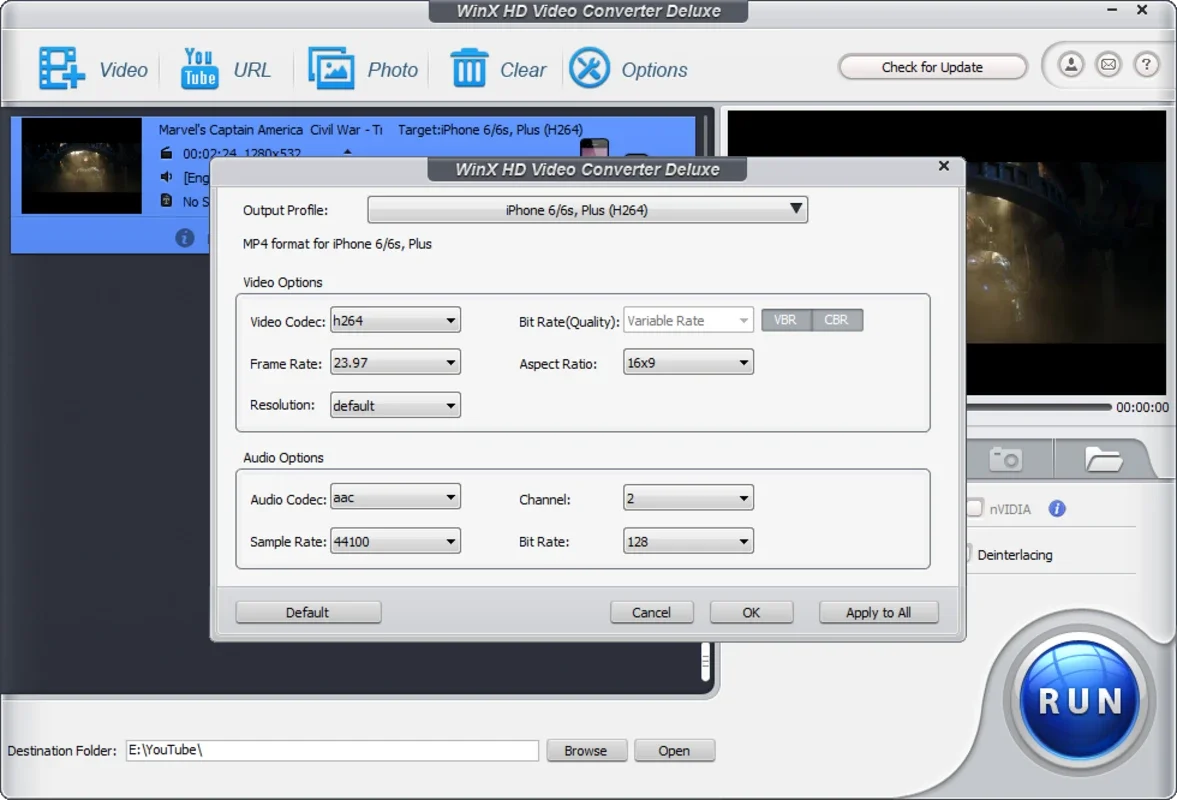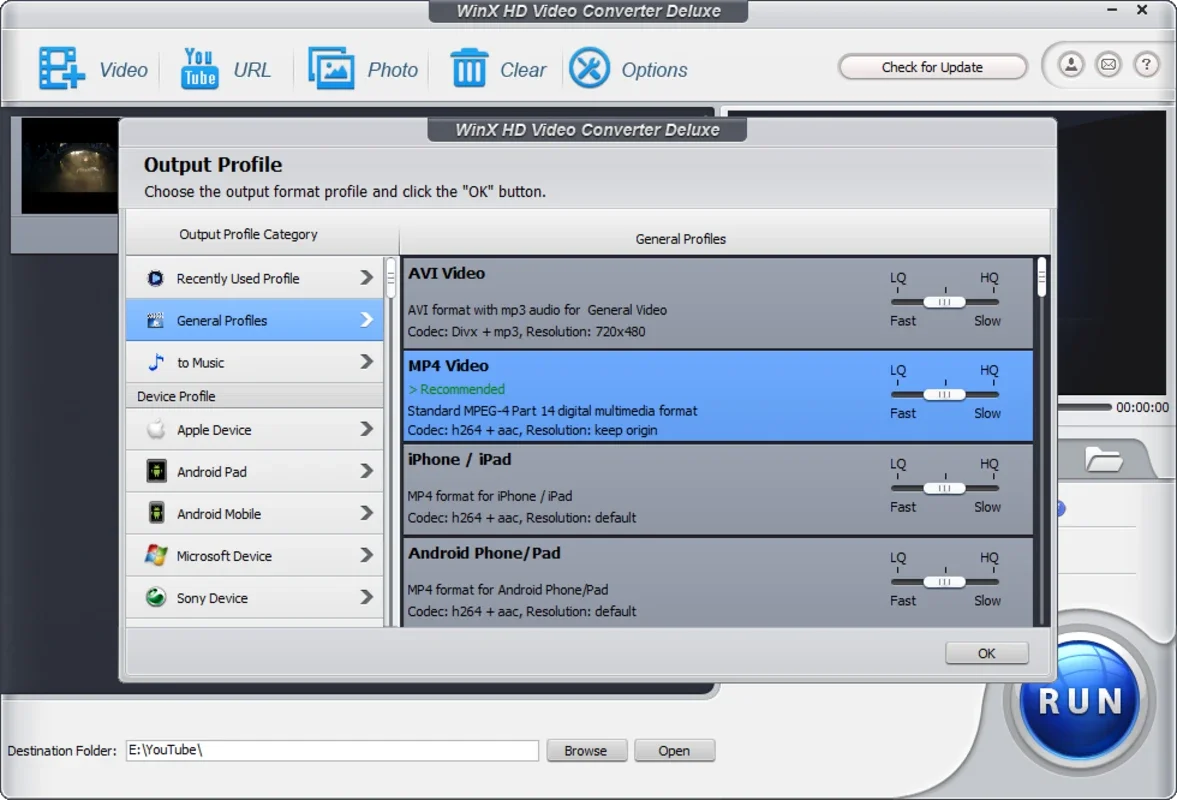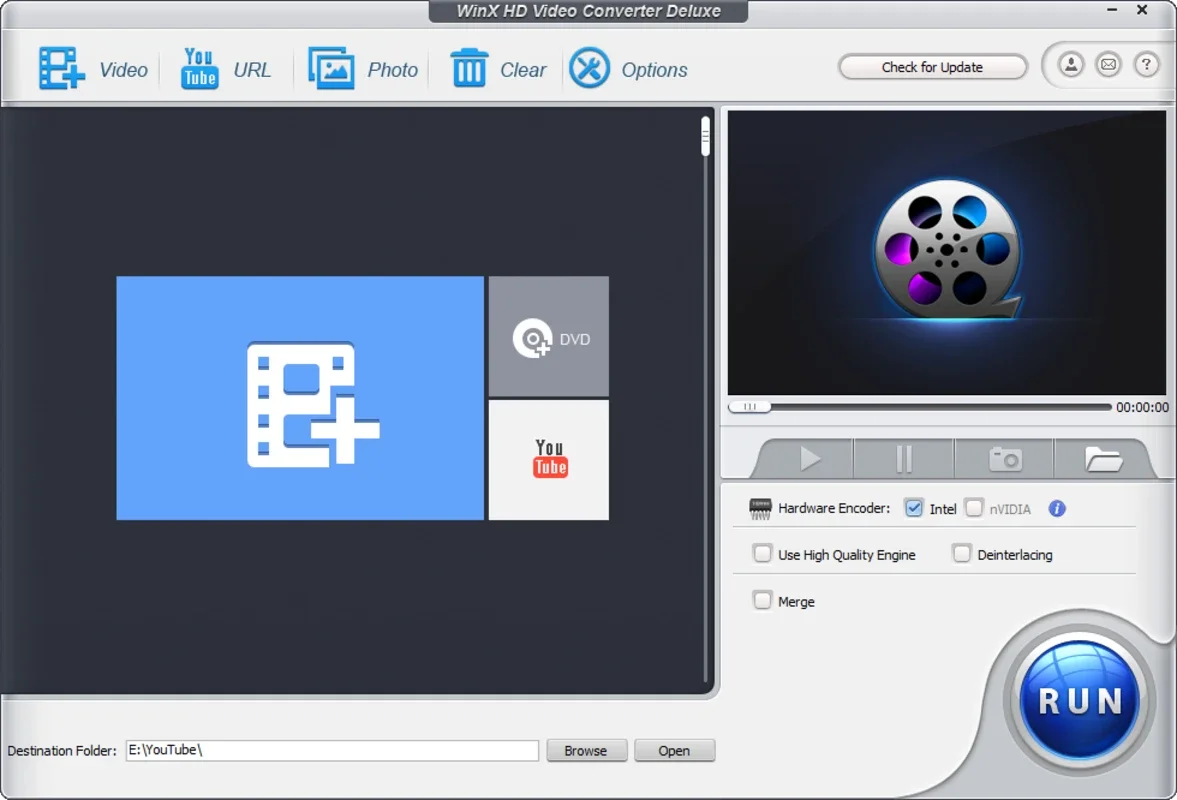WinX HD Video Converter Deluxe App Introduction
WinX HD Video Converter Deluxe is a versatile video processing software designed for Windows users. It streamlines video conversion, download management, and basic editing, all within a user-friendly interface. This detailed guide explores its features, capabilities, and how it compares to other popular video conversion tools.
Key Features and Functionality
WinX HD Video Converter Deluxe distinguishes itself through its comprehensive suite of tools, neatly organized for intuitive navigation. The software's interface is divided into distinct sections for video conversion, URL downloading, and photo slideshow creation. Let's delve into each:
1. Video Conversion:
This is the core function of WinX HD Video Converter Deluxe. It supports an extensive range of input and output formats, ensuring compatibility with various devices and platforms. Users can convert videos from formats like MKV, H.265, M2TS, AVCHD, MOD, and many more, including those from HD cameras and Blu-ray discs. The software also handles standard formats such as AVI, MPEG, MP4, WMV, MOV, VOB, FLV, RMVB, WebM, and optimizes videos for specific devices like iPads, Apple TVs, and various Android devices. The conversion process is generally fast and efficient, leveraging hardware acceleration where possible to minimize processing time.
2. URL Downloading:
WinX HD Video Converter Deluxe simplifies the process of downloading videos from online platforms. Users can paste a video URL, typically from YouTube or similar sites, and the software will automatically extract the video for download. This feature is convenient for users who want to save videos for offline viewing or transfer them to other devices.
3. Photo Slideshow Creation:
Beyond video conversion and downloading, WinX HD Video Converter Deluxe allows users to create photo slideshows. Users can import images, select transitions, add background music, and customize various aspects to create personalized slideshows for sharing or personal enjoyment. This adds a layer of multimedia functionality beyond its primary video-centric focus.
4. Video Editing (Basic):
While not a full-fledged video editor, WinX HD Video Converter Deluxe offers basic editing capabilities. Users can trim videos, crop sections, and adjust aspects like brightness and contrast. These tools are sufficient for minor adjustments but may not be suitable for complex video editing projects. For more advanced editing, users would need to utilize dedicated video editing software.
Comparison with Other Video Converters
WinX HD Video Converter Deluxe competes with several other popular video conversion tools. Let's compare it to a few prominent examples:
-
HandBrake: HandBrake is a free, open-source video converter known for its extensive codec support and customization options. While powerful, HandBrake has a steeper learning curve than WinX HD Video Converter Deluxe. WinX HD Video Converter Deluxe offers a more user-friendly interface, making it easier for beginners. HandBrake excels in advanced settings and batch processing.
-
Freemake Video Converter: Freemake is another free video converter with a wide range of features. It offers a similar level of user-friendliness to WinX HD Video Converter Deluxe but may lack some of the advanced options found in WinX HD Video Converter Deluxe. Freemake also includes some additional features like DVD burning and YouTube uploading.
-
Any Video Converter Free: Any Video Converter Free is a free option with a similar feature set to WinX HD Video Converter Deluxe. The performance and ease of use are comparable, with minor differences in the interface and supported formats. The choice between these two often comes down to personal preference.
Advantages and Disadvantages
Advantages:
- User-friendly interface: The software is designed for ease of use, making it accessible to users of all technical skill levels.
- Comprehensive feature set: It combines video conversion, downloading, and slideshow creation into a single package.
- Wide format support: It supports a vast array of input and output formats, ensuring compatibility with various devices.
- Relatively fast conversion speeds: It leverages hardware acceleration to speed up the conversion process.
Disadvantages:
- Basic video editing capabilities: The editing features are limited compared to dedicated video editing software.
- Not completely free: While a free trial is available, full functionality requires a purchase.
- Potential for bloatware: Some users have reported the inclusion of additional software during installation, requiring careful attention during the setup process.
Conclusion
WinX HD Video Converter Deluxe is a solid choice for users seeking a user-friendly and versatile video conversion tool. Its combination of features, including video conversion, downloading, and slideshow creation, makes it a convenient all-in-one solution. While it lacks the advanced editing capabilities of dedicated software, its ease of use and comprehensive format support make it a valuable asset for many users. However, potential users should be aware of the potential for bundled software during installation and consider the cost of the full version before committing to a purchase.
This software provides a streamlined experience for users needing a balance between ease of use and a wide range of functionalities. It's a good option for those who want a simple yet effective tool for managing their video files and creating basic slideshows, without needing to navigate complex settings or invest in more advanced, specialized software.