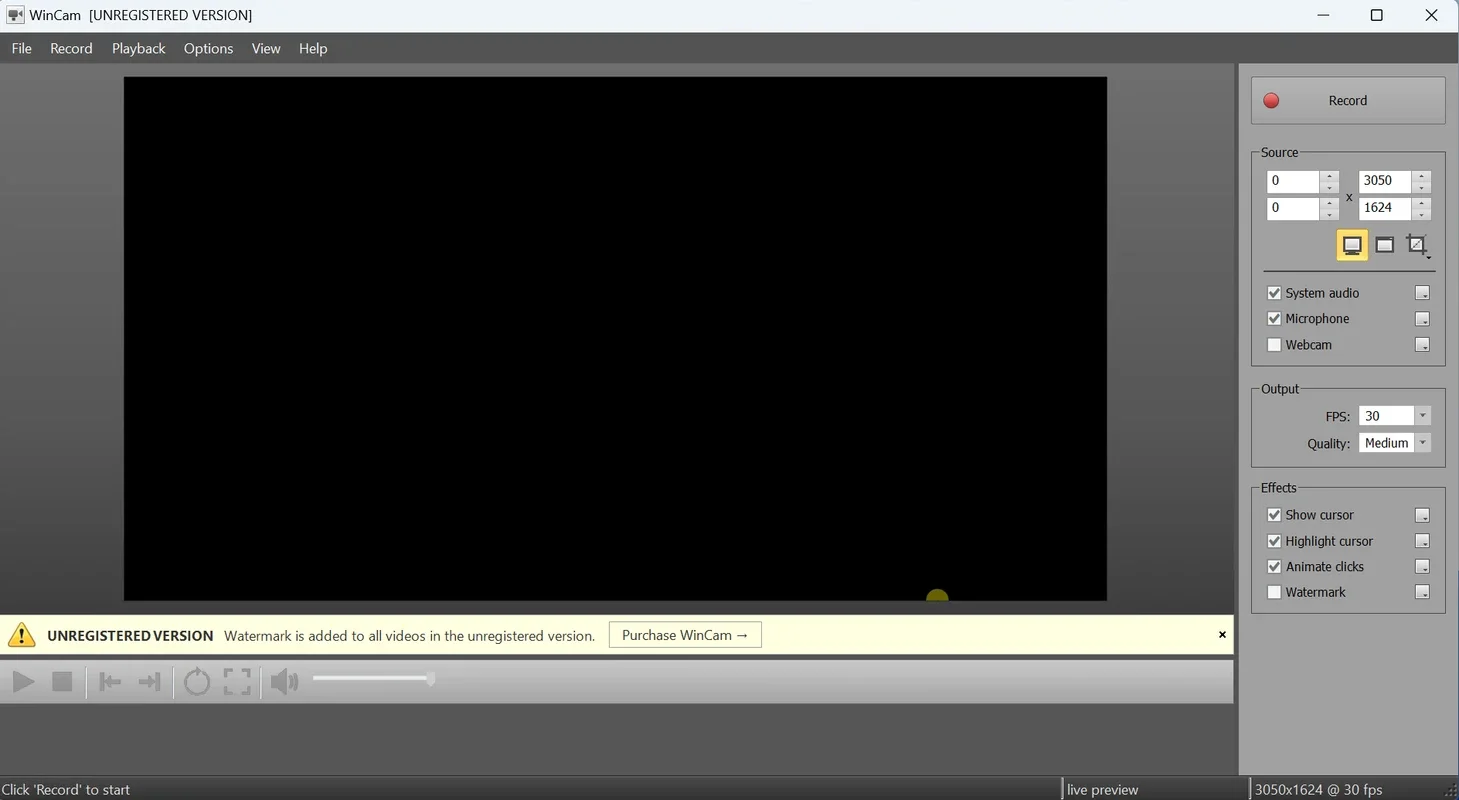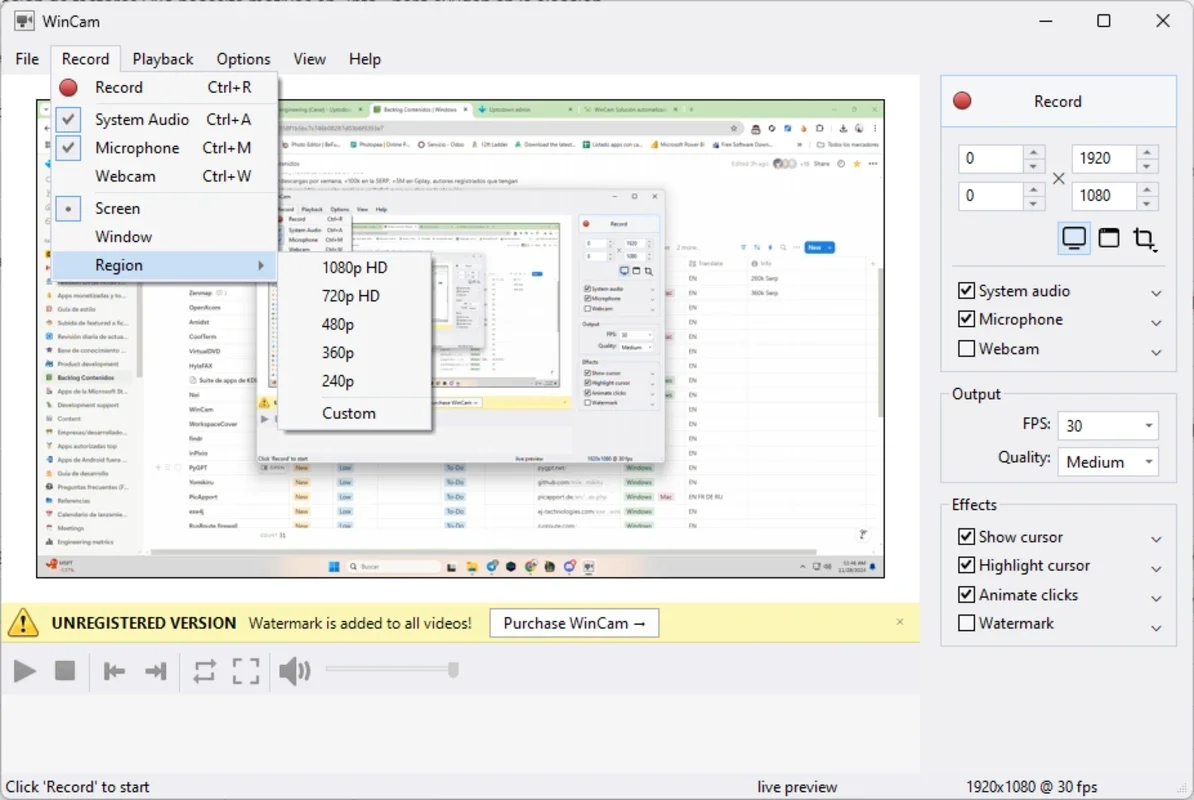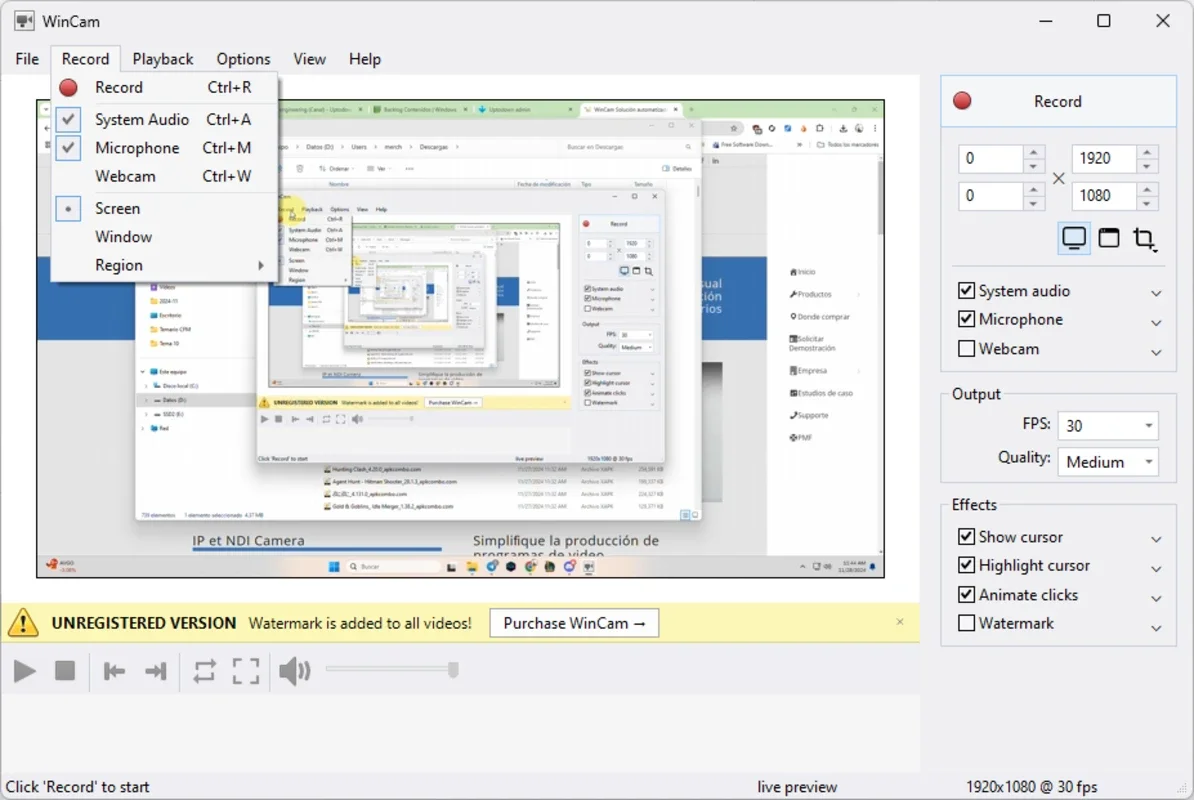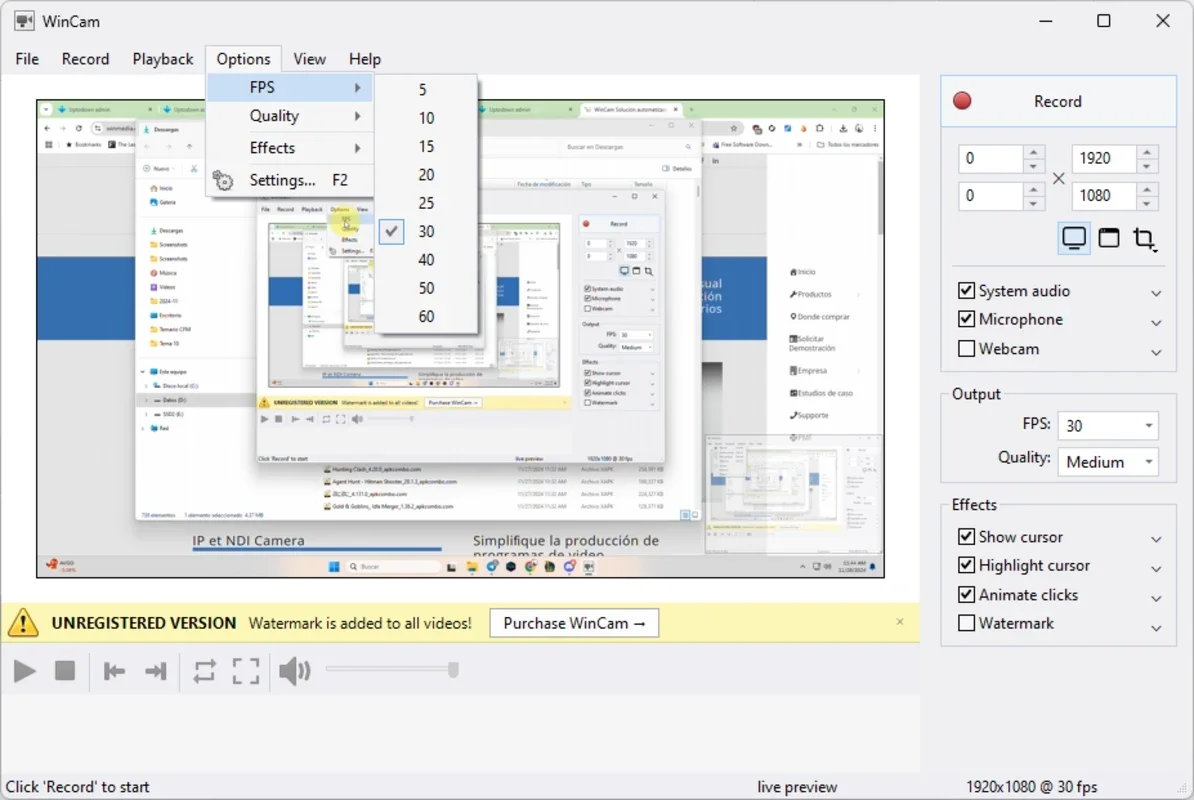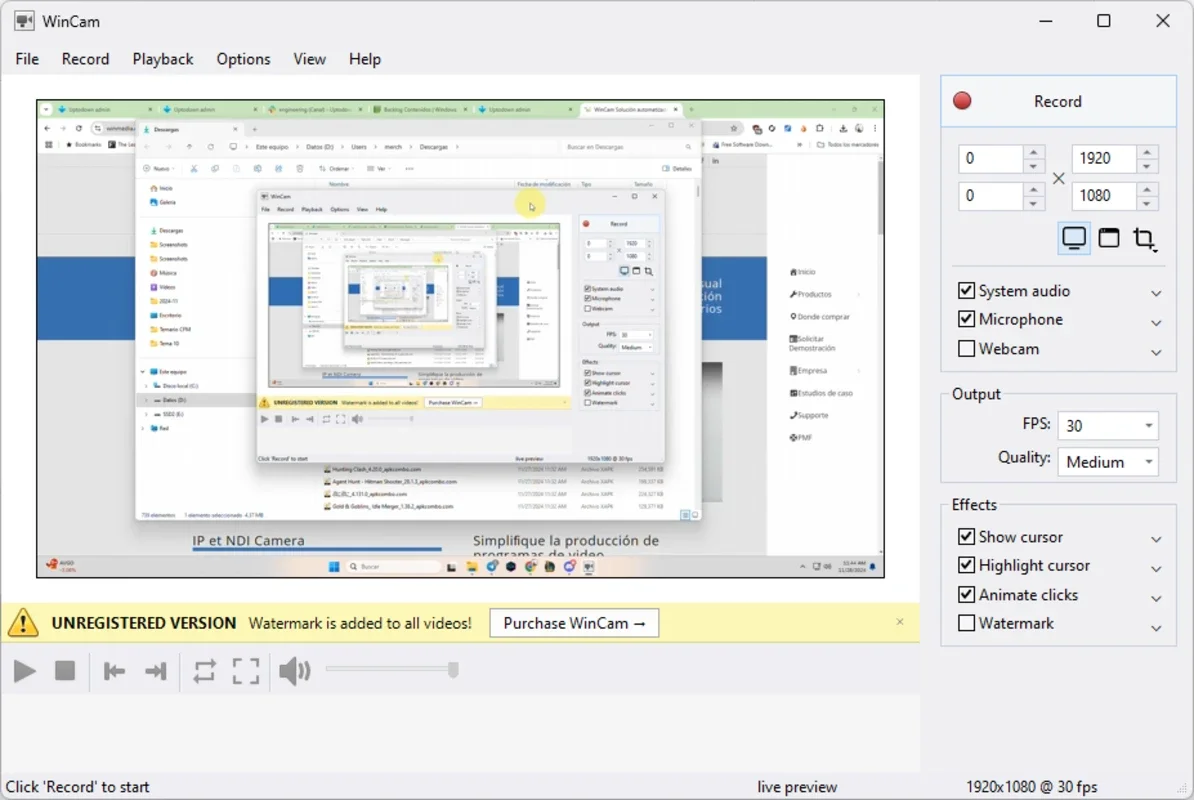WinCam App Introduction
WinCam is a remarkable screen recording software designed specifically for Windows users. It stands out as a powerful and user-friendly tool that caters to the needs of both beginners and professionals. In this comprehensive article, we will explore the various features and capabilities that make WinCam a top choice for screen recording.
User-Friendly Interface
The interface of WinCam is intuitive and straightforward, making the recording process a breeze. Users can effortlessly capture their entire screen, a specific window, or a custom area with just a few clicks. This simplicity ensures that users of all skill levels can quickly and easily start recording their screens.
High-Definition Recordings
One of the standout features of WinCam is its ability to capture every detail in high definition. Users can choose the resolution and frame rate that best suits their needs, whether they are creating detailed tutorials or recording high-action gameplay. The result is crisp and clear recordings that are sure to impress.
Audio Recording Options
WinCam also offers extensive audio recording capabilities. It supports audio recording from multiple sources, including system audio, microphones, or both. This is incredibly useful for creating narrated tutorials, recording presentations, or ensuring clear audio in video call captures.
Real-Time Adjustments
Another great feature of WinCam is the ability to make real-time adjustments while recording. Users can monitor their progress through real-time previews and adjust settings like brightness, contrast, or recording speed on the fly. This ensures that users can achieve top-quality results without the need for post-recording editing.
In conclusion, WinCam is a comprehensive and powerful screen recording tool that offers a seamless recording experience for Windows users. Whether you are a beginner looking to create simple screen recordings or a professional in need of advanced features, WinCam has everything you need to get the job done right.