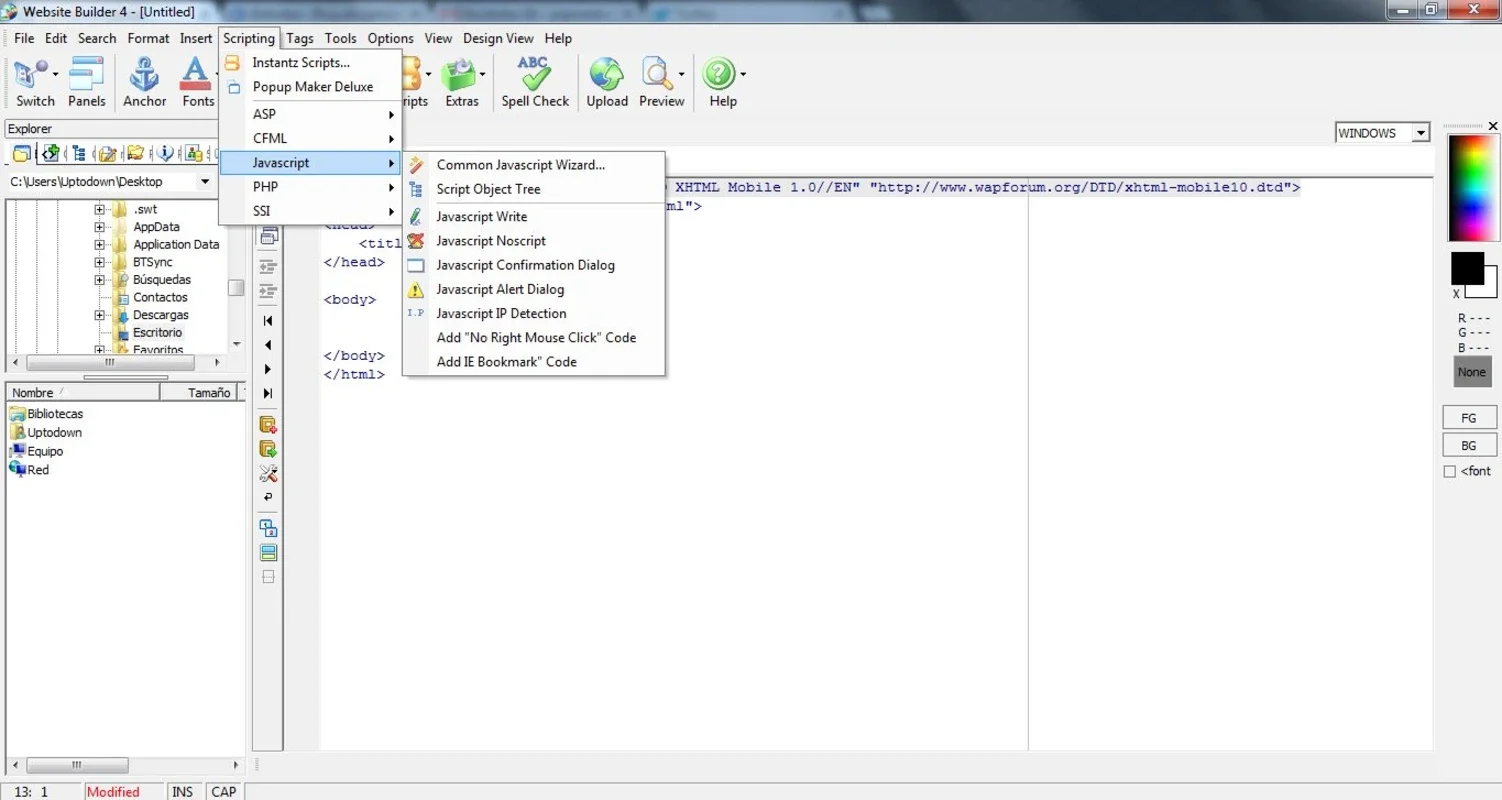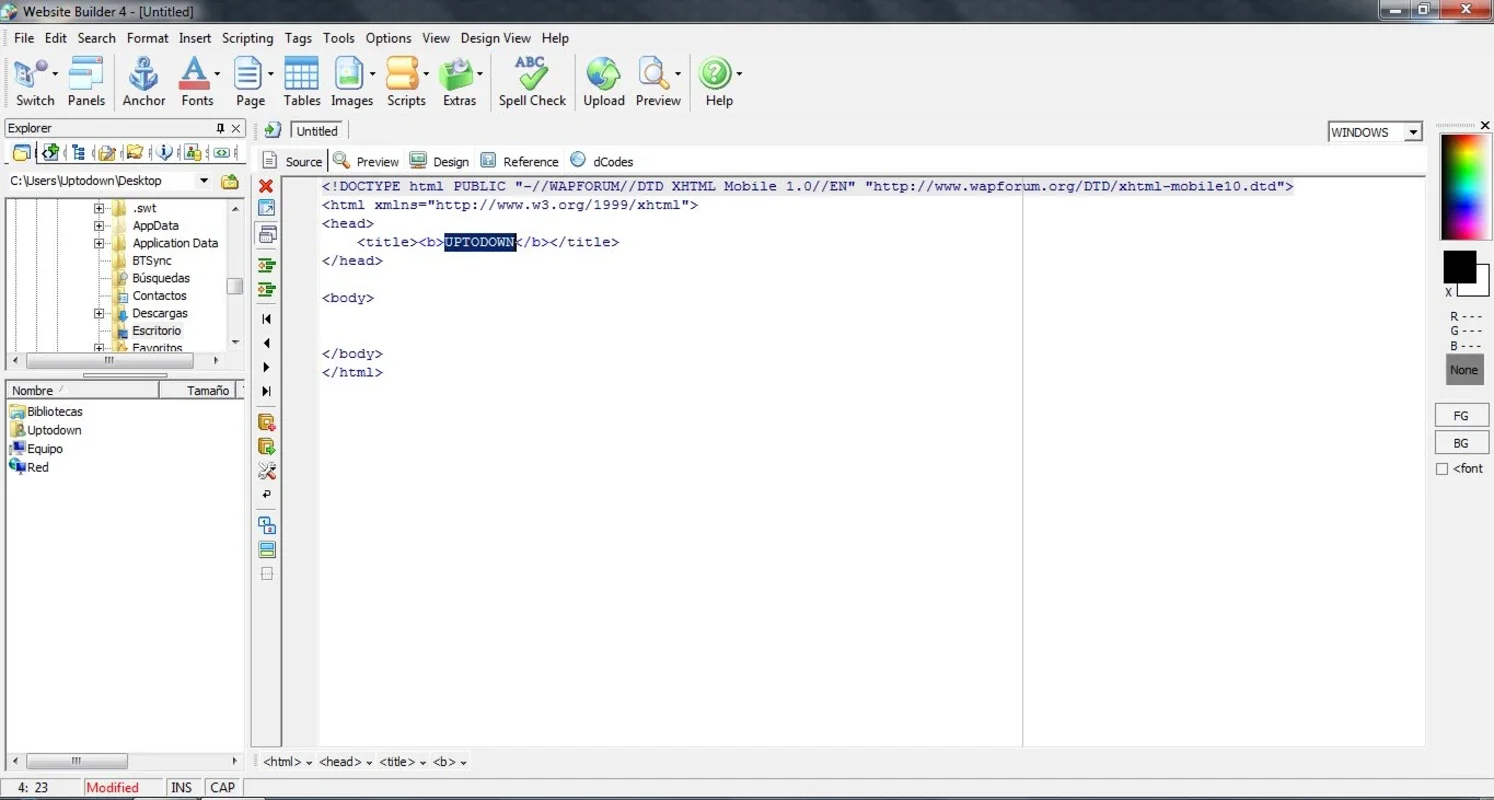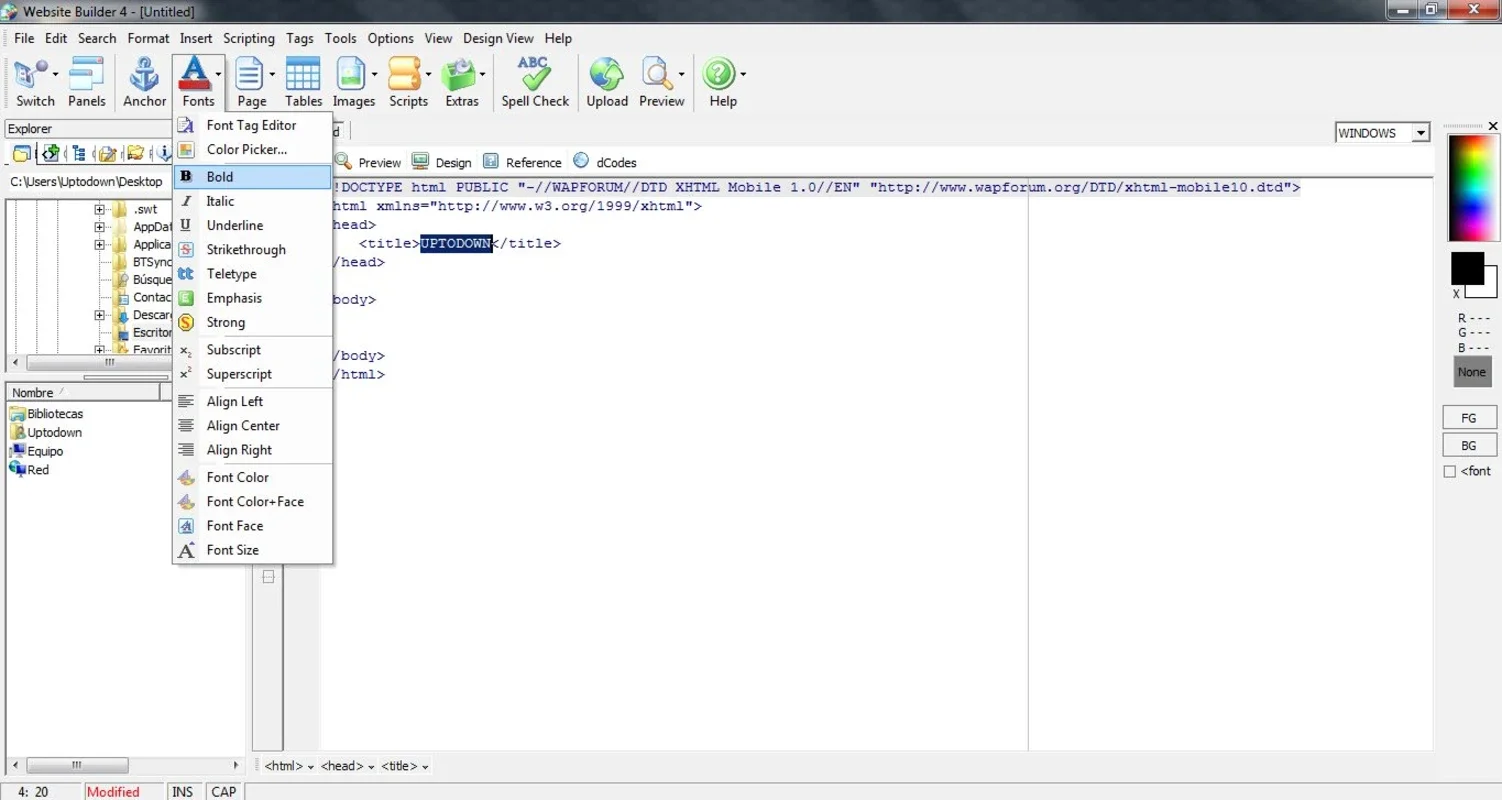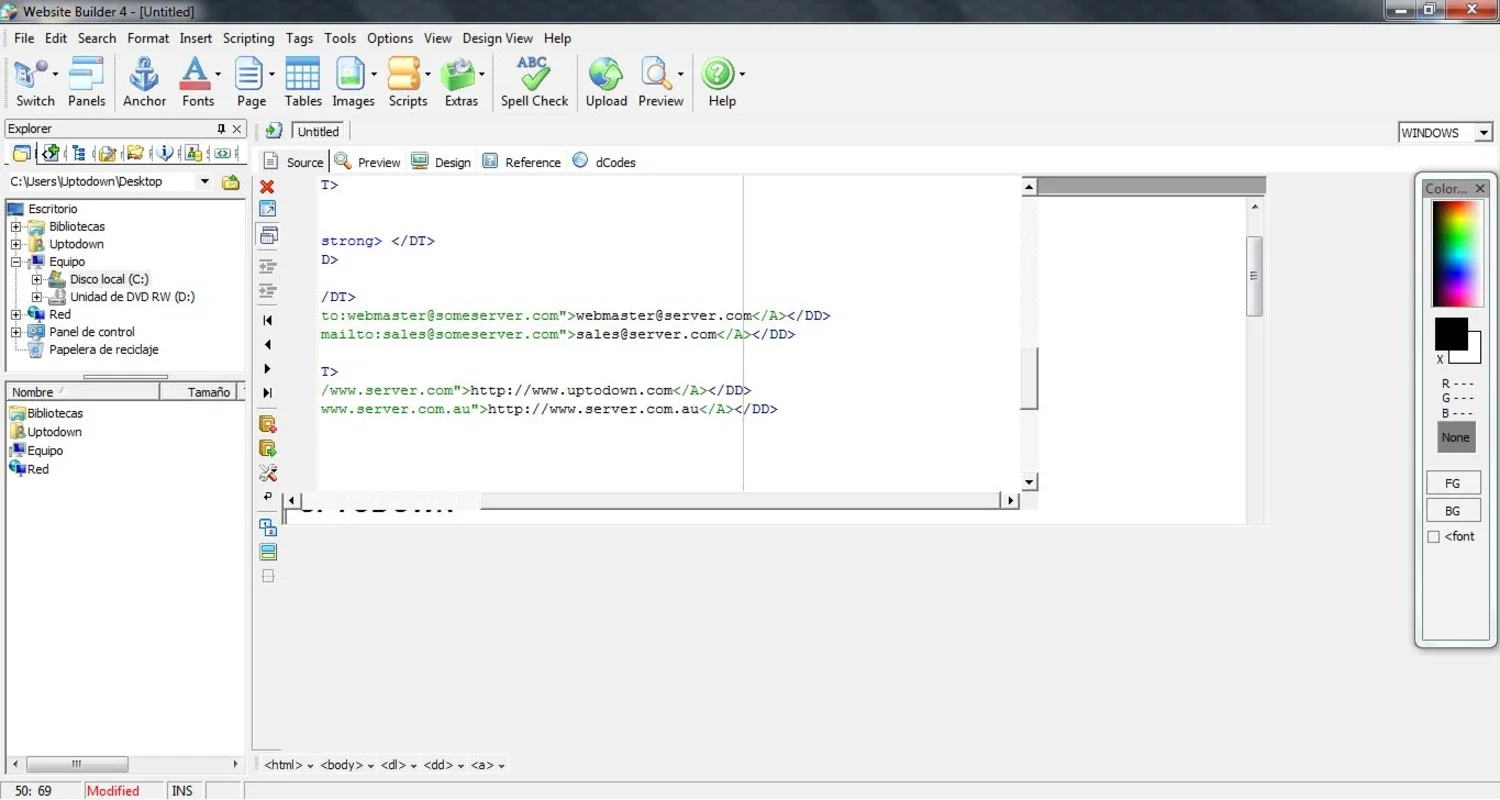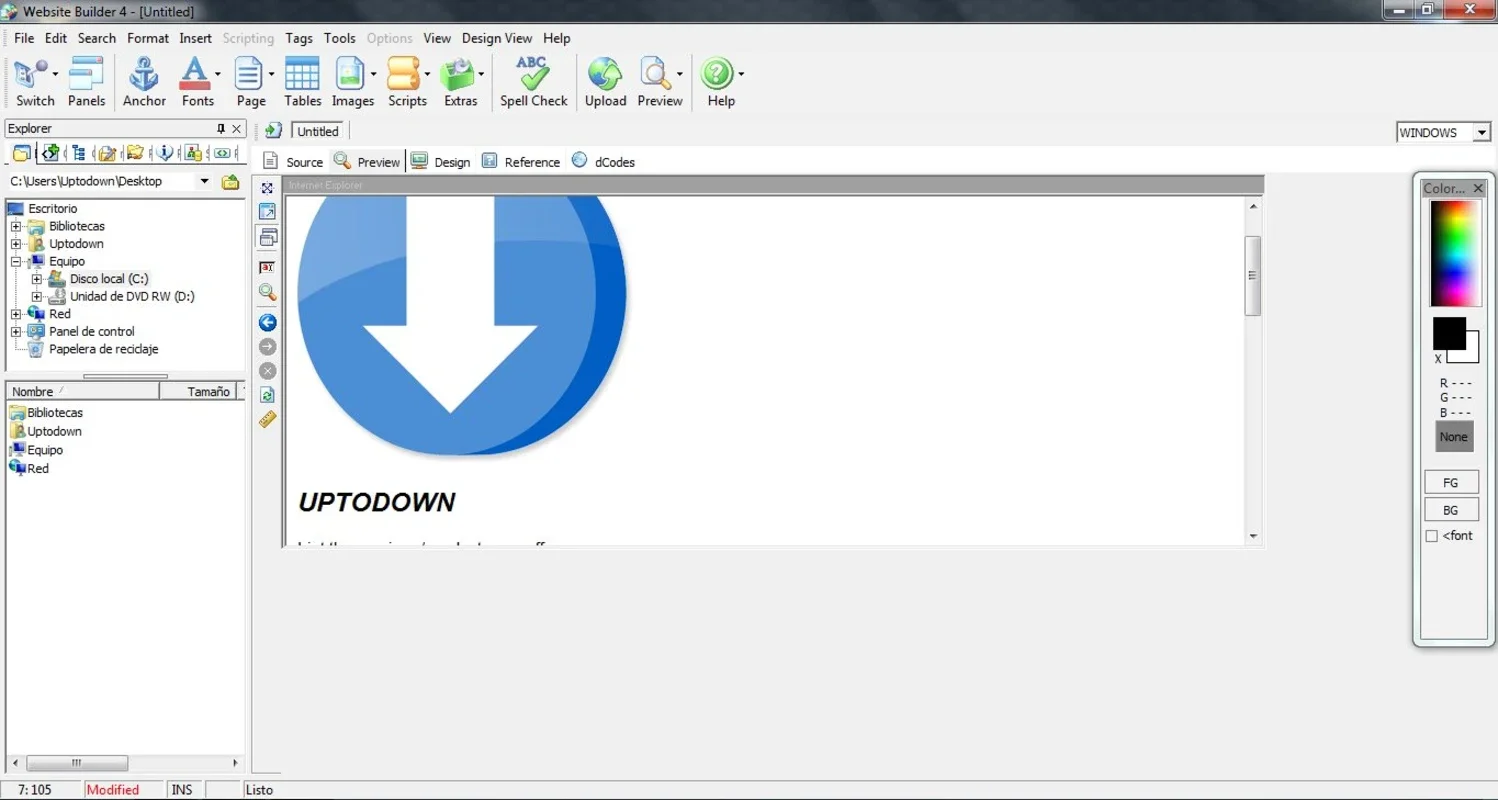Website Builder App Introduction
Website Builder is a user-friendly software designed for individuals with little to no HTML knowledge. It streamlines the process of website creation by automatically generating the necessary HTML code, allowing you to focus on content creation and design. This comprehensive guide will delve into the features, benefits, and capabilities of Website Builder, comparing it to other popular website creation tools.
Effortless Website Creation
The core strength of Website Builder lies in its intuitive interface and automated coding. Unlike traditional website development, which requires extensive knowledge of HTML, CSS, and JavaScript, Website Builder handles the technical complexities behind the scenes. You simply add your content, images, and videos, and the software generates the appropriate code. This makes website creation accessible to everyone, regardless of their technical expertise.
Cross-Platform Compatibility
Website Builder ensures your website is responsive and looks great on all devices. Whether your audience is accessing your site from a desktop computer, tablet, or smartphone, the software generates code optimized for various screen sizes and resolutions. This cross-platform compatibility is crucial for reaching a wider audience and providing a seamless user experience.
Extensive Functionality and Features
Website Builder boasts over 250 functions and 1500 dCodes, providing a wide array of tools and options to customize your website. You can easily integrate social media features like Facebook and Twitter, embed videos and multimedia files, and create visually appealing layouts. The software's extensive library of pre-designed templates and elements simplifies the design process, allowing you to create a professional-looking website without extensive design skills.
Simplified Multimedia Integration
Adding multimedia content, such as videos, is straightforward with Website Builder. The software provides a user-friendly interface for selecting and embedding videos of various formats. It automatically generates the necessary code to ensure your videos play seamlessly on your website, eliminating the need for manual coding or complex configuration.
CSS Stylesheet Integration
Website Builder seamlessly integrates with CSS stylesheets. It automatically detects existing CSS styles in your documents, making it easy to create and manage your website's visual style. This feature allows you to maintain consistency in your website's design and ensure a professional look and feel.
Comparison with Other Website Builders
Website Builder stands out from other website builders due to its focus on simplicity and ease of use. While other platforms may offer more advanced features or customization options, they often require a steeper learning curve. Website Builder prioritizes accessibility, making it ideal for beginners or those who want a quick and efficient way to create a functional website.
For example, compared to Wix, which offers a drag-and-drop interface and a wide range of templates, Website Builder focuses on the ease of HTML integration. While Wix excels in visual design and customization, Website Builder prioritizes the underlying code structure, making it a great choice for users who want to learn the basics of HTML while building their website.
Similarly, compared to Squarespace, known for its elegant templates and user-friendly interface, Website Builder offers a more hands-on approach to HTML. Squarespace prioritizes ease of use and design, while Website Builder allows for a deeper understanding of the underlying code. This makes Website Builder a valuable tool for users who want to learn HTML while creating a functional website.
Conclusion
Website Builder is a powerful and accessible tool for creating websites, regardless of your technical expertise. Its intuitive interface, automated coding, and extensive features make it an ideal choice for beginners and experienced users alike. Its focus on simplicity and ease of use, combined with its robust functionality, sets it apart from other website builders in the market. Whether you're creating a personal blog, a business website, or a portfolio, Website Builder provides the tools and resources you need to bring your vision to life.
Frequently Asked Questions
Q: What is the cost of using Website Builder? A: The provided text doesn't specify the cost. Further information is needed to answer this question.
Q: What types of files does Website Builder support? A: The provided text mentions support for multimedia files, including videos. More specific file type information is needed for a complete answer.
Q: Does Website Builder offer customer support? A: The provided text doesn't mention customer support. More information is needed to answer this question.
Q: Can I use Website Builder to create e-commerce websites? A: The provided text doesn't explicitly state whether e-commerce functionality is available. More information is needed to answer this question.
Q: What are the system requirements for Website Builder? A: The provided text doesn't specify the system requirements. More information is needed to answer this question.