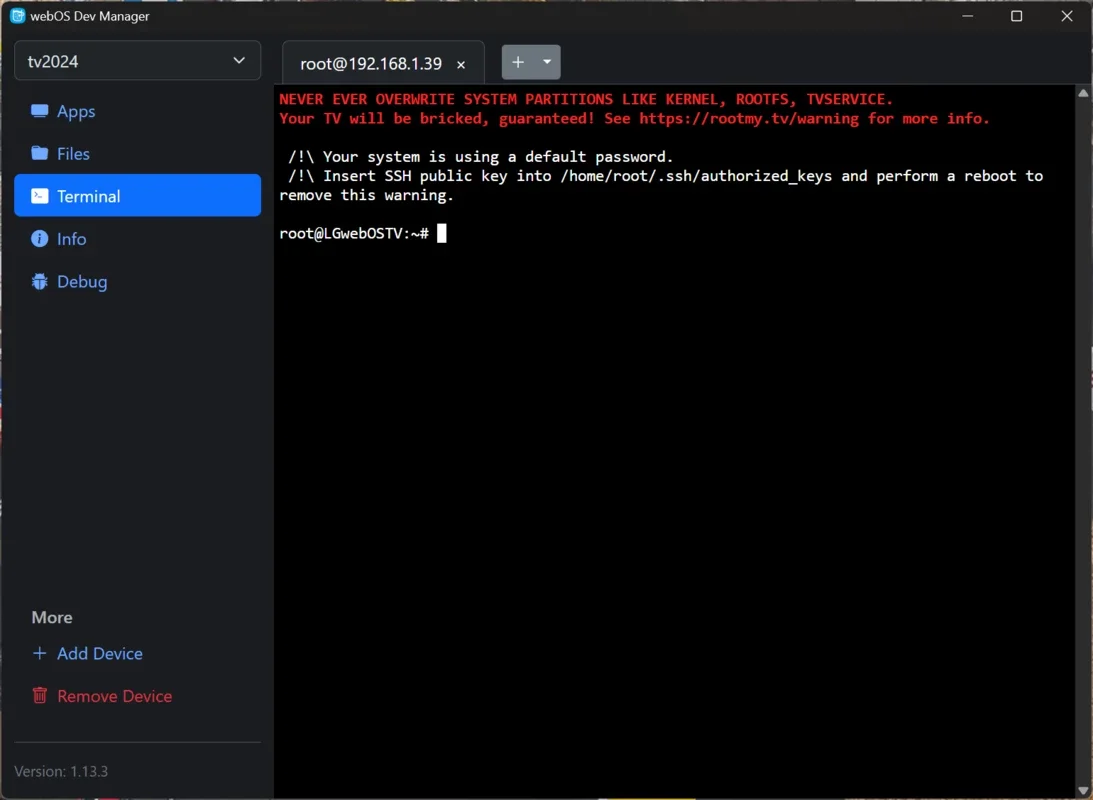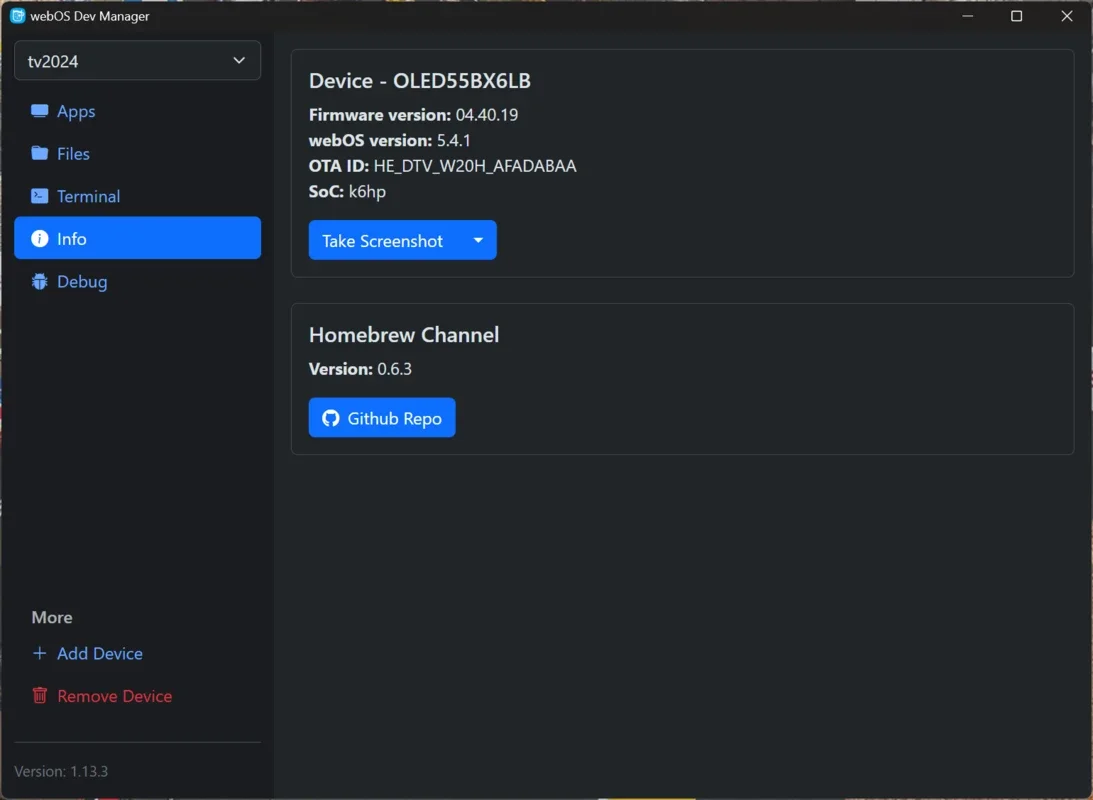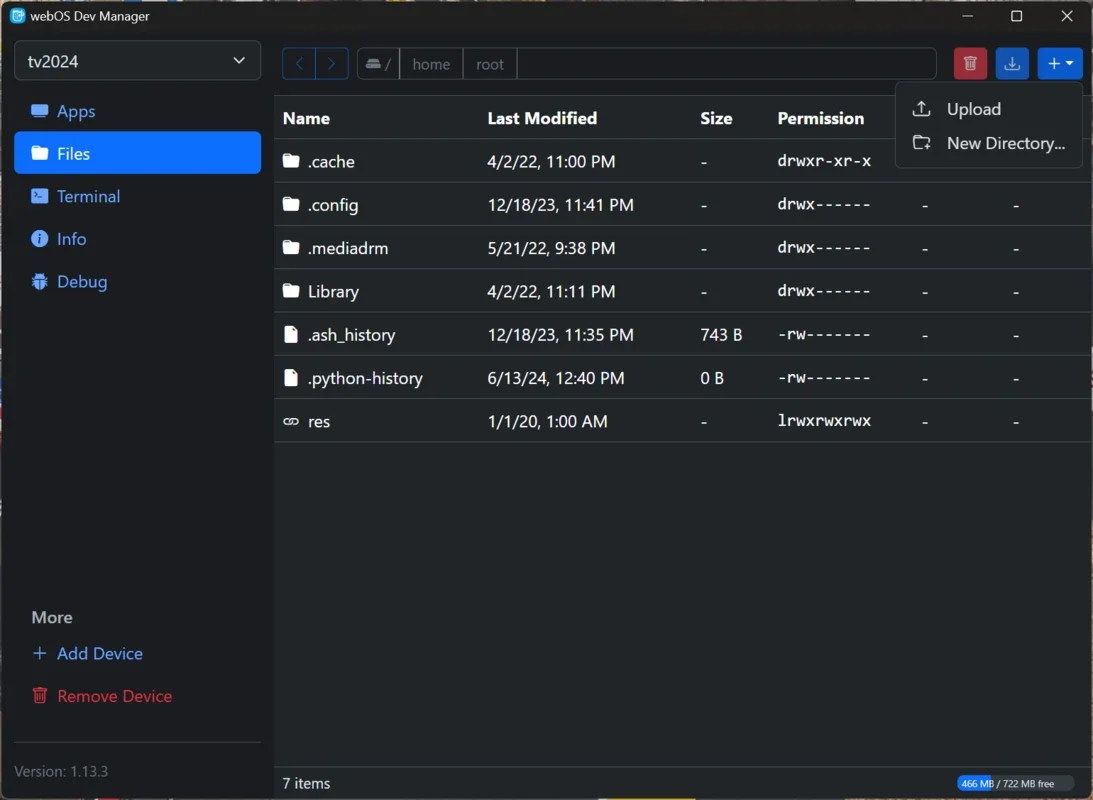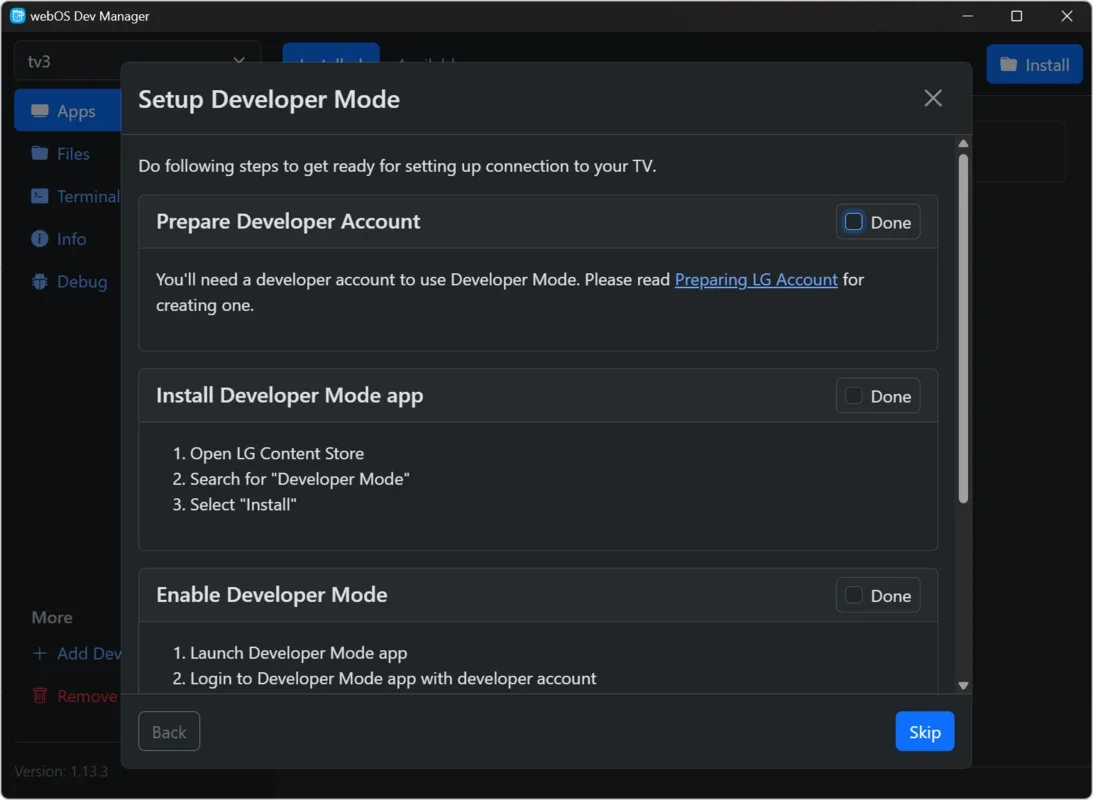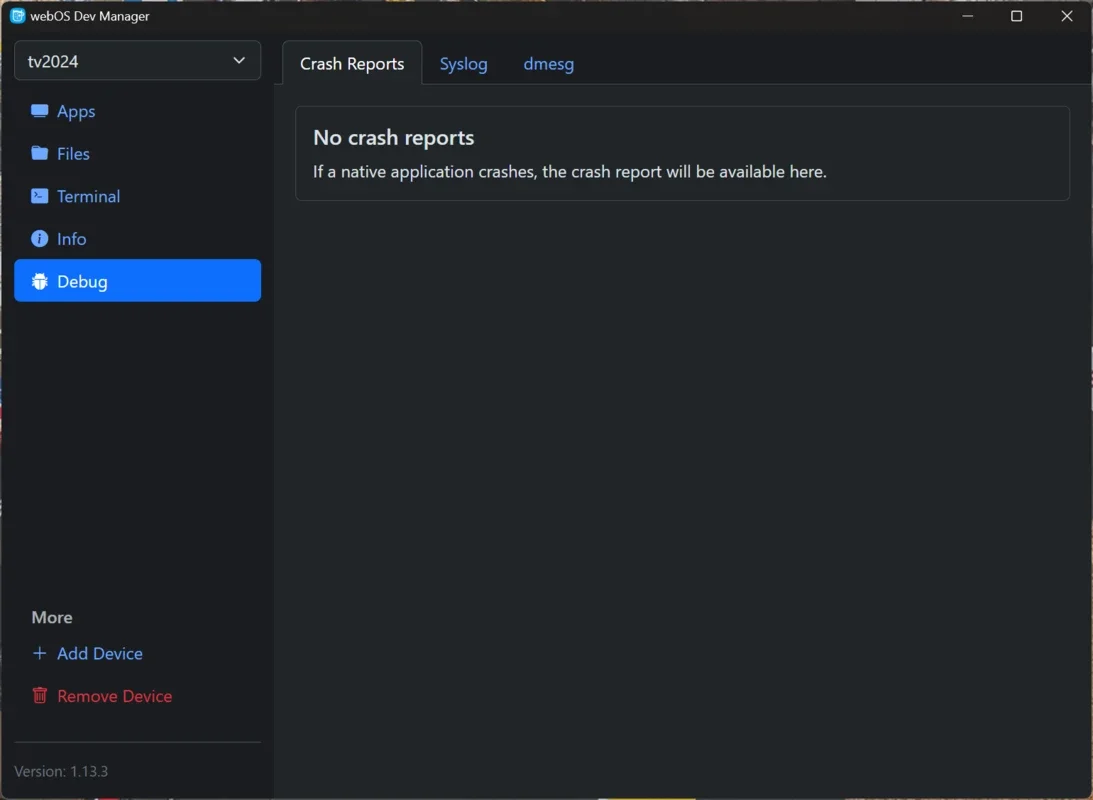webOS Dev Manager App Introduction
Introduction
webOS Dev Manager is an essential app that enables you to access and manage your LG webOS TV from your Windows PC. It provides a wide range of features, including installing packages in developer mode, using it as a file explorer, and more.
Connecting to Your Smart TV
To get started, you need to connect to your Smart TV via SSH or your preferred method. Go to the add device section to pair a TV with webOS Dev Manager. There are three pairing methods available: using the developer mode, connecting via SSH through Homebrew Channel (which requires the TV to be rooted), or configuring it manually. If you choose to connect via SSH, the default password is "alpine".
App Management
Once you have successfully connected to your TV, you can manage your apps with ease. You can see the apps you have installed and install new ones. If the app you want to install is not in the list, you can add it if you have the file on your PC. You can also uninstall the apps you no longer need. In the bottom right corner, you can check the free space on your device and manage it as needed.
File Explorer and Terminal
The file explorer feature allows you to access and modify files stored in the memory of your Smart TV. This can be useful for freeing up space or making any necessary modifications. Additionally, you can execute commands from the terminal, providing you with more control over your TV.
Installing Apps Not in the webOS Store
One of the standout features of webOS Dev Manager is the ability to install apps that are not available in the webOS store. For example, you can install <a href="https://moonlight.en.uptodown.com/windows">Moonlight</a> to stream your PC screen for gaming and viewing content. You can also add a modified version of YouTube or the popular media player <a href="https://xbmc.en.uptodown.com/windows">Kodi</a>. This gives you more flexibility and access to a wider range of applications.
Conclusion
webOS Dev Manager is a powerful tool that simplifies the management of your LG webOS TV. Whether you need to install apps, manage files, or access developer mode, this app has you covered. Download webOS Dev Manager for Windows and start enjoying the full potential of your Smart TV today.