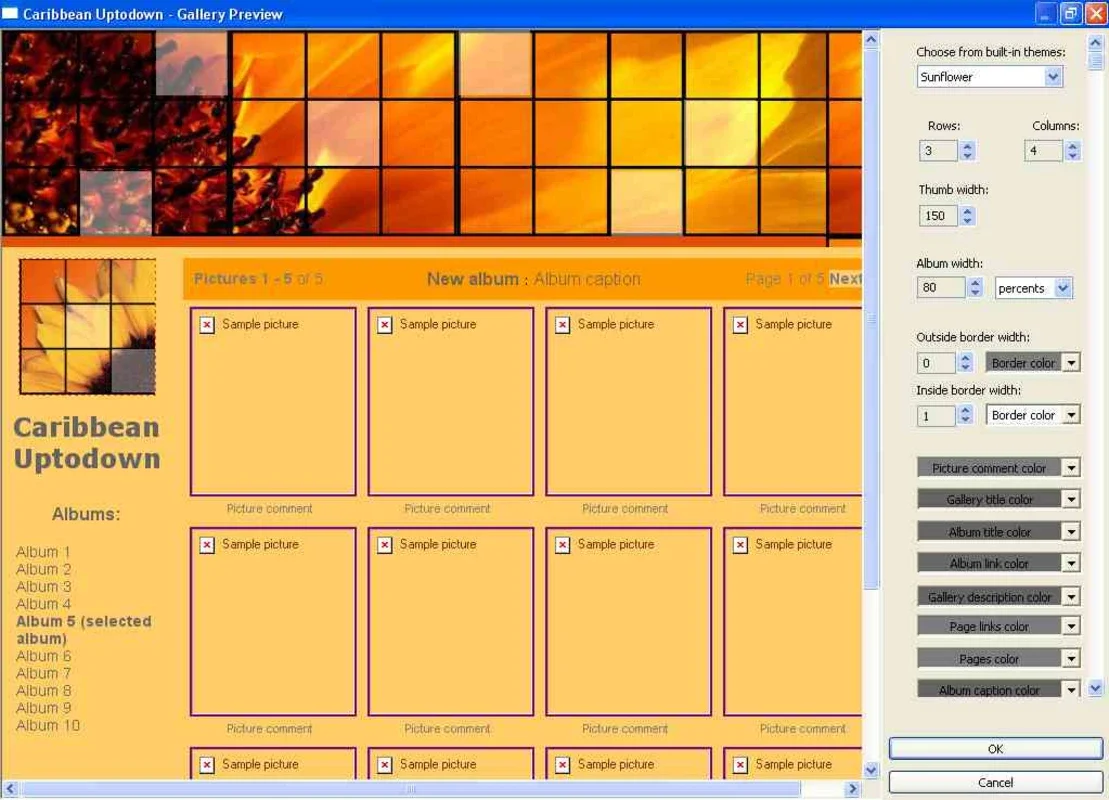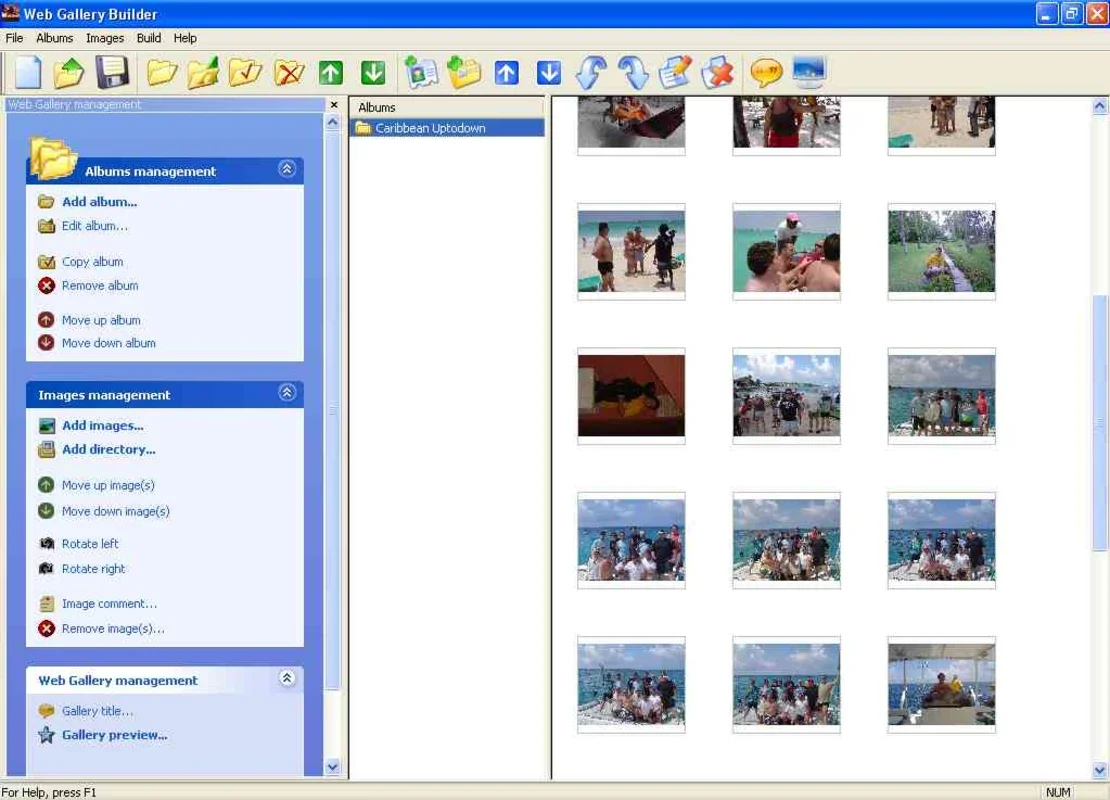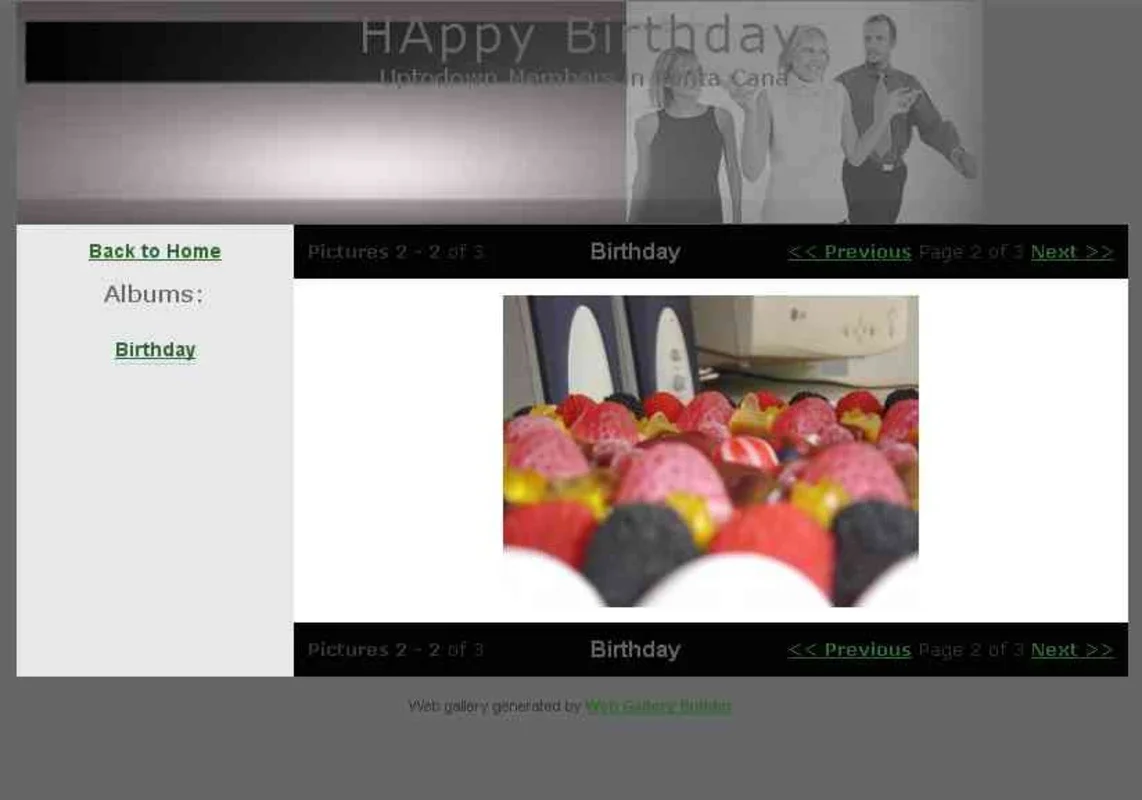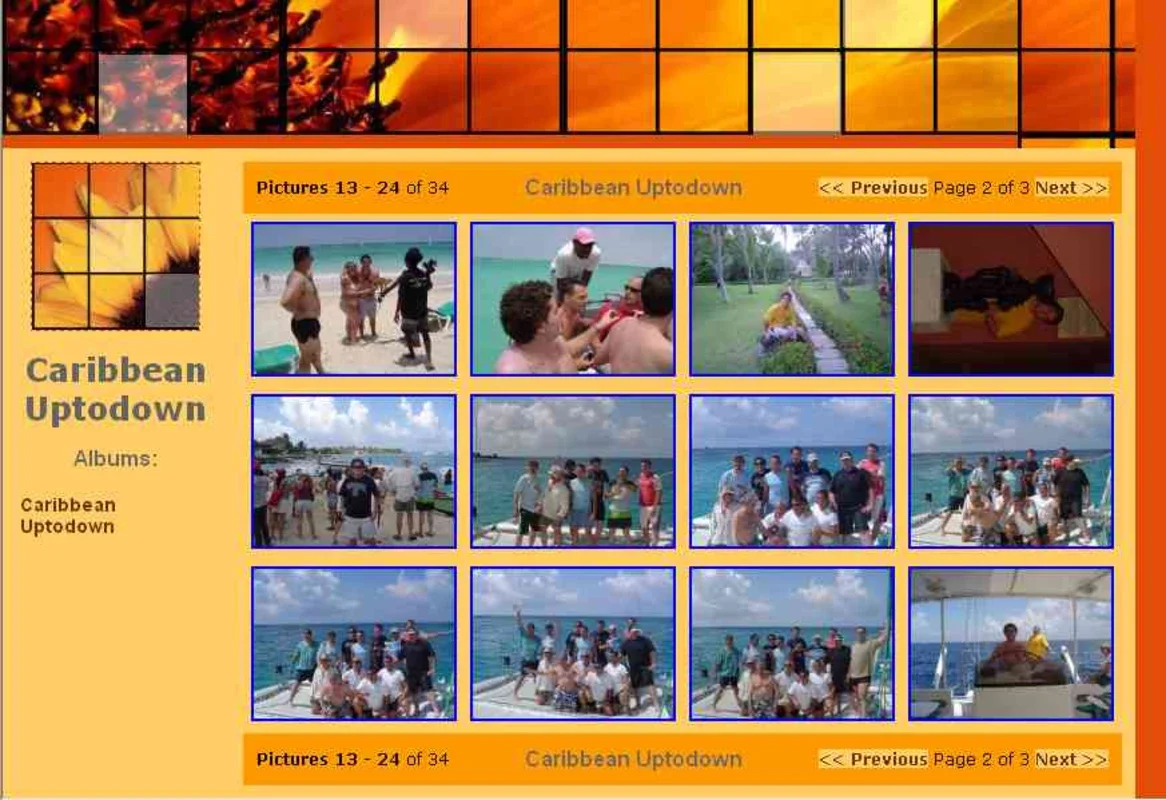Web Gallery Builder App Introduction
Web Gallery Builder is a user-friendly software application designed to simplify the process of creating professional-looking photo web albums. Forget wrestling with complex HTML code; this intuitive tool empowers you to showcase your cherished memories online with ease. Whether you're a seasoned photographer or a casual picture-taker, Web Gallery Builder offers a streamlined path to sharing your photos in a visually appealing and organized manner.
Key Features and Benefits
- Intuitive Interface: The software boasts an incredibly user-friendly interface, making it accessible to users of all technical skill levels. No prior knowledge of HTML or web design is required.
- Simple Workflow: Creating a photo album is a straightforward process. Simply select your photos, arrange them in your desired order, choose a theme, and you're ready to publish.
- Customization Options: While simplicity is a core strength, Web Gallery Builder also provides extensive customization options for those seeking more control. Adjust font colors, styles, and explore a variety of themes to perfectly match your personal aesthetic.
- Theme Variety: A wide selection of themes is available, allowing you to tailor the look and feel of your album to your specific preferences. Furthermore, you can download additional free themes from the official website to further expand your creative possibilities.
- Photo Comments: Add personal comments or captions to your photos to enrich the viewing experience and provide context for your memories.
- Fast and Efficient: Generate your photo web album quickly and efficiently. Within minutes, you can transform your collection of photos into a beautiful online gallery.
- Seamless Sharing: Once your album is created, sharing it with friends, family, and the world is effortless. The software facilitates easy online access to your cherished memories.
Step-by-Step Guide: Creating Your Photo Web Album
- Installation and Launch: Download and install Web Gallery Builder onto your Windows system. The installation process is quick and straightforward.
- Import Photos: Import your photos into the software. You can select individual photos or entire folders, depending on your needs.
- Arrange Photos: Organize your photos in the desired sequence. Web Gallery Builder provides a drag-and-drop interface for easy arrangement.
- Theme Selection: Choose a theme that complements your photos and personal style. Explore the various options available and select the one that best suits your vision.
- Customization (Optional): If you desire, customize the font colors, styles, and other elements to further personalize your album. This step is entirely optional, and the default settings are already quite appealing.
- Add Comments (Optional): Add comments or captions to individual photos to provide additional context or personal touches.
- Generate Album: Once you're satisfied with your selections and customizations, generate your photo web album. The software will create the necessary HTML files and other assets.
- Upload and Share: Upload the generated files to your web hosting provider or online platform. Share the link to your newly created photo web album with your friends and family.
Comparison with Other Photo Album Software
Web Gallery Builder stands out from other photo album software options due to its exceptional ease of use and intuitive interface. While other programs may offer more advanced features, they often come with a steeper learning curve. Web Gallery Builder prioritizes simplicity without sacrificing quality or customization options. It's an ideal choice for users who want to create beautiful photo albums without the hassle of complex software or coding.
Compared to creating a photo album from scratch using HTML and CSS, Web Gallery Builder offers a significant time-saving advantage. The software handles all the technical aspects, allowing you to focus on selecting and arranging your photos. This makes it a much more efficient and user-friendly option for individuals who lack web development expertise.
In contrast to cloud-based photo album services, Web Gallery Builder provides greater control over your data and the presentation of your photos. You retain complete ownership of your images and have the flexibility to customize your album to your exact specifications. This level of control is often lacking in cloud-based solutions.
Conclusion
Web Gallery Builder is a powerful and user-friendly tool for creating stunning photo web albums. Its intuitive interface, extensive customization options, and efficient workflow make it an ideal choice for users of all skill levels. Whether you're a novice or an experienced user, Web Gallery Builder empowers you to effortlessly share your cherished memories online in a visually appealing and organized manner. Try it today and experience the joy of creating your own personalized photo web album.