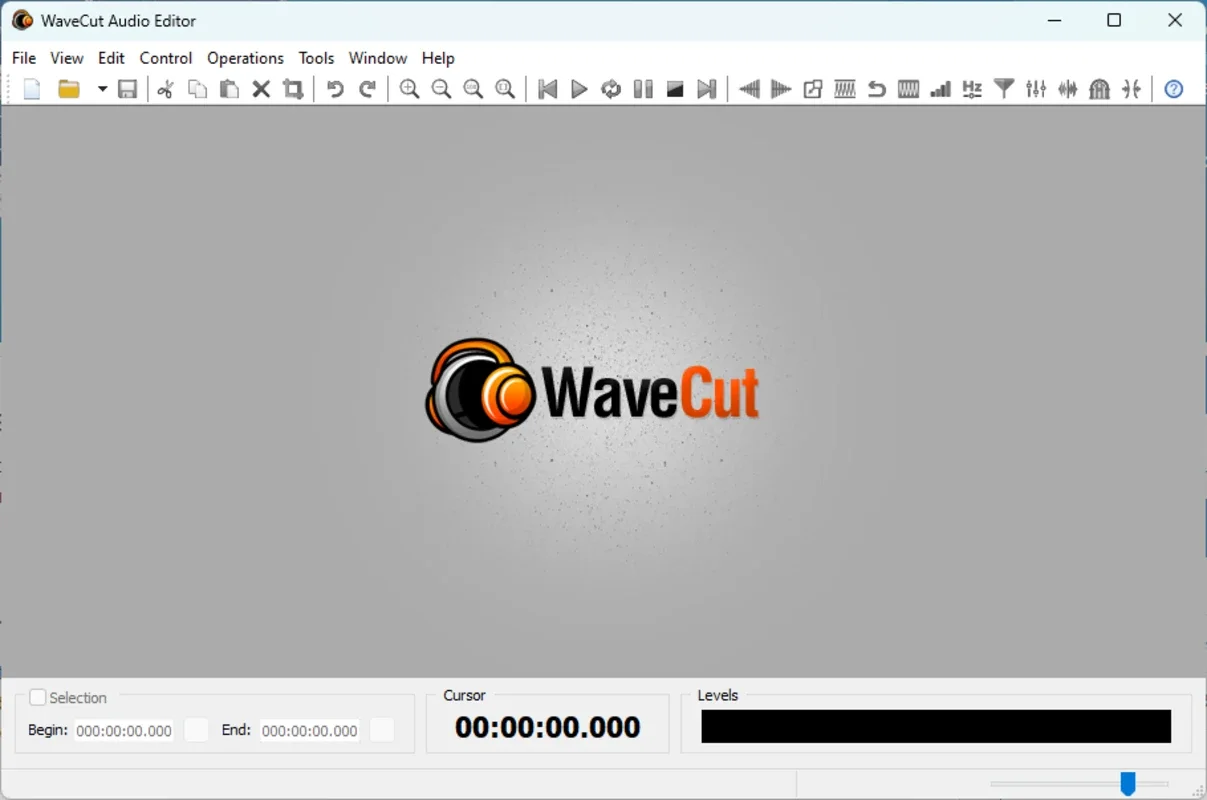WaveCut Audio Editor App Introduction
WaveCut Audio Editor is a powerful and feature-rich audio editing software designed specifically for Windows users. In this comprehensive article, we will explore the various aspects of WaveCut Audio Editor, including its features, usability, and how it can enhance your audio editing experience.
Introduction to WaveCut Audio Editor
WaveCut Audio Editor is developed by AbyssMedia, a renowned name in the software industry. It is a dedicated audio editing tool that caters to the needs of both beginners and professionals. With its intuitive interface and extensive functionality, WaveCut Audio Editor allows users to perform a wide range of audio editing tasks with ease.
Key Features of WaveCut Audio Editor
- Advanced Audio Editing Tools: WaveCut Audio Editor comes equipped with a plethora of advanced audio editing tools. Users can cut, copy, paste, and delete audio segments with precision. It also offers features like trimming, fading in and out, and applying various audio effects such as equalization, reverb, and compression.
- Support for Multiple Audio Formats: This software supports a wide range of audio formats, including MP3, WAV, FLAC, and more. This ensures that users can work with their preferred audio files without the need for conversion.
- Real-time Preview: The real-time preview feature allows users to hear the changes they make to the audio in real-time. This helps in achieving the desired results quickly and accurately.
- Batch Processing: For users who need to edit multiple audio files at once, WaveCut Audio Editor offers batch processing capabilities. This saves time and effort, especially when dealing with a large number of audio files.
How to Use WaveCut Audio Editor
- Installing and Launching the Software: To get started with WaveCut Audio Editor, simply download it from the official website and follow the installation instructions. Once installed, launch the software and you will be greeted with a user-friendly interface.
- Importing Audio Files: Click on the 'Import' button to browse and select the audio files you want to edit. You can import multiple files at once for batch processing.
- Editing Audio: Once the audio files are imported, you can start editing them using the various tools and features available. For example, you can select a portion of the audio and cut, copy, or paste it to another location. You can also apply audio effects to enhance the sound quality.
- Saving and Exporting: After making the desired edits, you can save the changes and export the edited audio files in your preferred format.
Who is WaveCut Audio Editor Suitable For?
WaveCut Audio Editor is suitable for a wide range of users. Musicians, podcasters, audio engineers, and anyone who needs to edit audio files can benefit from this software. Whether you are looking to create a podcast, mix a song, or simply enhance the quality of an audio recording, WaveCut Audio Editor has the tools and features to meet your needs.
Comparison with Other Audio Editing Software
When comparing WaveCut Audio Editor with other audio editing software in the market, it stands out for its ease of use, extensive feature set, and affordability. While some other software may offer more advanced features, they often come with a steep learning curve and a higher price tag. WaveCut Audio Editor strikes a balance between functionality and usability, making it a great choice for both beginners and experienced users.
Conclusion
In conclusion, WaveCut Audio Editor is a powerful and versatile audio editing software for Windows. With its advanced features, user-friendly interface, and support for multiple audio formats, it is a valuable tool for anyone who works with audio. Whether you are a professional audio engineer or a hobbyist, WaveCut Audio Editor can help you take your audio editing projects to the next level. So, why wait? Head over to the official website and download WaveCut Audio Editor today!