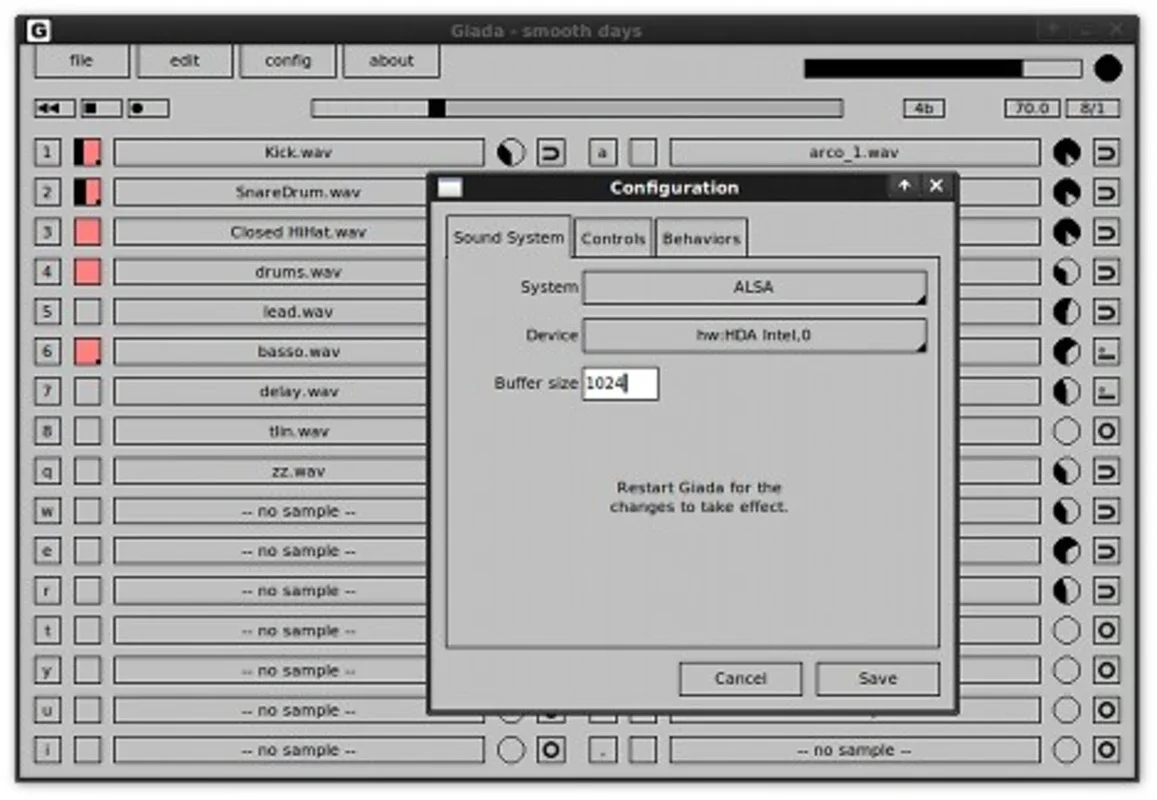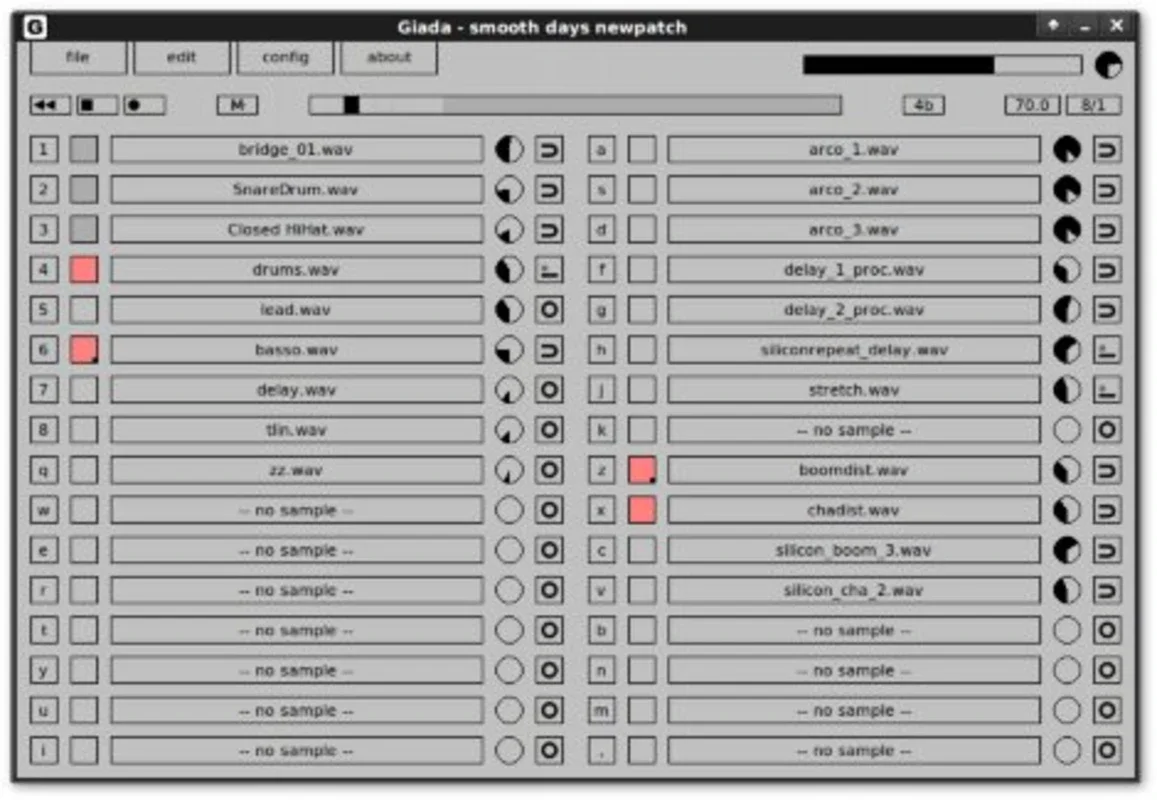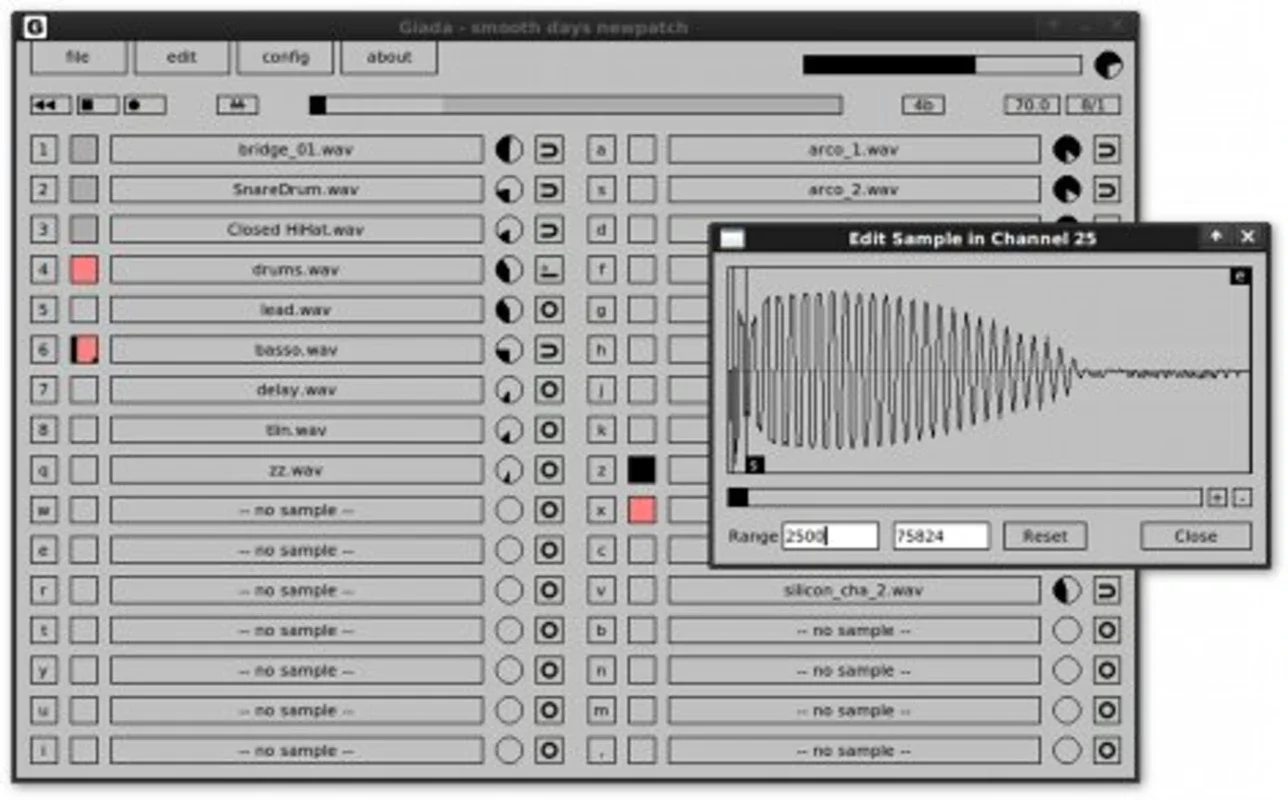Giada App Introduction
Introduction
Giada is a remarkable music tool that has been designed to offer users a unique experience in music creation. It is not just another music software; it is a platform that empowers both amateur and professional musicians to explore their creativity. With its user - friendly interface and powerful features, Giada has become a popular choice among music enthusiasts.
Features of Giada
Sample Support
One of the most notable features of Giada is its ability to support up to 32 samples simultaneously. This means that users can incorporate a wide variety of sounds into their compositions. These samples can be arranged into different loops, allowing for a great deal of flexibility in creating music. For example, a user might have a sample of a drumbeat, a guitar riff, and a vocal snippet, and they can combine these in different ways to create an entirely new piece of music.
Keyboard Association
The program interface of Giada offers an innovative way to interact with the loaded samples. Each key on the keyboard is paired with a sample, allowing users to activate or deactivate any of the samples simply by pressing the associated key. This provides a very intuitive and hands - on approach to music creation. It is like having a virtual musical instrument at your fingertips, where you can quickly add or remove elements of your composition as you see fit.
Recording Functionality
Giada also comes with a recording feature that enables users to record their favorite compositions. This is a great way to capture the creative process and save the music that you have created. Whether you are creating a simple melody or a complex musical arrangement, you can record it and listen back to it, make adjustments, and share it with others.
Parameter Adjustment
Another aspect that makes Giada stand out is the ability to adjust various parameters. By slowly altering these parameters, users can create great rhythms. For instance, you can adjust the tempo, pitch, or volume of a sample, and these small changes can have a significant impact on the overall feel of the music. It gives users a high level of control over their compositions, allowing them to fine - tune every aspect of their music.
Who Can Use Giada?
Giada was theoretically developed for DJs, but in reality, it can be used by anyone. Its user - friendly nature makes it accessible to those who may not have a lot of experience in music production. Whether you are a beginner who is just starting to explore the world of music creation or an experienced musician looking for a new tool to add to your arsenal, Giada has something to offer.
Comparison with Other Music Tools
When compared to other music creation tools, Giada has its own unique set of advantages. Some music software may be more focused on complex synthesizer functions or advanced mixing capabilities. However, Giada's simplicity in using samples and its intuitive interface set it apart. For example, some other tools may require a more in - depth knowledge of music theory and production techniques to get started, while Giada allows users to jump right in and start creating music almost immediately.
Conclusion
In conclusion, Giada is a great music tool for Windows users. It offers a range of features that make music creation accessible, fun, and creative. Whether you are interested in creating your own unique compositions or just want to experiment with different sounds, Giada provides a platform to do so. With its sample support, keyboard association, recording functionality, and parameter adjustment options, it is a comprehensive tool for music creation that is suitable for a wide range of users.