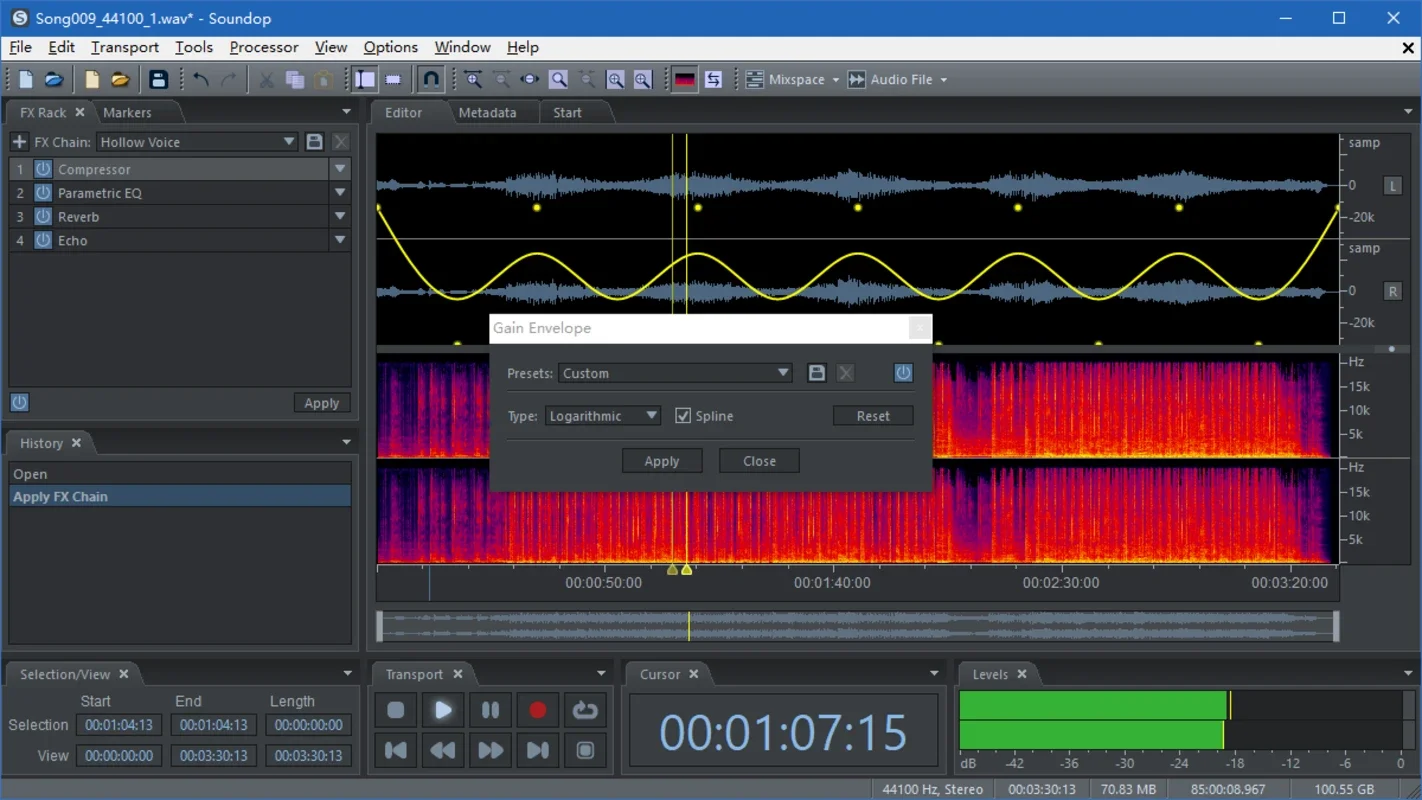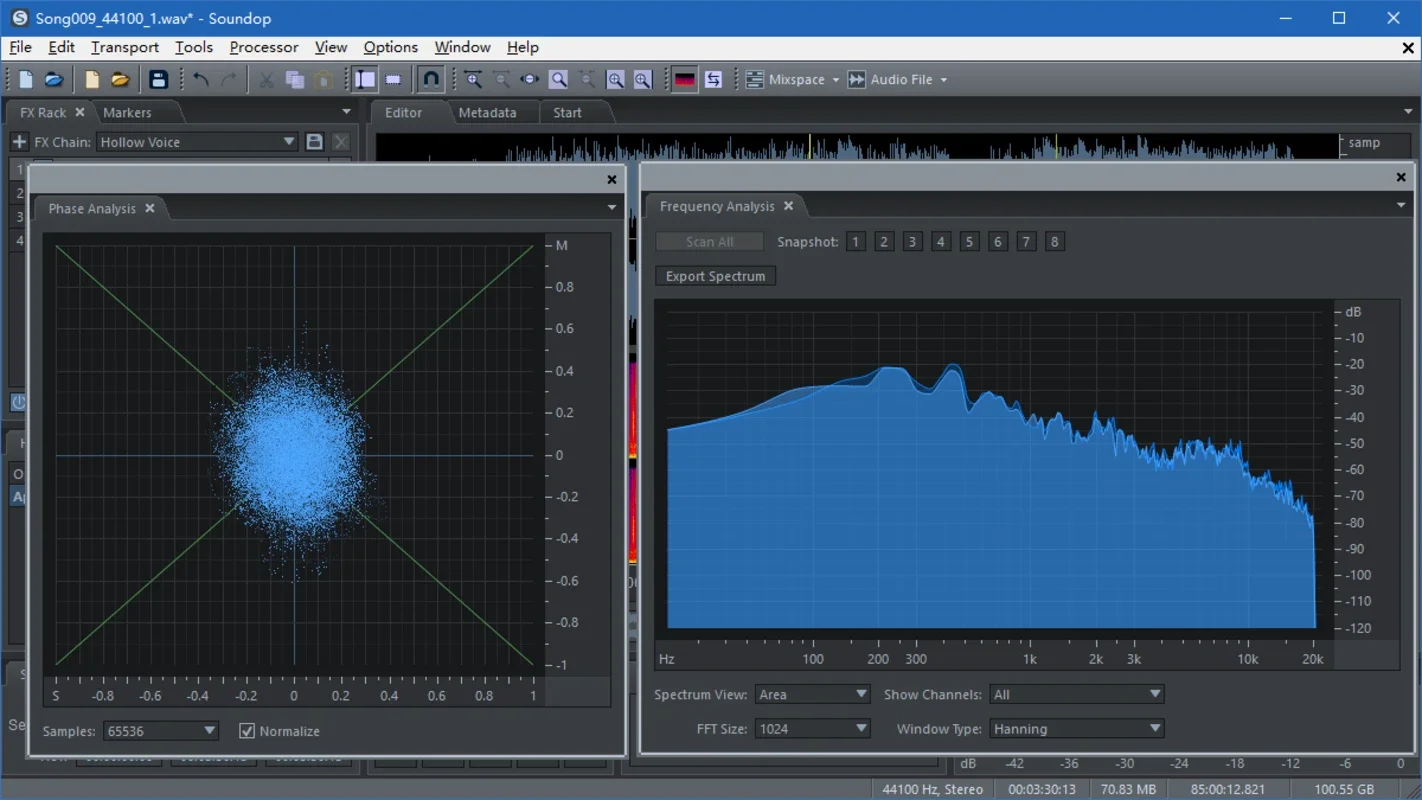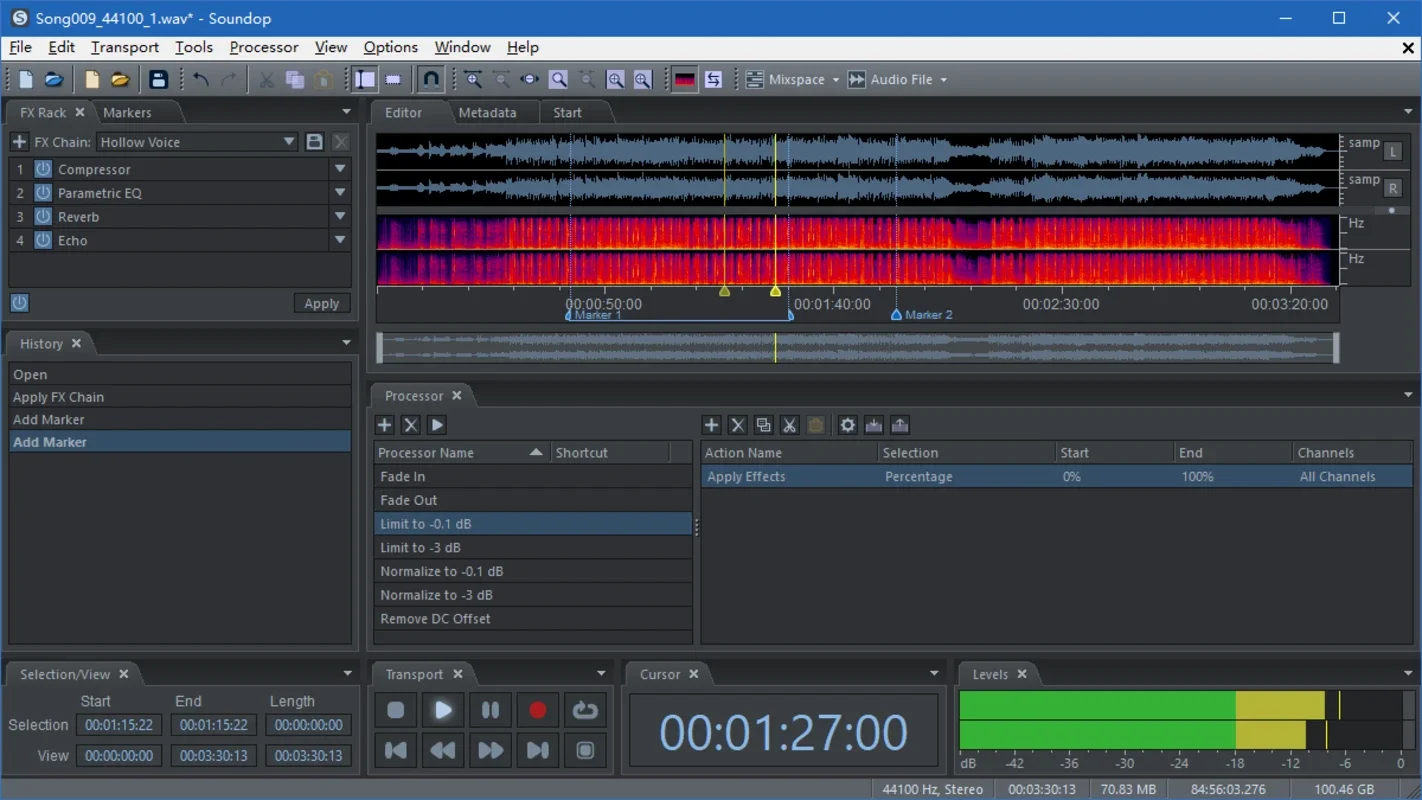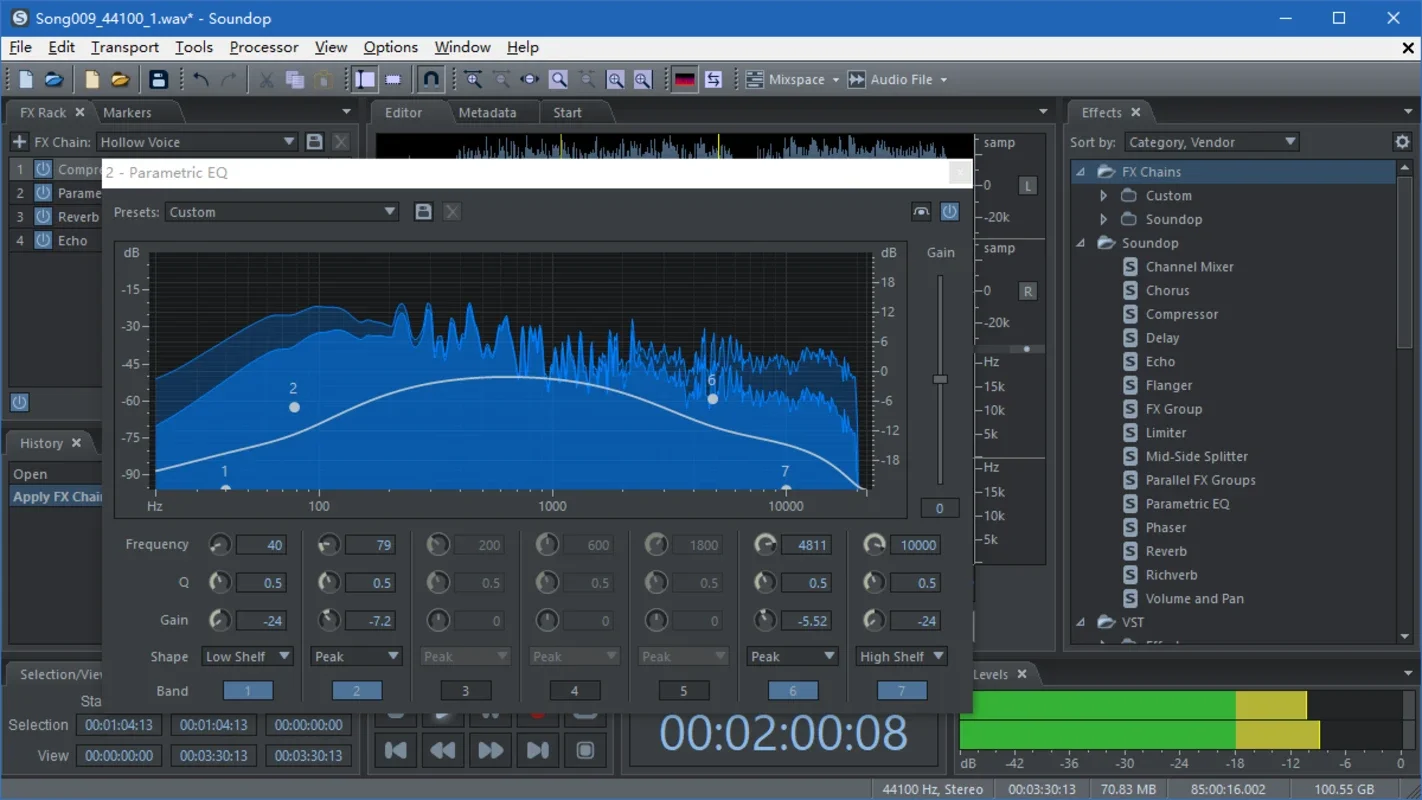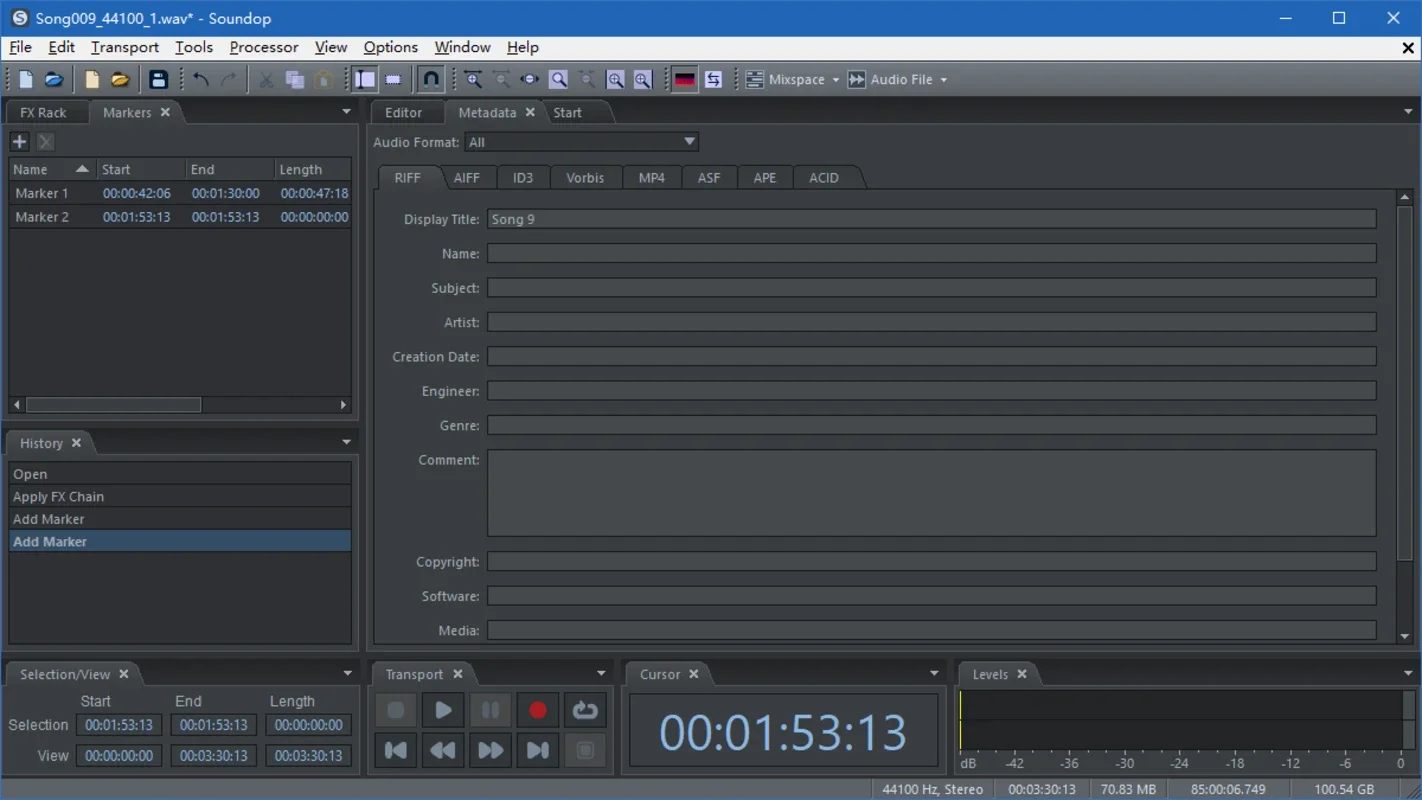Soundop App Introduction
Introduction
Soundop is a powerful music editing, recording, and mixing tool designed specifically for Windows. With its intuitive interface and comprehensive set of features, it allows users to create and manipulate music with ease.
Key Features
- Versatile Editing: Soundop enables users to edit waveforms, record audio, and perform multi-track editing using its own synthesizer and sequencer. This makes it a one-stop solution for all your music editing needs.
- Compatibility: The application is compatible with various editing mainstays like VST and VST3 instruments and effects, ensuring seamless integration with other software. It also maintains the audio quality of your recording system.
- Recording Standards: Soundop supports common recording and compression standards such as MP3, WAV, WAV64, OGG, FLAC, and RAW in PCM. You can even import CD tracks for further editing.
- Customizable Interface: Users can customize their workspace windows, allowing them to use multiple tools simultaneously. From basic amplification and normalization to advanced effects like reverb, chorus, delay, and echo, Soundop has it all.
Usage Examples
Let's say you're a music producer looking to create a new track. With Soundop, you can start by recording your ideas using the built-in recording feature. Then, using the multi-track editing functionality, you can layer different instruments and effects to create a rich and dynamic sound.
If you're an audio engineer working on a remix, Soundop's advanced editing tools allow you to precisely manipulate waveforms and apply various effects to achieve the desired result.
Conclusion
Soundop is a must-have tool for anyone involved in music production or audio editing. Its comprehensive features, compatibility, and customizable interface make it a standout choice in the Windows music editing market. Whether you're a beginner or a professional, Soundop has the tools you need to bring your musical ideas to life.
FAQs
Q: Is Soundop easy to use? A: Yes, Soundop has a user-friendly interface that makes it easy for both beginners and professionals to use. Q: Can I use Soundop with other software? A: Yes, Soundop is compatible with VST and VST3 instruments and effects, allowing you to integrate it with other software. Q: Does Soundop support different recording formats? A: Yes, Soundop supports common recording formats such as MP3, WAV, WAV64, OGG, FLAC, and RAW in PCM. Q: Can I customize the interface of Soundop? A: Yes, you can customize your workspace windows to suit your needs and use multiple tools simultaneously.