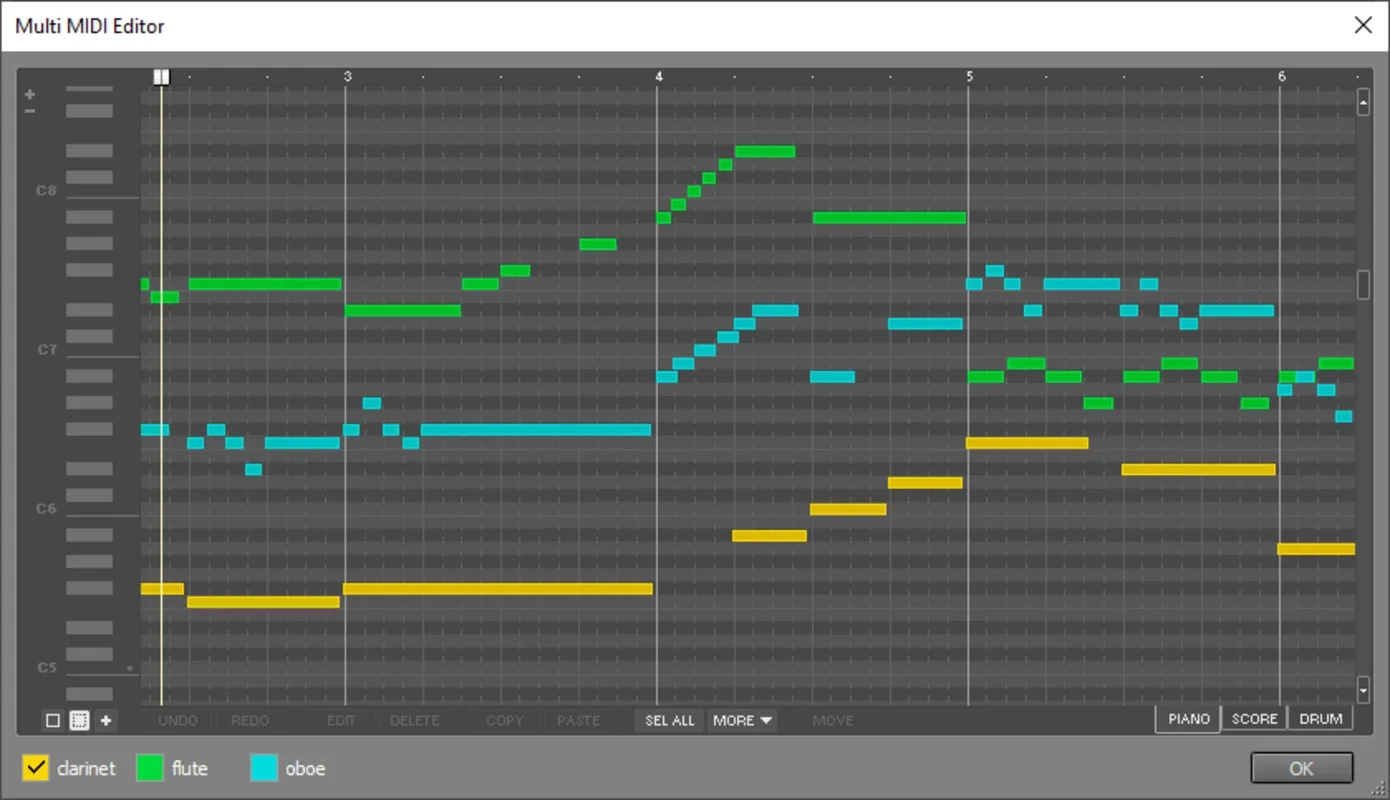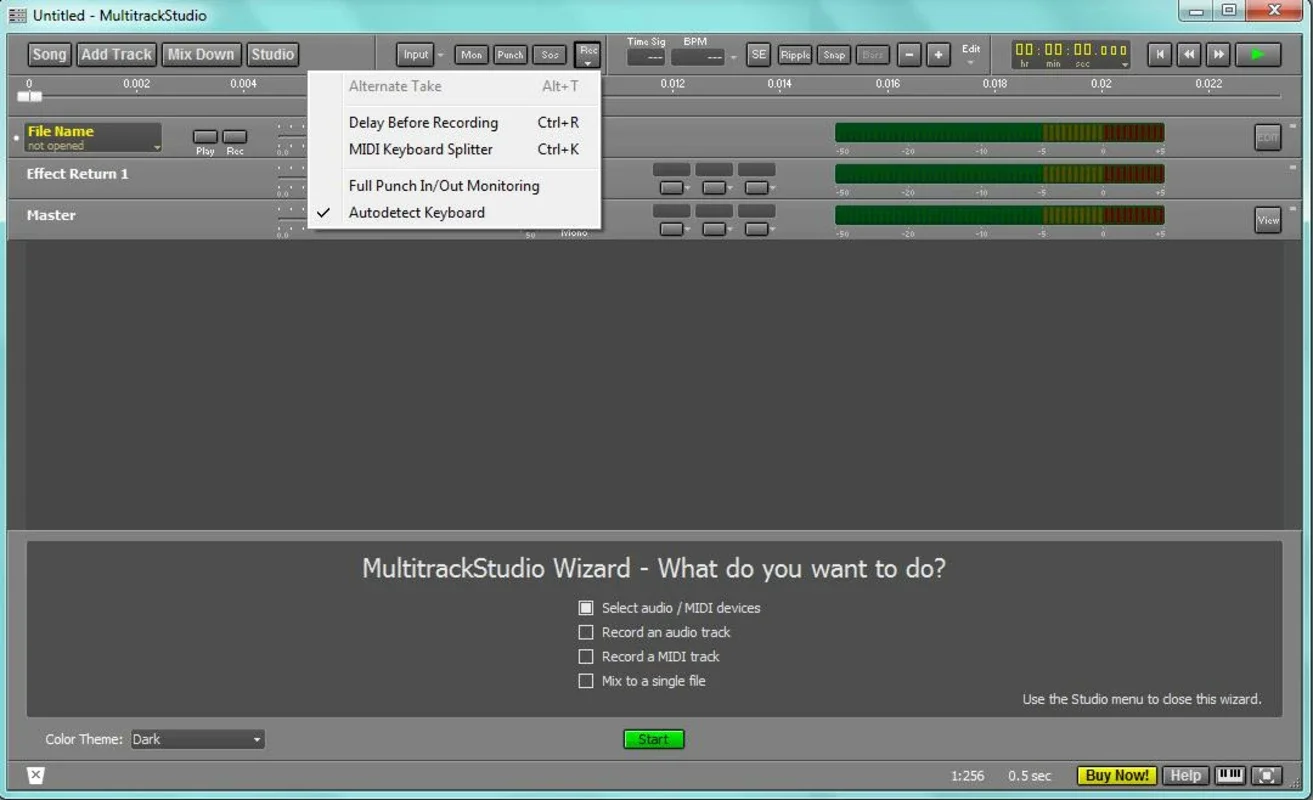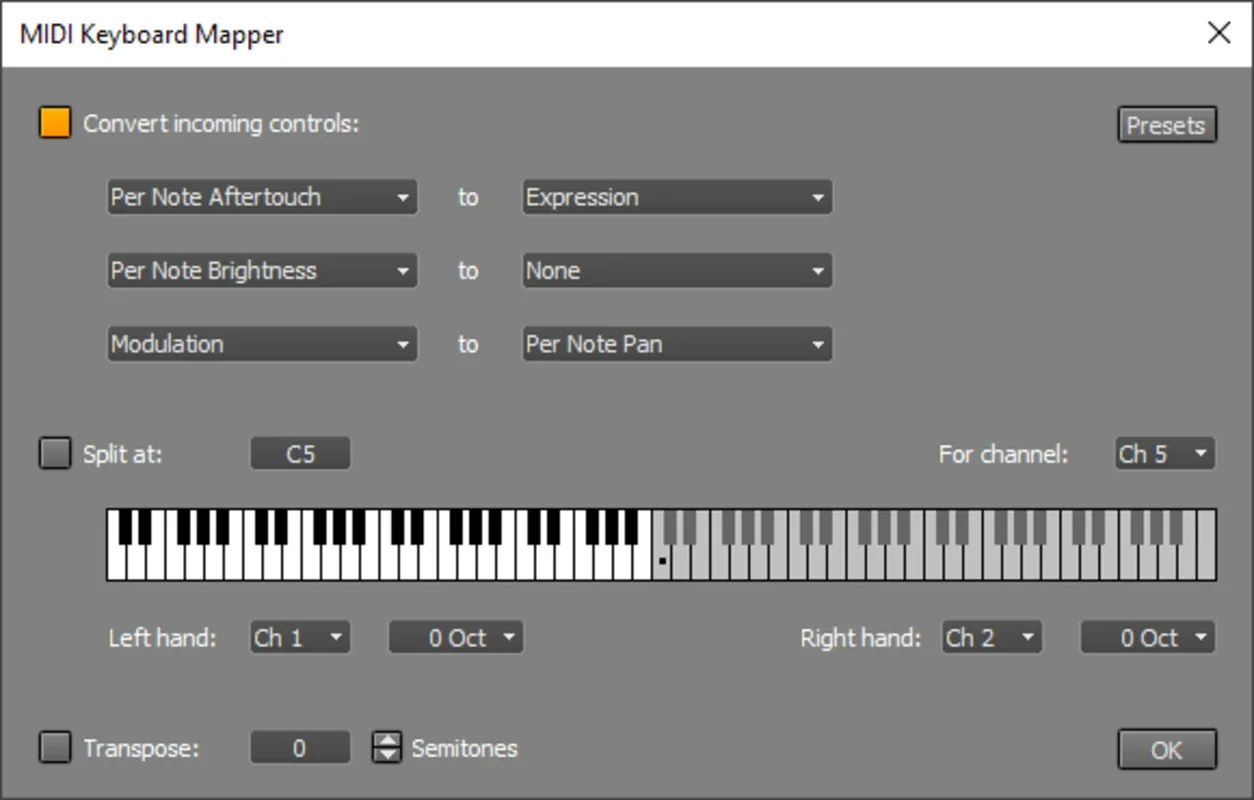MultitrackStudio App Introduction
Introduction
MultitrackStudio is a remarkable software that has been designed to meet the needs of musicians. It offers a wide range of features that make it an essential tool for those who are into music creation. Whether you are a professional musician or an amateur, MultitrackStudio can be a great addition to your music - making toolkit.
Features of MultitrackStudio
MIDI Device Compatibility
One of the most notable features of MultitrackStudio is its ability to work with MIDI devices. This allows users to import sounds directly from their MIDI devices. For example, if you have a MIDI keyboard, you can easily connect it to your computer and import the sounds you play on it into MultitrackStudio. This is extremely useful as it gives you access to a vast range of musical tones and sounds that can be used in your compositions.
Support for Multiple Audio Formats
MultitrackStudio also stands out for its support of different audio formats. This means that you can work with a variety of audio files in the program without having to worry about compatibility issues. Whether it's a WAV file, an MP3 file, or any other common audio format, MultitrackStudio has got you covered. This flexibility enables musicians to incorporate different types of audio elements into their projects, such as pre - recorded samples or vocal tracks.
Track Editing Capabilities
Once you have imported all the tracks that you want to mix, MultitrackStudio offers a plethora of editing options. You can edit each track individually according to your desired sound. For instance, you can cut out unwanted parts of a track, paste in new sections, loop a particular segment to create a repetitive rhythm, add notes to enhance the melody, and apply numerous effects. The effects available in MultitrackStudio are quite extensive. You can choose from a variety of filters, equalizers, reverb effects, and more. These effects can transform the sound of your tracks, adding depth, warmth, or a unique character to your music.
Why MultitrackStudio is a Great Choice for Musicians
Quality Preservation
When creating music, maintaining the quality of the sound is crucial. MultitrackStudio ensures that the quality of your mixes is not compromised. Even when you are applying multiple effects and making various edits to your tracks, the program manages to keep the integrity of the original sound intact. This is especially important for musicians who are aiming for a professional - sounding final product.
Creativity and Flexibility
The wide range of features offered by MultitrackStudio provides musicians with a great deal of creativity and flexibility. You can experiment with different combinations of tracks, effects, and edits to come up with unique and original music. For example, you can start with a simple melody on a MIDI instrument and then build on it by adding different audio tracks, applying effects, and making edits until you have a fully - fledged song that reflects your creative vision.
User - Friendly Interface
MultitrackStudio has a user - friendly interface that makes it accessible even to those who are not very tech - savvy. The layout of the program is intuitive, with all the necessary functions and controls easily accessible. This means that you can focus more on the creative process of making music rather than getting bogged down in complicated technical operations.
Comparison with Other Music Editing Software
In Comparison to Audacity
Audacity is a well - known and widely used music editing software. However, MultitrackStudio has some distinct advantages. While Audacity is great for basic audio editing tasks, MultitrackStudio offers more advanced features specifically tailored for multi - track recording and mixing. For example, MultitrackStudio's MIDI device compatibility and its more extensive range of effects give it an edge over Audacity when it comes to creating complex music compositions.
Against GarageBand (for Windows Users)
GarageBand is a popular music - making software, but it is mainly designed for Mac users. For Windows users, MultitrackStudio can be a great alternative. MultitrackStudio offers similar functionality in terms of multi - track recording and editing, but it is specifically optimized for the Windows platform. It also provides a more customizable experience, allowing users to tweak various settings and parameters according to their specific needs.
Conclusion
MultitrackStudio is a powerful and versatile software that offers a wealth of features for musicians. Its MIDI device compatibility, support for multiple audio formats, and extensive track editing capabilities make it an excellent choice for those who want to create high - quality music mixes. Whether you are a beginner or an experienced musician, MultitrackStudio can help you bring your musical ideas to life. With its user - friendly interface and ability to preserve the quality of your music, it is a software that is well worth considering for anyone interested in music creation.