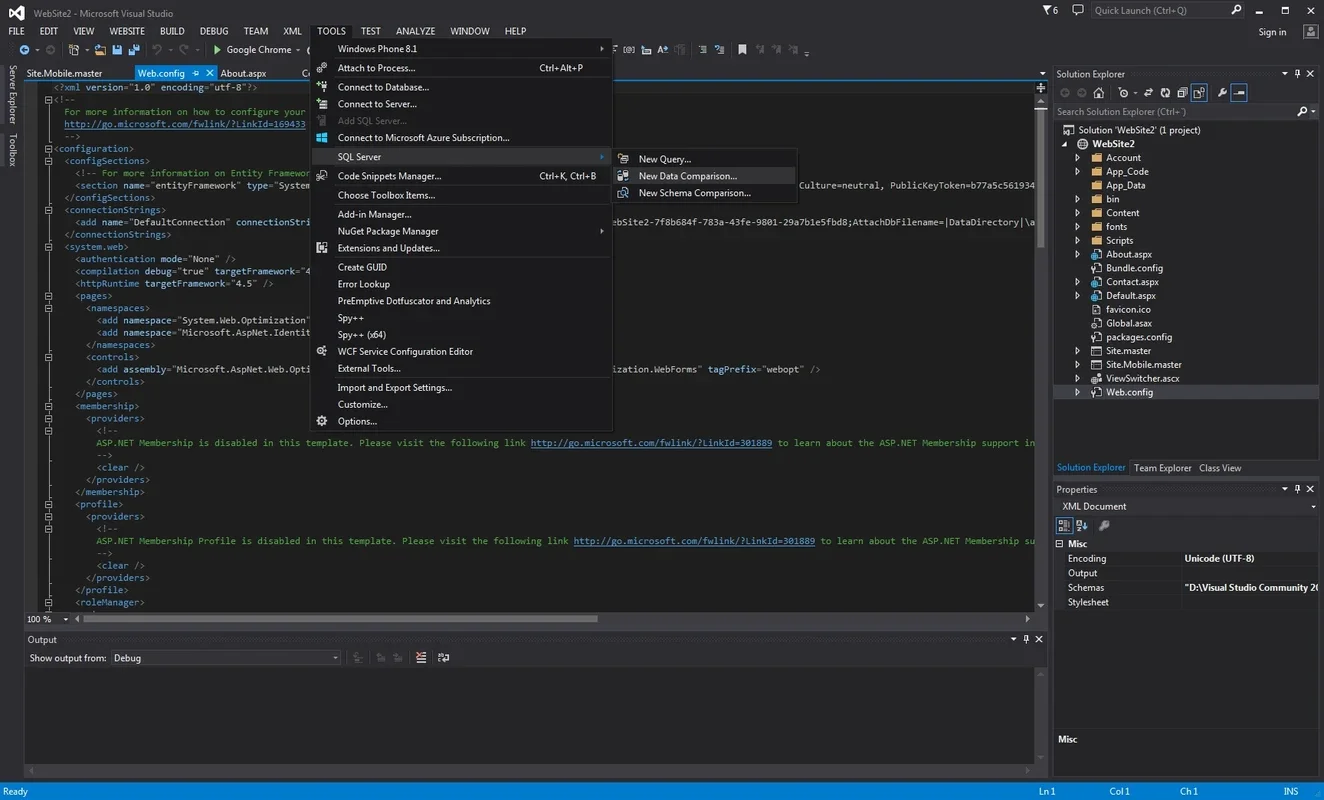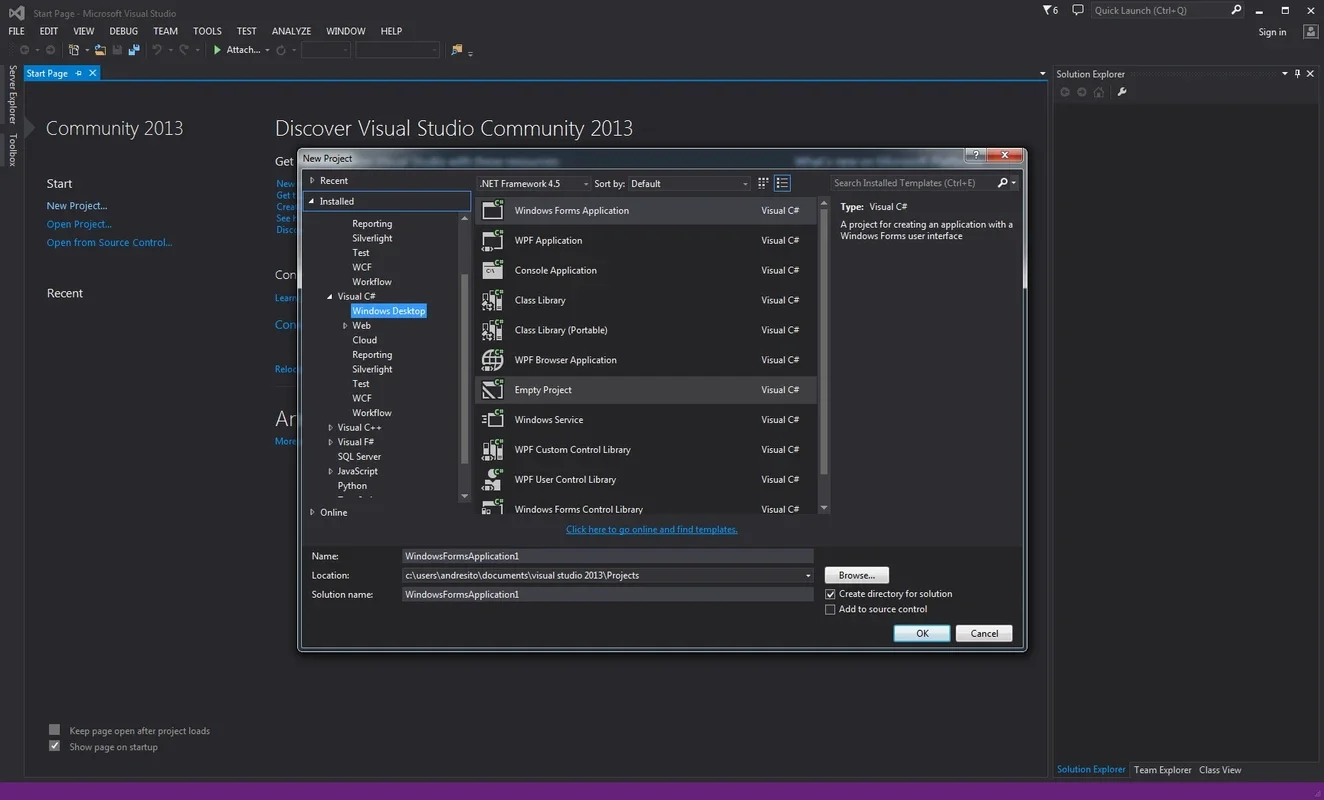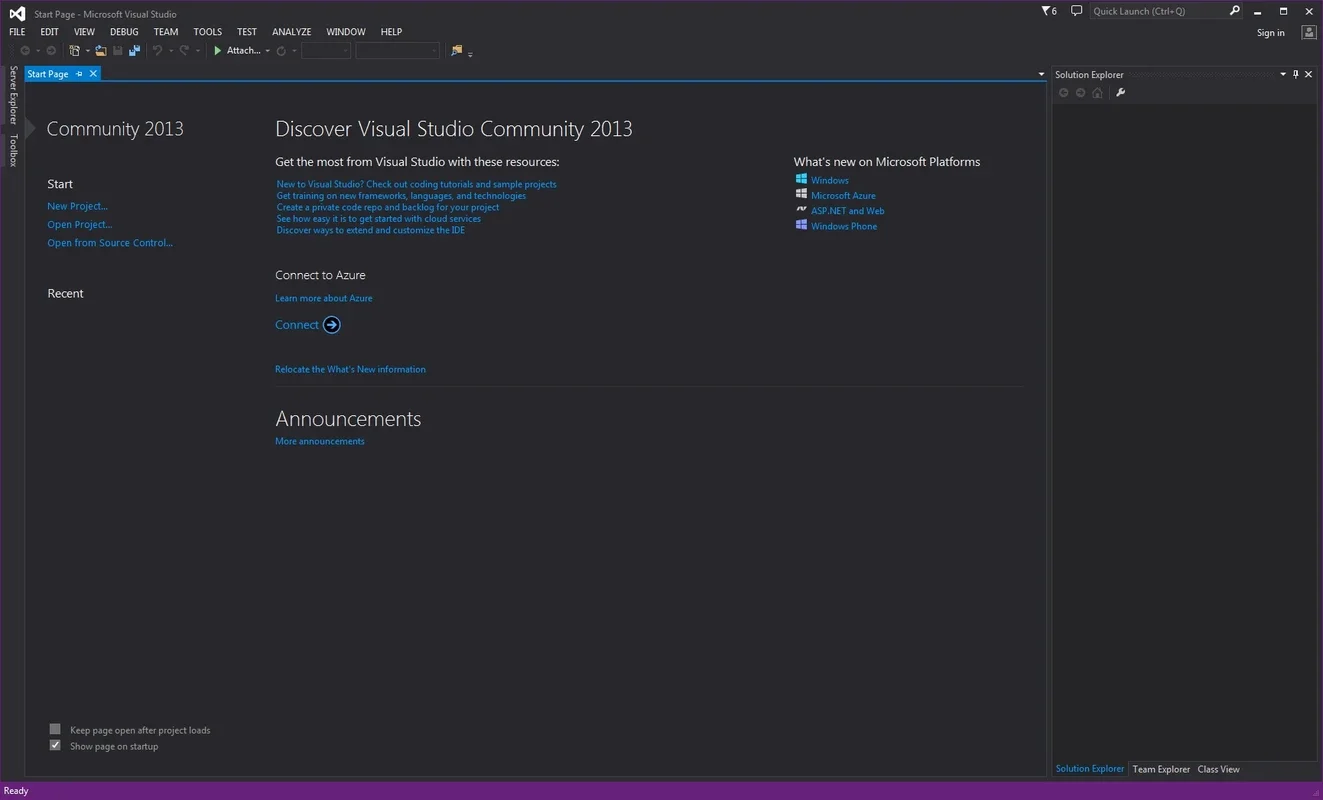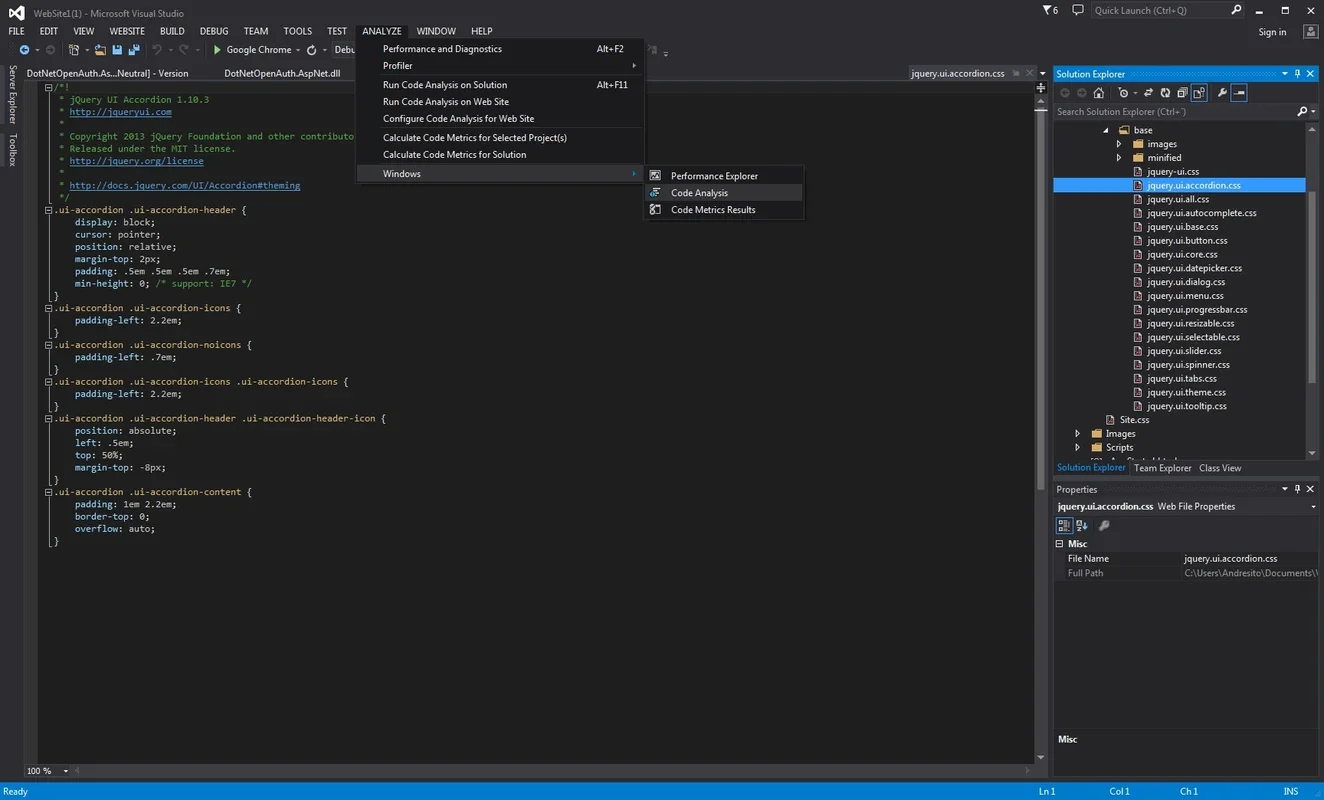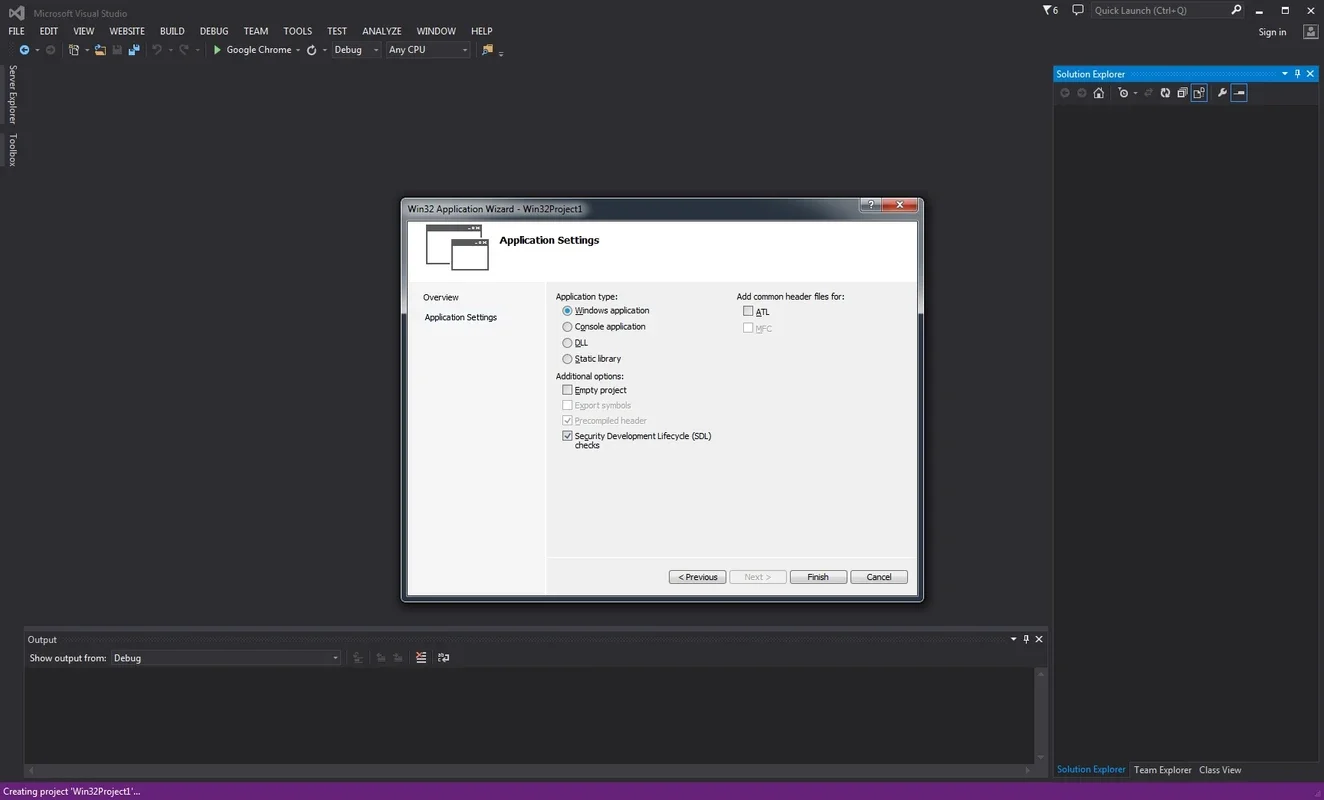Visual Studio Community App Introduction
Visual Studio Community is the official integrated development environment from Microsoft, offering a wide range of capabilities for developers.
Supported Languages and Platforms
It supports a large number of programming languages such as C++, Python, HTML5, JavaScript, C Sharp, Visual Basic, and F#. This allows developers to work on various projects including desktop programs, web applications, cloud-based services, and smartphone apps. It is multiplatform, enabling the creation of projects for iOS, Windows Phone, and Android systems. The latest versions even include an emulator for the Google operating system, facilitating testing on virtual devices. Additionally, physical devices can be connected for testing with the help of the installation wizard and integrated SDK.
Development Tools and Features
The environment comes with a plethora of development support tools. It includes code detection tools to ensure code quality, automatic indentation for better code readability, and autocomplete functionality to speed up the development process. Debugging options are also available to help developers identify and fix issues easily.
Community and Extensions
Visual Studio Community has the same features as the commercial professional edition, allowing developers to create all types of projects, whether they are free or for-profit. The best part is that its use is limited to non-business environments for teams of up to five people, and the license is completely free. With more than 1,500 extensions available, the tool becomes even more powerful and versatile.
In conclusion, Visual Studio Community is a comprehensive development environment that provides developers with the tools and features they need to create high-quality applications across different platforms. It is a must-have for any developer looking to build robust and efficient software.