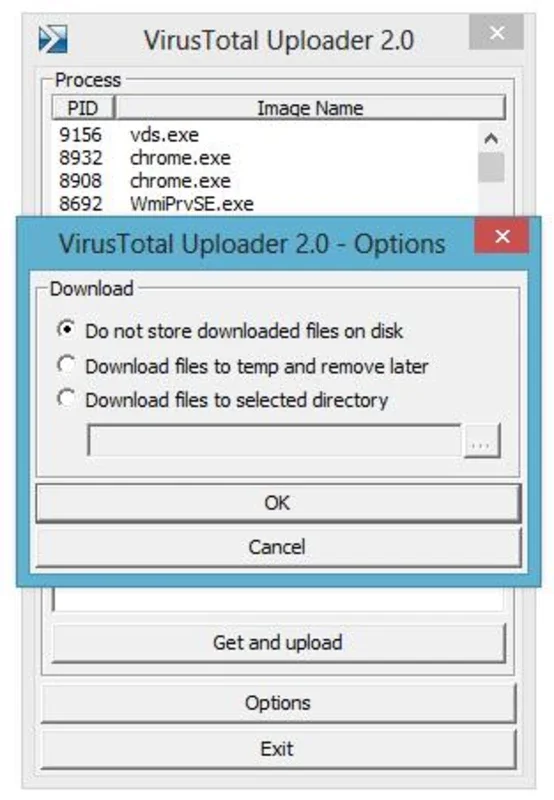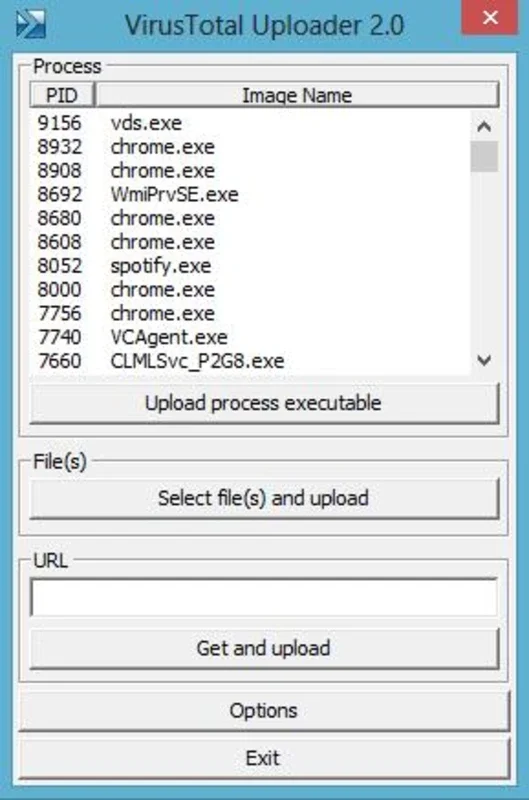VirusTotal Uploader App Introduction
In today's digital landscape, the threat of malware and viruses looms large. A single infected file can wreak havoc on your Windows system, leading to data loss, system instability, and even identity theft. While many antivirus programs offer protection, a second opinion is always valuable. This is where VirusTotal Uploader steps in, providing a simple yet powerful way to ensure your files are clean and safe.
Understanding the Power of VirusTotal
VirusTotal is a widely respected online service that analyzes files using multiple antivirus engines simultaneously. Instead of relying on a single antivirus program's detection capabilities, VirusTotal leverages the collective intelligence of dozens of industry-leading security solutions. This multi-layered approach significantly increases the accuracy of malware detection and reduces the chances of false positives.
VirusTotal Uploader acts as a convenient bridge between your Windows system and the VirusTotal service. It streamlines the process of submitting files for analysis, eliminating the need to manually upload them through a web browser. This simplicity makes it an ideal tool for both novice and experienced computer users.
Key Features and Benefits of VirusTotal Uploader
- Seamless Integration: VirusTotal Uploader integrates directly into your Windows file explorer, allowing for quick and easy file submission. Simply right-click on a file and select the VirusTotal Uploader option to initiate the scan.
- Multiple Antivirus Engines: Leverages the power of numerous antivirus engines, providing a comprehensive analysis of your files. This multi-engine approach significantly enhances detection accuracy.
- Real-time Results: Receive real-time feedback on the scan results, providing immediate insights into the safety of your files. The results clearly indicate whether any threats were detected.
- User-Friendly Interface: The intuitive interface makes it easy to use, regardless of your technical expertise. No complex configurations or settings are required.
- Enhanced Security: Provides an additional layer of security beyond your primary antivirus program, offering peace of mind and protecting your system from potential threats.
- Free to Use: VirusTotal is a free service, making VirusTotal Uploader a cost-effective solution for enhancing your system's security.
How to Use VirusTotal Uploader
- Installation: Download and install VirusTotal Uploader from a reputable source. The installation process is typically straightforward and requires minimal user interaction.
- File Selection: Locate the file you want to scan. This could be any type of file, including executables, documents, images, and more.
- Initiating the Scan: Right-click on the selected file and choose the VirusTotal Uploader option from the context menu.
- Analysis: VirusTotal Uploader will automatically submit the file to the VirusTotal service for analysis. This process may take a few moments, depending on the file size and the number of antivirus engines involved.
- Reviewing Results: Once the analysis is complete, you'll receive a report summarizing the findings. The report will clearly indicate whether any threats were detected and which antivirus engines flagged the file.
Comparing VirusTotal Uploader to Other Security Tools
VirusTotal Uploader differs from traditional antivirus programs in its approach. While antivirus software typically resides on your system, actively scanning files and processes, VirusTotal Uploader acts as a supplementary tool. It provides an independent, second opinion on the safety of your files, offering a crucial layer of protection against sophisticated malware that might evade detection by your primary antivirus program.
Compared to other online virus scanners, VirusTotal Uploader stands out due to its seamless integration with the Windows file explorer. This eliminates the need for manual uploads, making the process much more efficient and user-friendly. Many other online scanners require you to navigate to a website, upload the file, and then wait for the results, a process that can be time-consuming and inconvenient.
Addressing Potential Concerns and Limitations
While VirusTotal Uploader is a powerful tool, it's important to acknowledge its limitations. It's not a replacement for a comprehensive antivirus program. It should be used as a supplementary tool to enhance your overall security posture. Additionally, very new malware might not be detected immediately, as the antivirus engines need time to update their detection databases. Always practice safe computing habits, such as avoiding suspicious websites and attachments, to minimize your risk of infection.
Conclusion: A Valuable Addition to Your Security Arsenal
VirusTotal Uploader is a valuable asset for anyone seeking to enhance their Windows system's security. Its ease of use, comprehensive analysis, and integration with the Windows file explorer make it a convenient and effective tool for ensuring your files are free from malicious code. By combining VirusTotal Uploader with a robust antivirus program and safe computing practices, you can significantly reduce your risk of malware infection and maintain a secure computing environment.
This tool empowers users to take proactive steps in protecting their systems, offering peace of mind in a world increasingly threatened by cyberattacks. Its simplicity and effectiveness make it a worthwhile addition to any user's security toolkit.