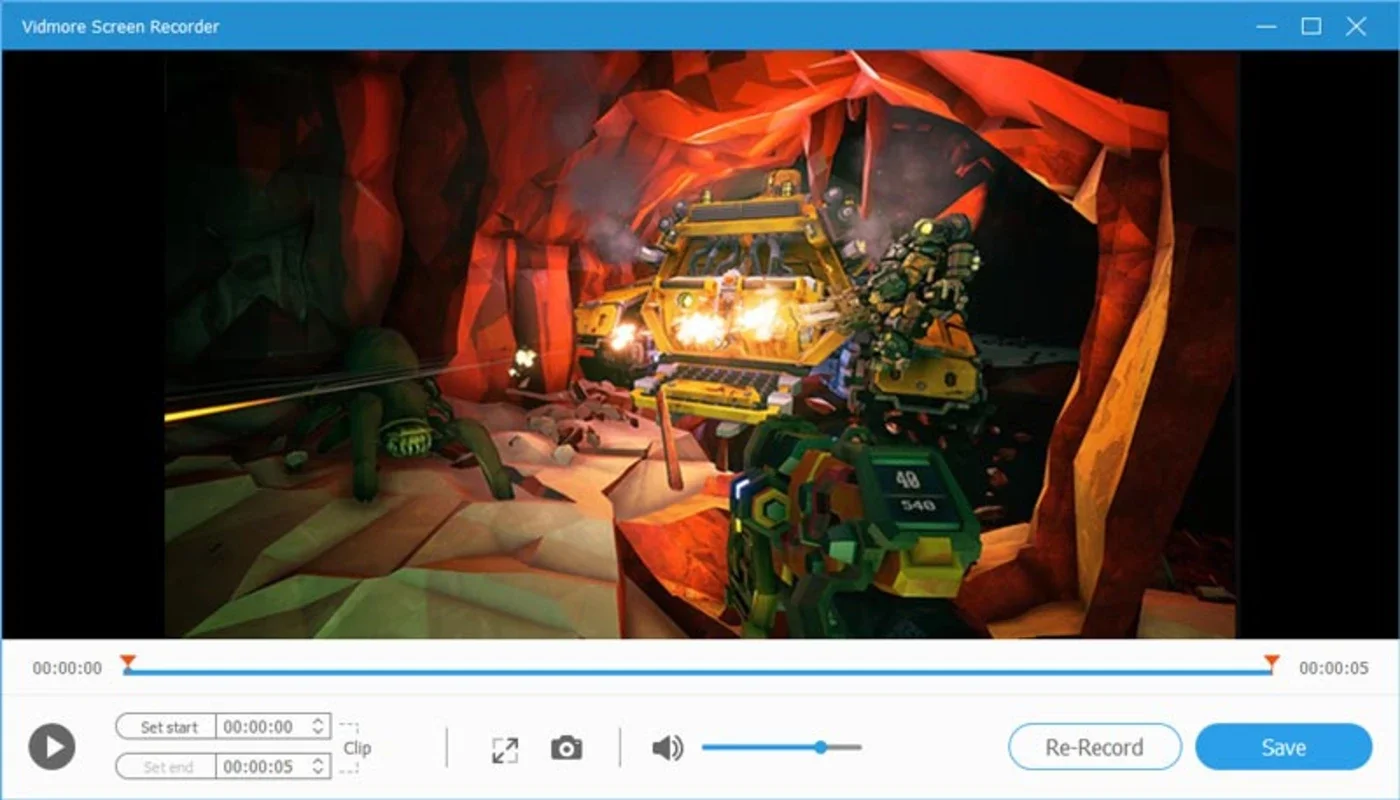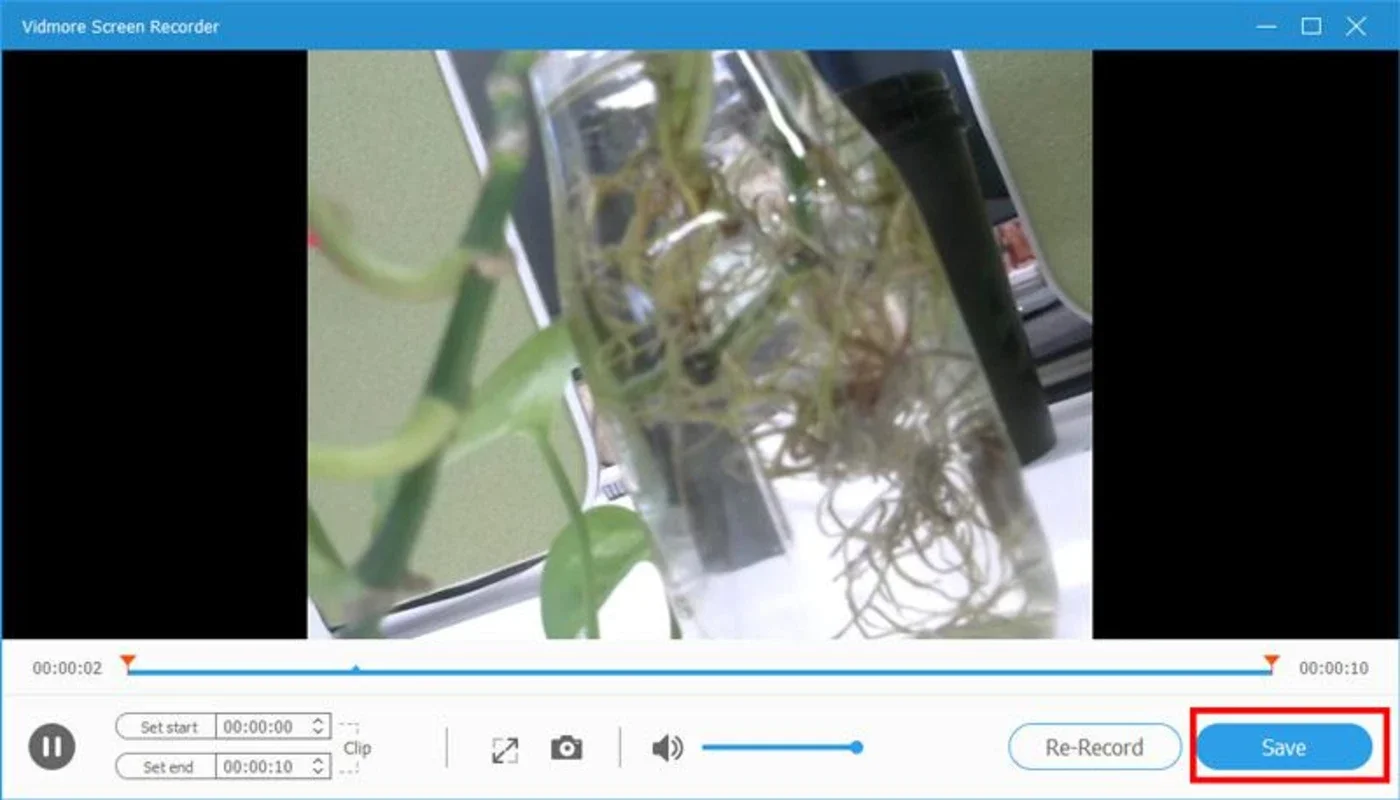Vidmore Screen Recorder App Introduction
Vidmore Screen Recorder is a powerful and user-friendly program designed specifically for Windows users. It enables you to record your PC screen with ease and efficiency.
Key Features
-
Fast and Simple Recording: With just a few clicks, you can start recording any area of your desktop without sacrificing quality. It provides a seamless recording experience.
-
Audio and Video Recording: This tool allows you to record both audio and video simultaneously. You can choose from different formats to ensure full compatibility with various devices and platforms.
-
Customizable Recording Parameters: From the main menu, you can set specific parameters according to the type of content you want to record. For example, if you're recording video games that require a higher refresh rate, you can adjust the settings accordingly.
-
Recording Video Calls: Vidmore Screen Recorder also enables you to record video calls made through popular programs like Zoom or Skype. This is extremely useful for teachers and students who want to access recorded classes at their convenience.
Benefits
-
High Video and Audio Quality: The recordings produced by Vidmore Screen Recorder are of the highest quality, ensuring that you have excellent footage to share with your contacts later on.
-
Compatibility with Multiple Formats: This program is compatible with several formats, eliminating any compatibility issues when using the generated material. You can easily share your recordings with others without any hassle.
How to Use
Using Vidmore Screen Recorder is incredibly easy. Simply launch the program, select the area you want to record, and start the recording. You can also customize various settings such as video quality, frame rate, and audio input.
Conclusion
Vidmore Screen Recorder is an essential tool for Windows users who need to record their PC screen. With its simple interface, powerful features, and high-quality recordings, it is the perfect choice for both beginners and advanced users. Download Vidmore Screen Recorder for Windows today and start recording your screen with ease.