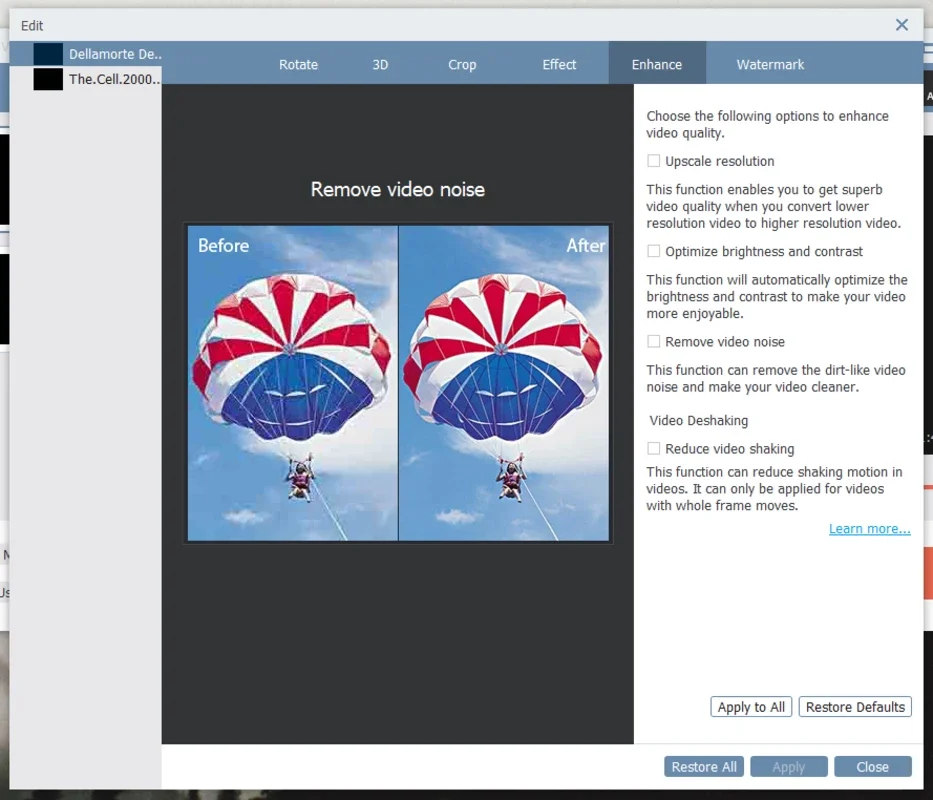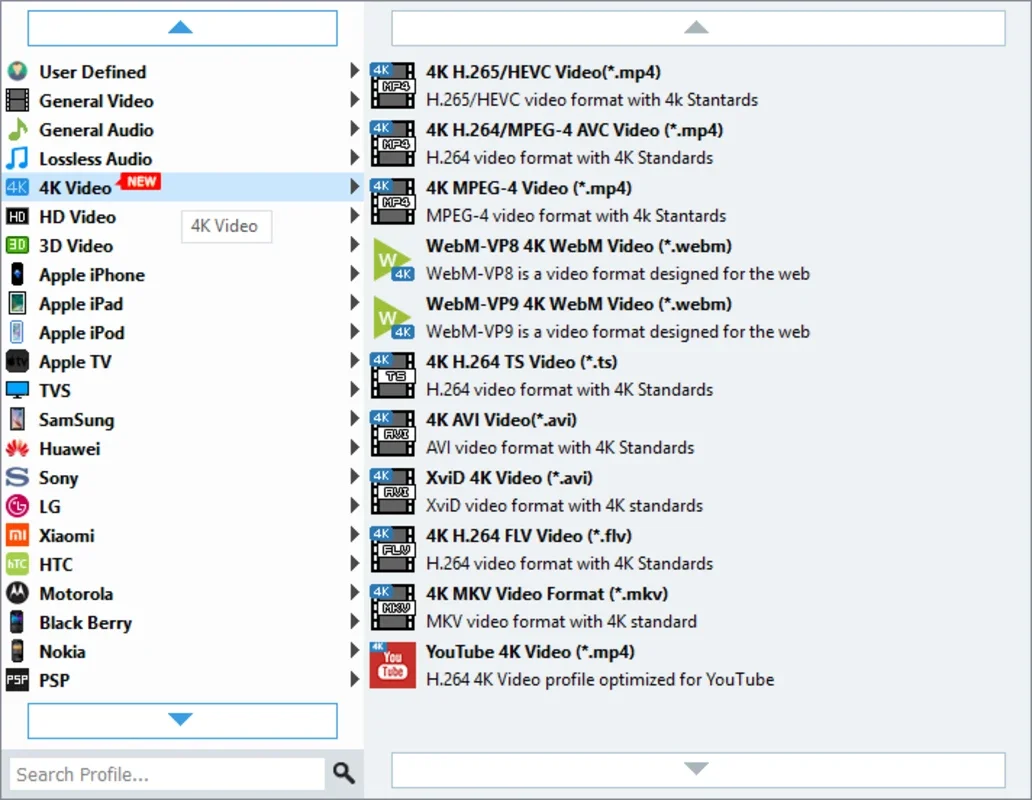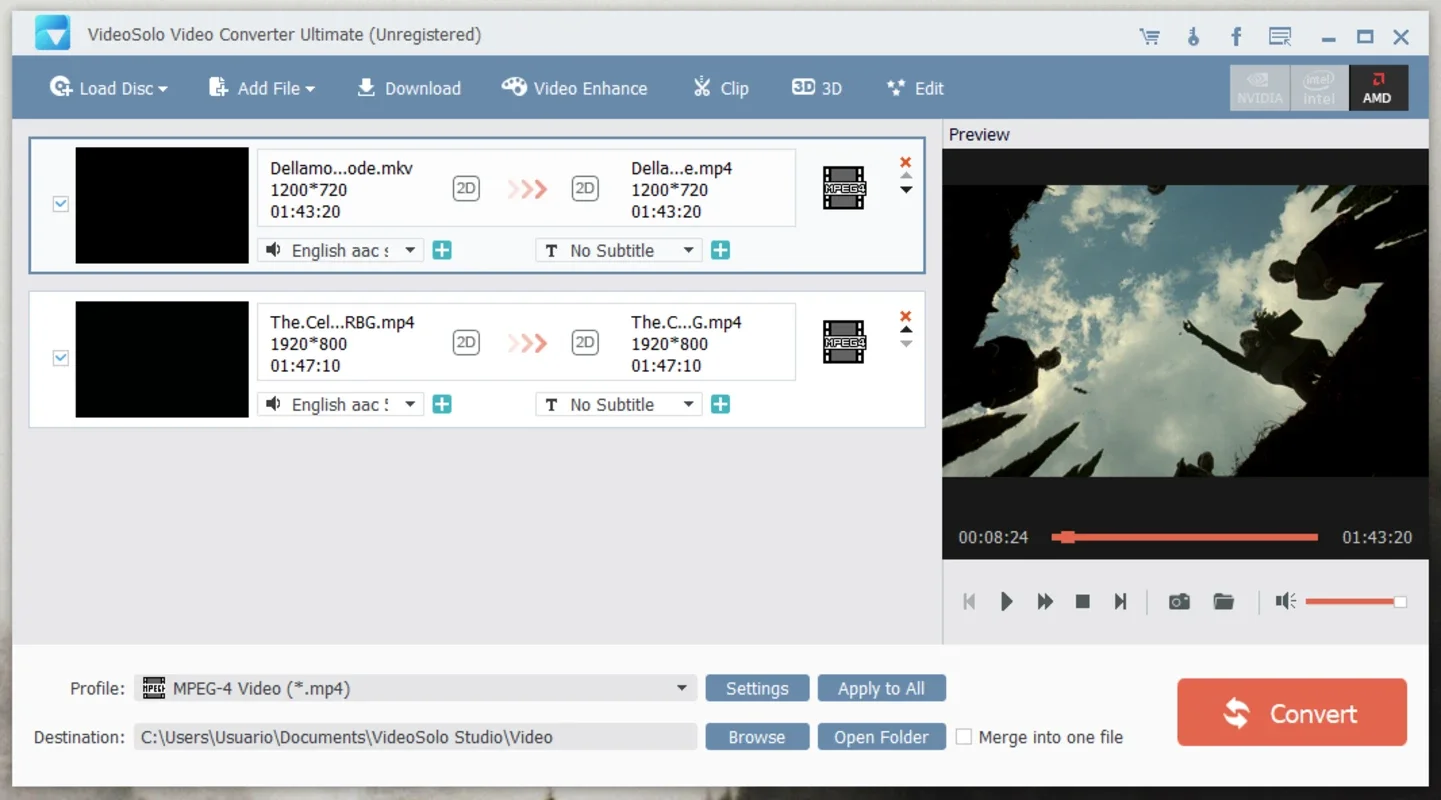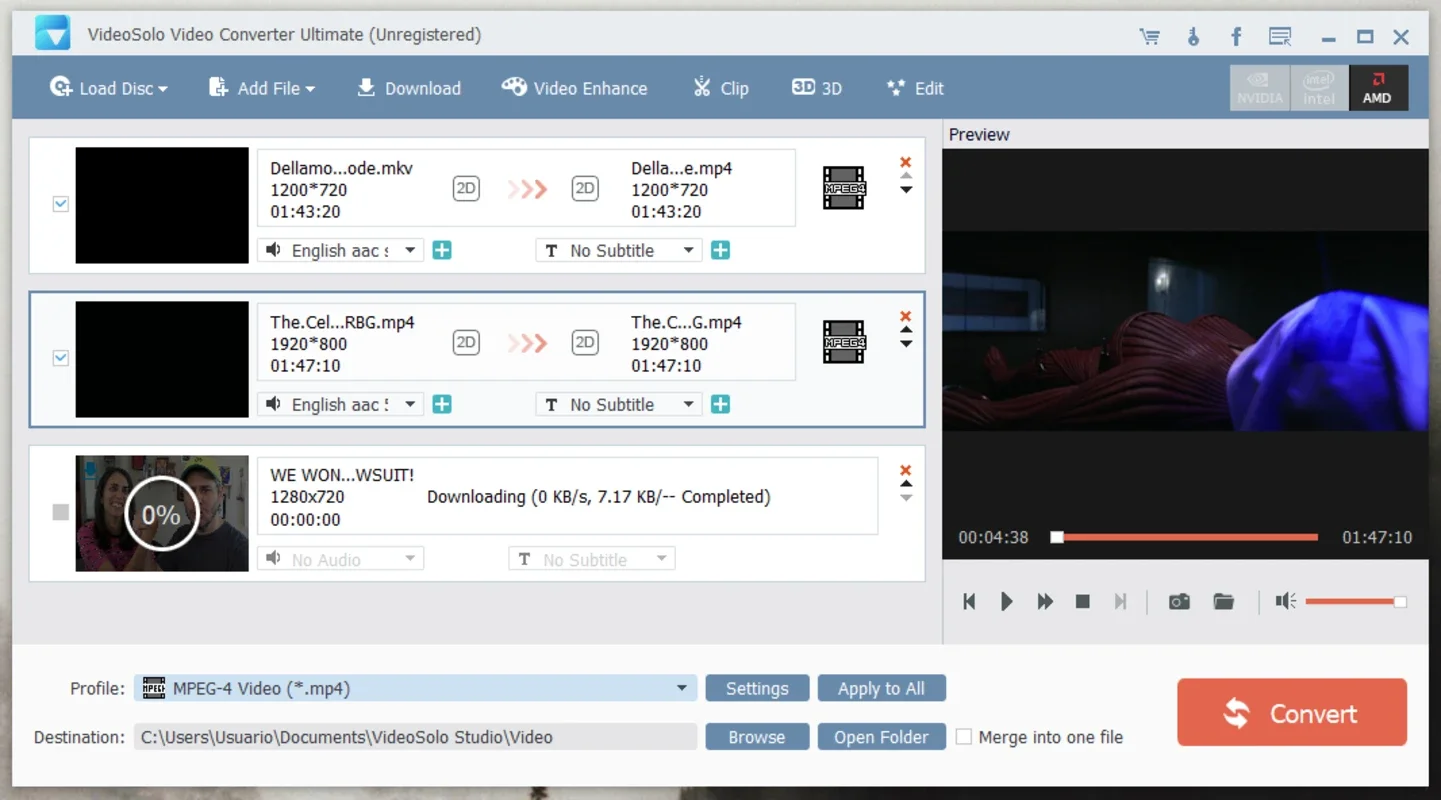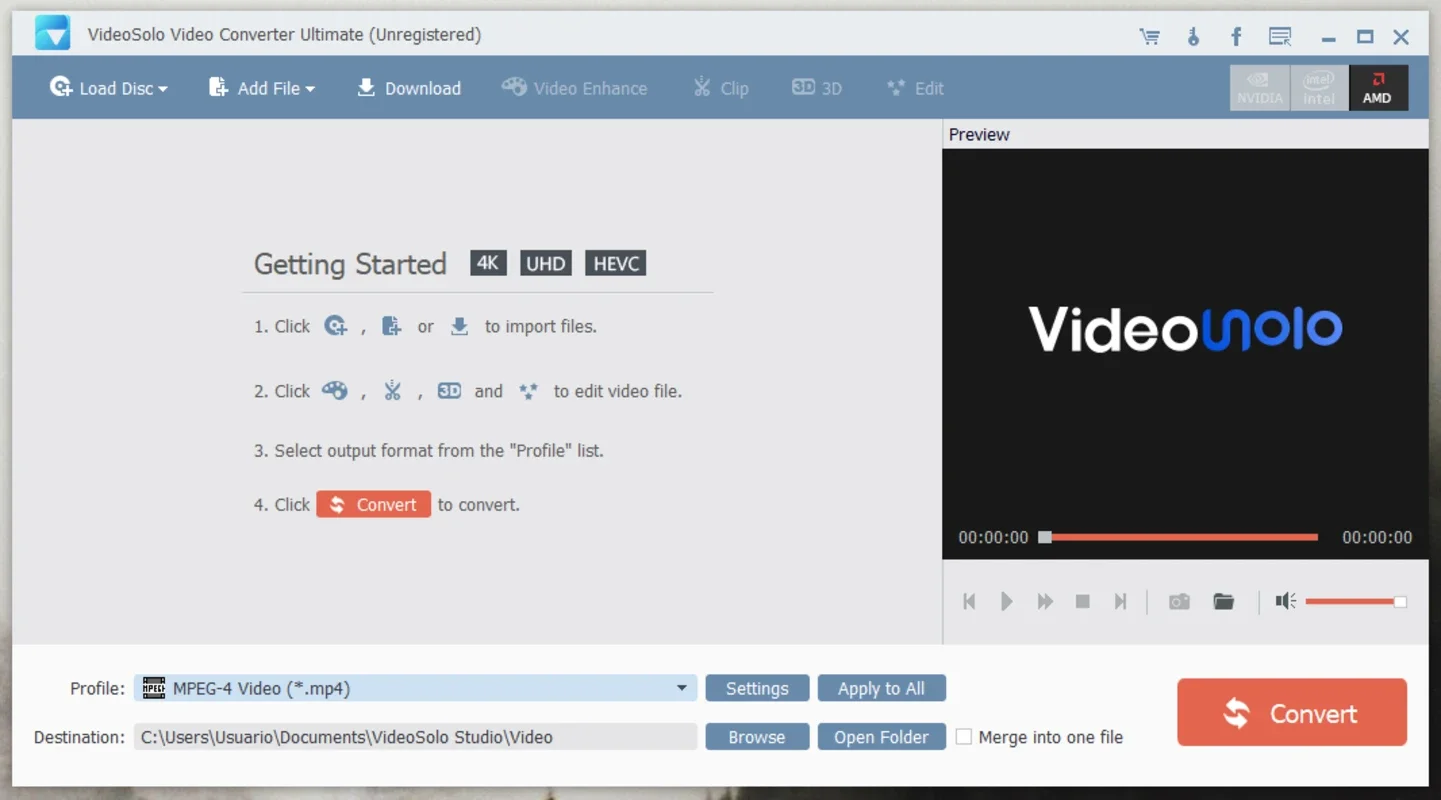VideoSolo Video Converter Ultimate App Introduction
VideoSolo Video Converter Ultimate is a powerful and versatile software that has become an essential tool for video enthusiasts and professionals alike. With its wide range of features and user-friendly interface, it offers a seamless experience for all your video conversion and download needs.
Key Features
1. Video Conversion
VideoSolo Video Converter Ultimate allows you to convert any video to a wide variety of formats, including MP4, AVI, MOV, WMV, and many more. Whether you need to convert videos for playback on different devices or for specific editing purposes, this software has got you covered. You can easily select the output format and adjust the settings according to your requirements, ensuring high-quality conversions every time.
2. YouTube Downloader
One of the standout features of VideoSolo Video Converter Ultimate is its ability to download videos from YouTube with just a few clicks. No more searching for third-party downloaders or dealing with copyright issues. Simply copy the YouTube video link and paste it into the software, and it will start downloading the video in your preferred format. This saves you time and allows you to enjoy your favorite YouTube videos offline.
3. Video Editing
In addition to conversion and download, VideoSolo Video Converter Ultimate also offers basic video editing features. You can make simple changes to your videos, such as adjusting the playback resolution, cropping the video, or adding text overlays. These editing tools are handy for quick touch-ups and enhancing the visual appeal of your videos.
User-Friendly Interface
The interface of VideoSolo Video Converter Ultimate is designed to be intuitive and easy to use. Even if you are not a tech-savvy person, you will be able to navigate through the software with ease. The main window provides a clear overview of the available options, and the step-by-step tutorials ensure that you can get started quickly. Whether you are a beginner or an experienced user, you will find this software easy to use.
Compatibility
VideoSolo Video Converter Ultimate is compatible with various operating systems, including Windows and Mac. This means that you can use this software on your preferred device without any compatibility issues. Whether you are working on a Windows PC or a Mac computer, you can enjoy the benefits of this powerful video tool.
Conclusion
VideoSolo Video Converter Ultimate is a must-have software for anyone who works with video files. Its comprehensive features, user-friendly interface, and compatibility make it a top choice among video conversion and download software. Whether you need to convert videos, download YouTube clips, or perform basic video editing, this software has everything you need. Try VideoSolo Video Converter Ultimate today and experience the convenience and power of this amazing tool.