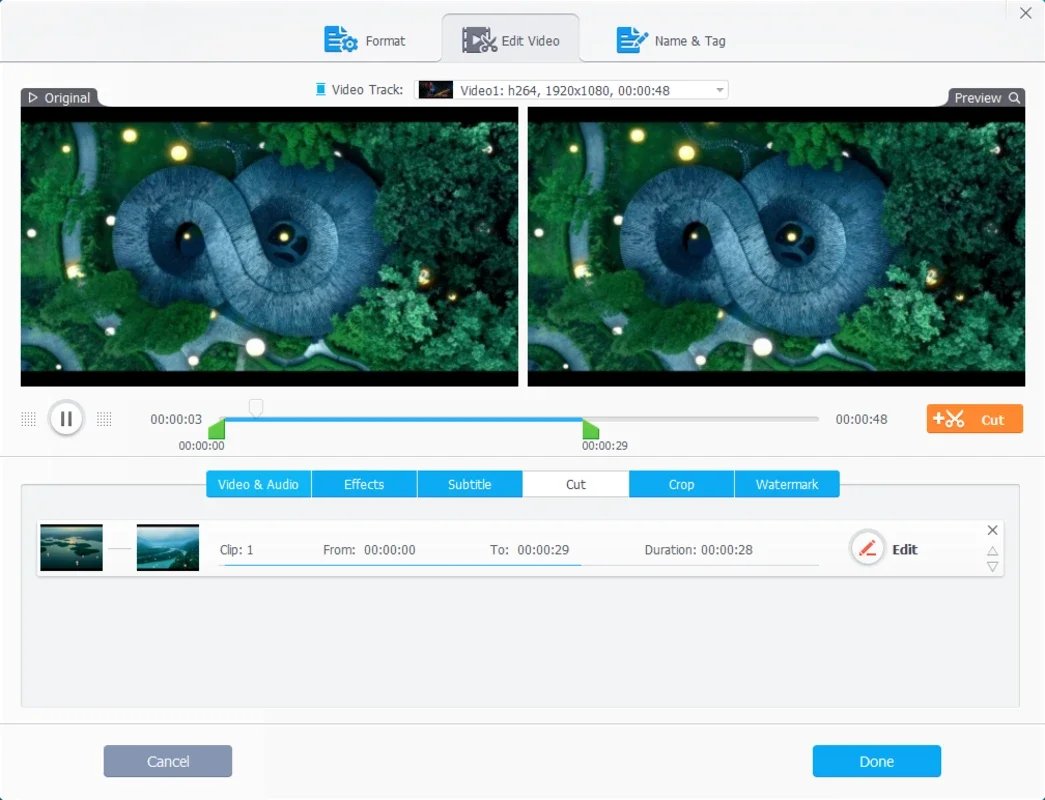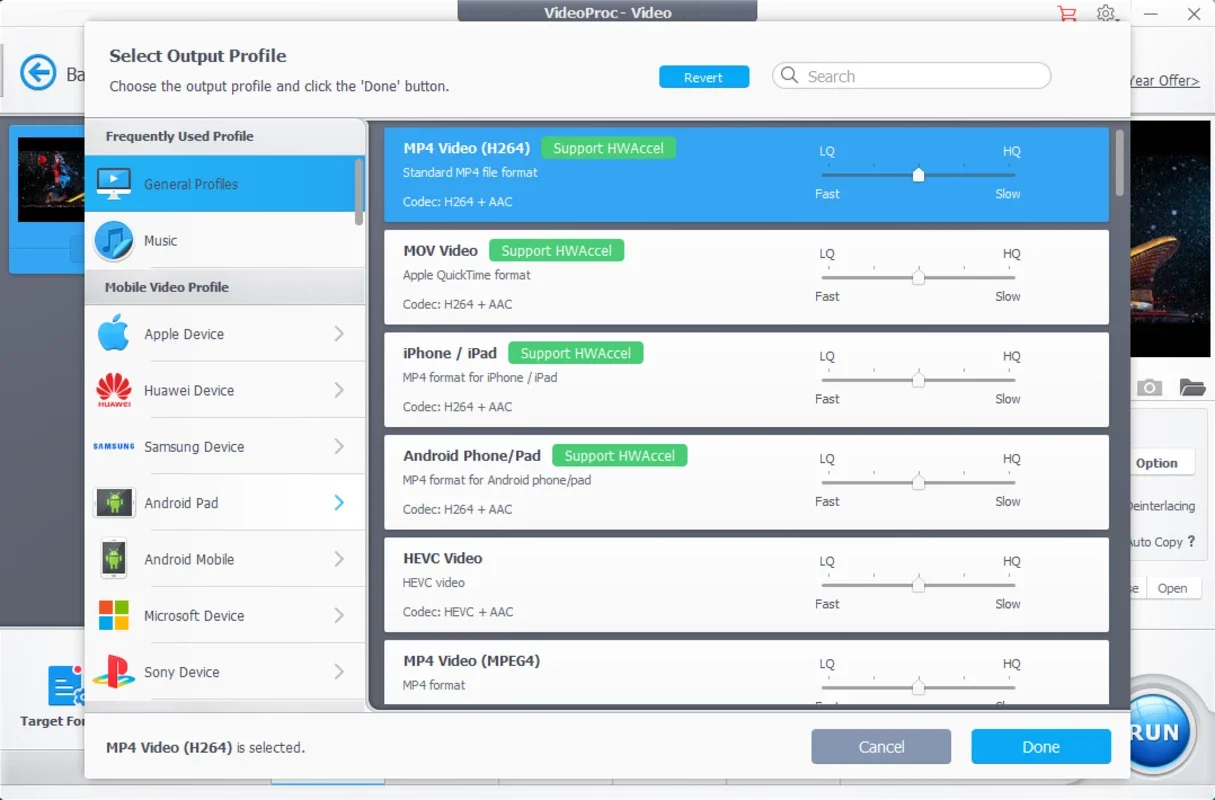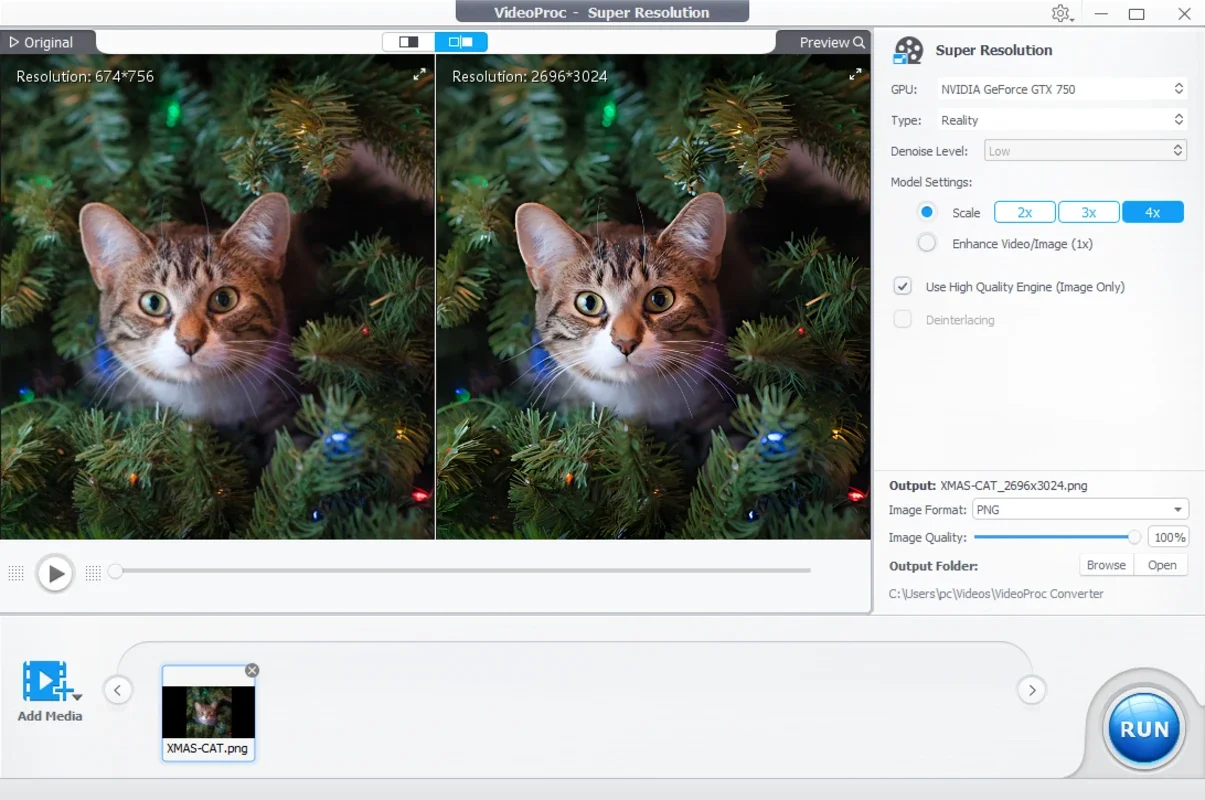VideoProc Converter AI App Introduction
VideoProc Converter AI is a powerful and versatile software application designed to enhance, convert, and edit videos and images with the help of cutting-edge AI technology. It offers a comprehensive suite of tools, all integrated into a user-friendly interface, making it accessible to both novice and experienced users. This in-depth review will explore its key features, performance, and overall user experience.
AI-Powered Enhancement: Taking Your Visuals to the Next Level
One of VideoProc Converter AI's standout features is its AI-powered enhancement capabilities. This includes AI Super Resolution, AI Frame Interpolation, and AI Stabilization, each designed to address specific challenges in video and image quality.
AI Super Resolution: Sharper, Clearer, More Detailed
The AI Super Resolution technology is a game-changer for users dealing with old, blurry, or low-resolution videos and images. It intelligently upscales the resolution by up to 4x, resulting in significantly improved clarity and detail. Unlike other upscaling methods, VideoProc Converter AI's AI Super Resolution minimizes artifacts and preserves the natural look of the visuals, ensuring a high-quality output that's suitable for larger screens and high-resolution displays. This is particularly beneficial for restoring old family videos, enhancing classic movies, or improving the quality of images from older cameras or scanners. The algorithm is adept at handling various types of content, from classic music videos and films to anime, reality shows, and even images generated by AI art generators like Midjourney and DALL-E.
AI Frame Interpolation: Smooth Motion, Stunning Slow-Motion
VideoProc Converter AI's AI Frame Interpolation feature allows users to significantly increase the frame rate of their videos. This means you can transform 24, 30, or 60 FPS videos into smoother, more fluid 120, 240, 300, or even 480 FPS videos. This is ideal for creating professional-looking slow-motion effects, enhancing the viewing experience of action sequences, or simply making older videos appear more modern and polished. The AI intelligently generates intermediate frames, ensuring a natural and realistic result without introducing noticeable artifacts or distortions.
AI Stabilization: Steady Shots, No More Shaky Footage
Shaky footage can be a major distraction, ruining an otherwise great video. VideoProc Converter AI's AI Stabilization feature tackles this problem head-on. It effectively removes unwanted camera shake and glare from videos recorded with various devices, including GoPro cameras, DJI drones, smartphones, and even downloaded footage. The result is significantly more stable and watchable video, enhancing the overall viewing experience. This feature is particularly useful for videos recorded in challenging conditions, such as while hiking, biking, or participating in other activities where camera shake is common.
Beyond AI: A Comprehensive Suite of Video and Audio Tools
While the AI-powered features are impressive, VideoProc Converter AI offers a much broader range of functionalities. It acts as a complete video and audio processing hub, providing users with a wide array of tools to manage and manipulate their media files.
Versatile Conversion Capabilities
VideoProc Converter AI supports a vast array of video and audio formats and codecs, ensuring maximum compatibility across different devices and platforms. Users can easily convert their files between various formats, ensuring seamless playback on any device, from smartphones and tablets to computers and smart TVs. This eliminates the frustration of encountering incompatible file formats and ensures that your videos are always accessible.
Efficient Compression
Large video files can quickly consume storage space. VideoProc Converter AI provides efficient compression tools that allow users to reduce the file size of their videos without significantly compromising quality. This is particularly useful for sharing videos online, storing them on portable devices, or freeing up space on hard drives. The software offers various compression settings, allowing users to fine-tune the balance between file size and quality.
Screen and Webcam Recording
VideoProc Converter AI also includes screen and webcam recording capabilities. Users can record their screen activity, creating tutorials, presentations, or gameplay videos. They can also record from their webcam, capturing video calls, creating personal vlogs, or recording other types of video content. This makes the software a versatile tool for content creators and anyone who needs to capture video from their computer.
Quick and Easy Editing
VideoProc Converter AI provides a basic but effective set of video editing tools. Users can perform quick edits such as cutting, merging, cropping, rotating, and adjusting the brightness and contrast of their videos. While it doesn't offer the advanced features of professional-grade video editing software, it's more than sufficient for simple edits and quick adjustments.
Hardware Acceleration for Enhanced Performance
VideoProc Converter AI leverages Level-3 Hardware Acceleration technology, significantly speeding up the processing time for various tasks. This means that tasks such as conversion, compression, and AI enhancement are completed much faster than with software that doesn't utilize hardware acceleration. This is a significant advantage, especially when dealing with large video files or performing multiple tasks simultaneously.
Comparison with Other AI Video Enhancers
VideoProc Converter AI stands out from other AI video enhancers in the market due to its comprehensive feature set. While many competitors focus solely on AI upscaling or stabilization, VideoProc Converter AI combines these features with a wide range of other tools, creating a one-stop shop for all video and image processing needs. Compared to Topaz Video AI, which excels in upscaling but lacks the broader functionality of VideoProc Converter AI, or Adobe Premiere Pro, which offers extensive editing capabilities but at a significantly higher price point, VideoProc Converter AI provides a compelling balance of features and affordability.
Conclusion: A Powerful and Versatile Tool for Video and Image Enthusiasts
VideoProc Converter AI is a powerful and versatile tool that offers a comprehensive suite of features for enhancing, converting, and editing videos and images. Its AI-powered enhancement capabilities are particularly impressive, delivering high-quality results without the need for extensive technical expertise. Combined with its efficient hardware acceleration, versatile conversion options, and user-friendly interface, VideoProc Converter AI is a valuable asset for anyone who works with videos and images, from casual users to professional content creators. Its all-in-one approach simplifies the workflow, saving users time and effort while delivering exceptional results.