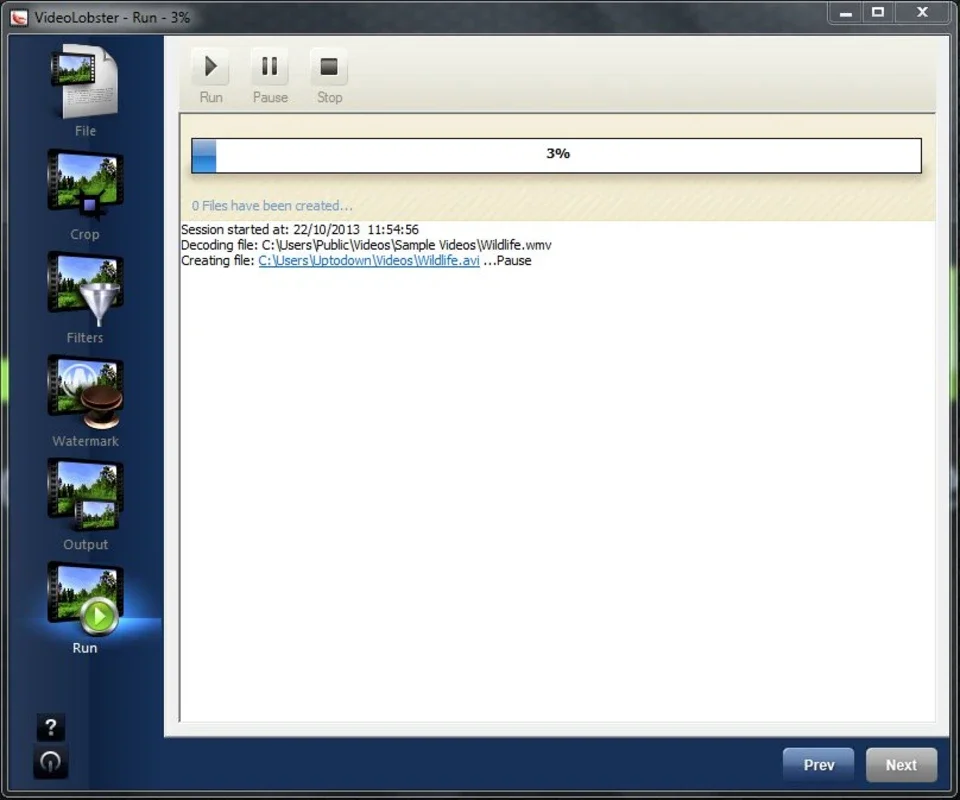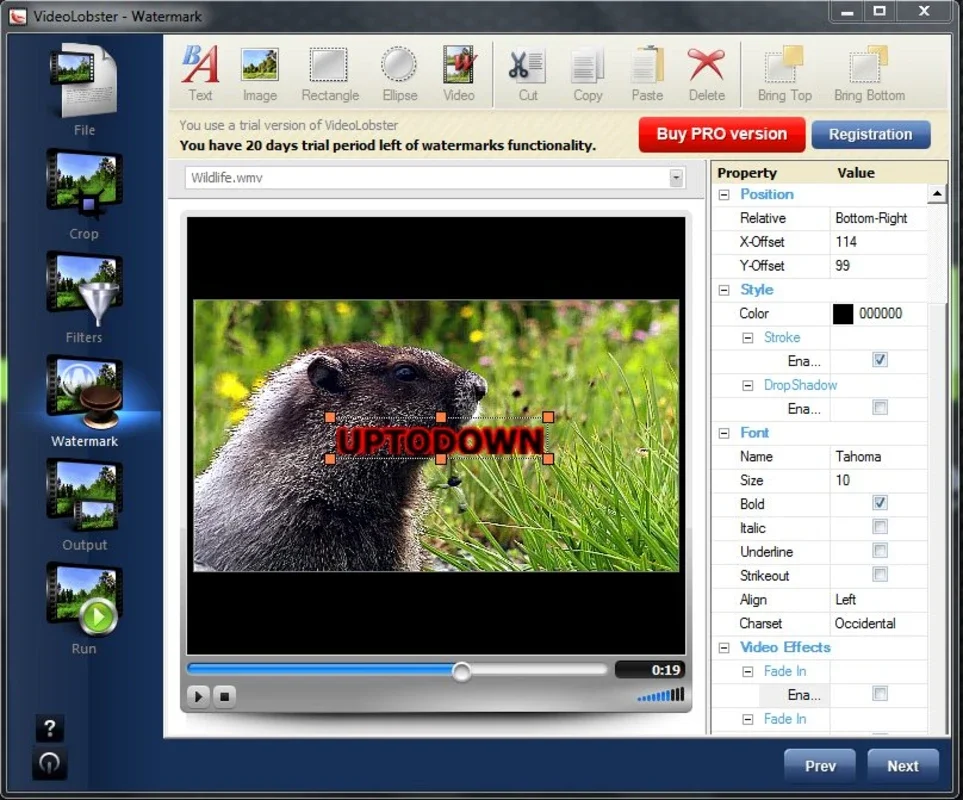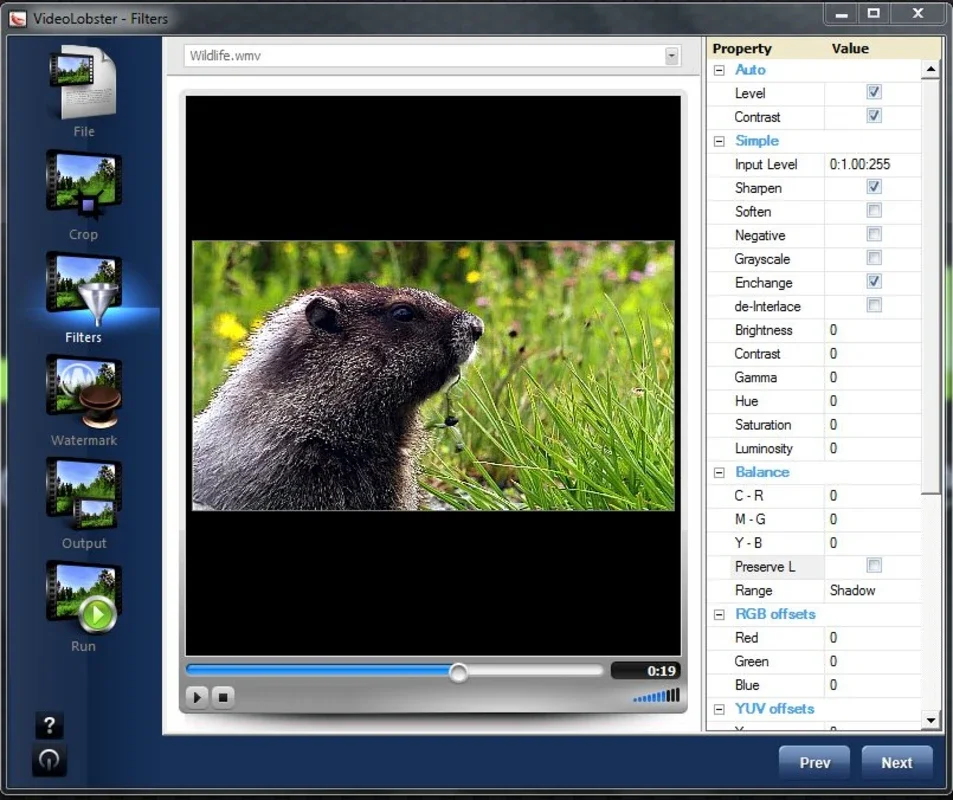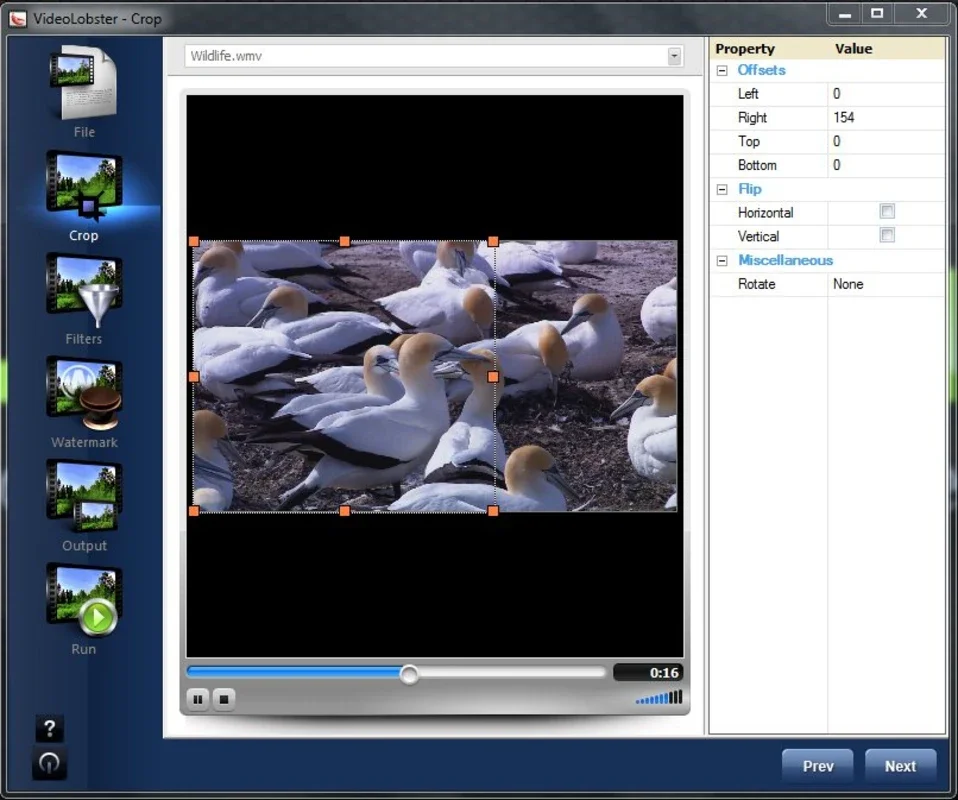VideoLobster App Introduction
Introduction
If you're someone who frequently uses different programs to handle video editing tasks such as format conversion and adding watermarks, VideoLobster is here to save the day. This powerful tool brings together these three essential features in one convenient location, allowing you to work seamlessly on your videos and achieve the desired results with ease.
Main Features
- Video Processing in the Main Window: VideoLobster offers a user-friendly main window where you can perform various operations on your videos. You have the option to crop the video, apply filters and watermarks, or convert the format according to your needs. The previewer ensures that you can see exactly how the changes will look in the original file, giving you full control over the editing process.
- Wide Range of Output Formats: This tool supports a plethora of output formats for your videos, including HD H.264/AVC and AVCHD. Additionally, you can specify the device on which you'll be playing the videos, enabling the program to perform the appropriate conversion. Whether you're preparing videos for a specific device or simply want to have multiple format options, VideoLobster has got you covered.
- Customizable Output Settings: VideoLobster allows you to configure any output format for both the video and audio file. You can choose codecs and bitrates to optimize the quality and size of your videos. Moreover, you can resize the video using bilinear algorithms and enhance the image quality by adjusting contrast and sharpness. This level of customization gives you the flexibility to create videos that meet your specific requirements.
Benefits
- Time-saving: By combining multiple video editing tasks in one tool, VideoLobster saves you valuable time. Instead of switching between different programs, you can now perform all the necessary operations within VideoLobster, streamlining your workflow and increasing productivity.
- Versatility: With its wide range of output formats and customizable settings, VideoLobster is a versatile tool that can handle various video editing needs. Whether you're a professional video editor or a casual user, this tool provides the functionality you need to create high-quality videos.
- User-friendly Interface: The intuitive interface of VideoLobster makes it easy for users of all skill levels to navigate and use the tool. Even if you're new to video editing, you'll find it straightforward to perform various operations and achieve the desired results.
In conclusion, VideoLobster is a must-have tool for anyone who deals with video editing on a regular basis. Its combination of features, versatility, and user-friendly interface makes it a standout in the market. Say goodbye to the hassle of using multiple programs and embrace the convenience of VideoLobster.