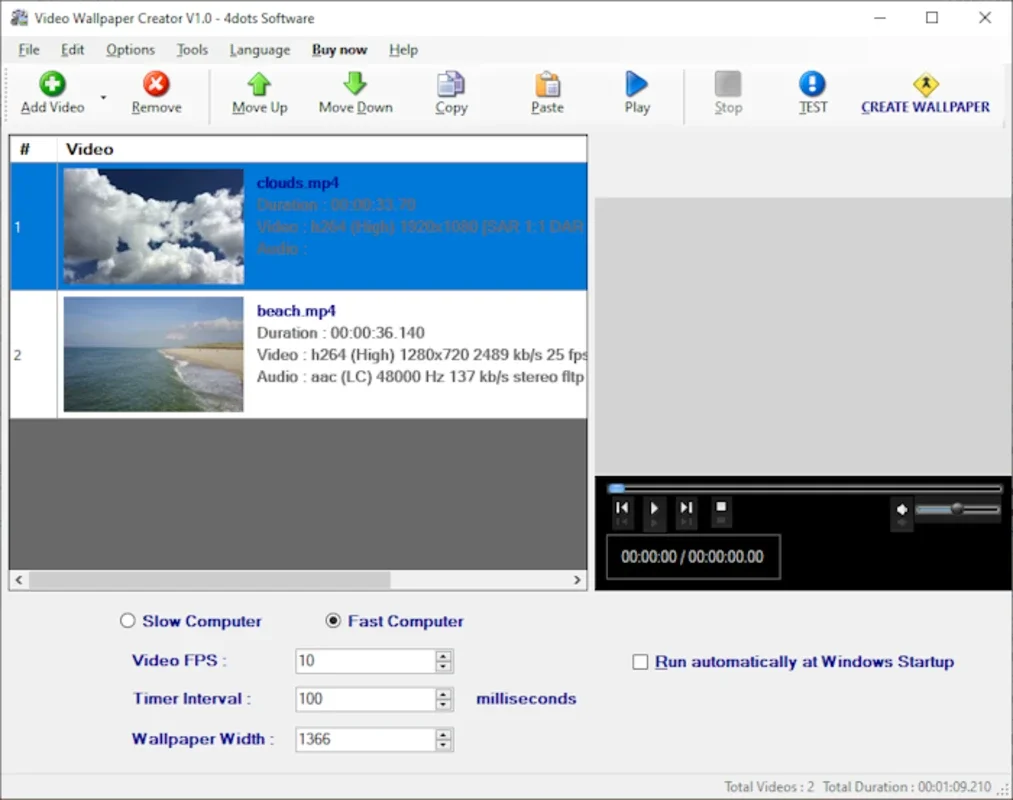Video Wallpaper Creator App Introduction
Video Wallpaper Creator for Windows is a revolutionary software that offers users the ability to transform their desktop into a dynamic and visually appealing experience. In this comprehensive article, we will explore the various features, benefits, and usage scenarios of this remarkable application.
Introduction
The Video Wallpaper Creator for Windows is designed to meet the needs of users who want to add a touch of personality and creativity to their computer desktops. With its user-friendly interface and powerful functionality, it allows users to easily create and set video wallpapers that can enhance the overall look and feel of their Windows operating system.
Key Features
- Easy Video Selection: Users can choose from a wide range of video files to use as their wallpaper. Whether it's a personal video, a clip from a movie, or a nature documentary, the software supports various video formats, making it easy to find the perfect video for your desktop.
- Customization Options: The software offers a plethora of customization options. Users can adjust the video playback speed, loop settings, and even apply filters and effects to the video to create a unique look.
- Compatibility: Video Wallpaper Creator is fully compatible with Windows operating systems, ensuring a seamless integration and smooth performance.
- Resource-friendly: Despite its powerful features, the software is designed to be resource-efficient, ensuring that it does not consume excessive system resources and does not affect the overall performance of your computer.
How to Use Video Wallpaper Creator
- Download and install the software from the official website.
- Launch the application and browse your computer to select the video file you want to use as your wallpaper.
- Customize the video settings according to your preferences, such as playback speed, loop, and filters.
- Click the 'Apply' button to set the selected video as your desktop wallpaper.
Who is it Suitable For?
This software is ideal for individuals who are looking to add a unique and personalized touch to their desktops. It is perfect for gamers, movie enthusiasts, nature lovers, and anyone who wants to make their computer stand out from the crowd.
Benefits of Using Video Wallpaper Creator
- Enhances the visual appeal of your desktop, making it more engaging and interesting.
- Allows for self-expression and creativity, as users can choose videos that reflect their personality and interests.
- Provides a break from the traditional static wallpapers, adding a dynamic element to the desktop environment.
In conclusion, Video Wallpaper Creator for Windows is a must-have application for anyone who wants to take their desktop customization to the next level. With its easy-to-use interface, powerful features, and compatibility with Windows, it offers a seamless and enjoyable experience for users. So, why settle for a boring static wallpaper when you can transform your desktop into a dynamic and visually stunning masterpiece with Video Wallpaper Creator?
Remember, you can download the software from the official website at .