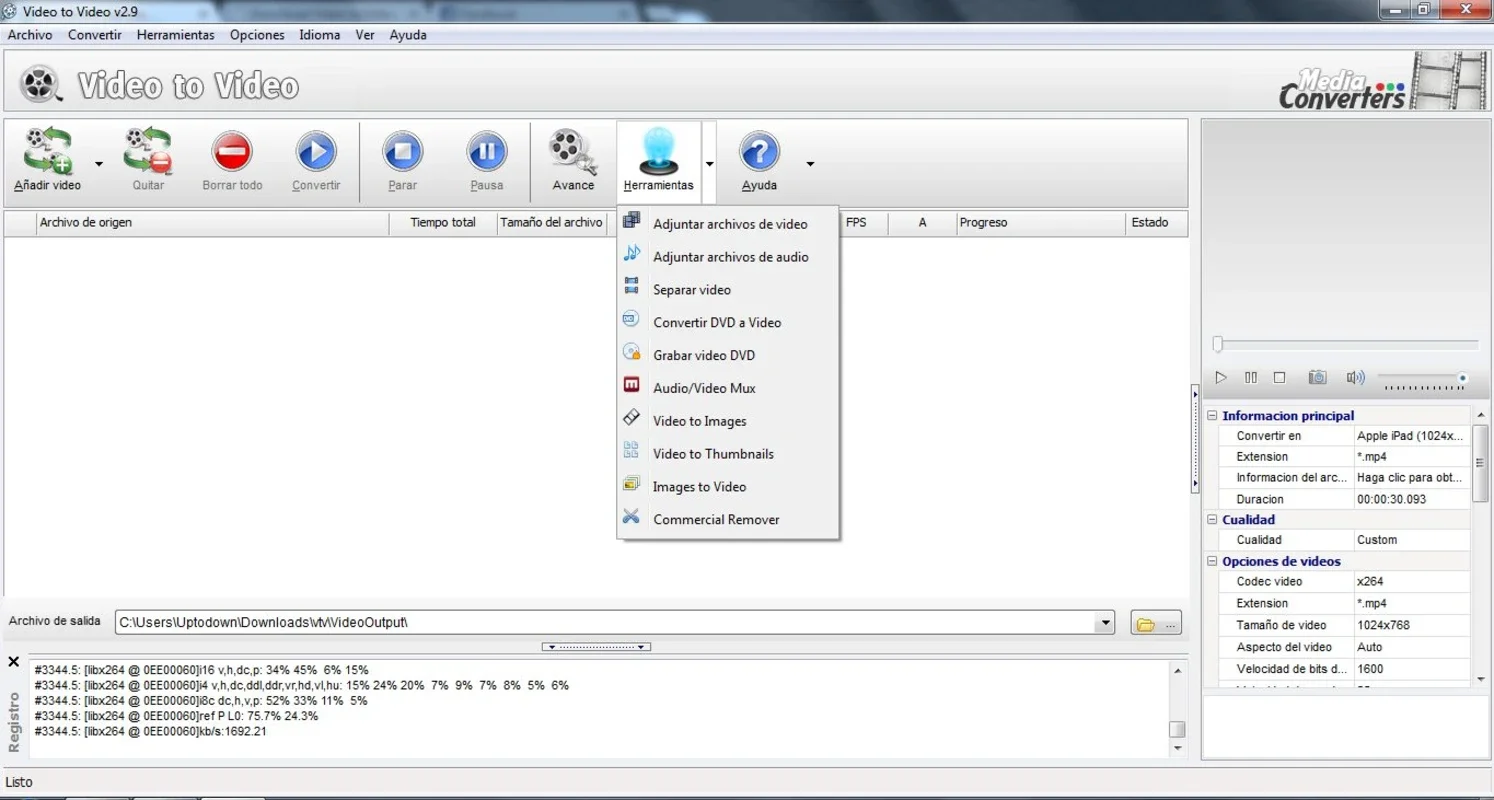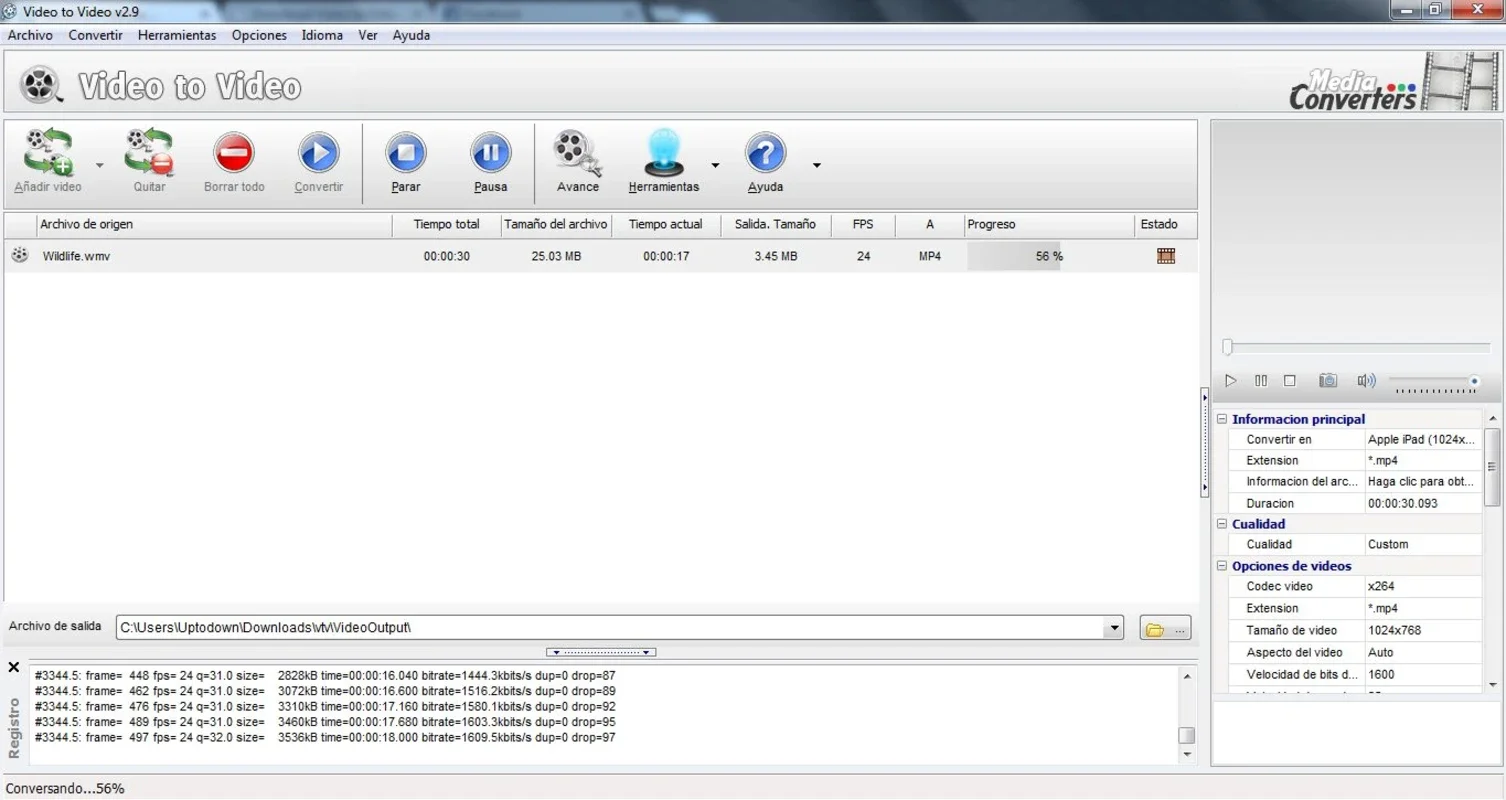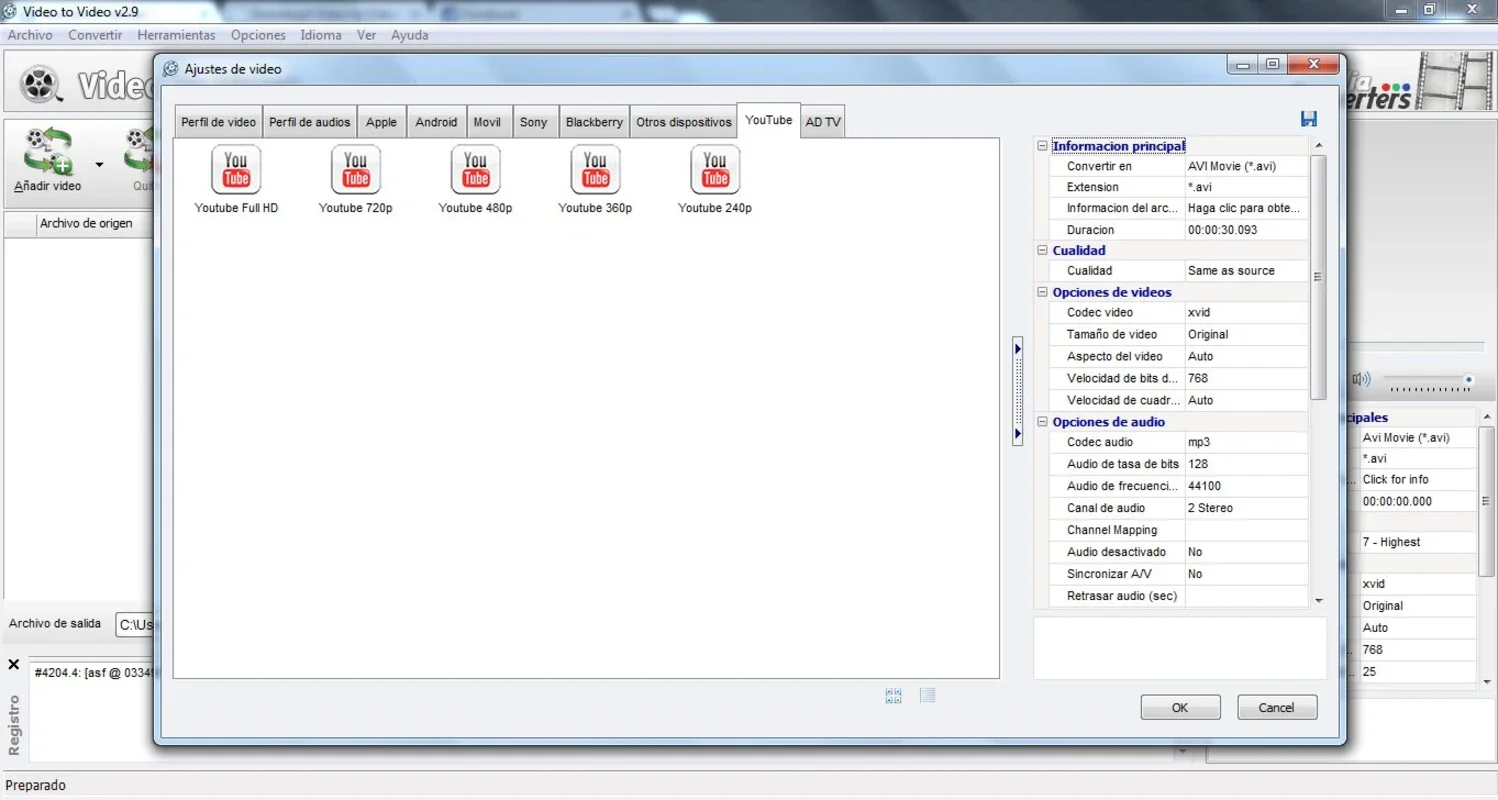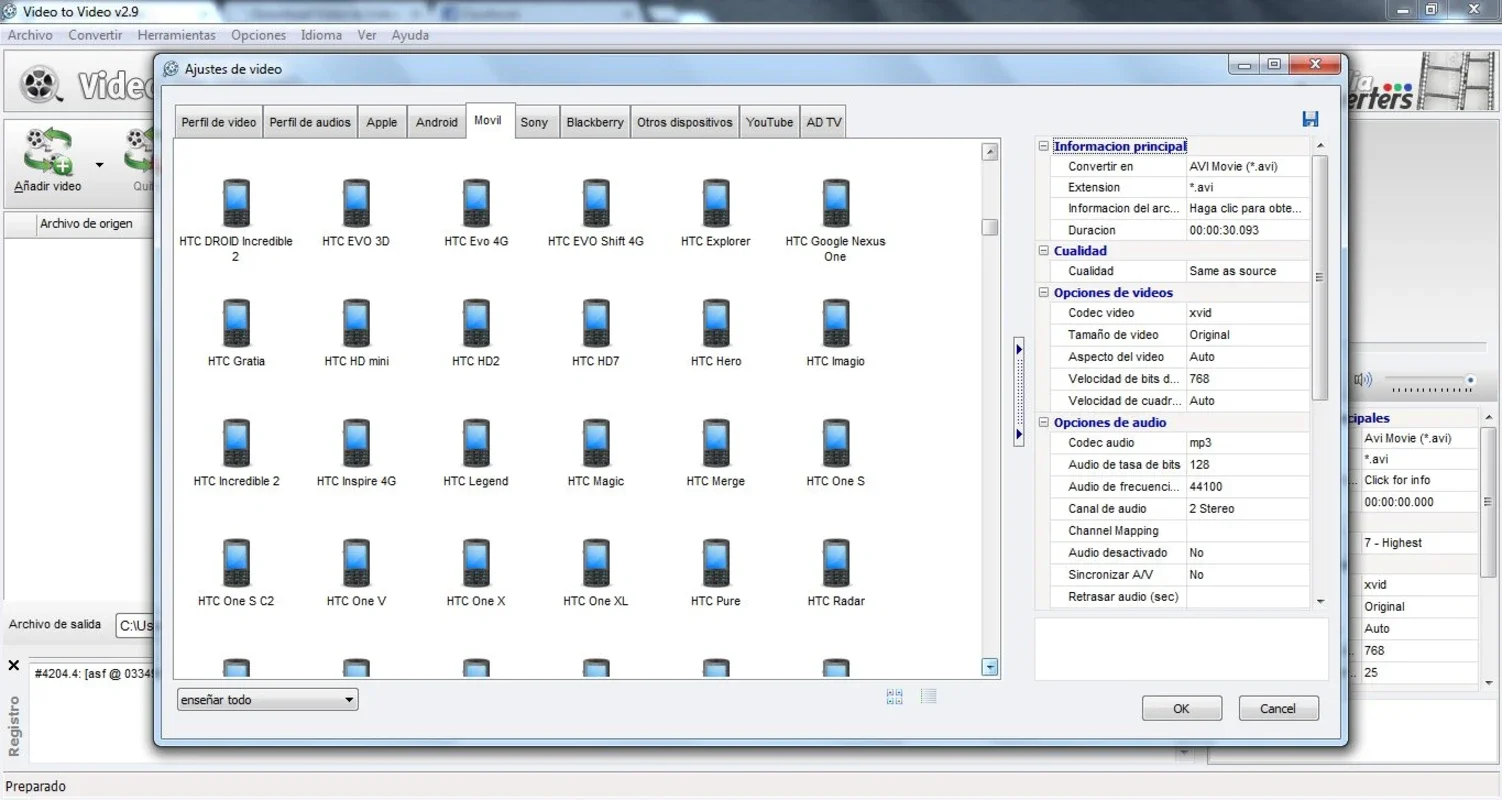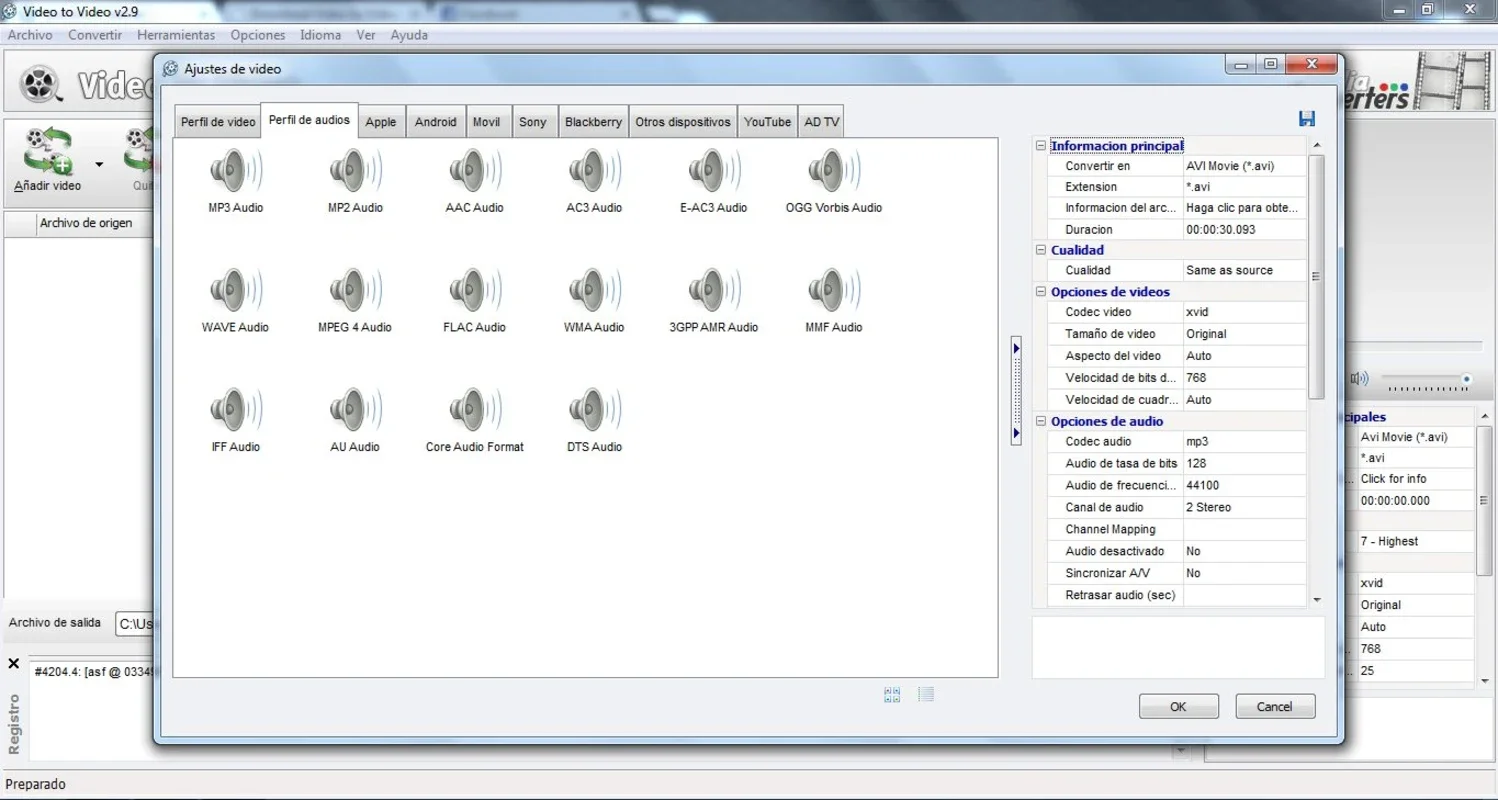Video to Video Converter Portable App Introduction
Video to Video Converter Portable is a powerful and convenient tool designed to effortlessly convert video and audio files into a wide array of formats compatible with virtually any device. Unlike traditional converters, its portable nature eliminates the need for installation, allowing you to carry it with you and convert files wherever you go. This eliminates compatibility issues and ensures you can always enjoy your videos.
Key Features and Benefits
This converter stands out due to its extensive format support and user-friendly interface. Let's delve into its key features:
- Extensive Format Compatibility: Convert your videos to DivX, XviD, and countless other formats suitable for various devices, including TVs (LCD, Plasma, etc.), mobile phones (Android, iPhone, Blackberry, etc.), and online platforms like YouTube.
- Portability: Enjoy the freedom of converting videos without installation. Simply copy the program to a USB drive or portable hard drive and use it on any Windows PC.
- DVD Conversion: Directly convert videos from your DVDs, saving you time and effort.
- Intuitive Interface: The user-friendly drag-and-drop interface simplifies the conversion process. Simply add your videos and select the desired output format.
- Organized Profiles: Conversion profiles are categorized by device type, making it easy to find the right format for your specific needs.
- Basic Editing Tools: Combine or split videos, add watermarks, and enhance your videos with built-in editing capabilities.
- Integrated Video Player: Preview your videos directly within the converter's interface before conversion.
Comparison with Other Video Converters
While many video converters exist, Video to Video Converter Portable distinguishes itself through its portability and extensive format support. Unlike cloud-based converters that require an internet connection, this software works offline. Compared to bulky desktop applications, its portable nature offers unparalleled convenience. Furthermore, while some converters may lack support for older or less common formats, this converter boasts a comprehensive library, ensuring compatibility with a wider range of devices.
Consider HandBrake, a popular open-source video converter. While HandBrake offers excellent quality and a wide range of options, it requires installation. Video to Video Converter Portable provides the same versatility without the installation hassle. Similarly, other popular converters like VLC, while versatile media players, don't offer the same dedicated conversion capabilities and streamlined interface as Video to Video Converter Portable.
How to Use Video to Video Converter Portable
The process is incredibly straightforward:
- Launch the application: Simply double-click the executable file to start the converter.
- Add videos: Drag and drop your video files into the converter's interface.
- Select output format: Choose the desired output format from the organized list of profiles. Select the target device for easy format selection.
- Start conversion: Click the convert button and wait for the process to complete.
- Access converted files: Once finished, locate your converted videos in the specified output folder.
Advanced Features and Tips
While the interface is user-friendly, exploring the advanced settings can unlock further customization options. Experiment with different codecs and bitrates to fine-tune the quality and file size of your converted videos. For optimal performance, ensure your computer has sufficient processing power and available storage space.
Troubleshooting and Support
If you encounter any issues, refer to the program's help documentation or online forums for troubleshooting assistance. The developer's website may also provide additional support resources.
Conclusion
Video to Video Converter Portable is a valuable tool for anyone needing a versatile and portable video converter. Its extensive format support, user-friendly interface, and convenient portability make it an ideal solution for converting videos on the go. Whether you need to convert videos for playback on various devices or prepare them for online sharing, this converter provides a seamless and efficient solution. Its ease of use and comprehensive features make it a top choice for both novice and experienced users alike.