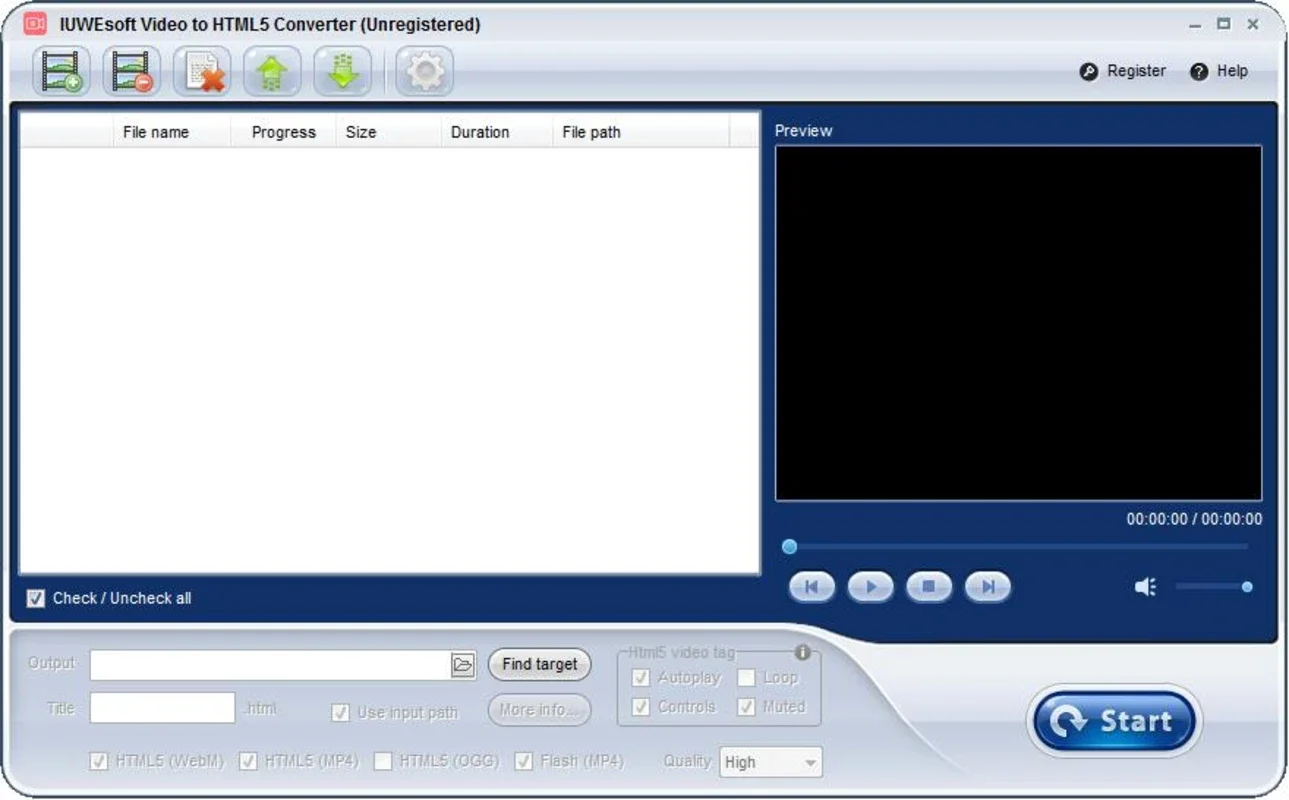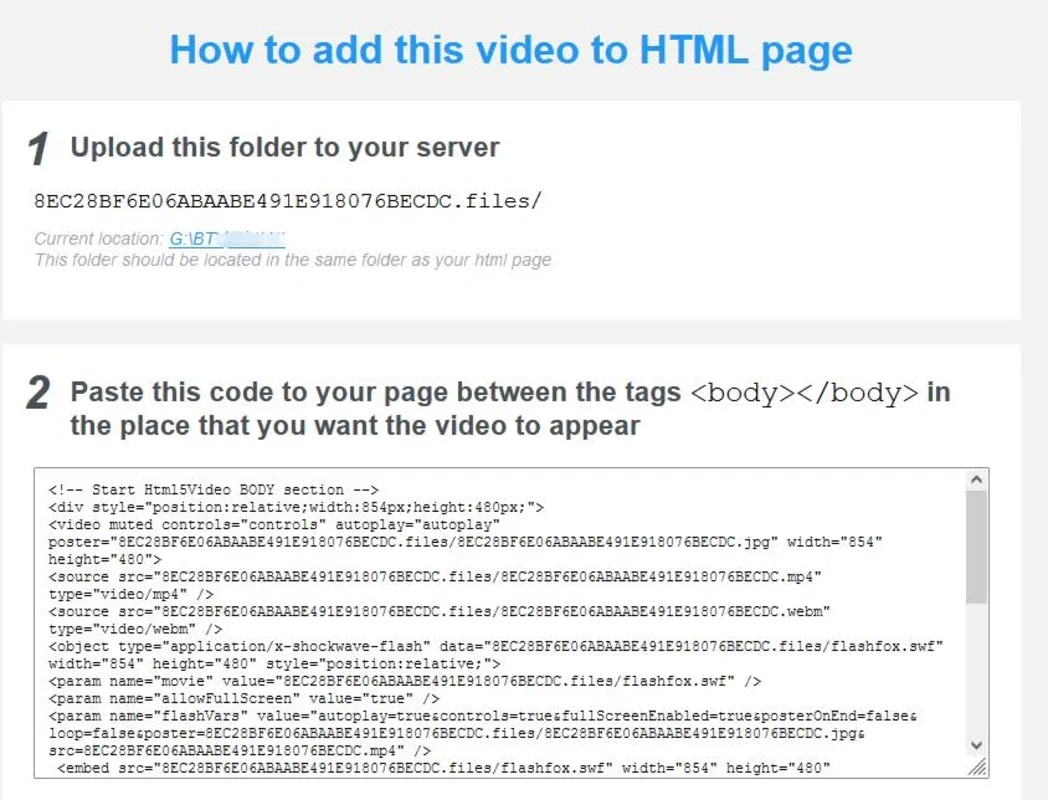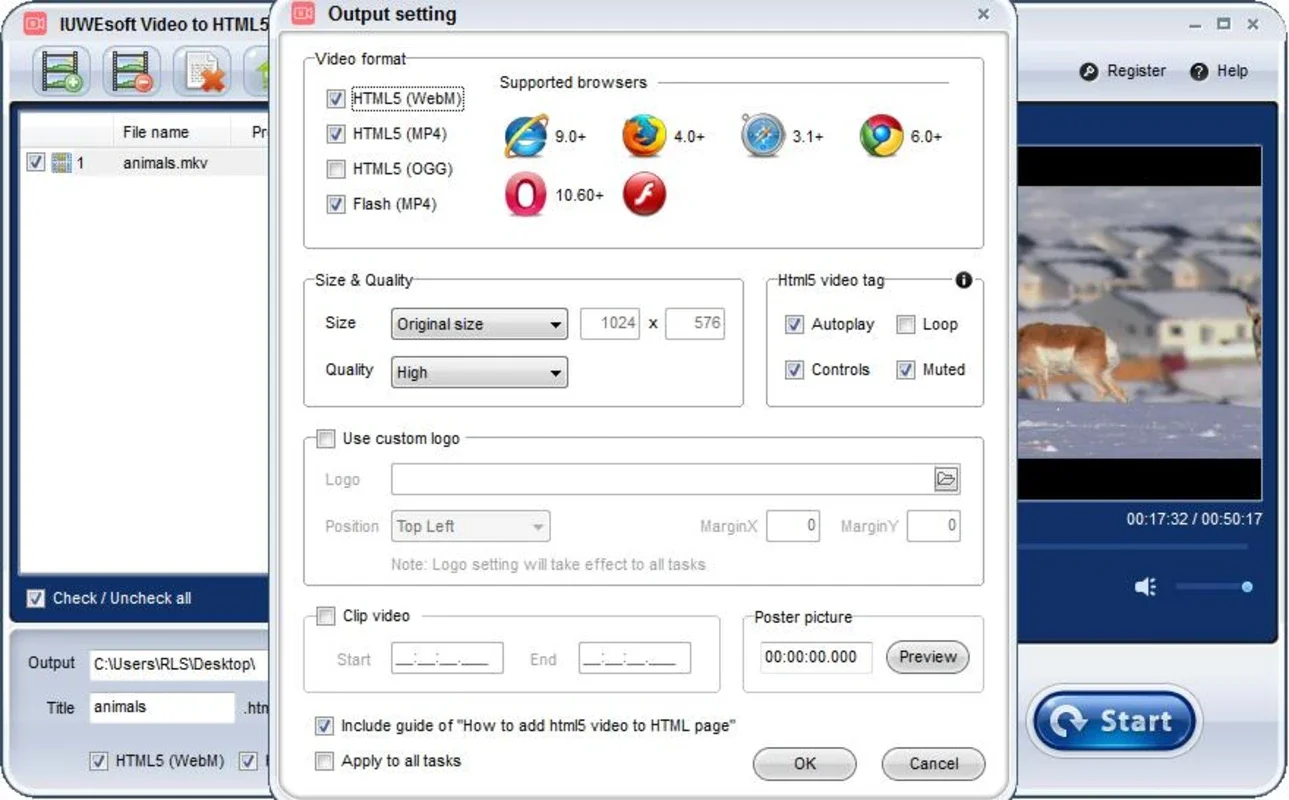Video to HTML5 Converter App Introduction
Introduction
Video content has become an integral part of the web experience. HTML5 video is widely used due to its compatibility across different devices and browsers. However, not all video formats are natively supported in HTML5. This is where the Video to HTML5 Converter comes into play. It is a powerful tool that simplifies the process of converting videos to HTML5 format.
Features of Video to HTML5 Converter
The Video to HTML5 Converter offers a plethora of features. Firstly, it has an extensive format support. It can convert more than 1,000 video formats including popular ones like MP4, FLV, WMV, MTS, AVI, MOV, SWF, F4V, M2TS, TS, M4V, RM, RMVB, ASF, TRP, TP, MPG, MEPG2, VOB, DAT, DVR - MS, 3GP, 3G2, NSV, MPV, MOD, TOD, QT, DIF, DV, MJPG, MJPEG, WebM, etc. to HTML5. This wide range of format support makes it a versatile tool for video conversion.
Another important feature is the ability to customize video size and quality. Users can adjust the output video size according to their requirements. For example, if they need a smaller video size for faster loading on a website, they can easily set the appropriate parameters. Similarly, the quality of the output video can also be customized. This allows users to balance between file size and video quality.
The addition of a logo to the video is also possible with this converter. This is a great feature for those who want to brand their videos. For instance, a company can add its logo to the video before converting it to HTML5 for use on their website or for sharing on social media.
Video clipping is yet another useful feature. Users can select a specific portion of the video and convert only that part to HTML5. This is handy when only a particular section of a long video is relevant for a specific purpose.
How Video to HTML5 Converter Works
The working principle of the Video to HTML5 Converter is relatively straightforward. Once the user launches the software, they are presented with an intuitive interface. They can then select the video file or files that they want to convert. After selecting the input files, they can choose the output format as HTML5.
Next, depending on their requirements, they can set the parameters such as video size, quality, and whether to add a logo or clip the video. Once all the settings are configured, the user can start the conversion process. The software then processes the video and converts it to the HTML5 format.
Advantages of Using Video to HTML5 Converter
One of the main advantages is its compatibility with the Windows platform. Since it is designed for Windows, it can be easily installed and used on Windows - based computers. This makes it accessible to a large number of users who use Windows as their operating system.
The extensive format support also gives it an edge over other converters. It eliminates the need for users to search for different converters for different video formats. Instead, they can rely on this single converter to handle all their video - to - HTML5 conversion needs.
The ability to customize video size, quality, add logo, and clip video provides users with more control over the output. This is especially important for those who have specific requirements for their video content, such as for web design or video marketing purposes.
Comparison with Other Video Converters
When compared to other video converters in the market, the Video to HTML5 Converter stands out in several ways. Some converters may have limited format support, which means they cannot handle as many video formats as this converter. For example, there are converters that only support a handful of popular video formats and may not be able to convert less common formats to HTML5.
In terms of customization options, many other converters may not offer the same level of flexibility. They may not allow users to add a logo to the video or clip the video as precisely as the Video to HTML5 Converter does. Also, the quality and size customization options may be more limited in other converters.
Conclusion
The Video to HTML5 Converter is a valuable tool for anyone who needs to convert videos to HTML5 format. Its wide range of features, compatibility with Windows, and advantages over other converters make it a top choice. Whether it is for web development, video sharing, or any other purpose that requires HTML5 video, this converter can simplify the process and deliver high - quality results.