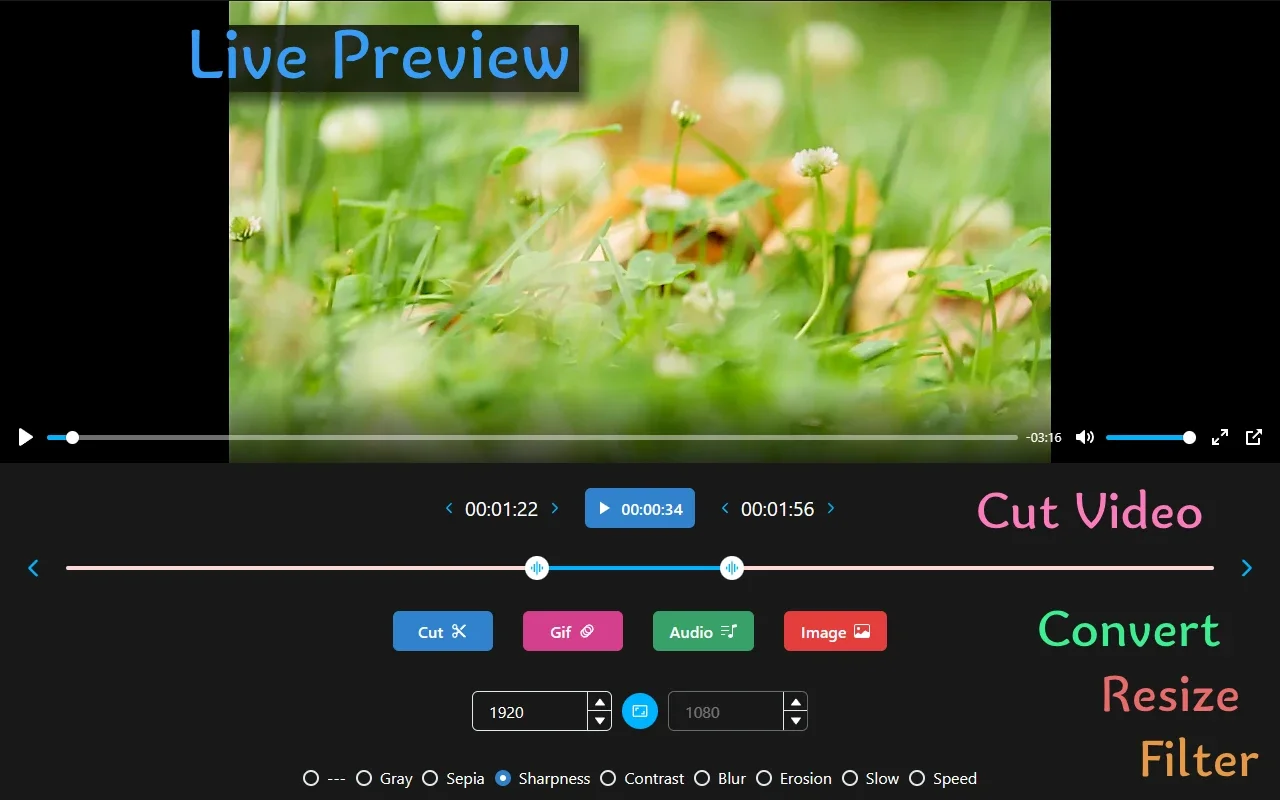Video to GIF, MP4, MP3 App Introduction
In today's digital age, the ability to convert videos into various formats is becoming increasingly important. Enter Video to GIF, MP4, MP3, a powerful and user-friendly software designed specifically for Windows users. This software offers a seamless and efficient solution for converting videos into GIF, MP4, and MP3 formats, making it an essential tool for a wide range of users.
How to Use Video to GIF, MP4, MP3
Using Video to GIF, MP4, MP3 is a straightforward process. Simply launch the software and import the video file you wish to convert. The software provides a intuitive interface that makes it easy to select the desired output format. Whether you want to create a dynamic GIF, a high-quality MP4 video, or an audio-only MP3 file, this software has you covered. With just a few clicks, you can start the conversion process and have your converted file ready in no time.
Who is Suitable for Using Video to GIF, MP4, MP3
This software is ideal for a variety of users. Content creators can use it to convert their videos into GIFs for social media or to create engaging visual content. Video editors can benefit from the ability to convert videos to MP4 for further editing or to export audio as MP3 for use in other projects. Additionally, individuals who simply want to convert their videos for personal use, such as creating ringtones from their favorite songs, will find this software to be a valuable tool.
The Key Features of Video to GIF, MP4, MP3
- Support for Multiple Formats: Video to GIF, MP4, MP3 supports the conversion of videos into GIF, MP4, and MP3 formats, providing users with a wide range of options to meet their specific needs.
- User-Friendly Interface: The software features an intuitive and easy-to-use interface that makes it accessible to both novice and experienced users.
- Fast Conversion Speeds: With its efficient conversion algorithms, Video to GIF, MP4, MP3 can quickly convert videos into the desired format, saving users time and effort.
- High-Quality Output: The software ensures that the converted files maintain high quality, ensuring that your videos look and sound great in their new formats.
In conclusion, Video to GIF, MP4, MP3 is a must-have software for Windows users who need to convert videos into different formats. Its powerful features, user-friendly interface, and fast conversion speeds make it a top choice for content creators, video editors, and individuals alike. Visit the official website at to learn more and start converting your videos today!