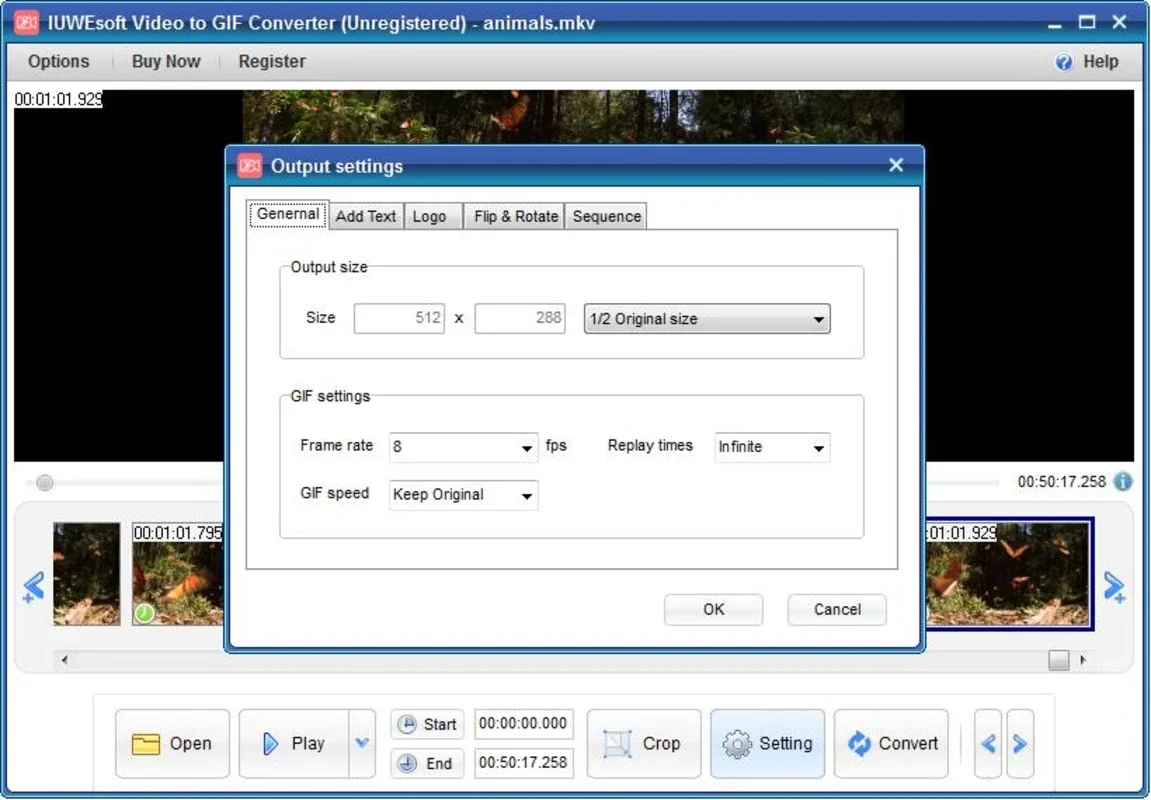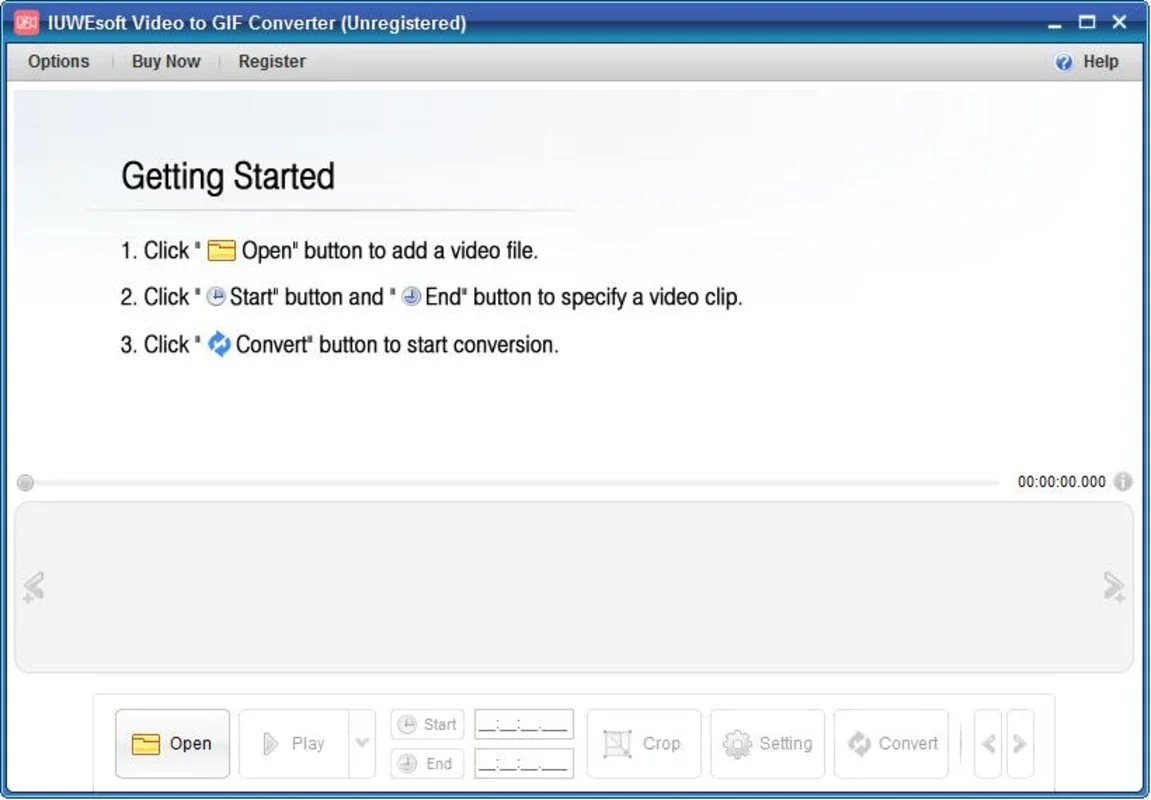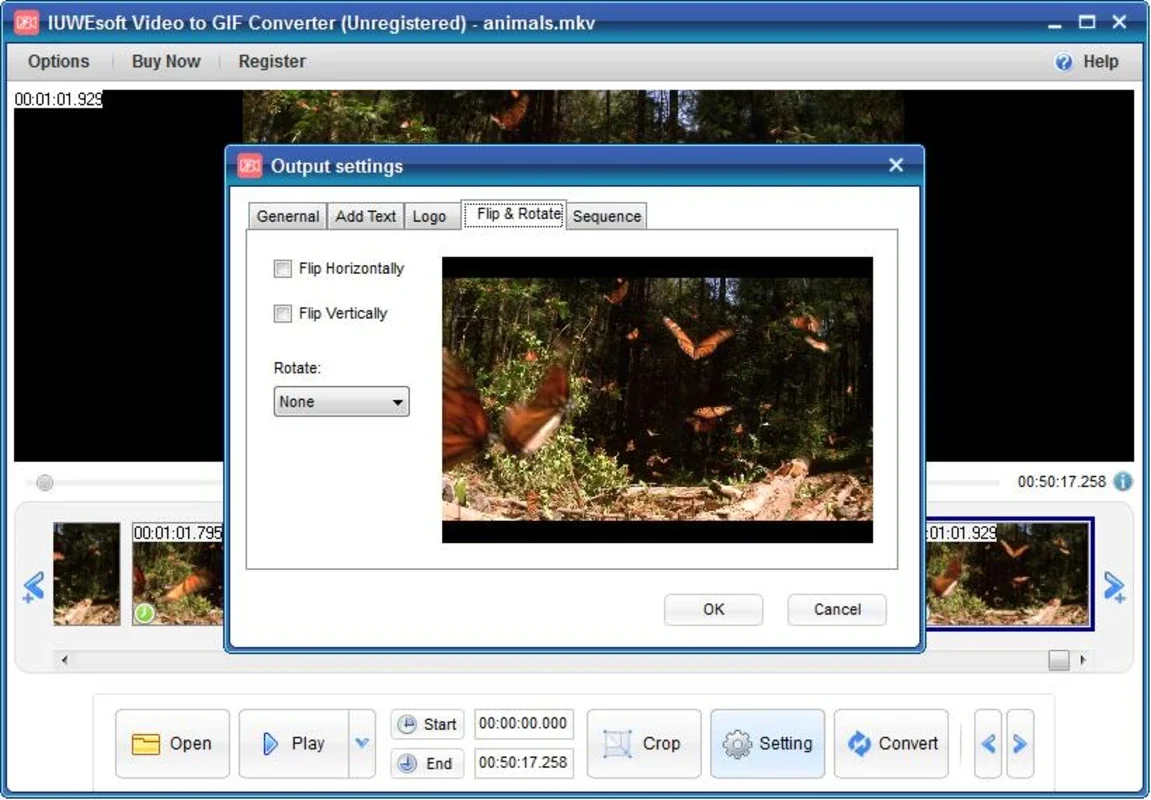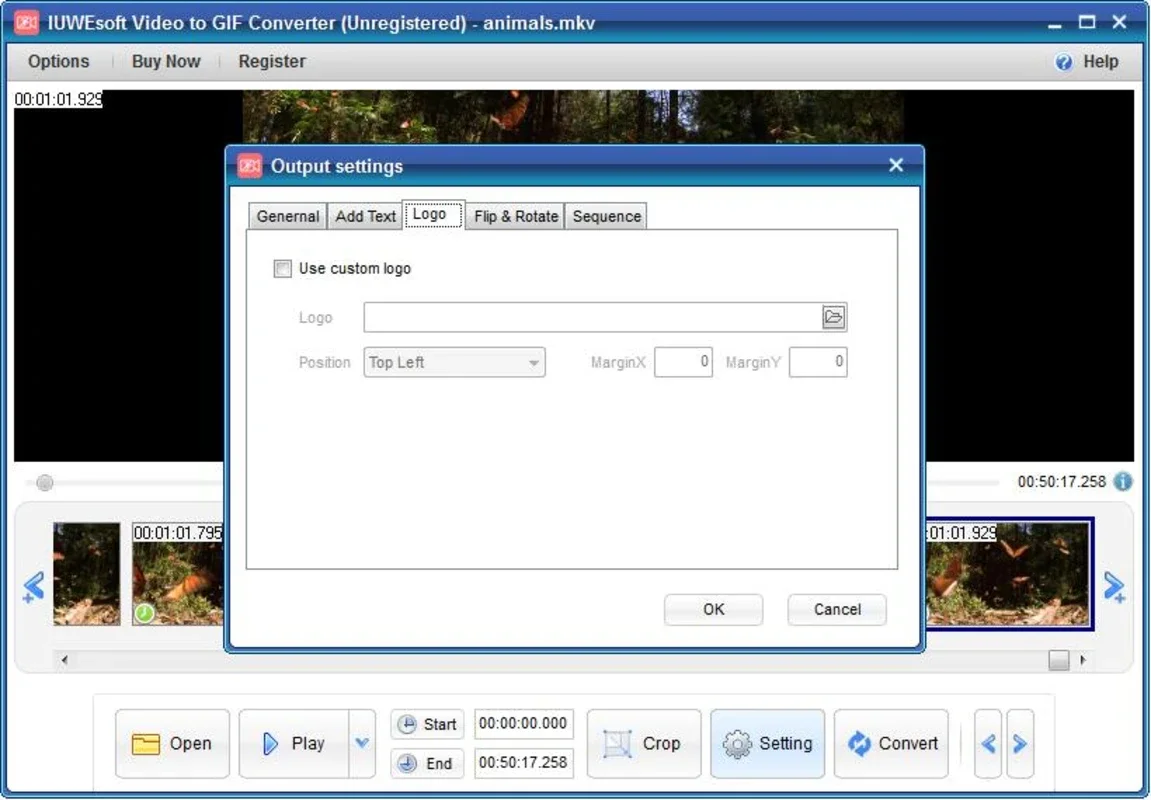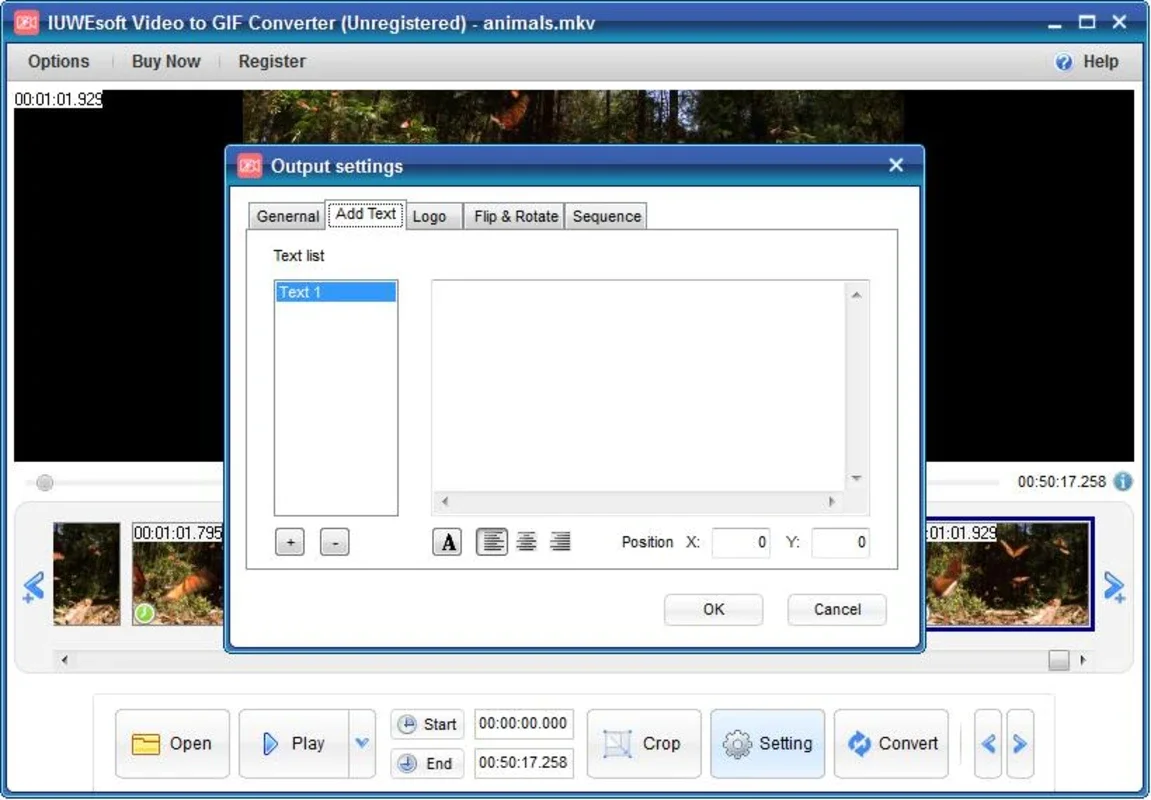Video to GIF Converter App Introduction
Introduction
The Video to GIF Converter is a powerful and straightforward program designed to help users convert videos to GIFs with ease. It supports a wide range of video formats and offers various editing features to enhance the output GIF.
Supported Video Formats
This software supports an extensive list of video formats, including AVI, MP4, DAT, WEBM, RMVB, RM, MPG, MPEG, VOB, MOV, M4V, QT, FLV, F4V, NSV, NUT, MKV, MTS/M2TS/TS/TP/TRP (AVCHD, H.264, VC-1, MPEG-2 HD), MOD, TOD, DV, WMV, ASF, 3GP, 3G2, DVR-MS and more. This ensures that users can convert videos from almost any source.
Conversion Features
- Trimming: Users can easily trim certain segments from the source files to focus on the specific parts they want to convert to GIF.
- Cropping: The software allows you to crop the imported video before converting, enabling you to select the exact area you want to include in the GIF.
- Preview: It enables users to preview the original video frame by frame, allowing for careful selection and adjustment.
- Output Settings: The output settings are highly customizable. Users can add text or a logo to the GIF, set the output size to original size, 1/2 original size, 1/4 original size, or customize the size according to their needs. Additionally, they can adjust the GIF frame rate, replay times, GIF speed, flip and rotate the image, and set the sequence.
Benefits of Using Video to GIF Converter
- Quick and Effortless Conversion: With this software, users can perform Video to GIF conversion quickly and effortlessly without having to deal with complex processes.
- Quality Preservation: It ensures that the quality of the original video is not lost during the conversion process, resulting in high-quality GIFs.
- Versatility: The wide range of supported video formats and customizable output settings make it a versatile tool for various video conversion needs.
Conclusion
Video to GIF Converter is a must-have tool for anyone who wants to convert videos to GIFs. Its simplicity, wide range of features, and quality output make it stand out among other video conversion software. Whether you need to convert a short video clip or a long movie, this software can handle it with ease. Download Video to GIF Converter for Windows for free and start converting your videos to GIFs today!